深入理解NIO(二)—— Tomcat中对NIO的应用
深入理解NIO(二)—— Tomcat中对NIO的应用
老哥行行好,转载和我说一声好吗,我不介意转载的,但是请把原文链接贴大点好吗
Tomcat大致架构
先贴两张图大致看一眼Tomcat的架构
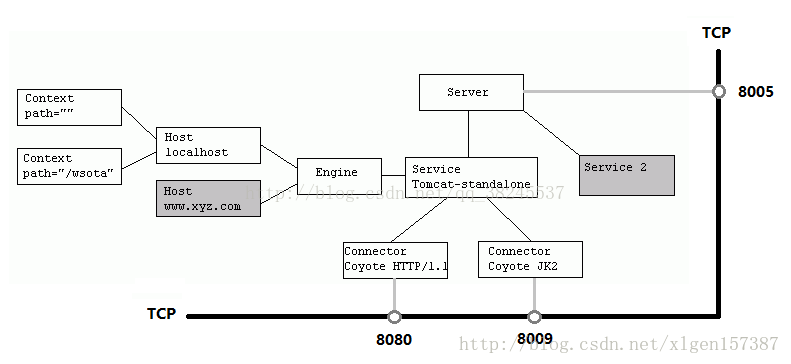

- Tomcat中只有一个Server,一个Server可以有多个Service,一个Service可以有多个Connector和一个Container;
- Service 是对外提供服务的;
- Connector用于接受请求并将请求封装成Request和Response来具体处理;
- Container用于封装和管理Servlet,以及具体处理request请求;
接下来我们只解析Connector部分的源码,因为它底层是NIO实现的
我们先启动一个Tomcat试试:
Tomcat tomcat = new Tomcat(); // 1.先分析这个 Connector connector = new Connector("HTTP/1.1"); connector.setPort(8080); tomcat.setConnector(connector); // 2.再分析这个 tomcat.start(); tomcat.getServer().await();
Connector初始化
在 Tomcat 中,使用 Connector 来处理连接,一个 Tomcat 可以配置多个 Connector,分别用于监听不同端口,或处理不同协议。
在 Connector 的构造方法中,我们可以传 HTTP/1.1 或 AJP/1.3 用于指定协议,也可以传入相应的协议处理类,org.apache.coyote.http11.Http11NioProtocol:对应非阻塞 IO。
public Connector(String protocol) { . . . . . . . ProtocolHandler p = null; try { // 前面我删了一部分代码,这里的protocolHandlerClassName其实就是传入的参数protocol // 所以下面这段代码会利用反射构造了一个Http11NioProtocol对象作为ProtocolHandler Class<?> clazz = Class.forName(protocolHandlerClassName); p = (ProtocolHandler) clazz.getConstructor().newInstance(); } catch (Exception e) { log.error(sm.getString( "coyoteConnector.protocolHandlerInstantiationFailed"), e); } finally { this.protocolHandler = p; } }
Connector就是使用ProtocolHandler来处理请求的,不同的ProtocolHandler代表不同的连接类型,其中ProtocolHandler包含了三个部件:Endpoint、Processor、Adapter。
下面是Http11NioProtocol类的构造方法,里面构造了一个NioEndpoint对象
public Http11NioProtocol() { super(new NioEndpoint()); }
当然这里只是构造了NioEndpoint,还没有用它去绑定某个端口,也就是还没开始初始化
在设置端口 connector.setPort(8080); 并调用 start() 之后,才正式开始绑定端口
start()
// Tomcat public void start() throws LifecycleException { getServer(); // 从这里进去 server.start(); } // LifecycleBase public final synchronized void start() throws LifecycleException { // 这里省略其他代码,我们直接进到第173行的init方法 if (state.equals(LifecycleState.NEW)) { init(); } // 第183行,一会的第4小节我们会分析到 startInternal(); } // 还是LifecycleBase public final synchronized void init() throws LifecycleException { // 第136行 initInternal(); } // 进到Connector中 protected void initInternal() throws LifecycleException { // 第932行有这样一行代码,它调用了AbstractProtocol的初始化init()方法 protocolHandler.init(); }
// AbstractProtocol public void init() throws Exception { ... String endpointName = getName(); endpoint.setName(endpointName.substring(1, endpointName.length()-1)); endpoint.setDomain(domain); // endpoint 的 name=http-nio-8089,domain=Tomcat endpoint.init(); } // AbstractEndpoint public final void init() throws Exception { if (bindOnInit) { bind(); // 这里对应的当然是子类 NioEndpoint 的 bind() 方法 bindState = BindState.BOUND_ON_INIT; } ... }
接下来终于进入正题了,也就是 NioEndpoint的绑定端口方法了
Endpoint
虽然Endpoint有多种,但是这里我们只讲NioEndpoint,Tomcat 使用不同的 Endpoint 来处理不同的协议请求
bind()
追随着Tomcat的start方法中的init()初始化部分,我们来到了属于NioEndpoint的init() 方法,也就是bind() 方法
// NioEndpoint public void bind() throws Exception { // initServerSocket(); 原代码是这行,我们 “内联” 过来一起说 // 开启 ServerSocketChannel serverSock = ServerSocketChannel.open(); socketProperties.setProperties(serverSock.socket()); // getPort() 会返回我们最开始设置的 8080,得到我们的 address 是 0.0.0.0:8080 InetSocketAddress addr = (getAddress()!=null?new InetSocketAddress(getAddress(),getPort()):new InetSocketAddress(getPort())); // ServerSocketChannel 绑定地址、端口, // 第二个参数 backlog 默认为 100,超过 100 的时候,新连接会被拒绝(不过源码注释也说了,这个值的真实语义取决于具体实现) serverSock.socket().bind(addr,getAcceptCount()); // ※※※ 设置 ServerSocketChannel 为阻塞模式 ※※※ serverSock.configureBlocking(true); // 设置 acceptor 和 poller 的数量,至于它们是什么角色,待会说 // acceptorThreadCount 默认为 1 if (acceptorThreadCount == 0) { // FIXME: Doesn't seem to work that well with multiple accept threads // 作者想表达的意思应该是:使用多个 acceptor 线程并不见得性能会更好 acceptorThreadCount = 1; } // poller 线程数,默认值定义如下,所以在多核模式下,默认为 2 // pollerThreadCount = Math.min(2,Runtime.getRuntime().availableProcessors()); if (pollerThreadCount <= 0) { pollerThreadCount = 1; } // setStopLatch(new CountDownLatch(pollerThreadCount)); // 初始化 ssl,我们忽略 ssl initialiseSsl(); // 打开 NioSelectorPool,先忽略它 selectorPool.open(); }
- ServerSocketChannel 已经打开,并且绑定要了之前指定的 8080 端口,设置成了阻塞模式。
- 设置了 acceptor 的线程数为 1
- 设置了 poller 的线程数,单核 CPU 为 1,多核为 2
到这里我们就正式 init() 结束了,接下来我们就该分析刚刚提到的 startInternal(); 方法了
// LifecycleBase public final synchronized void start() throws LifecycleException { // 这里省略其他代码,我们直接进到第173行的init方法 if (state.equals(LifecycleState.NEW)) { init(); } // 第183行,一会的第4小节我们会分析到 startInternal(); } // Connector protected void startInternal() throws LifecycleException { // 第957行 protocolHandler.start(); } // AbstractProtocol public void start() throws Exception { ... // 调用 endpoint 的 start 方法 endpoint.start(); } // AbstractEndpoint public final void start() throws Exception { // 按照我们的流程,刚刚 init 的时候,已经把 bindState 改为 BindState.BOUND_ON_INIT 了, // 所以下面的 if 分支我们就不进去了 if (bindState == BindState.UNBOUND) { bind(); bindState = BindState.BOUND_ON_START; } // 往里看 NioEndpoint 的实现 startInternal(); }
startInternal
// NioEndpoint public void startInternal() throws Exception { if (!running) { running = true; paused = false; // 以下几个是缓存用的,之后我们也会看到很多这样的代码,为了减少 new 很多对象出来 processorCache = new SynchronizedStack<>(SynchronizedStack.DEFAULT_SIZE, socketProperties.getProcessorCache()); eventCache = new SynchronizedStack<>(SynchronizedStack.DEFAULT_SIZE, socketProperties.getEventCache()); nioChannels = new SynchronizedStack<>(SynchronizedStack.DEFAULT_SIZE, socketProperties.getBufferPool()); // 创建【工作线程池】,Tomcat 自己包装了一下 ThreadPoolExecutor, // 1. 为了在创建线程池以后,先启动 corePoolSize 个线程 // 2. 自己管理线程池的增长方式(默认 corePoolSize 10, maxPoolSize 200),keepAliveTime是60秒,workQueue是LinkBlockingQueue if ( getExecutor() == null ) { createExecutor(); } // 设置一个栅栏(tomcat 自定义了类 LimitLatch),控制最大的连接数,默认是 10000 initializeConnectionLatch(); // 开启 poller 线程 // 还记得之前 init 的时候,默认地设置了 poller 的数量为 2,所以这里启动 2 个 poller 线程 pollers = new Poller[getPollerThreadCount()]; for (int i=0; i<pollers.length; i++) { pollers[i] = new Poller(); Thread pollerThread = new Thread(pollers[i], getName() + "-ClientPoller-"+i); pollerThread.setPriority(threadPriority); pollerThread.setDaemon(true); pollerThread.start(); } // 开启 acceptor 线程,和开启 poller 线程组差不多。 // init 的时候,默认地,acceptor 的线程数是 1 startAcceptorThreads(); } }
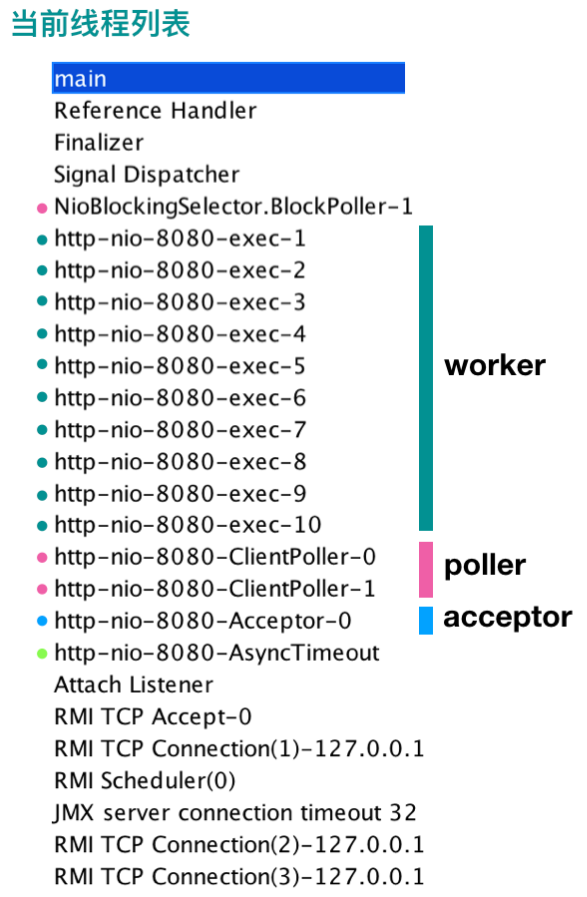
- Tomcat自己管理线程池的增长方式(默认 corePoolSize 10, maxPoolSize 200),keepAliveTime是60秒,workQueue是LinkBlockingQueue
- 该创建的工作线程池、 poller 线程组、acceptor 线程组这里都创建完毕
- 设置一个栅栏(tomcat 自定义了类 LimitLatch),控制最大的连接数,默认是 10000
线程模型图
在开始讲这几个线程之前,我们先看一下这张线程模型图,有个大概的印象。
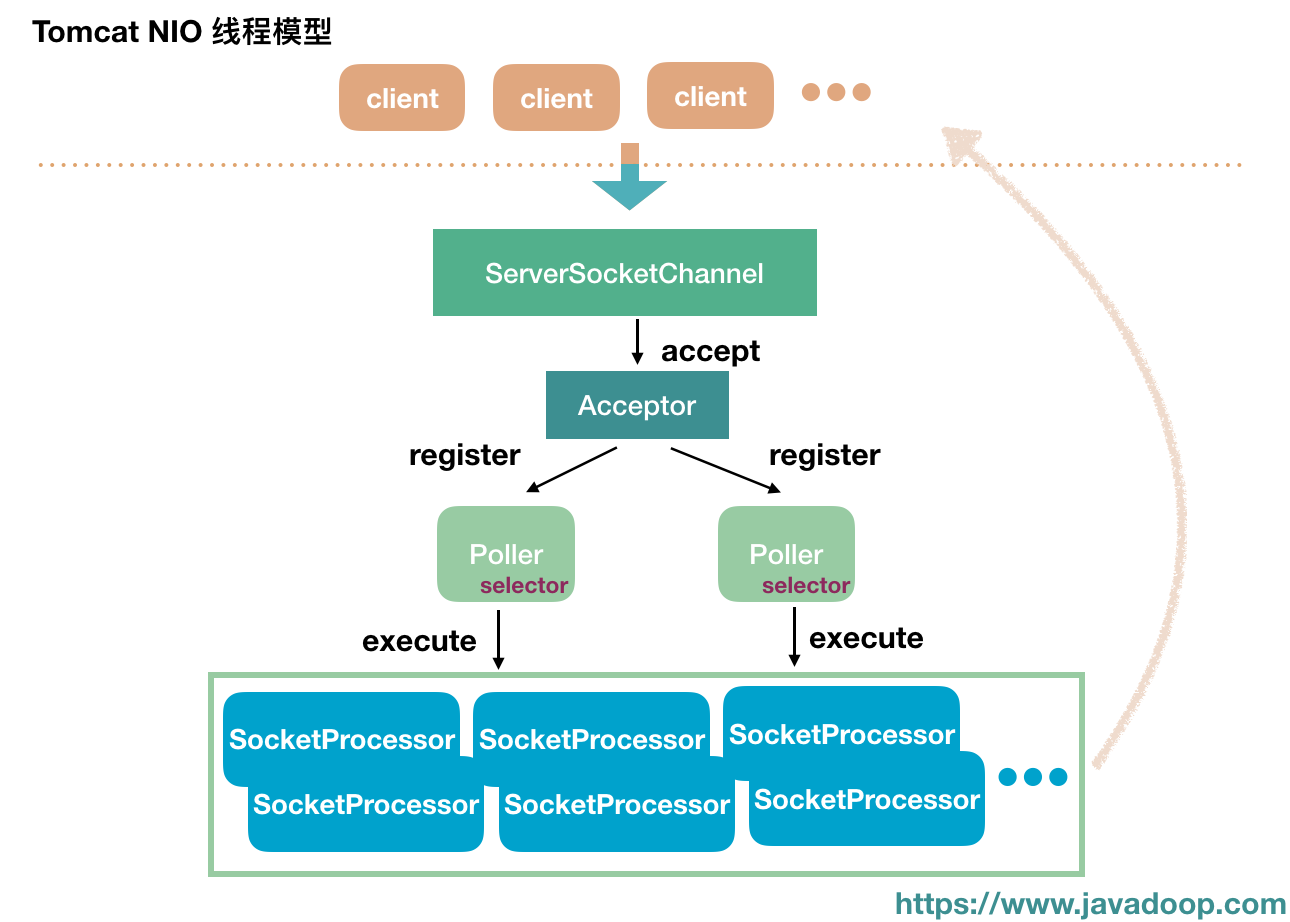
Acceptor
它的结构非常简单,在构造函数中,已经把 endpoint 传进来了,此外就只有 threadName 和 state 两个简单的属性。
private final AbstractEndpoint<?,U> endpoint; private String threadName; protected volatile AcceptorState state = AcceptorState.NEW; public Acceptor(AbstractEndpoint<?,U> endpoint) { this.endpoint = endpoint; }
threadName 就是一个线程名字而已,Acceptor 的状态 state 主要是随着 endpoint 来的。
public enum AcceptorState { NEW, RUNNING, PAUSED, ENDED }
接下来我们直接来看 acceptor 的 run 方法吧:
run()
public void run() { int errorDelay = 0; // 只要 endpoint 处于 running,这里就一直循环 while (endpoint.isRunning()) { // 如果 endpoint 处于 pause 状态,这边 Acceptor 用一个 while 循环将自己也挂起 while (endpoint.isPaused() && endpoint.isRunning()) { state = AcceptorState.PAUSED; try { Thread.sleep(50); } catch (InterruptedException e) { } } // endpoint 结束了,Acceptor 自然也要结束嘛 if (!endpoint.isRunning()) { break; } state = AcceptorState.RUNNING; try { // 如果此时达到了最大连接数(之前我们说过,默认是10000),就等待 endpoint.countUpOrAwaitConnection(); if (endpoint.isPaused()) { continue; } U socket = null; try { // 这里就是接收下一个进来的 SocketChannel // 之前我们设置了 ServerSocketChannel 为阻塞模式,所以这边的 accept 是阻塞的 // 这里的实现是return serverSock.accept(); 返回的是一个SocketChannel socket = endpoint.serverSocketAccept(); } catch (Exception ioe) { endpoint.countDownConnection(); if (endpoint.isRunning()) { errorDelay = handleExceptionWithDelay(errorDelay); throw ioe; } else { break; } } // accept 成功,将 errorDelay 设置为 0 errorDelay = 0; if (endpoint.isRunning() && !endpoint.isPaused()) { // setSocketOptions() 是这里的关键方法,也就是说前面千辛万苦都是为了能到这里进行处理 if (!endpoint.setSocketOptions(socket)) { // 如果上面的方法返回 false,关闭 SocketChannel endpoint.closeSocket(socket); } } else { // 由于 endpoint 不 running 了,或者处于 pause 了,将此 SocketChannel 关闭 endpoint.destroySocket(socket); } } catch (Throwable t) { ExceptionUtils.handleThrowable(t); String msg = sm.getString("endpoint.accept.fail"); if (t instanceof Error) { Error e = (Error) t; if (e.getError() == 233) { log.warn(msg, t); } else { log.error(msg, t); } } else { log.error(msg, t); } } } state = AcceptorState.ENDED; }
- 大家应该发现了,Acceptor 绕来绕去,都是在调用 NioEndpoint 的方法
- acceptor 启动以后就开始循环调用 ServerSocketChannel 的 accept() 方法获取新的连接,然后调用 endpoint.setSocketOptions(socket) 处理新的连接,之后再进入循环 accept 下一个连接。
setSocketOptions
protected boolean setSocketOptions(SocketChannel socket) { try { // 设置该 SocketChannel 为非阻塞模式 socket.configureBlocking(false); Socket sock = socket.socket(); // 设置 socket 的一些属性 socketProperties.setProperties(sock); // 还记得 startInternal 的时候,说过了 nioChannels 是缓存用的。 // 限于篇幅,这里的 NioChannel 就不展开了,它包括了 socket 和 buffer NioChannel channel = nioChannels.pop(); if (channel == null) { // 主要是创建读和写的两个 buffer,默认地,读和写 buffer 都是 8192 字节,8k(名字叫handler哦handler,是不是突然就懂了呢,写出见名知意的代码是真的很重要) SocketBufferHandler bufhandler = new SocketBufferHandler( socketProperties.getAppReadBufSize(), socketProperties.getAppWriteBufSize(), socketProperties.getDirectBuffer()); if (isSSLEnabled()) { channel = new SecureNioChannel(socket, bufhandler, selectorPool, this); } else { channel = new NioChannel(socket, bufhandler); } } else { channel.setIOChannel(socket); channel.reset(); } // getPoller0() 会选取所有 poller 中的一个 poller getPoller0().register(channel); } catch (Throwable t) { ExceptionUtils.handleThrowable(t); try { log.error("",t); } catch (Throwable tt) { ExceptionUtils.handleThrowable(tt); } // Tell to close the socket return false; } return true; }
- 这里创建了一个包着SocketChannel和BufferHandler的NioChannel
- 之后往 poller 中注册了这个 NioChannel 实例
Poller
之前我们看到 acceptor 将一个 NioChannel 实例 register 到了一个 poller 中。在看 register 方法之前,我们需要先对 poller 要有个简单的认识。(虽然你有打开源码就会知道,但我还是提一下,这里的Poller其实还是NioEnpoint的内部类哦!)
public class Poller implements Runnable { public Poller() throws IOException { // 每个 poller 开启一个 Selector this.selector = Selector.open(); } private Selector selector; // events 队列,此类的核心 private final SynchronizedQueue<PollerEvent> events = new SynchronizedQueue<>(); private volatile boolean close = false; private long nextExpiration = 0;// 这个值后面有用,记住它的初始值为 0 private AtomicLong wakeupCounter = new AtomicLong(0); private volatile int keyCount = 0; ... }
每个 poller 关联了一个 Selector。
register()
回来看看刚刚Acceptor类中把NioChannel注册到Poller中的register方法
public void register(final NioChannel socket) { socket.setPoller(this); NioSocketWrapper ka = new NioSocketWrapper(socket, NioEndpoint.this); socket.setSocketWrapper(ka); ka.setPoller(this); ka.setReadTimeout(getConnectionTimeout()); ka.setWriteTimeout(getConnectionTimeout()); ka.setKeepAliveLeft(NioEndpoint.this.getMaxKeepAliveRequests()); ka.setSecure(isSSLEnabled()); PollerEvent r = eventCache.pop(); ka.interestOps(SelectionKey.OP_READ);//this is what OP_REGISTER turns into. // 注意第三个参数值 OP_REGISTER if ( r==null) r = new PollerEvent(socket,ka,OP_REGISTER); else r.reset(socket,ka,OP_REGISTER); // 添加 event 到 poller 中 addEvent(r); }
这里将这个 socket(包含 socket 和 buffer 的 NioChannel 实例) 包装为一个 PollerEvent,然后添加到 events 队列中
将NioChannel注册进Poller之后,Acceptor的任务完成,之后的事情都交给这个作为Selector的Poller线程了
之后我们就来看看Poller线程是怎么工作的吧:
Poller.run ()
public void run() { while (true) { boolean hasEvents = false; try { if (!close) { // 执行 events 队列中每个 event 的 run() 方法
// events() 方法比较简单,就是取出当前队列中的 PollerEvent 对象,逐个执行 event.run() 方法。 hasEvents = events(); // wakeupCounter 的初始值为 0,这里设置为 -1 if (wakeupCounter.getAndSet(-1) > 0) { keyCount = selector.selectNow(); } else { // timeout 默认值 1 秒 keyCount = selector.select(selectorTimeout); } wakeupCounter.set(0); } // 篇幅所限,我们就不说 close 的情况了 if (close) { events(); timeout(0, false); try { selector.close(); } catch (IOException ioe) { log.error(sm.getString("endpoint.nio.selectorCloseFail"), ioe); } break; } } catch (Throwable x) { ExceptionUtils.handleThrowable(x); log.error("",x); continue; } // 这里没什么好说的,顶多就再执行一次 events() 方法 if ( keyCount == 0 ) hasEvents = (hasEvents | events()); // 如果刚刚 select 有返回 ready keys,进行处理 Iterator<SelectionKey> iterator = keyCount > 0 ? selector.selectedKeys().iterator() : null; while (iterator != null && iterator.hasNext()) { SelectionKey sk = iterator.next(); NioSocketWrapper attachment = (NioSocketWrapper)sk.attachment(); if (attachment == null) { iterator.remove(); } else { iterator.remove(); // ※※※※※ 处理 ready key ※※※※※ processKey(sk, attachment); } }//while //process timeouts timeout(keyCount,hasEvents); }//while getStopLatch().countDown(); }
- 大概就是调用 events() 方法调用每个刚刚注册到events队列中的PollerEvent类的run方法
- 处理注册到 Selector 上的 ready key
events()方法比较简单,就是调用每个刚刚注册到events队列中的PollerEvent类的run方法,所以这里就不再分析
我们直接来看PollerEvent类的run方法(注意,在调用PollerEvent类的run方法之前,虽然NioChannel已经注册给Poller,但是并没有真的注册到Selector里面)
PollerEvent.run()
public void run() { // 对于新来的连接,前面我们说过,interestOps == OP_REGISTER if (interestOps == OP_REGISTER) { try { // 将这个新连接 SocketChannel 注册到该 poller 的 Selector 中, // 设置监听 OP_READ 事件, // 将 socketWrapper 设置为 attachment 进行传递(这个对象可是什么鬼都有,往上看就知道了) socket.getIOChannel().register( socket.getPoller().getSelector(), SelectionKey.OP_READ, socketWrapper); } catch (Exception x) { log.error(sm.getString("endpoint.nio.registerFail"), x); } } else { /* else 这块不介绍*/ } }
SocketChannel 注册到了 Poller 内部的 Selector 中,监听 OP_READ 事件
刚刚Poller方法的run中,除了调用events()以外,它的主要职责就是对是 readable 状态的SocketChannel调用processKey方法
所以接下来我们来看看processKey方法
processKey()
protected void processKey(SelectionKey sk, NioSocketWrapper attachment) { try { if ( close ) { cancelledKey(sk); } else if ( sk.isValid() && attachment != null ) { if (sk.isReadable() || sk.isWritable() ) { // 忽略 sendfile if ( attachment.getSendfileData() != null ) { processSendfile(sk,attachment, false); } else { // unregister 相应的 interest set, // 如接下来是处理 SocketChannel 进来的数据,那么就不再监听该 channel 的 OP_READ 事件 unreg(sk, attachment, sk.readyOps()); boolean closeSocket = false; // Read goes before write if (sk.isReadable()) { // 处理读 if (!processSocket(attachment, SocketEvent.OPEN_READ, true)) { closeSocket = true; } } if (!closeSocket && sk.isWritable()) { // 处理写 if (!processSocket(attachment, SocketEvent.OPEN_WRITE, true)) { closeSocket = true; } } if (closeSocket) { cancelledKey(sk); } } } } else { cancelledKey(sk); } } catch ( CancelledKeyException ckx ) { cancelledKey(sk); } catch (Throwable t) { ExceptionUtils.handleThrowable(t); log.error("",t); } }
public boolean processSocket(SocketWrapperBase<S> socketWrapper, SocketEvent event, boolean dispatch) { try { if (socketWrapper == null) { return false; } SocketProcessorBase<S> sc = processorCache.pop(); if (sc == null) { // 创建一个 SocketProcessorBase 的实例 sc = createSocketProcessor(socketWrapper, event); } else { sc.reset(socketWrapper, event); } Executor executor = getExecutor(); if (dispatch && executor != null) { // 将任务放到之前建立的 worker 线程池中执行 executor.execute(sc); } else { sc.run(); // ps: 如果 dispatch 为 false,那么就当前线程自己执行 } } catch (RejectedExecutionException ree) { getLog().warn(sm.getString("endpoint.executor.fail", socketWrapper) , ree); return false; } catch (Throwable t) { ExceptionUtils.handleThrowable(t); getLog().error(sm.getString("endpoint.process.fail"), t); return false; } return true; }
上面两段代码,大概是创建了一个SocketProcessorBase类后交给之前的worker线程池中去执行
本来想分析一下SocketProcessorBase类的run方法的,看了一下,好长,算了,主题也不是Tomcat源码分析,只是看一下其中NIO的应用而已,就到此为止吧。
PS:管 ™ 的找不找得到工作,管 ™ 的面试会不会问,老子的原则是:淦 ™ 的源码看爆,水文水爆。

下一篇:NIO原理及部分源码的解析
参考资料:
https://javadoop.com/post/tomcat-nio 大量搬运自此文章
https://blog.csdn.net/qq_38245537/article/details/79009448 参考图片


 浙公网安备 33010602011771号
浙公网安备 33010602011771号