插件使用-HighChart
一、介绍
让数据可视化更简单,兼容 IE6+、完美支持移动端、图表类型丰富、方便快捷的 HTML5 交互性图表库。
官网(英):https://www.highcharts.com/download
官网(中):https://www.hcharts.cn/
二、使用
0、官网demo
官网-在线实例-Highcharts演示-选择例子-运行结果/js代码/html代码

1、例1
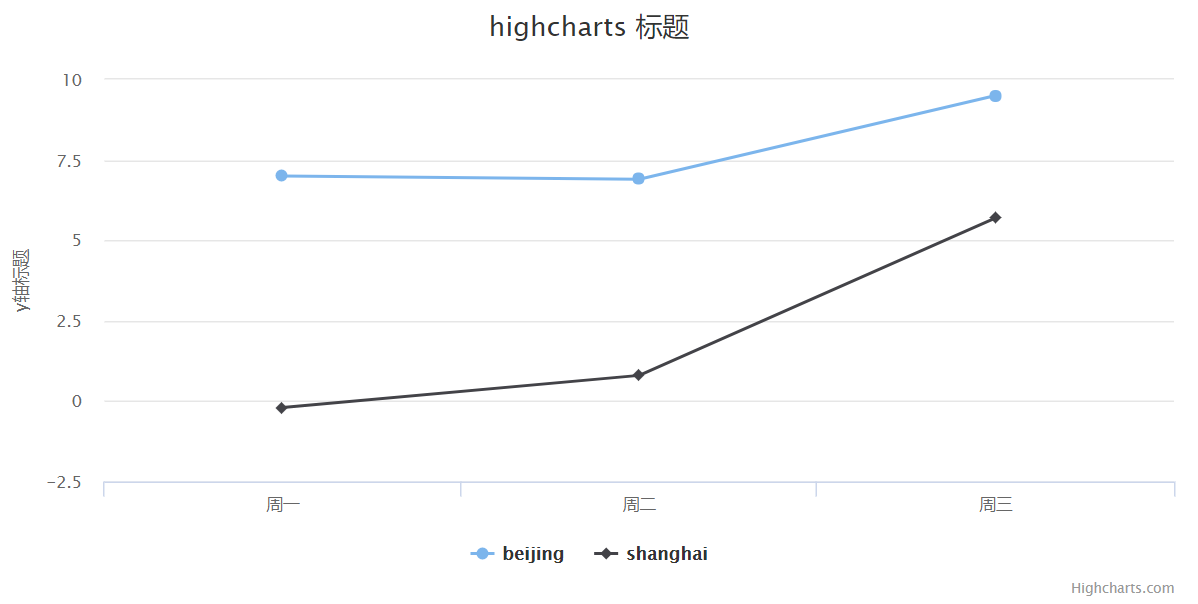

<!DOCTYPE html> <html lang="en"> <head> <meta charset="UTF-8"> <title>Title</title> </head> <body> <div id="container" style="width: 800px;height: 400px;margin:0 auto;"> <script src="/static/Highcharts-6.0.7/code/highcharts.js"></script> <script > Highcharts.setOptions({ global: { useUTC: false } }); var chart = new Highcharts.Chart('container',{ title:{ text:"highcharts 标题", }, xAxis:{ // x轴元素 categories:["周一","周二","周三"] }, yAxis:{ // y轴标题 title:{ text:"y轴标题" } }, series:[{ name:"beijing", // 图1标题 data:[7.0,6.9,9.5] // 数据 },{ name:"shanghai", // 图2标题 data:[-0.2,0.8,5.7] // 数据 }] }); </script> </body> </html>
2、例2
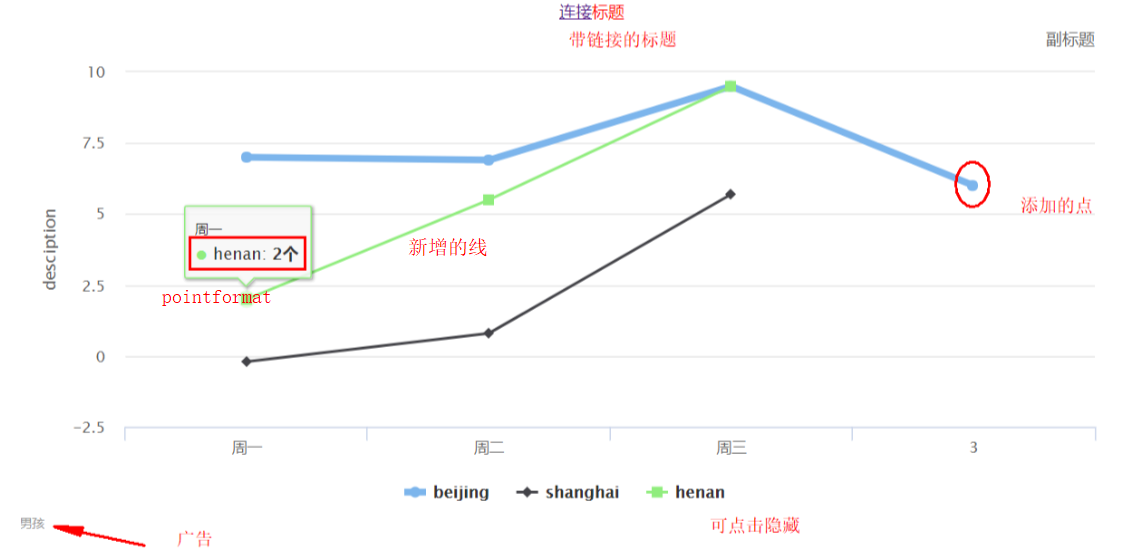

1 <!DOCTYPE html> 2 <html lang="en"> 3 <head> 4 <meta charset="UTF-8"> 5 <title>Title</title> 6 7 </head> 8 <body> 9 10 <div id="container" style="width: 800px;height: 400px;margin:0 auto;"> 11 12 </div> 13 <script src="/static/jquery-3.3.1.js"></script> 14 <script src="/static/Highcharts-6.0.7/code/highcharts.js"></script> 15 <script > 16 Highcharts.setOptions({ 17 global: { 18 useUTC: false 19 } 20 }); 21 var chart = new Highcharts.Chart('container',{ 22 title: { 23 text: "<a href='http://www.baidu.com'>连接</a>标题", 24 useHTML: true, 25 x:20, //移动的位置,+-:左右 26 style: { //设置字体样式 27 color: '#ff0000', 28 fontSize: '12px', 29 fontWeight: 'blod', 30 fontFamily: "Courier new" 31 } 32 }, 33 subtitle:{ 34 text:"副标题", 35 align:"right", //位置 36 }, 37 chart: { 38 events: { 39 load: function (e) { 40 // 图标加载时,执行的函数or去后台取数据 41 } 42 } 43 }, 44 credits: { //右下角广告 45 enable: true, 46 position: { 47 align: 'left', 48 verticalAlign: 'bottom' 49 }, 50 text: '老男孩', 51 href: 'http://www.oldboyedu.com' 52 }, 53 // tooltip: { //Tooltip用于设置当鼠标滑向数据点时显示的提示框信息 54 // backgroundColor: '#FCFFC5', //背景颜色 55 // borderColor: 'red', //边框颜色 56 // borderRadius: 10, //边框圆角 57 // borderWidth:3, 58 // shadow: true, //是否显示阴影 59 // animation: true, //是否启用动画效果 60 // style: { 61 // color: 'ff0000', 62 // fontSize: '12px', 63 // fontWeight: 'blod', 64 // fontFamily: "Courier new" 65 // } 66 // }, 67 tooltip: { //源码自定义 68 pointFormatter: function (e) { 69 var tpl = '<span style="color:' + this.series.color + '">●</span> ' + this.series.name + ': <b>' + this.y + '个</b><br/>'; 70 return tpl; 71 }, 72 useHTML: true 73 }, 74 plotOptions: { //点击触发的事件 75 series: { 76 cursor: 'pointer', 77 events: { 78 click: function (event) { 79 // 点击某个指定点时,执行的事件 80 console.log(this.name, event.point.x, event.point.y); 81 } 82 } 83 } 84 }, 85 86 xAxis:{ 87 categories:["周一","周二","周三"] 88 }, 89 yAxis:{ 90 title:{ 91 text:"desciption" 92 } 93 }, 94 series:[{ 95 name:"beijing", 96 data:[7.0,6.9,9.5], 97 lineWidth:5 //加粗 98 },{ 99 name:"shanghai", 100 data:[-0.2,0.8,5.7] 101 }] 102 }); 103 104 chart.addSeries({name:'henan',data: [2.0,5.5,9.5]}); //新增加一条线,不常用 105 // 参数:数值;是否重绘; isShift; 是否动画 106 chart.series[0].addPoint(6); //其中一条线延长 107 108 109 110 </script> 111 112 </body> 113 </html>
3、例3,动态增加值
在console添加chart.series[0].addPoint([1501689835377.358, 15.9])
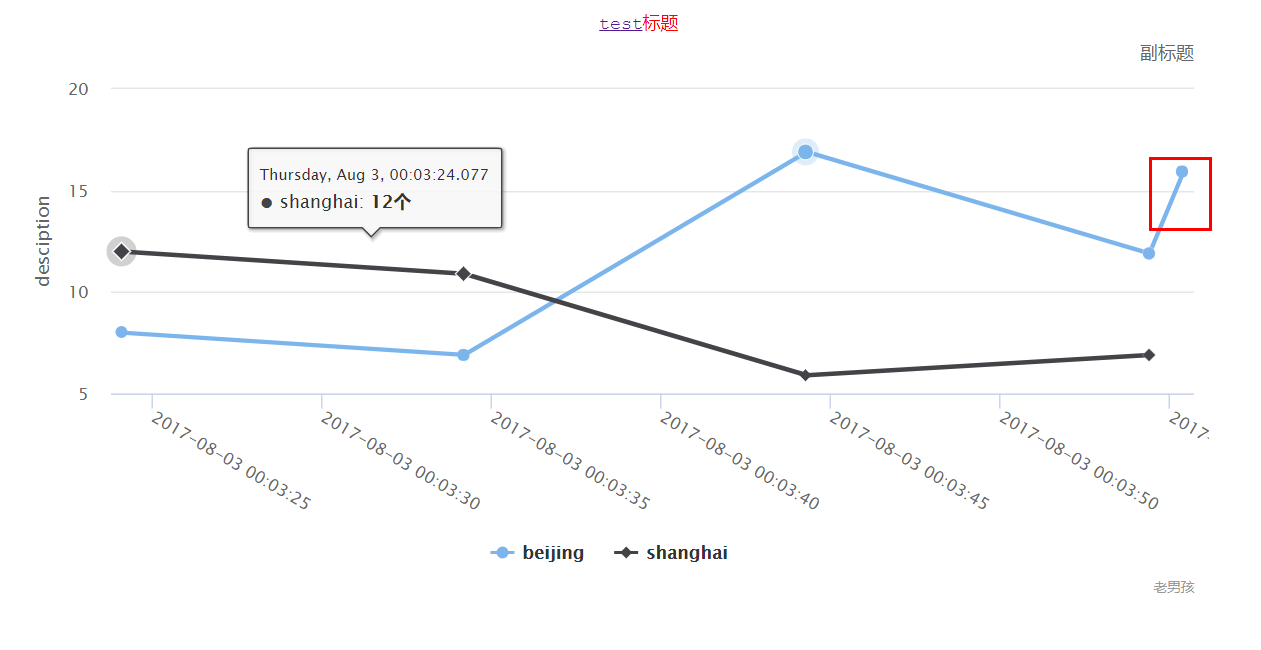

1 <!DOCTYPE html> 2 <html lang="en"> 3 <head> 4 <meta charset="UTF-8"> 5 <title>Title</title> 6 7 </head> 8 <body> 9 10 <div id="container" style="width: 800px;height: 400px;margin:0 auto;"> 11 12 </div> 13 <script src="/static/jquery-3.3.1.js"></script> 14 <script src="/static/Highcharts-6.0.7/code/highcharts.js"></script> 15 <script > 16 Highcharts.setOptions({ 17 global: { 18 useUTC: false 19 } 20 }); 21 var chart = new Highcharts.Chart('container',{ 22 title: { 23 text: "<a href='http://www.baidu.com'>test</a>标题", 24 useHTML: true, 25 x:20, //移动的位置 26 style: { //设置字体样式 27 color: '#ff0000', 28 fontSize: '12px', 29 fontWeight: 'blod', 30 fontFamily: "Courier new" 31 } 32 }, 33 subtitle:{ 34 text:"副标题", 35 align:"right", //位置 36 }, 37 chart: { 38 events: { 39 load: function (e) { 40 // 图标加载时,执行的函数or去后台取数据 41 } 42 } 43 }, 44 credits: { //右下角广告 45 enable: true, 46 position: { 47 align: 'right', 48 verticalAlign: 'bottom' 49 }, 50 text: '老男孩', 51 href: 'http://www.oldboyedu.com' 52 }, 53 // tooltip: { //Tooltip用于设置当鼠标滑向数据点时显示的提示框信息 54 // backgroundColor: '#FCFFC5', //背景颜色 55 // borderColor: 'red', //边框颜色 56 // borderRadius: 10, //边框圆角 57 // borderWidth:3, 58 // shadow: true, //是否显示阴影 59 // animation: true, //是否启用动画效果 60 // style: { 61 // color: 'ff0000', 62 // fontSize: '12px', 63 // fontWeight: 'blod', 64 // fontFamily: "Courier new" 65 // } 66 // }, 67 tooltip: { //源码自定义 68 pointFormatter: function (e) { 69 var tpl = '<span style="color:' + this.series.color + '">●</span> ' + this.series.name + ': <b>' + this.y + '个</b><br/>'; 70 return tpl; 71 }, 72 useHTML: true 73 }, 74 plotOptions: { //点击触发的事件 75 series: { 76 cursor: 'pointer', 77 events: { 78 click: function (event) { 79 // 点击某个指定点时,执行的事件 80 console.log(this.name, event.point.x, event.point.y); 81 } 82 } 83 } 84 }, 85 86 xAxis:{ 87 type: 'datetime', 88 labels: { 89 formatter: function () { 90 return Highcharts.dateFormat('%Y-%m-%d %H:%M:%S', this.value); 91 }, 92 rotation: 30 93 } 94 }, 95 yAxis:{ 96 title:{ 97 text:"desciption" 98 } 99 }, 100 series:[{ 101 name:"beijing", 102 data:[7.0,6.9,9.5], 103 data: [ 104 [1501689804077.358, 8.0], 105 [1501689814177.358, 6.9], 106 [1501689824277.358, 16.9], 107 [1501689834377.358, 11.9] 108 ] 109 },{ 110 name:"shanghai", 111 data: [ 112 [1501689804077.358, 12.0], 113 [1501689814177.358, 10.9], 114 [1501689824277.358, 5.9], 115 [1501689834377.358, 6.9] 116 ] 117 }] 118 }); 119 120 // chart.addSeries({name:'henan',data: [2.0,5.5,9.5]}); //新增加一条线,不常用 121 // 参数:数值;是否重绘; isShift; 是否动画 122 // chart.series[0].addPoint(6); //其中一条线延长 123 124 125 126 </script> 127 128 </body> 129 </html>
以上内容是验证cobila后post上来的。



 浙公网安备 33010602011771号
浙公网安备 33010602011771号