Elasticsearch索引自动套用模板
方案选择:
方案一:可对logstash配置output参数:
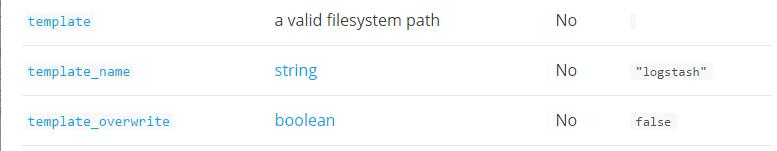
如下所示:
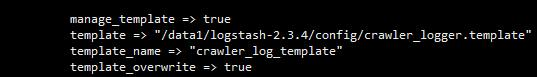
这种方案在logstash中指定模板文件,由logstash将template写入ES集群;
方案二:直接将template写入ES集群
通过ES提供的API,将JSON格式的template写入目标ES集群的_template路径,对新生成的所有符合过滤规则的索引直接套用该模板。
模板的结构大致分四块吧:
第一部分:通用设置,主要是模板匹配索引的过滤规则,影响该模板对哪些索引生效;
第二部分:settings:配置索引的公共参数,比如索引的replicas,以及分片数shards等参数;
第三部分:mappings:最重要的一部分,在这部分中配置每个type下的每个field的相关属性,比如field类型(string,long,date等等),是否分词,是否在内存中缓存等等属性都在这部分配置;
第四部分:aliases:索引别名,索引别名可用在索引数据迁移等用途上。
典型的一个template如下所示:
{ "template": "ld.log-*", "order":0, "settings": { "index.number_of_replicas": "1", "index.number_of_shards": "5" }, "mappings": { "logs": { "properties": { "@timestamp": { "type": "date", "format": "strict_date_optional_time||epoch_millis" }, "@version": { "doc_values": true, "index": "not_analyzed", "type": "string" }, "Exp": { "doc_values": true, "index": "not_analyzed", "type": "string" }, "Guid": { "doc_values": true, "index": "not_analyzed", "type": "string" }, "LogLevel": { "type": "long" }, "LogTime": { "type": "date", "format": "strict_date_optional_time||epoch_millis" }, "LoggerName": { "index": "not_analyzed", "type": "string" }, "Message": { "doc_values": true, "index": "not_analyzed", "type": "string" }, "ProcessId": { "type": "long" }, "StackTrace": { "doc_values": true, "index": "not_analyzed", "type": "string" }, "ThreadId": { "type": "long" }, "exp": { "doc_values": true, "index": "not_analyzed", "type": "string" }, "logLevel": { "type": "long" }, "logTime": { "doc_values": true, "index": "not_analyzed", "type": "string" }, "loggerName": { "doc_values": true, "index": "not_analyzed", "type": "string" }, "message": { "doc_values": true, "index": "not_analyzed", "type": "string" }, "processId": { "type": "long" }, "tags": { "doc_values": true, "index": "not_analyzed", "type": "string" }, "threadId": { "type": "long" } } } }, "aliases": { } }
在这个JSON中可以清楚地看到四个部分,并且对string类型的fields设置了不进行默认分词信息。
分类:
elk






【推荐】国内首个AI IDE,深度理解中文开发场景,立即下载体验Trae
【推荐】编程新体验,更懂你的AI,立即体验豆包MarsCode编程助手
【推荐】抖音旗下AI助手豆包,你的智能百科全书,全免费不限次数
【推荐】轻量又高性能的 SSH 工具 IShell:AI 加持,快人一步
· Linux系列:如何用heaptrack跟踪.NET程序的非托管内存泄露
· 开发者必知的日志记录最佳实践
· SQL Server 2025 AI相关能力初探
· Linux系列:如何用 C#调用 C方法造成内存泄露
· AI与.NET技术实操系列(二):开始使用ML.NET
· 被坑几百块钱后,我竟然真的恢复了删除的微信聊天记录!
· 没有Manus邀请码?试试免邀请码的MGX或者开源的OpenManus吧
· 【自荐】一款简洁、开源的在线白板工具 Drawnix
· 园子的第一款AI主题卫衣上架——"HELLO! HOW CAN I ASSIST YOU TODAY
· Docker 太简单,K8s 太复杂?w7panel 让容器管理更轻松!