Reporting Services 2008 and SharePoint 2010
问: 当我安装 Reporting Services 2005的时候, 我需要下载一个Reporting Service 插件, 那么Reporting Services 2008需要吗?
答: 不再需要(不是不需要), 你还记得这张图片吗?
其实当我们安装SharePoint 2010的时候, Reporting Services 2008 插件已经预安装了。
如果你先一步一步的学习Reporting Services的安装,那么非常建议你去看一下这篇文章
http://www.codeproject.com/Articles/88285/Integrating-Sharepoint-2010-and-SQL-Reporting-Serv.aspx
带有截图,比较简单。不过他那里面是单个服务器的安装,如果安装到多个服务器上,可能会有所不同。
以下是我的一些想法以及过程中遇到的一些错误,希望对需要的人能有所帮助。
- 1.Reporting Services必须安装在SharePoint 服务器上。
- 以前我比喜欢把Reporting Services与SQL Services一起安装在DB服务器上,但是当我这样配置的时候,会发生如下的错误:
- "There was an error when adding domain\account to the WSS_WPG Windows group on servername. The group name could not be found ". 以下是错误截图.
- 2.当你配置了SharePoint的集成模式之后,就无法使用SSMS (SQL Server Management Studio)打开Reporting Services;
以下是集成模式的截图:
非集成模式的截图。
- 3.个人推荐你使用 SQL 链接认证,如果你不想在上面浪费时间的话。
Reporting Services 的认证会一起很多的问题,譬如说。
当你发布项目的时候,一遍又一遍的弹出对话框,让你输入用户名和密码,烦啊!
还有当你发布项目之后,页面上又报错,如图:
所以个人推荐SQL认证链接,步骤如下:
1.给Reporting Services数据库常见一个只读权限的SQL帐户;
- 4.在那里可以看到我的Reporting Services的模式,集成的?独立的?使用Reporting Services配置工具可以轻松看到。
- 5.Reporting Services 项目的发布配置.
发布结果
努力不一定成功,但放弃一定失败!



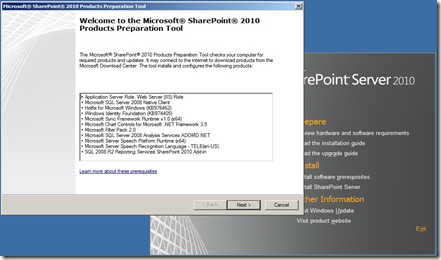
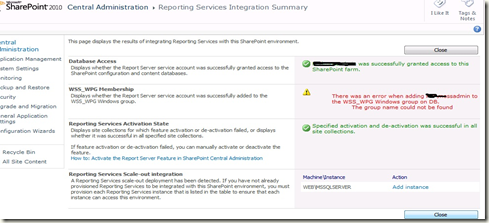
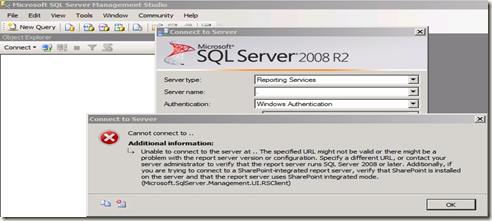
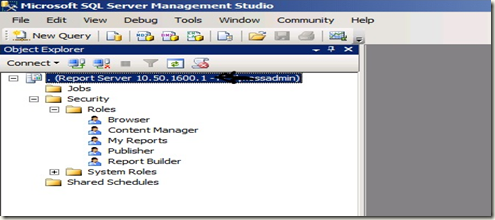
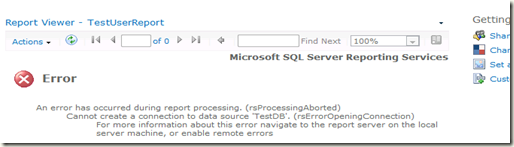
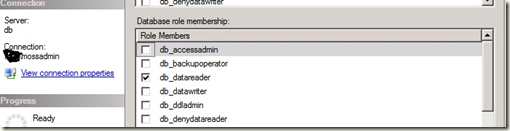

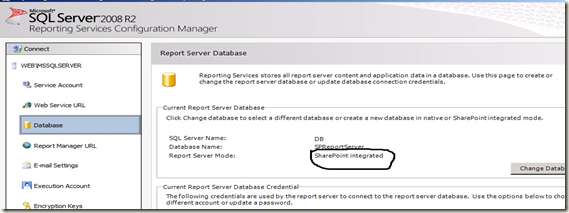
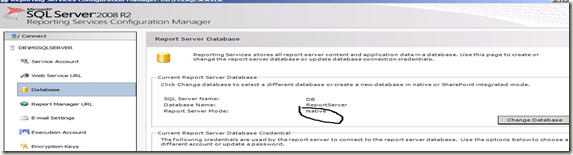
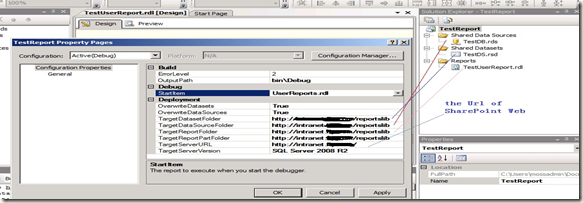
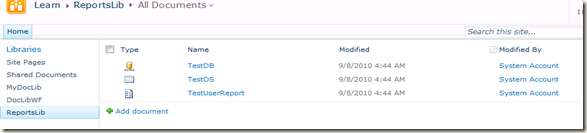
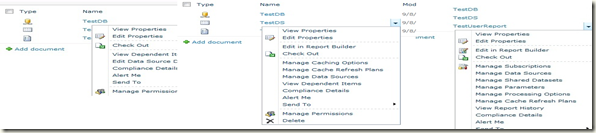

 浙公网安备 33010602011771号
浙公网安备 33010602011771号