vue子组件使用自定义事件向父组件传递数据
使用v-on绑定自定义事件可以让子组件向父组件传递数据,用到了this.$emit(‘自定义的事件名称’,传递给父组件的数据)

1 <!DOCTYPE html> 2 <html lang="en"> 3 <head> 4 <meta charset="UTF-8"> 5 <title>Title</title> 6 <script src="../js/vue.js"></script> 7 </head> 8 <body> 9 <div id="app"> 10 <parent-component></parent-component> 11 </div> 12 <template id="parent-component"> 13 <div> 14 <p>总数是{{total}}</p> 15 <child-component @increment="incrementTotal"></child-component> 16 <!--@increment是子组件this.$emit('increment'自定义的事件用来告诉父组件自己干了什么事 17 然后会触发父子间incrementTotal的方法来更新父组件的内容)--> 18 </div> 19 </template> 20 <template id="child-component"> 21 <button @click="increment()">{{mycounter}}</button> 22 </template> 23 <script> 24 var child=Vue.extend({ 25 template:"#child-component", 26 data:function () { 27 return { 28 mycounter:0 29 } 30 }, 31 methods:{ 32 increment:function(){ 33 this.mycounter=10; 34 this.$emit("increment",this.mycounter);//把this.mycounter传递给父组件 35 } 36 } 37 }) 38 var parent=Vue.extend({ 39 data:function () { 40 return { 41 total:0 42 } 43 }, 44 methods:{ 45 incrementTotal:function(newValue){ 46 this.total+=newValue; 47 } 48 }, 49 template:"#parent-component", 50 components:{ 51 'child-component':child 52 } 53 54 }) 55 var vm=new Vue({ 56 el:"#app", 57 components:{ 58 'parent-component':parent 59 } 60 61 }) 62 </script> 63 </body> 64 </html>
@increment是子组件this.$emit('increment'自定义的事件,newValue)用来告诉父组件自己干了什么事
同时还可以传递新的数据给父组件
然后会触发父子间incrementTotal的方法来更新父组件的内容)。
这里需要注意几个点:
1.

图中红色圈中的部分是对应的,子组件在自己的methods方法里面写自己的事件实现,然后再父组件里面写字组件时给子组件绑定上methods方法里面的
事件名称,要一一对应
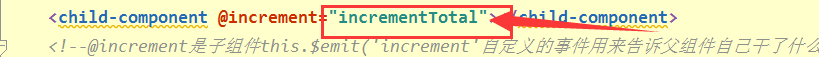
这里自定义事件里面的要写父组件的方法名,父组件里面定义该方法。
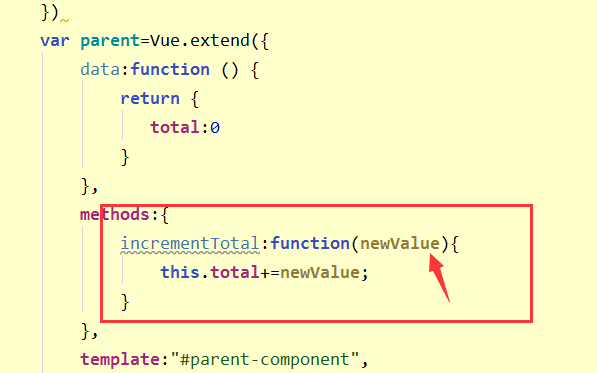
父组件里面的方法可以接收子组件this.$emit('increment',this.mycounter);传递过来的数值:this.mycounter,
到父组件的方法里面就是newValue参数,这样就实现了子组件向父组件传递数据





