使用 Vue3+TS+Vite+PNPM 搭建前端工程基础工作流配置
注:本篇文章里会介绍以下内容:
- 选择哪些工具来初始化我们的前端工程的基础框架;
- 相关工具的简单介绍;
- 如何良好地完善相关配置
不会涉及工具类的封装、路由系统的设计、权限设计、缓存方案等等趋向于业务结合的内容
文章的关注点:前端开发流程链路各环节的工具配置,初始化项目(包管理器+开发/构建工具)--> 各类开发工具配置(TS + 样式预处理器 + Lint + Git工具 + 前端测试 + 格式化等) --> 测试辅助工具的可用性及适用性 --> 功能/业务代码开发(本文不涉及)--> 校验、测试、规范化、Git操作等
这里提前粘贴一下 package.json 中的依赖配置项,以便从中快速浏览工程初始化时使用到的一些三方类库:
1 "devDependencies": { 2 "@commitlint/cli": "^17.0.3", 3 "@commitlint/config-conventional": "^17.0.3", 4 "@commitlint/format": "^17.0.0", 5 "@commitlint/types": "^17.0.0", 6 "@types/json-server": "^0.14.4", 7 "@types/node": "^18.6.4", 8 "@typescript-eslint/eslint-plugin": "^5.32.0", 9 "@typescript-eslint/parser": "^5.32.0", 10 "@vitejs/plugin-vue": "^3.0.1", 11 "@vitejs/plugin-vue-jsx": "^2.0.0", 12 "eslint": "^8.20.0", 13 "eslint-plugin-vue": "^9.3.0", 14 "husky": "^8.0.1", 15 "json-server": "^0.17.0", 16 "less": "^4.1.3", 17 "lint-staged": "^13.0.3", 18 "only-allow": "^1.1.1", 19 "postcss": "^8.4.14", 20 "postcss-html": "^1.5.0", 21 "postcss-less": "^6.0.0", 22 "stylelint": "^14.9.1", 23 "stylelint-config-recess-order": "^3.0.0", 24 "stylelint-config-recommended-less": "^1.0.4", 25 "stylelint-config-recommended-vue": "^1.4.0", 26 "stylelint-less": "^1.0.6", 27 "stylelint-order": "^5.0.0", 28 "typescript": "^4.7.4", 29 "unplugin-vue-components": "^0.22.0", 30 "vite": "^3.0.4", 31 "vitest": "^0.21.0", 32 "vue-tsc": "^0.39.4" 33 }, 34 "dependencies": { 35 "@ant-design/icons-vue": "^6.1.0", 36 "ant-design-vue": "^3.2.10", 37 "axios": "^0.27.2", 38 "dayjs": "^1.11.4", 39 "pinia": "^2.0.17", 40 "rxjs": "^7.5.6", 41 "vue": "^3.2.37", 42 "vue-router": "^4.1.3" 43 }
# PNPM
首先,我们使用 PNPM (快速的,节省磁盘空间的)作为项目的包管理器。
在Mac OS上安装:
curl -fsSL https://get.pnpm.io/install.sh | sh -
(更多详情,可以查看官网)
为什么使用 PNPM?
1. 节约磁盘空间并提升安装速度
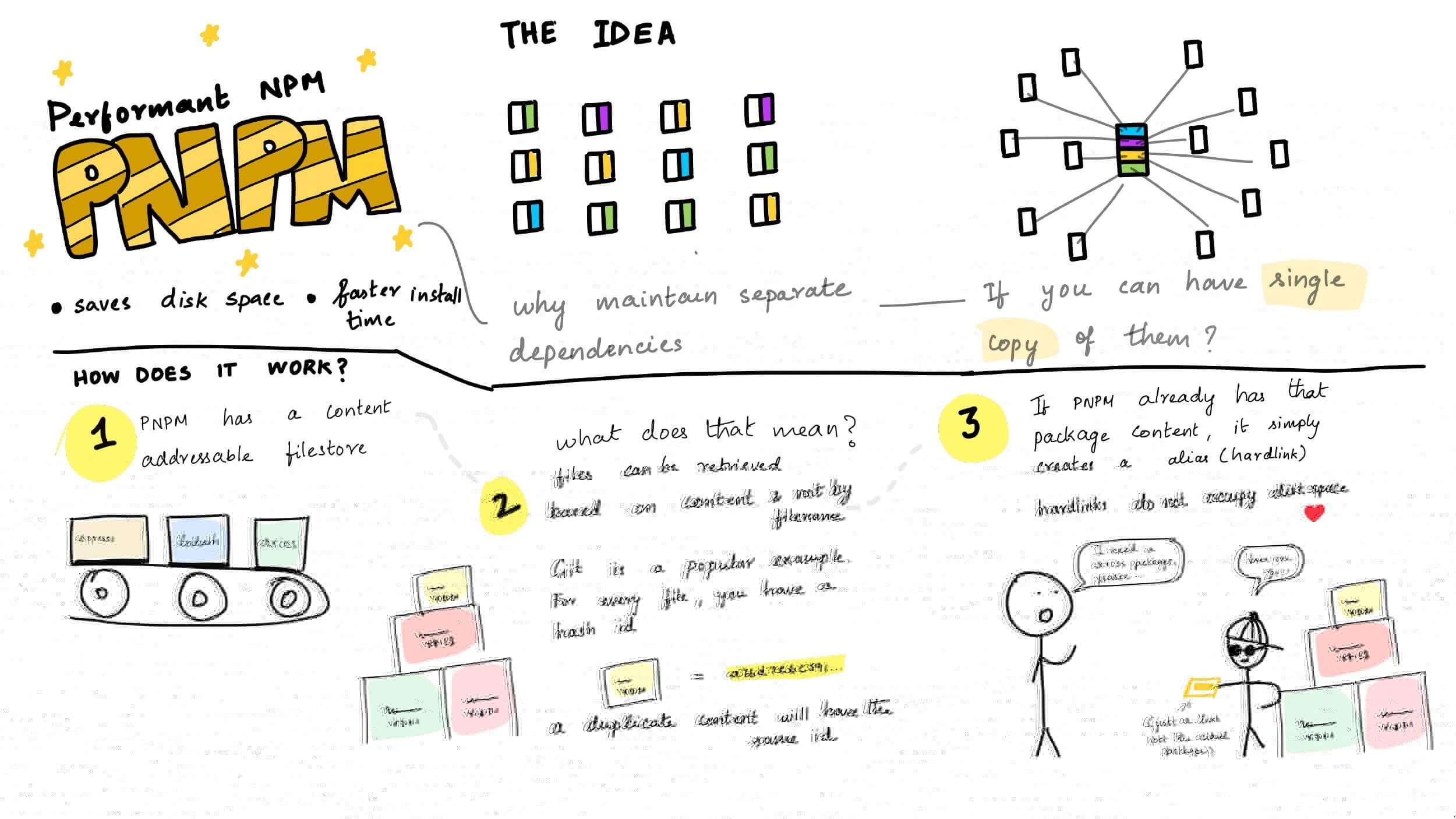
当使用 npm 或 Yarn 时,如果你有 100 个项目使用了某个依赖(dependency),就会有 100 份该依赖的副本保存在硬盘上。 而在使用 pnpm 时,依赖会被存储在内容可寻址的存储中,所以:
- 如果你用到了某依赖项的不同版本,只会将不同版本间有差异的文件添加到仓库。 例如,如果某个包有100个文件,而它的新版本只改变了其中1个文件。那么
pnpm update时只会向存储中心额外添加1个新文件,而不会因为仅仅一个文件的改变复制整新版本包的内容。 - 所有文件都会存储在硬盘上的某一位置。 当软件包被被安装时,包里的文件会硬链接到这一位置,而不会占用额外的磁盘空间。 这允许你跨项目地共享同一版本的依赖。
因此,您在磁盘上节省了大量空间,这与项目和依赖项的数量成正比,并且安装速度要快得多!
2. 创建非扁平化的 node_modules 文件夹
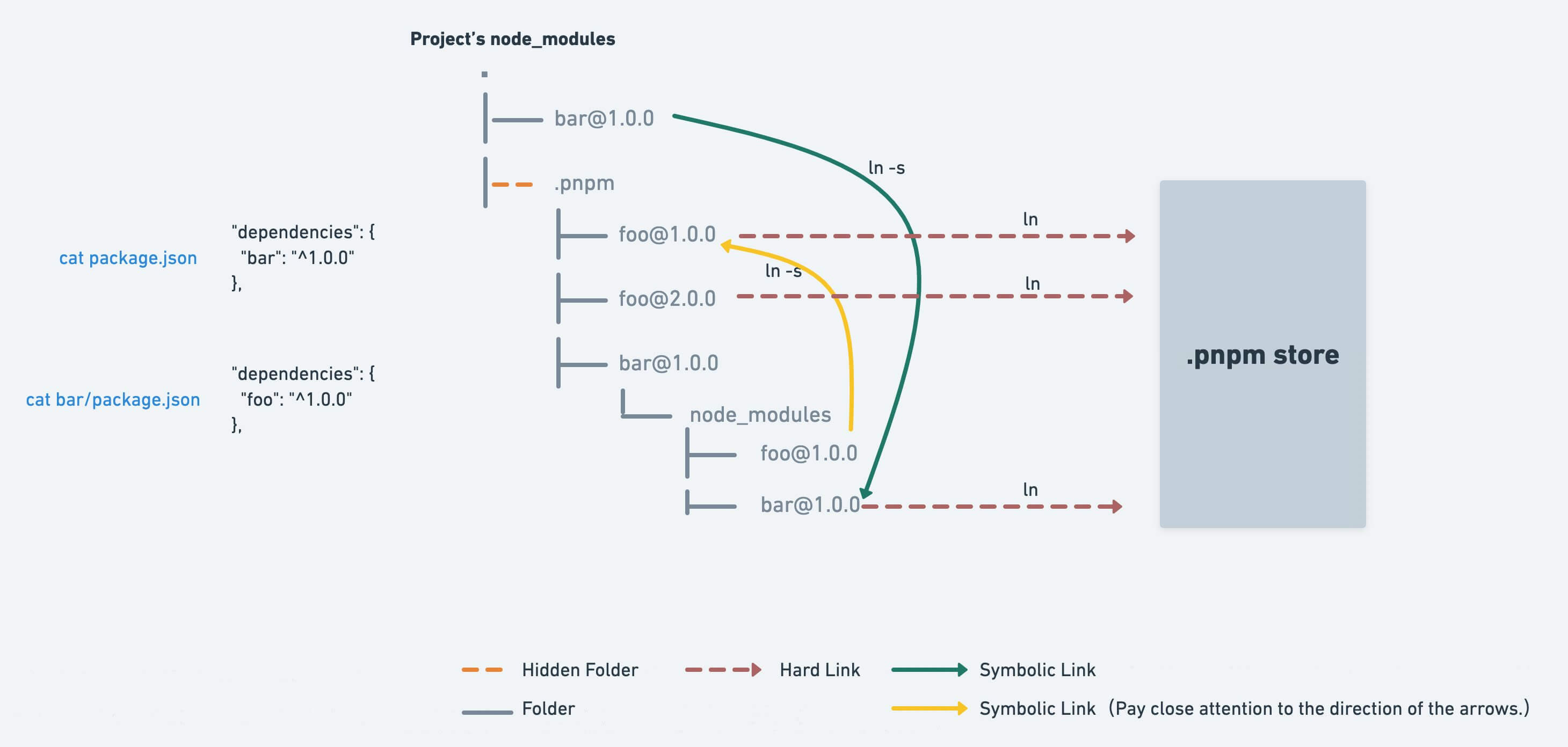
使用 npm 或 Yarn Classic 安装依赖项时,所有包都被提升到模块目录的根目录。 因此,项目可以访问到未被添加进当前项目的依赖。
而使用 pnpm 会避免这种情况出现。默认情况下,pnpm 使用软链的方式将项目的直接依赖添加进模块文件夹的根目录。
注:当使用了 PNPM 后,我们还可以做哪些延伸的配置呢?
1. 可以统一团队项目的包管理器为pnpm
首先,通过 pnpm add -D only-allow 安装only-allow,并在package.json中配置以下命令脚本:
{ "scripts": { "preinstall": "npx only-allow pnpm" } }
安装并配置好后,当你通过其他包管理器添加/下载依赖时,便会被阻断并提示(如下图)
尝试通过yarn下载dayjs
yarn add dayjs
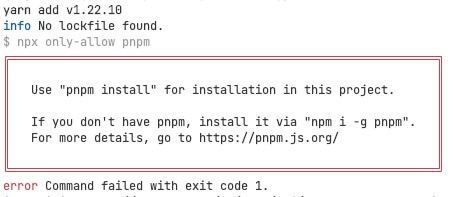
2. 可以锁定工程所依赖的Node版本
具体配置步骤可查看我的另一篇文章 《锁定前端工程的Node版本》
# Vue
Vue3,就不多说了。。
VS Code插件:
- Vue Language Features (Volar)
- TypeScript Vue Plugin (Volar)
前端工程化开发的新标准。
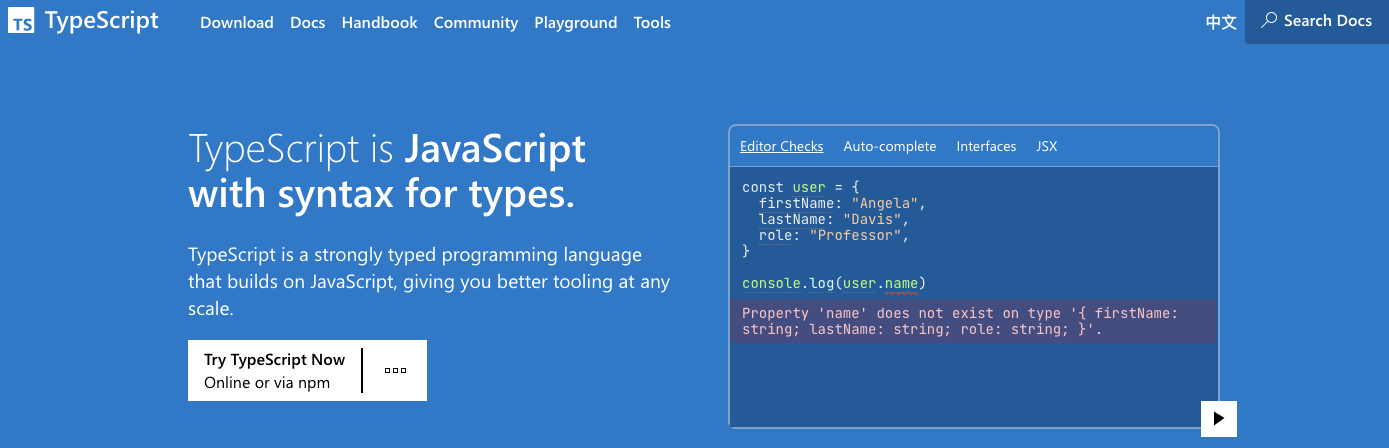
VS Code插件:JavaScript and TypeScript Nightly
配置详情:
tsconfig.json
{ "compilerOptions": { "target": "esnext", "useDefineForClassFields": true, "module": "esnext", "moduleResolution": "node", "strict": true, "jsx": "preserve", "sourceMap": true, "resolveJsonModule": true, "isolatedModules": true, "esModuleInterop": true, "lib": ["esnext", "dom"], "skipLibCheck": true, "types": ["vite/client"], "baseUrl": ".", "paths": { "@/*": ["src/*"] } }, "include": [ "src/**/*.ts", "src/**/*.d.ts", "src/**/*.tsx", "src/**/*.vue", "components.d.ts" ], "references": [{ "path": "./tsconfig.node.json" }] }
tsconfig.node.json
{ "compilerOptions": { "composite": true, "module": "esnext", "moduleResolution": "node" }, "include": [ "vite.config.ts", "http-proxy.ts" ] }
# Vite
安装好 pnpm 之后,我们就可以配合使用 vite 初始化项目
pnpm create vite _app-name_ -- --template vue-ts
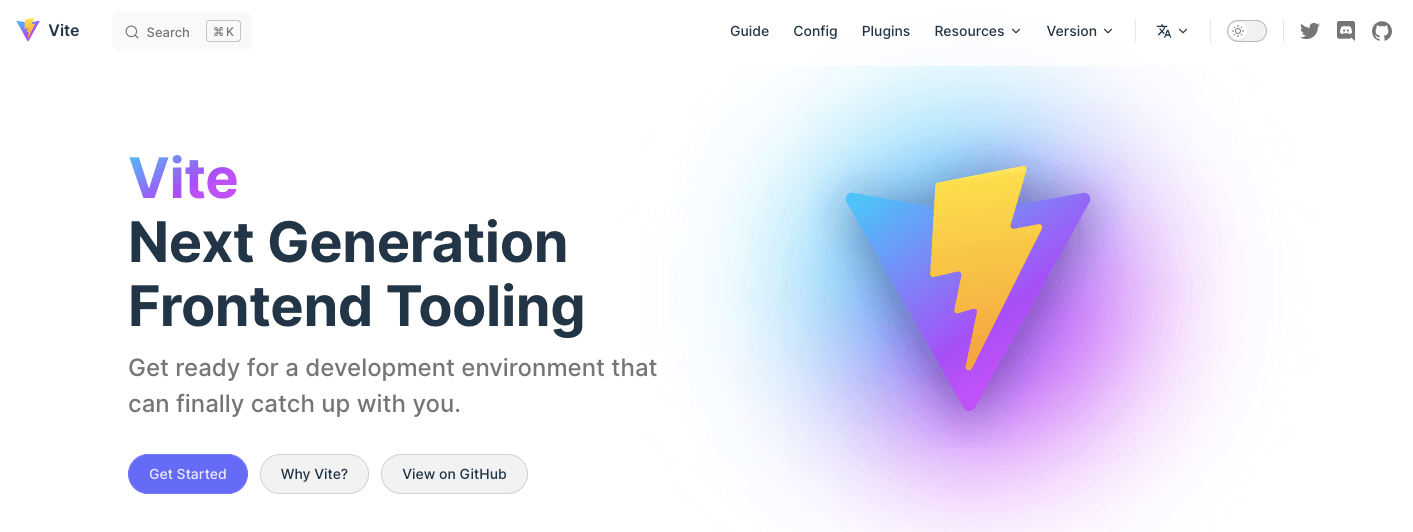
英文官网:https://vitejs.dev/
早在一年多之前,我所在的团队已经选择使用vite作为前端开发与构建工具,完成的一套上线应用。
目前版本已经更新到3.0.x,完全可以放心应用到新的实际项目中。
最直观的体验是“快速”、“清爽”,开发效率也得到明显提升(解决掉了webpack开发服务器存在的痛点)。
初始化完成后,工程目录如下:

VS Code插件:Vite
配置详情:
vite.config.ts
import { defineConfig, loadEnv } from 'vite';
import vue from '@vitejs/plugin-vue';
import vueJSX from '@vitejs/plugin-vue-jsx';
import Components from 'unplugin-vue-components/vite';
import { AntDesignVueResolver } from 'unplugin-vue-components/resolvers';
import { resolve } from 'path';
import { initDevProxy } from './http-proxy';
// https://vitejs.dev/config/
export default defineConfig(({ mode }) => {
const env = loadEnv(mode, process.cwd(), '');
return {
// 自定义公共基础路径(取自 .env(.*) 文件)
base: env.VITE_BASE_PATH,
// 定义全局常量替换方式
define: {
// 取消启用Vue.2x中选项式api(这部分不会被打包)
'__VUE_OPTIONS_API__': false,
},
// 配置vite插件
plugins: [
vue(),
vueJSX(),
// 自动化的组件按需引入配置
Components({
extensions: ['vue', 'tsx'],
resolvers: [
AntDesignVueResolver({ resolveIcons: true }),
],
include: [/\.vue$/, /\.vue\?vue/, /\.tsx$/],
}),
],
// 配置解析项
resolve: {
// 路径别名
alias: {
'@/': resolve(__dirname, 'src') + '/',
},
},
// 样式处理配置项
css: {
// CSS module
modules: {
generateScopedName: `_[name]_[local]_[hash:base64:6]_`,
},
// 传递给特定css样式预处理器的配置
preprocessorOptions: {
less: {
javascriptEnabled: true,
},
},
},
// 配置开发服务器
server: {
open: true,
proxy: initDevProxy(),
},
// 自定义打包项配置
build: {
// 大文件告警阈值(kb)
chunkSizeWarningLimit: 400,
},
};
});
http-proxy.ts
import type { ProxyOptions } from 'vite';
/**
* 初始化开发服务器代理
*/
export const initDevProxy = (): Record<string, string | ProxyOptions> => {
return {
// 临时示例
'/api': {
target: '',
changeOrigin: true,
},
};
};
# Vitest
上面介绍了vite,所以这里简单介绍一下vitest。
它是一个 Vite 原生的极速单元测试框架。
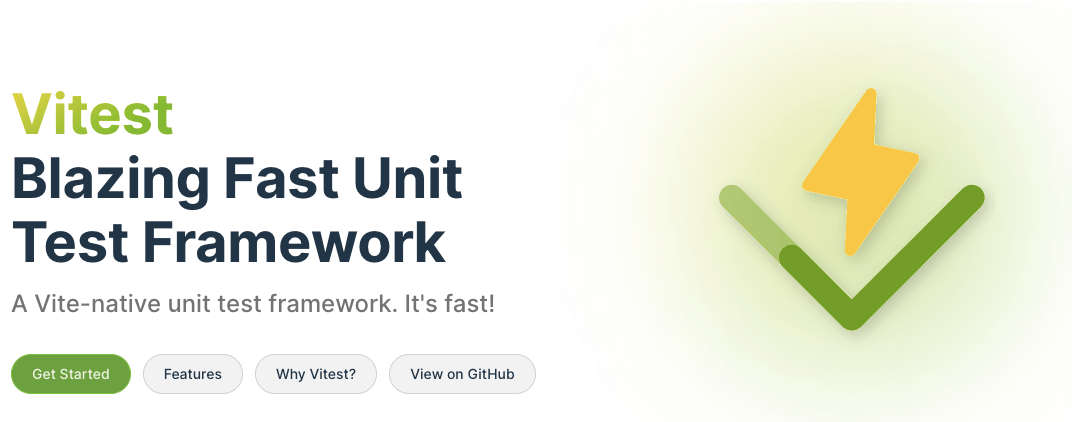
英文官网:https://vitest.dev/
主要特点:
1. 重复使用 Vite 的配置、转换器、解析器和插件;
2. 由 esbuild 提供的开箱即用 ESM、TypeScript 和 JSX 支持;
3. 拥有预期、快照、覆盖等 - 从 Jest 迁移很简单;
4. 智能文件监听模式,就像是测试的 HMR;
5. 内置 Chai 进行断言 + 与 Jest expect 语法兼容的 API;
6. 使用 jsdom 或 happy-dom 用于 DOM 模拟;
7. 类似于 Rust 语言的 源码内联测试;
等等。。
VS Code插件:Vitest
配置 vitest,需要在项目中的 Vite 配置中添加 test 属性。
如果直接使用 vite 的 defineConfig 方法,还需要将 三斜线指令 写在配置文件的顶部。
配置详情:
vite.config.ts
/// <reference types="vitest" /> import { defineConfig, loadEnv } from 'vite'; // ... // ... export default defineConfig(({ mode }) => { return { // ... // 其他配置项 ... // ... // Vitest配置 test: { /** * 可以在测试文件中以全局变量的形式使用,不用在手动import { describe } ..., * 注意,同时需要在tsconfig.json中配置 `"types": ["vitest/globals"]` */ globals: true, /** * 全局调整测试环境,模拟浏览器环境(DOM操作)可设置如下: * 或通过在单个文件顶部添加注释 `// @vitest-environment happy-dom` 来单独设置 * 注意,需安装相关依赖(如happy-dom) */ environment: 'happy-dom', /** * 调整模块转换方式(如使用到jsx) */ transformMode: { web: [/.[tj]sx$/], }, }, }; });
在根目录下,创建test文件夹,然后根据需要添加相应的测试文件。
示例(test/basic.test.ts):
import { test, expect } from 'vitest';
test('Math.sqrt()', () => {
expect(Math.sqrt(4)).toBe(2);
});
同时,在package.json文件中添加测试的命令脚本:
"scripts": { //... "test": "vitest" // ... }
# ESLint
JavaScript 代码监测工具
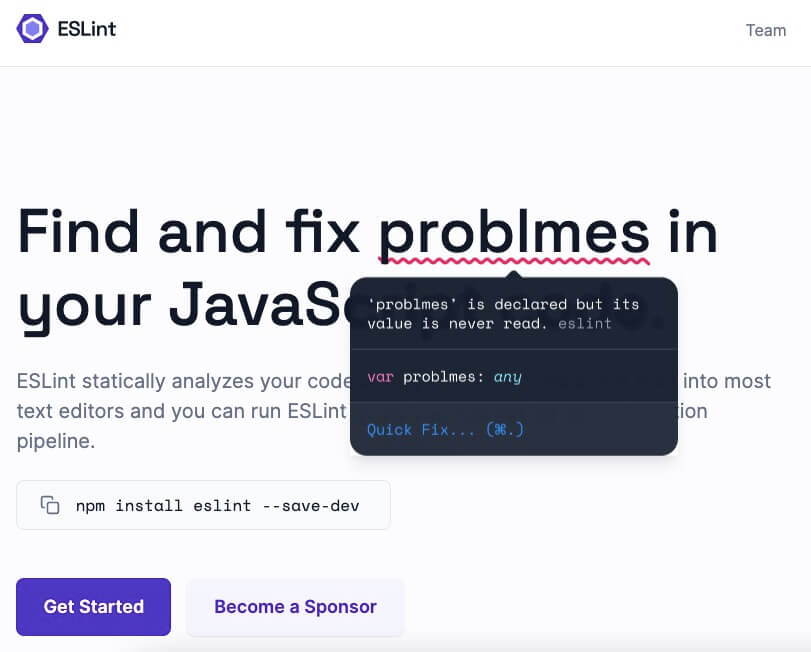
本工程中用到了TS,可能会有疑问需不需要用tslint,答案是:不用,直接用eslint即可。
因为目前TSLint已经被废弃,统一采用ESLint为标准,关于TSLint和ESLint更多的故事,可以查看这篇文章:
个人觉得文章总结得蛮好。
另外,关于ESLint的新配置模式预告(2022.08.05):
VS Code插件:ESLint
配置详情:
.eslintrc.js(.eslintrc.json/.eslintrc.yaml亦可)
module.exports = { root: true, env: { browser: true, es2022: true, node: true, }, extends: [ 'eslint:recommended', 'plugin:vue/vue3-essential', 'plugin:@typescript-eslint/recommended', ], parser: 'vue-eslint-parser', parserOptions: { ecmaVersion: 'latest', parser: '@typescript-eslint/parser', sourceType: 'module', ecmaFeatures: { jsx: true, }, }, plugins: [ 'vue', '@typescript-eslint', ], rules: { // 强制分号结尾 semi: ['error', 'always'], // 引号 quotes: ['error', 'single', { avoidEscape: true, allowTemplateLiterals: true }], // 属性引号 'quote-props': ['error', 'as-needed'], // JSX内的引号 'jsx-quotes': ['error', 'prefer-double'], // 判等规则 eqeqeq: ['error', 'smart'], // 缩进(2个空格) indent: ['error', 2], // 箭头函数参数体统一用括号包裹 'arrow-parens': ['error', 'always'], // 函数调用规则(括号前后不能有空格) 'func-call-spacing': ['error', 'never'], // 单个函数的最大代码行数 'max-lines-per-function': ['error', { max: 108, skipBlankLines: true, skipComments: true }], // 连续声明变量 'one-var': ['error', 'never'], // 函数名称与括号之间有一个空格 'space-before-function-paren': ['error', { anonymous: 'never', named: 'never', asyncArrow: 'always', }], // 键后的冒号 'key-spacing': ['error', { beforeColon: false, afterColon: true }], // 关键词 'keyword-spacing': ['error', { before: true, after: true }], // switch-case冒号空格 'switch-colon-spacing': ['error', { after: true, before: false }], // 混用操作符 'no-mixed-operators': 'error', // 连续赋值 'no-multi-assign': 'error', // 注释空格 'spaced-comment': ['error', 'always'], // alert 'no-alert': 'error', }, ignorePatterns: [ 'src/**/*.test.ts', 'src/**/*.d.ts', ], };
现代的样式书写标准约定和监测工具
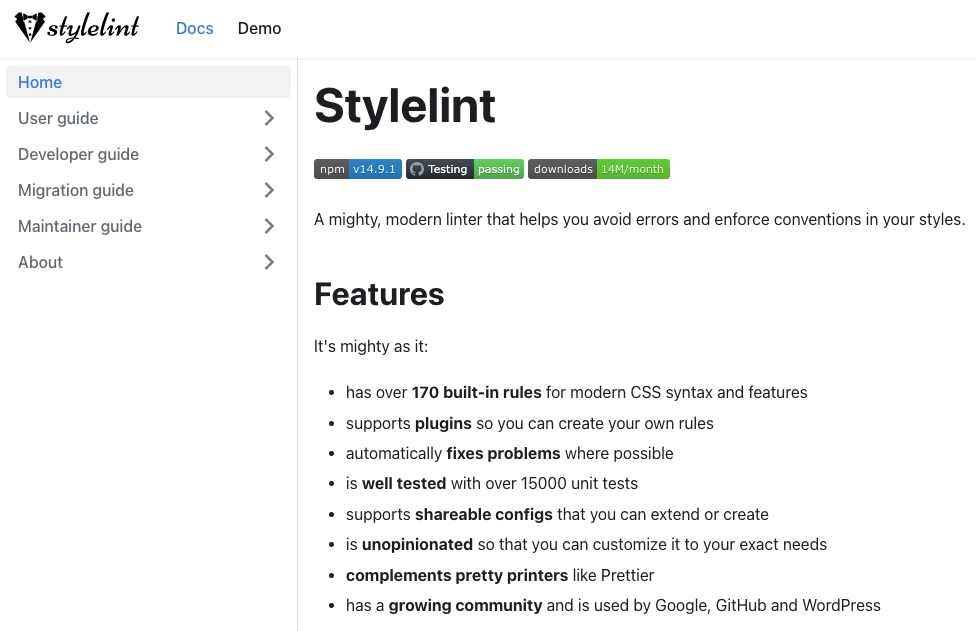
在个人看来,Stylelint的应用普及度不及ESLint。
一方面,可能是因为部分开发者主观上觉得样式没有lint的;
另一方面,可能是因为对样式方面的开发重视度不够(think it is easy ...)
总之,样式规范的确立和校验在团队协作中是绝对有必要的。
VS Code插件:Stylelint
配置详情:
.stylelintrc.json
{ "extends": [ "stylelint-config-recess-order", "stylelint-config-recommended-less", "stylelint-config-recommended-vue" ], "plugins": [ "stylelint-order", "stylelint-less" ], "rules": { "string-quotes": "single", "indentation": 2, "color-no-invalid-hex": true, "color-hex-case": "lower", "color-hex-length": "short", "function-calc-no-unspaced-operator": true, "function-linear-gradient-no-nonstandard-direction": true, "custom-property-no-missing-var-function": true, "keyframe-block-no-duplicate-selectors": true, "block-no-empty": [true, { "ignore": ["comments"] }], "selector-pseudo-element-no-unknown": true, "media-feature-name-no-unknown": true, "no-invalid-double-slash-comments": true, "length-zero-no-unit": true, "font-family-name-quotes": "always-where-recommended", "function-url-quotes": "always", "number-max-precision": 2, "declaration-no-important": true, "selector-attribute-quotes": "always", "max-empty-lines": [2, { "ignore": ["comments"] }], "no-eol-whitespace": [true, { "ignore": ["empty-lines"] }], "no-extra-semicolons": true } }
## 关于工程的样式
# husky
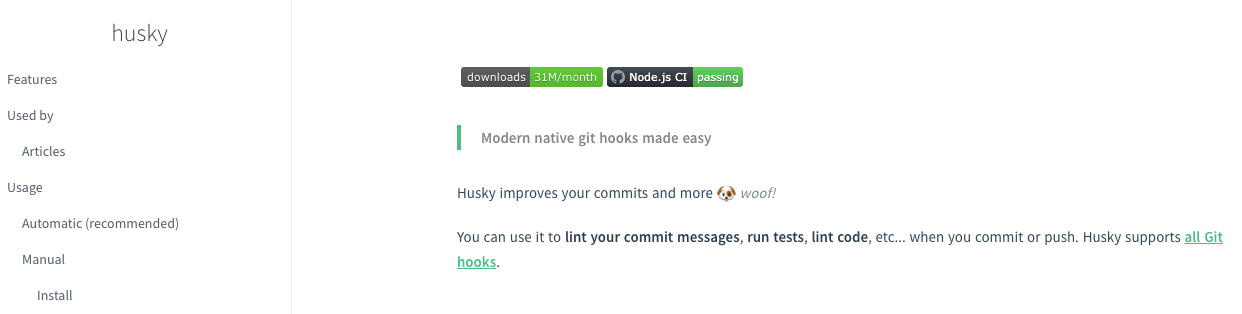
Git Hooks工具,可以让你更容易、更方便地使用git hook。
简单来说,它可以帮你在提交代码前自动地去 校验代码、跑测试case、检验commit备注信息的规范性。
通过官方命令脚本,在根目录创建.husky文件夹后,一般会用到2个文件:
.husky/pre-commit
#!/usr/bin/env sh . "$(dirname -- "$0")/_/husky.sh" npx lint-staged
.husky/commit-msg
#!/bin/sh . "$(dirname -- "$0")/_/husky.sh" npx --no -- commitlint --edit "\${1}"
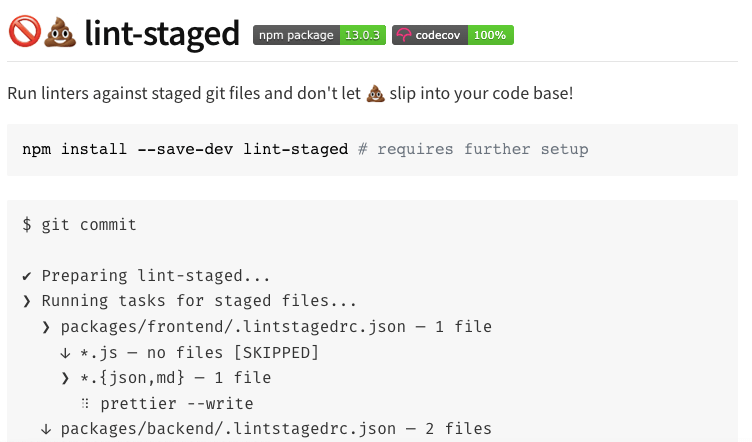
一般会用来在pre-commit阶段自定完成一些代码校验工作。
配置详情:
.lintstagedrc.json
{ "src/**/*.{ts,tsx,vue,js}": "eslint --cache", "src/**/*.{less,css}": "stylelint --cache --custom-syntax postcss-less", "src/**/*.vue": "stylelint --cache --custom-syntax postcss-html" } // 需要跑测试case,可在json配置项中加入代码(示范) // "src/**/*.test.ts": "vitest"
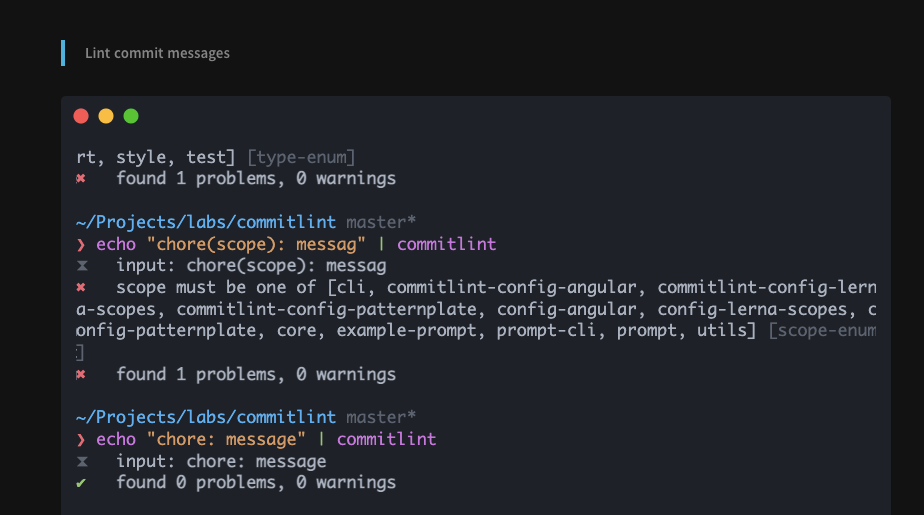
代码提交的commit备注也需要规范、校验的,不过在团队开发中,你会很检索出以前的特定的提交,也有可能无法快速看懂他人的某一次提交具体干了什么。
VS Code插件:commitlint
配置详情:
commitlint.config.ts
import type { UserConfig } from '@commitlint/types';
const CommitlintConfiguration: UserConfig = {
extends: ['@commitlint/config-conventional'],
formatter: '@commitlint/format',
rules: {
'type-enum': [2, 'always', [
// 新功能/重要更新
'feat',
// 修复BUG
'fix',
// 样式相关的调整
'style',
// 重构性的代码
'refactor',
// 回滚操作
'revert',
// 依赖(第三方)升级
'upgrade',
// 文档更新
'docs',
// 小补丁
'patch',
// 代码优化
'perf',
// 构建/部署
'ci',
// 测试
'test',
// 打包
'build',
// 不属于以上的日常提交
'chore',
]],
},
};
export default CommitlintConfiguration;
Mock方案可以采用 json-server,它的主要特点:
1. 配置简易快速,30秒内即可启动一个 Rest 风格的接口服务器;
2. 操作体验接近真实的增删改查;
3. 自定义程度高;
配置详情:
mocks/db.json(简易的本地数据库)
{ "books": [ { "id": 1, "name": "Vue.js设计与实现" } ] }
package.json
"scripts": { // ... "mock": "json-server mocks/db.json --watch", // ... }
# Prettier
Prettier是一个“opinionated”(固执己见)的代码格式化工具。
它很棒,但团队中有些同事觉得它的干预性、入侵性太强,尽管格式化美化工作完成的不错,但扼杀了程序员的个人编程习惯(的确,有些程序员的水平并不需要自动格式化工具)。
一开始,团队项目中使用了Prettier,但大多数成员觉得没必要。最后,我们并没有配置Prettier,尊重大家的意愿,也对大家的能力、编码规范意识有自信,提供一个easy、开放的编程环境是重要的!
所以,这里就不再介绍相关配置。
最终,工程目录概览:
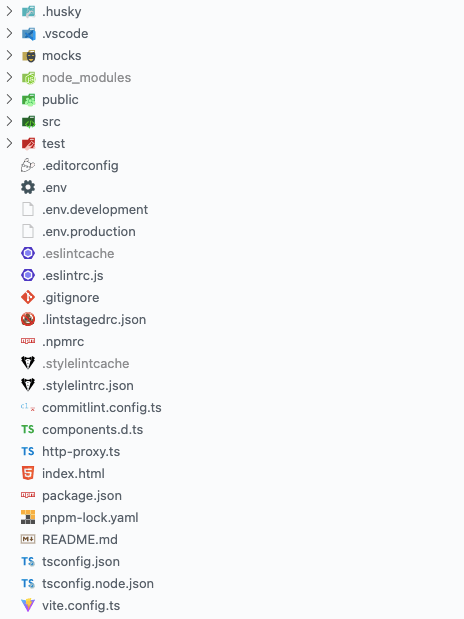





【推荐】国内首个AI IDE,深度理解中文开发场景,立即下载体验Trae
【推荐】编程新体验,更懂你的AI,立即体验豆包MarsCode编程助手
【推荐】抖音旗下AI助手豆包,你的智能百科全书,全免费不限次数
【推荐】轻量又高性能的 SSH 工具 IShell:AI 加持,快人一步
· 被坑几百块钱后,我竟然真的恢复了删除的微信聊天记录!
· 没有Manus邀请码?试试免邀请码的MGX或者开源的OpenManus吧
· 【自荐】一款简洁、开源的在线白板工具 Drawnix
· 园子的第一款AI主题卫衣上架——"HELLO! HOW CAN I ASSIST YOU TODAY
· Docker 太简单,K8s 太复杂?w7panel 让容器管理更轻松!