创建.net core ef项目
建一个model类库的项目
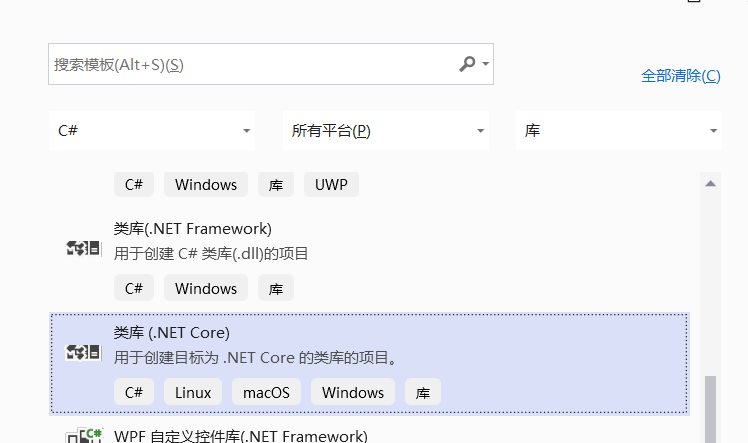
点击工具->nuget包管理器->程序包管理器控制台(默认项目选择Model,最好将Model设置为启动项目)
依次输入以下命令
1.Install-Package Microsoft.EntityFrameworkCore.SqlServer
2.Install-Package Microsoft.EntityFrameworkCore.Tools
3.Install-Package Microsoft.EntityFrameworkCore.SqlServer.Design
4.Scaffold-DbContext "server=.;database=ConCard;uid=sa;pwd=123123;" Microsoft.EntityFrameworkCore.SqlServer -O Models -F //密码连接
Scaffold-DbContext "Server=.;Database=MyData;Trusted_Connection=True;" Microsoft.EntityFrameworkCore.SqlServer -OutputDir Models //本地连接
第4步是连接数据库生成实体类,后边的-O Models -F也有写作-OutputDir Models -Force的;-o (OutputDir) 指定用于输出类的目录 -f (Force) 生成时覆盖现有文件 -Context 指定生成的DbContext类的名称,省略的话按数据库名称生成DbContext类文件
运行完成后会自动一个Models文件夹,文件夹下有实体类和Context类。
生成后的context文件如下:
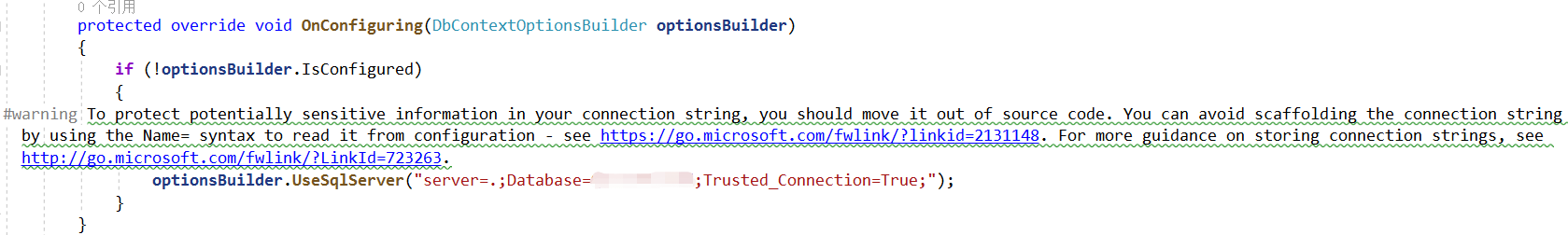
警告信息翻译后:若要保护连接字符串中潜在的敏感信息,应将其移出源代码。通过使用Name=语法从配置中读取连接字符串,可以避免构建连接字符串
构建连接字符串:在Context.cs注释掉OnConfiguring方法、在appsettings.json添加连接字符串、在Startup.cs的ConfigureServices增加AddDbContext,但是运行时在context.Add(table)这一步报错(错误信息:No database provider has been configured for this DbContext. A provider can be configured by overriding the 'DbContext.OnConfiguring' method or by using 'AddDbContext' on the application service provider. If 'AddDbContext' is used, then also ensure that your DbContext type accepts a DbContextOptions<TContext> object in its constructor and passes it to the base constructor for DbContext.),还是改回上一步的了
参考:创建ef core项目 https://blog.csdn.net/zhouxueli32/article/details/80390650
创建ef core项目 https://blog.csdn.net/qq_25086397/article/details/88941513
创建ef core+di项目 https://www.cnblogs.com/han1982/p/11058788.html
构建连接字符串:https://docs.microsoft.com/zh-cn/ef/core/miscellaneous/connection-strings





【推荐】国内首个AI IDE,深度理解中文开发场景,立即下载体验Trae
【推荐】编程新体验,更懂你的AI,立即体验豆包MarsCode编程助手
【推荐】抖音旗下AI助手豆包,你的智能百科全书,全免费不限次数
【推荐】轻量又高性能的 SSH 工具 IShell:AI 加持,快人一步
· 10年+ .NET Coder 心语,封装的思维:从隐藏、稳定开始理解其本质意义
· .NET Core 中如何实现缓存的预热?
· 从 HTTP 原因短语缺失研究 HTTP/2 和 HTTP/3 的设计差异
· AI与.NET技术实操系列:向量存储与相似性搜索在 .NET 中的实现
· 基于Microsoft.Extensions.AI核心库实现RAG应用
· 阿里巴巴 QwQ-32B真的超越了 DeepSeek R-1吗?
· 10年+ .NET Coder 心语 ── 封装的思维:从隐藏、稳定开始理解其本质意义
· 【设计模式】告别冗长if-else语句:使用策略模式优化代码结构
· 字符编码:从基础到乱码解决
· 提示词工程——AI应用必不可少的技术