ActiveMQ 的安装
一、安装环境
jdk
二、下载 ActiveMQ
http://activemq.apache.org/
或者
链接:https://pan.baidu.com/s/1HkLQCRaAlylk5cxMEWzYfw 密码:crdu
三、解压 ActiveMQ
[root@localhost 桌面]# tar -zxvf apache-activemq-5.12.0-bin.tar.gz
四、启动 ActiveMQ
[root@localhost apache-activemq-5.12.0]# bin/activemq start
五、查看状态
[root@localhost apache-activemq-5.12.0]# bin/activemq status
六、关闭 ActiveMQ
[root@localhost apache-activemq-5.12.0]# bin/activemq stop
七、访问 ActiveMQ 工程( 记得关闭防火墙 )
浏览器地址栏输入:http://192.168.25.129:8161
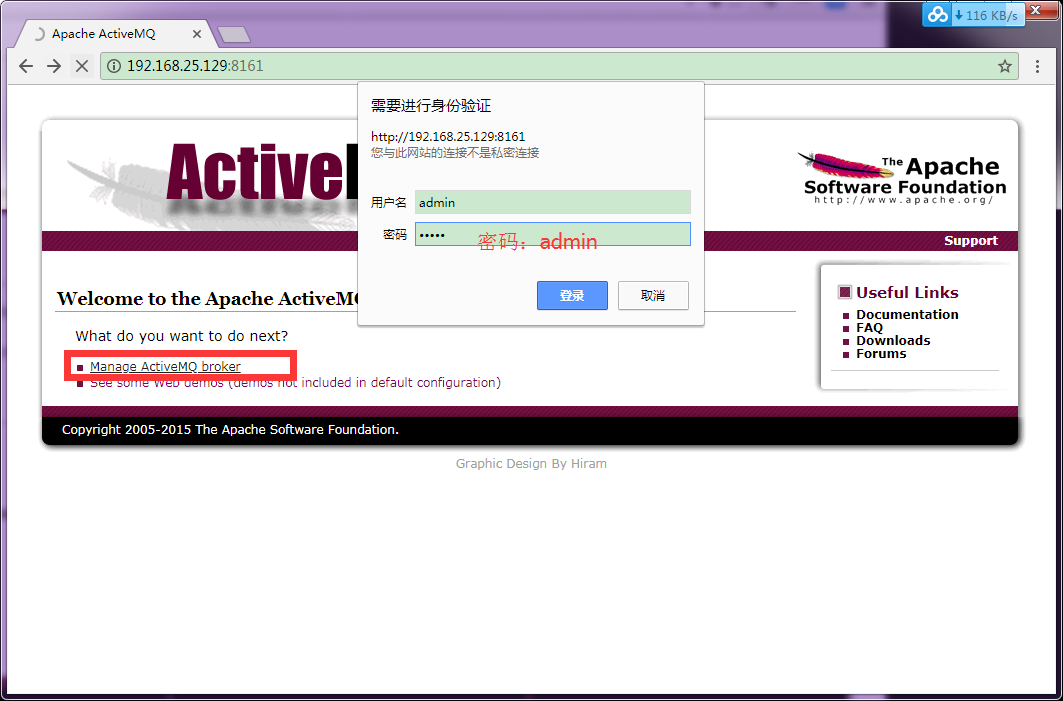
八、如果报错 405
修改hosts文件,配置机器名和 127.0.0.1 的映射关系。机器名在 /etc/sysconfig/network
hosts 文件 ( /etc/hosts )
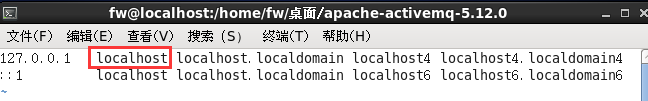
机器名( /etc/sysconfig/network )
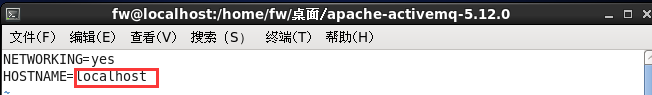
重启 ActiveMQ



 浙公网安备 33010602011771号
浙公网安备 33010602011771号