Android_存储之SharedPreferences
一、概述
SharedPreferences是一种轻量级的数据存储方式,采用键值对的存储方式。
SharedPreferences只能存储少量数据,大量数据不能使用该方式存储,支持存储的数据类型有booleans, floats, ints, longs, and strings。
SharedPreferences存储到一个XML文件中的,路径在/data/data/<packagename>/shared_prefs/下,文件名以及存储后面详细讲述。
二、基本用法
1.获取SharedPreferences对象
要创建存储文件或访问已有数据,首先要获取SharedPreferences才能进行操作。获取SharedPreferences对象有下面两个方式:
(1)getSharedPreferences(String name, int mode) --- 通过Context调用该方法获得对象。它有两个参数,第一个name 指定了SharedPreferences存储的文件的文件名,第二个参数mode 指定了操作的模式。这种方式获取的对象创建的文件 可以被整个应用所有组件使用,有指定的文件名。
(2)getPreferences(int mode) --- 通过Activity调用获得对象。它只有一个参数mode 指定操作模式。这种方式获取的对象创建的文件 属于Activity,只能在该Activity中使用,且没有指定的文件名,文件名同Activity名字。
如:
mContextSp = this.getSharedPreferences( "testContextSp", Context.MODE_PRIVATE );
---创建的文件名是,testContextSp.xml mActivitySp = this.getPreferences( Context.MODE_PRIVATE );
---创建的文件名是,MainActivity.xml(该Activity叫MainActivity)
操作模式(mode):
两个方式都有一个mode参数,mode具体有4个值,最新的只能使用默认模式 Context.MODE_PRIVATE。
Context.MODE_PRIVATE(0):默认模式,创建的文件只能由 调用的应用程序(或者共享相同用户ID的应用程序)访问。
后面3种已不推荐使用。从下面文档说明中看到,这些情况的操作 最好使用ContentProvider, BroadcastReceiver, Service.
这些在前面四大组件中详细写过,最后面附上链接:
ContentProvider:https://www.cnblogs.com/fanglongxiang/p/11304243.html
BroadcastReceiver:https://www.cnblogs.com/fanglongxiang/p/11281466.html
Service:https://www.cnblogs.com/fanglongxiang/p/11113942.html
Context.MODE_WORLD_READABLE(1)
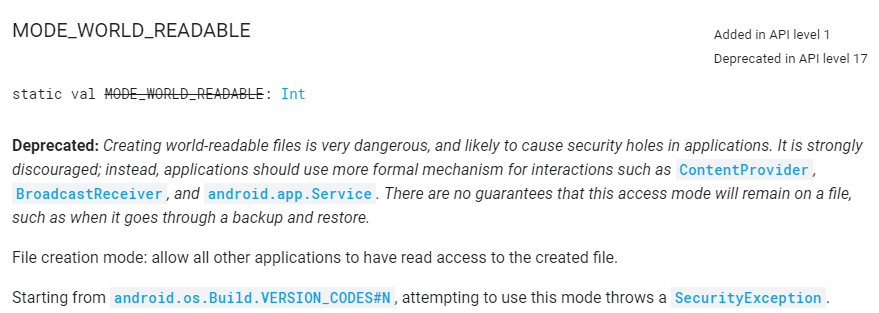
Context.MODE_WORLD_WRITEABLE(2)
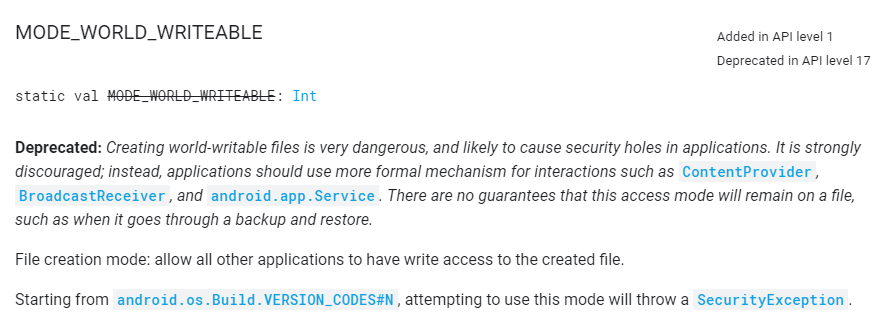
Context.MODE_MULTI_PROCESS(4)
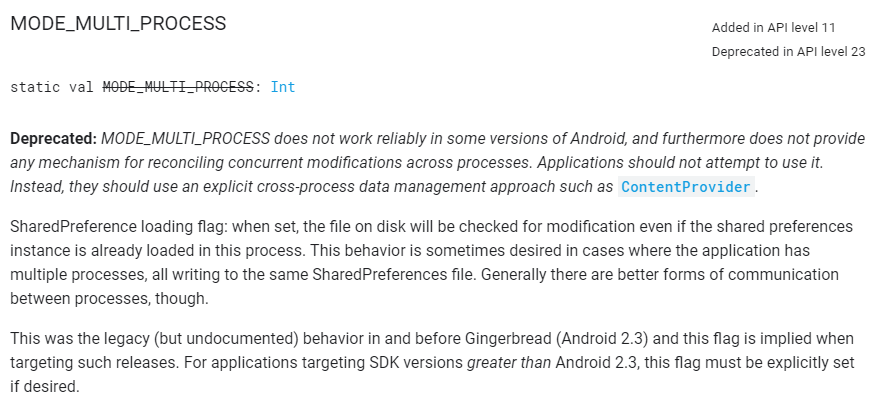
2.数据更新
SharedPreferences添加或更新数据,通过SharedPreferences 获取 SharedPreferences.Editor,操作文件数据,最后通过commit()或apply()提交修改。
如下:
SharedPreferences mContextSp = this.getSharedPreferences( "testContextSp", Context.MODE_PRIVATE ); SharedPreferences.Editor editor = mContextSp.edit(); editor.putInt( "age", 28); editor.putBoolean( "isStudent", false ); editor.putString( "job", "it" ); editor.commit();
操作后,在对应应用路径下有创建testContextSp.xml。具体手机里的数据如下。
1 2 3 4 5 6 | <?xml version='1.0' encoding='utf-8' standalone='yes' ?><map> <string name="job">it</string> <int name="age" value="28" /> <boolean name="isStudent" value="false" /></map> |
commit()和apply()区别:
apply()立即更改内存中的SharedPreferences对象,但异步地将更新写入磁盘。commit()同步地将数据写入磁盘。commit()是同步的,在主线程调用它应该多注意,因为可能引起阻塞,引起ANR。
commit()有返回值,返回是否成功写入永久性存储种。apply()没有返回值。
(3)数据获取。
通过SharedPreferences提供的getInt(),getString()等方法获取 文件中的数据,如果数据不存在,则返回一个默认值。
如:
mContextSp = this.getSharedPreferences( "testContextSp", Context.MODE_PRIVATE ); String name = mContextSp.getString( "name", "bbb" ); int age = mContextSp.getInt( "age", 0 ); boolean isStudent = mContextSp.getBoolean( "isStudent", false );
三、简单实例
一个Activity里3个按钮,AddData UpdateData getData,具体代码如下,让我们看看操作后手机中的数据变化。
MainActivity.java
import android.app.Activity; import android.content.Context; import android.content.SharedPreferences; import android.os.Bundle; import android.util.Log; import android.view.View; import android.widget.Button; public class MainActivity extends Activity { SharedPreferences mContextSp; SharedPreferences mActivitySp; @Override protected void onCreate(Bundle savedInstanceState) { super.onCreate( savedInstanceState ); setContentView( R.layout.activity_main ); mContextSp = this.getSharedPreferences( "testContextSp", Context.MODE_PRIVATE ); mActivitySp = this.getPreferences( Context.MODE_PRIVATE ); mActivitySp.edit().commit();//only create file Button addBtn = findViewById( R.id.add_data_btn ); addBtn.setOnClickListener( new View.OnClickListener() { @Override public void onClick(View v) { SharedPreferences.Editor editor = mContextSp.edit(); editor.putString( "name", "aaa" ); editor.putInt( "age", 18); editor.putBoolean( "isStudent", true ); editor.commit(); } } ); Button updateBtn = findViewById( R.id.update_data_btn ); updateBtn.setOnClickListener( new View.OnClickListener() { @Override public void onClick(View v) { SharedPreferences.Editor editor = mContextSp.edit(); editor.putInt( "age", 28); editor.putBoolean( "isStudent", false ); editor.putString( "job", "it" ); editor.commit(); } } ); Button getDataBtn = findViewById( R.id.get_data_btn ); getDataBtn.setOnClickListener( new View.OnClickListener() { @Override public void onClick(View v) { String name = mContextSp.getString( "name", "bbb" ); int age = mContextSp.getInt( "age", 0 ); boolean isStudent = mContextSp.getBoolean( "isStudent", false ); Log.d( "sp_test", "name="+name+";age="+age+";isStudent="+isStudent); } } ); } }
布局文件activity_main.xml
<?xml version="1.0" encoding="utf-8"?> <LinearLayout xmlns:android="http://schemas.android.com/apk/res/android" android:layout_width="match_parent" android:layout_height="match_parent" android:orientation="vertical"> <Button android:id="@+id/add_data_btn" android:layout_width="match_parent" android:layout_height="wrap_content" android:textAllCaps="false" android:text="AddData"/> <Button android:id="@+id/update_data_btn" android:layout_width="match_parent" android:layout_height="wrap_content" android:textAllCaps="false" android:text="UpdateData"/> <Button android:id="@+id/get_data_btn" android:layout_width="match_parent" android:layout_height="wrap_content" android:textAllCaps="false" android:text="getData"/> </LinearLayout>
具体操作及现象:
启动应用,mActivitySp.edit().commit(); 通过getPreferences()获取的SharedPreferences对象 创建了一个不指定名称的xml文件,文件名同Activity名字,没写入任何数据。
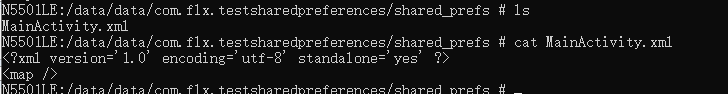
点击AddData 添加数据, 然后点击getData 获取数据。
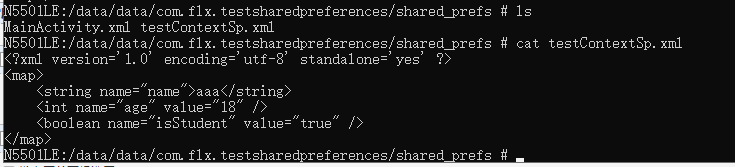
getData打印出的log:
1 | 2019-08-22 10:49:41.626 21272-21272/com.flx.testsharedpreferences D/sp_test: name=aaa;age=18;isStudent=true |
获取的数据和手机中数据是一致的。
点击UpdateData 更新数据,在点击getData 获取数据。
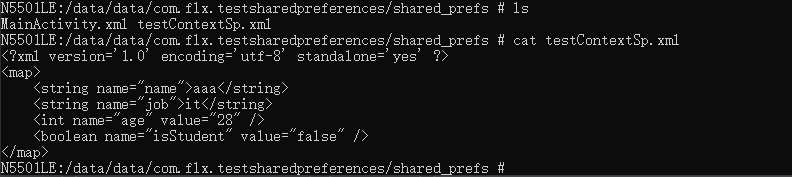
getData打印的数据:
1 | 2019-08-22 10:53:01.580 21272-21272/com.flx.testsharedpreferences D/sp_test: name=aaa;age=28;isStudent=false |






【推荐】国内首个AI IDE,深度理解中文开发场景,立即下载体验Trae
【推荐】编程新体验,更懂你的AI,立即体验豆包MarsCode编程助手
【推荐】抖音旗下AI助手豆包,你的智能百科全书,全免费不限次数
【推荐】轻量又高性能的 SSH 工具 IShell:AI 加持,快人一步
· 如何编写易于单元测试的代码
· 10年+ .NET Coder 心语,封装的思维:从隐藏、稳定开始理解其本质意义
· .NET Core 中如何实现缓存的预热?
· 从 HTTP 原因短语缺失研究 HTTP/2 和 HTTP/3 的设计差异
· AI与.NET技术实操系列:向量存储与相似性搜索在 .NET 中的实现
· 10年+ .NET Coder 心语 ── 封装的思维:从隐藏、稳定开始理解其本质意义
· 地球OL攻略 —— 某应届生求职总结
· 周边上新:园子的第一款马克杯温暖上架
· 提示词工程——AI应用必不可少的技术
· Open-Sora 2.0 重磅开源!