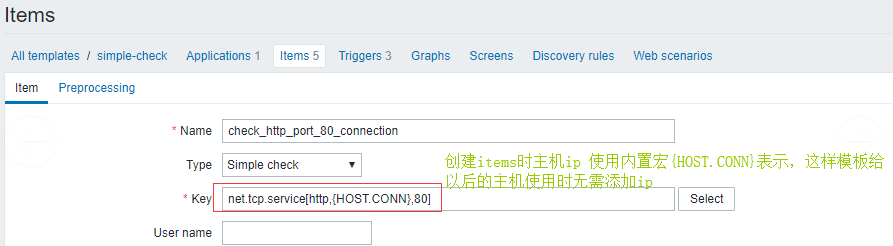zabbix Simple-check
说明
Simple check一般用于被监控的对象上无法安装客户端的情况,通过检测网络通讯状态及端口状态来监控对象的存活情况。
1、Simple check的几个KEY
|
icmpping[<target>,<packets>,<interval>,<size>,<timeout>] |
Checks if server is accessible by ICMP ping. 0 - ICMP ping fails. 1 - ICMP ping successful. One of zabbix_server processes performs ICMP pings once per PingerFrequency seconds. 使用PING命令检测通讯状态,返回0表示不通,返回1表示通过 |
|
icmppingloss[<target>,<packets>,<interval>,<size>,<timeout>] |
Returns percentage of lost ICMP ping packets. 返回丢失包占的比例 |
|
icmppingsec[<target>,<packets>,<interval>,<size>,<timeout>,<mode>] |
Returns ICMP ping response time in seconds. Example: 0.02 返回PING影响时间 |
|
net.tcp.service.perf[service,<ip>,<port>] |
Check performance of service. 0 - service is down, sec - number of seconds spent on connection to the service. If <ip> is missing, IP or DNS name is taken from host definition. If <port> is missing, default service port is used. 检查服务性能 |
|
net.tcp.service[service,<ip>,<port>] |
Check if service is available. 0 - service is down, 1 - service is running. If <ip> is missing, IP or DNS name is taken from host definition. If <port> is missing, default service port is used. 检查服务是否运行 |
添加示例
1、icmpping[<target>,<packets>,<interval>,<size>,<timeout>]
添加示例: icmpping[192.168.1.1,4,1000,32,10000]
对应项解析: 目标ip,包个数,相邻包时间间隔,每个包大小(bytes),超时时间(时间默认都是ms)
2、icmppingsec[<target>,<packets>,<interval>,<size>,<timeout>,<mode>]
添加示例:icmppingsec[<1.1.1.1,4,100,32,10000,avg]
对应项解析: 目标ip,包个数,相邻包时间间隔,每个包大小(bytes),超时时间(时间默认都是ms),模式分为max/min/avg 三种模式
3、net.tcp.service[service,<ip>,<port>]
添加示例:net.tcp.service[http,1.1.1.1,80]
对应项解析:服务,ip,端口
注意,书写格式中不能带有<>。选择信息类型。
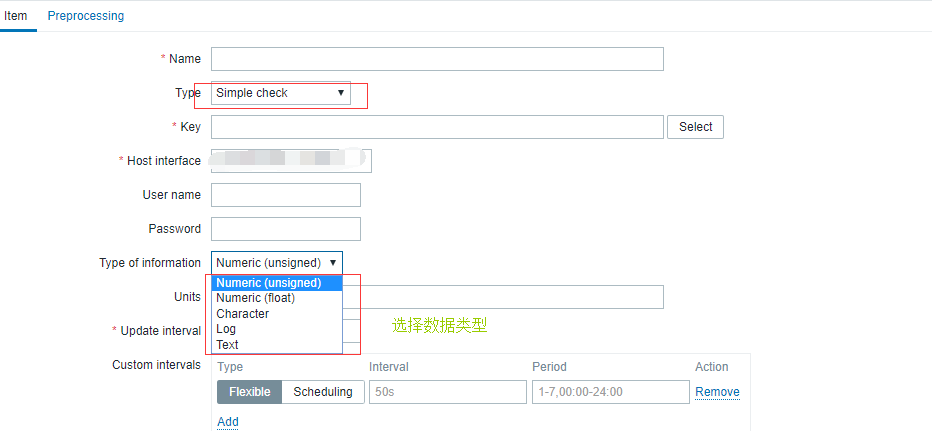
模板创建
可以单独创建一个simple check 的模板,供所有的不能装agent 的主机使用。