AndroidStudio编译失败问题汇总
场景一:
Androidstudio使用assembleRelease打正式包报错。
BuildConfig is defined multiple times
或者
Multiple dex files define Lcom/xxx/xxx/BuildConfig
问题原因:module包名与app包名写的一致。
<manifest xmlns:android="http://schemas.android.com/apk/res/android" xmlns:tools="http://schemas.android.com/tools" package="com.sport007.android">
问题解决::
- 重写module中的包名
- 删除所有build文件,重新编译
执行了上述步骤,很有可能还是会报错,module中的R文件一直默认是App的。然后执行第三步
3. 删除res文件,重新创建res下所有文件。
现在编译打包即正常。
场景二:编译失败
问题一
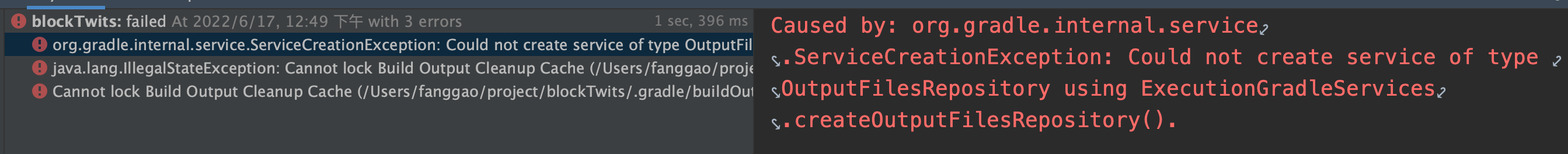
org.gradle.internal.service.ServiceCreationException: Could not create service of type OutputFilesRepository using ExecutionGradleServices.createOutputFilesRepository().
问题二:KAPT编译失败
Kotlin could not find the required JDK tools in the Java installation '/Libr
解决:修改gradle jdk
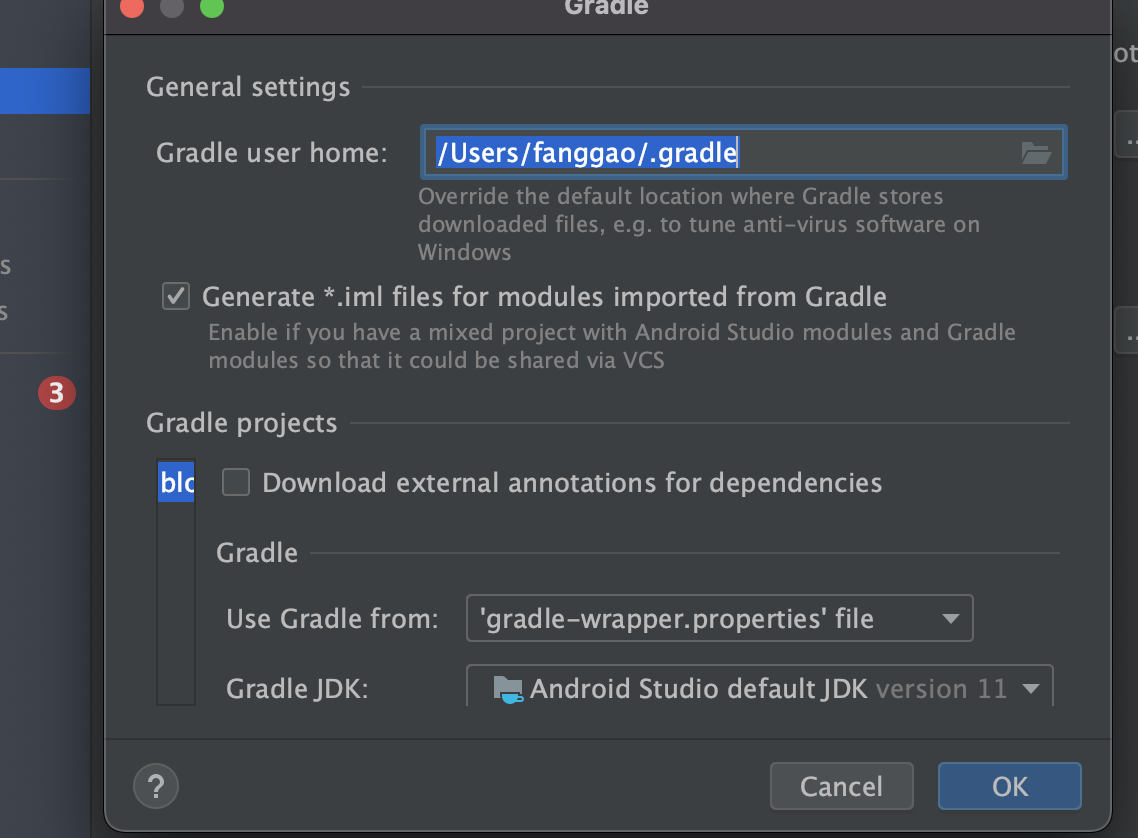
问题三:
编译报如下错误。
Cannot lock Java compile cache as it has already been locked by this process
怎么清理缓存,删除build都没用。
解决:
1.命令行查询java进程。
$ jps
2.杀死GradleDaemon进程。
$ kill ${进程ID}
重新同步项目即可解决。
参考:
Cannot lock Java compile cache as it has already been locked by this process



