SVG研究之路(二)
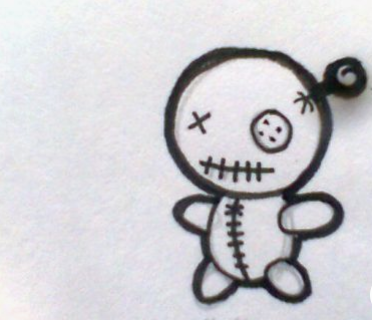
text 文字
<svg width="500" height="500">
<text x="40" y="40">我是谁</text>
<text x="80" y="80" fill="red">我是谁</text>
<text x="120" y="120" stroke="red" style="font-size:24px;">我是谁</text>
<text x="120" y="220" stroke="red" style="font-size:24px;writing-mode: tb;">垂直文字</text>
</svg>
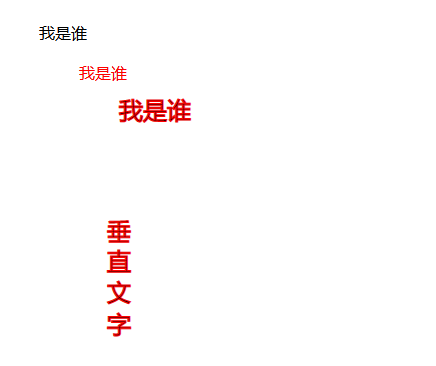
<text x="20,36,50,66" y="20,36,46,56">单纯的文字表示...</text>
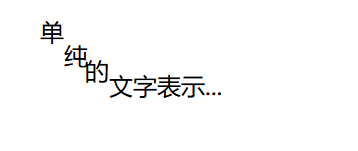
x,y与dx,xy的差异,一个是绝对位置,一个是相对位置,x,y是基于原本的位置去做改变,而dx,dy 则是基于前一个字的位置去做变化
// x 轴
<text x="30" y="30" dx="0 10 20 20 20 20">单纯的文字表示...</text>
// y 轴
<text x="30" y="30" dy="0 10 20 20 20 20">单纯的文字表示...</text>
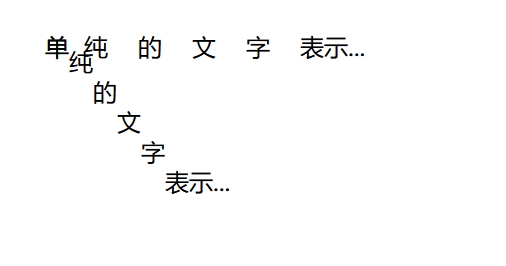
textLength, lengthAdjust
textLength 设定这段文字的长度,lengthAdjust (设定对这段文字长度的调节) ,
lengthAdjust有两种值可以设定,
-
一种是
spacing就是拉宽间距,让文字满足textLength的宽度 -
一种是
spacingAndGlyphs,把文字拉宽,知道满足textLength的宽度为止
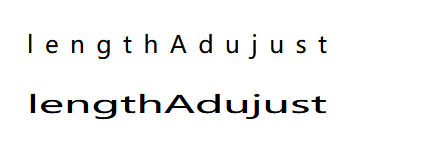
tspan
可以想想text 里有一个文字群组
<text x="10" y="30">
<tspan>The tspan element</tspan>
<tspan x="20" y="60">The tspan element</tspan>
<tspan x="10" y="80">The tspan element</tspan>
</text>
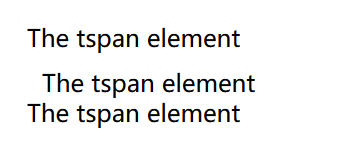
rotate 旋转
<tspan x="10" y="30" fill="#000" rotate="20" style="font-size:24px;">element</tspan>
路径
<defs>
<path id="a1" d="M0 50 C150 150 100 -50 300 50" stroke="#000" fill="none"/>
</defs>
<text>
<textPath xlink:href="#a1">這是隨著路徑跑的文字,很酷吧
</textPath>
</text>
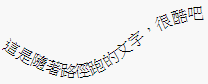
startOffset 设定文字在路径的起始位置
<text>
<textPath xlink:href="#a1">這是隨著路徑跑的文字,很酷吧</textPath>
</text>
<text dy="30">
<textPath startOffset="30%" xlink:href="#a1">這是隨著路徑跑的文字,很酷吧</textPath>
</text>
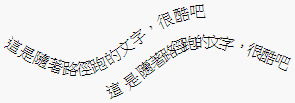
cliping
<clipPath></clipPath> 裁剪
这个图形以外的都会被裁剪
<svg width="500" height="500">
<defs>
<clipPath id="a1">
<rect x="0" y="0" width="200" height="100"/>
</clipPath>
</defs>
<circle cx="100" r="100" cy="100" fill="#000" clip-path="url(#a1)"/>
</svg>
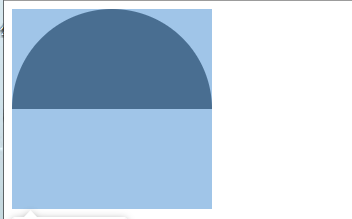
<svg width="800" height="500">
<defs>
<!--五角星-->
<clipPath id="a1">
<polygon id="a1Link" points="100,10 40,180 190,60 10,60 160,180 100,10" stroke="blue"/>
</clipPath>
<!--圆心-->
<clipPath id="a2">
<circle id="a2Link" cx="100" cy="100" r="60"/>
</clipPath>
<!-- 合并五角星和合并圆心-->
<clipPath id="b1">
<use x="0" y="0" width="200" height="200" xlink:href="#a1Link"></use>
<use x="0" y="0" width="200" height="200" xlink:href="#a2Link"></use>
</clipPath>
</defs>
<!-- 矩形 裁剪 多边形五角星 -->
<rect x="10" y="10" width="180" height="180" fill="#c00"
clip-path="url(#a1)"/>
<!--矩形 裁剪 圆心-->
<rect x="10" y="10" width="180" height="180" fill="#0a0"
clip-path="url(#a2)" transform="translate(200)"/>
<!--整合上面两个-->
<rect x="10" y="10" width="180" height="180" fill="#09c"
clip-path="url(#b1)" transform="translate(400)"/>
</svg>
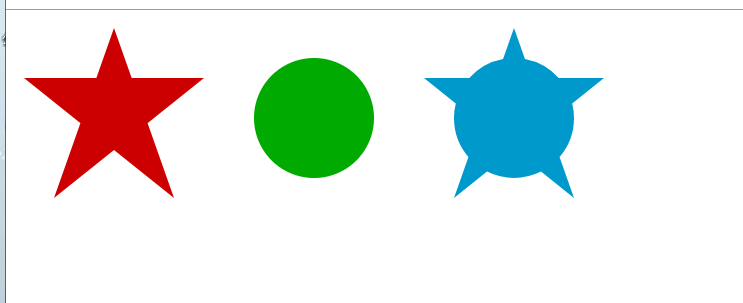
use 复制一份 可以在里面加一些颜色什么的或者 style 进行修改
<svg width="800" height="500">
<rect id="box" x="30" y="30" width="50" height="50" fill="#069"/>
<!--复制一份-->
<use xlink:href="#box" x="100" y="100"></use>
</svg>
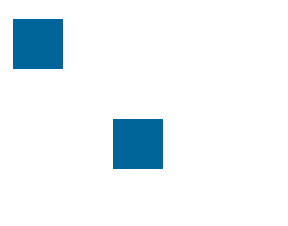
mask
<svg width="800" height="500">
<defs>
<!-- 遮色片-->
<mask id="mask1">
<rect x="50" y="50" width="100" height="100" fill="#ccc"></rect>
<rect x="150" y="150" width="100" height="100" fill="#fff"></rect>
</mask>
</defs>
<!-- 原来的 -->
<!-- <rect id="box1" x="50" y="50" width="150" height="150" fill="#0f0"/>-->
<!-- 在底层矩形上面加一个展示的-->
<rect id="box" x="50" y="50" width="150" height="150" fill="#f00" mask="url(#mask1)"/>
</svg>
比较灰色(#ccc) ,用不同灰阶的遮色片,做出不同的透明度
<svg width="800" height="500">
<defs>
<!-- 遮色片-->
<mask id="mask1">
<rect x="0" y="0" width="50" height="50" fill="#fff"/>
</mask>
<mask id="mask2">
<rect x="50" y="0" width="50" height="50" fill="#bbb"/>
</mask>
<mask id="mask3">
<rect x="100" y="0" width="50" height="50" fill="#323232"/>
</mask>
<mask id="mask4">
<rect x="150" y="0" width="50" height="50" fill="#868686"/>
</mask>
<mask id="mask5">
<rect x="200" y="0" width="50" height="50" fill="#575757"/>
</mask>
</defs>
<rect x="0" y="0" width="50" height="50" fill="#f00" mask="url(#mask1)"/>
<rect x="50" y="0" width="50" height="50" fill="#f00" mask="url(#mask2)"/>
<rect x="100" y="0" width="50" height="50" fill="#f00" mask="url(#mask3)"/>
<rect x="150" y="0" width="50" height="50" fill="#f00" mask="url(#mask4)"/>
<rect x="200" y="0" width="50" height="50" fill="#f00" mask="url(#mask5)"/>
</svg>

决定自己的高度的是你的态度,而不是你的才能
记得我们是终身初学者和学习者
总有一天我也能成为大佬





【推荐】国内首个AI IDE,深度理解中文开发场景,立即下载体验Trae
【推荐】编程新体验,更懂你的AI,立即体验豆包MarsCode编程助手
【推荐】抖音旗下AI助手豆包,你的智能百科全书,全免费不限次数
【推荐】轻量又高性能的 SSH 工具 IShell:AI 加持,快人一步
· SQL Server 2025 AI相关能力初探
· Linux系列:如何用 C#调用 C方法造成内存泄露
· AI与.NET技术实操系列(二):开始使用ML.NET
· 记一次.NET内存居高不下排查解决与启示
· 探究高空视频全景AR技术的实现原理
· 阿里最新开源QwQ-32B,效果媲美deepseek-r1满血版,部署成本又又又降低了!
· AI编程工具终极对决:字节Trae VS Cursor,谁才是开发者新宠?
· 开源Multi-agent AI智能体框架aevatar.ai,欢迎大家贡献代码
· Manus重磅发布:全球首款通用AI代理技术深度解析与实战指南
· 被坑几百块钱后,我竟然真的恢复了删除的微信聊天记录!