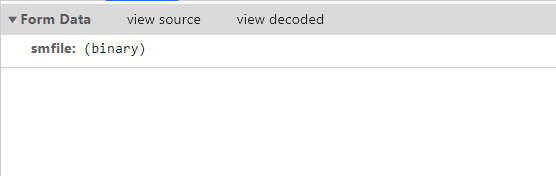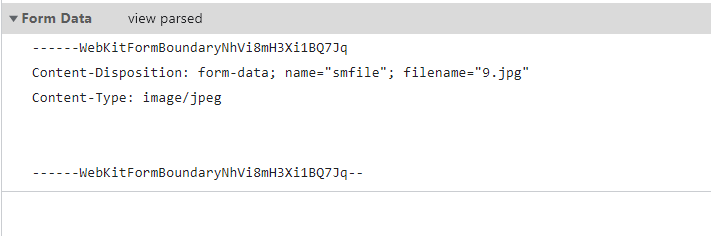记 Vue + Element-UI 上传组件上传图片到 https 图床接口(sm_ms)
1. 上传组件
action 表示上传的地址,这里使用 http-request 覆盖默认的上传行为,自定义上传的实现
<el-upload
action=""
class="alignContainer"
:http-request="upload"
:show-file-list="false"
:before-upload="beforeAvatarUpload"
>
<div class="avatar-update">修改头像</div>
</el-upload>
2. 上传实现
创建一个 formData 对象,然后将 组件传进来的文件 file 传进去。这里的参数名 smfile 是图床接口所需要的参数,类型为 file
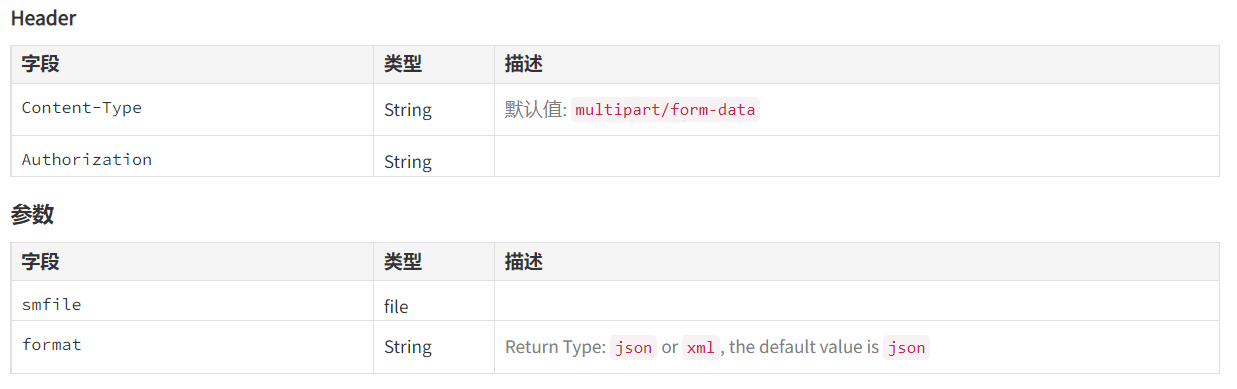
upload(file) {
const formData = new FormData()
formData.append('smfile', file.file)
axios.post('/api/v2/upload', formData, {
headers: {
'Content-Type': 'multipart/form-data',
'Authorization': 'xxx'
}
}, { timeout: 30000 }).then(res => {
if (res.data.code === 'image_repeated') {
this.userInfo.avatar = res.data.images;
} else {
this.userInfo.avatar = res.data.data.url;
}
this.$axios.put('/hrms/employee/updateEmployee', this.userInfo).then(() => {
this.$message.success('修改头像成功');
this.$bus.$emit('refreshNavHeader');
})
})
}
3. https 代理设置
secure 表示安全证书校验,设为 false。然后设置 Referer,表示请求来源(重要)
const { defineConfig } = require('@vue/cli-service')
module.exports = defineConfig({
transpileDependencies: true,
lintOnSave: false,
devServer: {
port: 8080,
proxy: {
'/hrms': {
target: 'http://localhost:8888',
ws: true,
changeOrigin: true
},
"/api": {
target: 'https://sm.ms',
changeOrigin: true,
secure: false,
headers: {
Referer: 'https://sm.ms'
}
},
}
}
})
注: 重点是 https 设置,其次是文件类型,一般浏览器会默认转为 multipart/form-data,使用 FormData 来进行传输