案例一:Spark版的WordCount程序
案例一:Spark版的WordCount程序
Step1:创建一个Maven工程。
编写Pom文件:
<?xml version="1.0" encoding="UTF-8"?>
<project xmlns="http://maven.apache.org/POM/4.0.0"
xmlns:xsi="http://www.w3.org/2001/XMLSchema-instance"
xsi:schemaLocation="http://maven.apache.org/POM/4.0.0 http://maven.apache.org/xsd/maven-4.0.0.xsd">
<modelVersion>4.0.0</modelVersion>
<groupId>com.dawn.spark</groupId>
<artifactId>SparkWC</artifactId>
<version>1.0-SNAPSHOT</version>
<properties>
<maven.compiler.source>1.8</maven.compiler.source>
<maven.compiler.target>1.8</maven.compiler.target>
<scala.version>2.11.8</scala.version>
<spark.version>2.2.0</spark.version>
<hadoop.version>2.8.4</hadoop.version>
<encoding>UTF-8</encoding>
</properties>
<dependencies>
<!-- scala的依赖导入 -->
<dependency>
<groupId>org.scala-lang</groupId>
<artifactId>scala-library</artifactId>
<version>${scala.version}</version>
</dependency>
<!-- spark的依赖导入 -->
<dependency>
<groupId>org.apache.spark</groupId>
<artifactId>spark-core_2.11</artifactId>
<version>${spark.version}</version>
</dependency>
<!-- hadoop-client API的导入 -->
<dependency>
<groupId>org.apache.hadoop</groupId>
<artifactId>hadoop-client</artifactId>
<version>${hadoop.version}</version>
</dependency>
</dependencies>
<build>
<pluginManagement>
<plugins>
<!-- scala的编译插件 -->
<plugin>
<groupId>net.alchim31.maven</groupId>
<artifactId>scala-maven-plugin</artifactId>
<version>3.2.2</version>
</plugin>
<!-- ava的编译插件 -->
<plugin>
<groupId>org.apache.maven.plugins</groupId>
<artifactId>maven-compiler-plugin</artifactId>
<version>3.5.1</version>
</plugin>
</plugins>
</pluginManagement>
<plugins>
<plugin>
<groupId>net.alchim31.maven</groupId>
<artifactId>scala-maven-plugin</artifactId>
<executions>
<execution>
<id>scala-compile-first</id>
<phase>process-resources</phase>
<goals>
<goal>add-source</goal>
<goal>compile</goal>
</goals>
</execution>
<execution>
<id>scala-test-compile</id>
<phase>process-test-resources</phase>
<goals>
<goal>testCompile</goal>
</goals>
</execution>
</executions>
</plugin>
<plugin>
<groupId>org.apache.maven.plugins</groupId>
<artifactId>maven-compiler-plugin</artifactId>
<executions>
<execution>
<phase>compile</phase>
<goals>
<goal>compile</goal>
</goals>
</execution>
</executions>
</plugin>
<!-- 打jar包插件 -->
<plugin>
<groupId>org.apache.maven.plugins</groupId>
<artifactId>maven-shade-plugin</artifactId>
<version>2.4.3</version>
<executions>
<execution>
<phase>package</phase>
<goals>
<goal>shade</goal>
</goals>
<configuration>
<filters>
<filter>
<artifact>*:*</artifact>
<excludes>
<exclude>META-INF/*.SF</exclude>
<exclude>META-INF/*.DSA</exclude>
<exclude>META-INF/*.RSA</exclude>
</excludes>
</filter>
</filters>
</configuration>
</execution>
</executions>
</plugin>
</plugins>
</build>
</project>
Step2:编写WordCount代码
|
1
2
3
4
5
6
7
8
9
10
11
12
13
14
15
16
17
18
19
20
21
22
23
24
25
26
27
|
import org.apache.spark.{SparkConf, SparkContext}/** * @author Dawn * 2019年6月18日15:39:39 * @version 1.0 * spark-WordCount本地模式测试 */object ScalaWordCount { def main(args: Array[String]): Unit = { //2.设置参数 setAppName设计程序名 setMaster本地测试设置线程数 *多个 val conf:SparkConf=new SparkConf().setAppName("ScalaWordCount").setMaster("local[*]") //1.创建spark执行程序的入口 val sc:SparkContext=new SparkContext(conf) //3.加载数据 并且处理 sc.textFile("f:/temp/data.txt").flatMap(_.split(" ")).map((_,1)) .reduceByKey(_+_) .sortBy(_._2,false) .foreach(println) //保存文件// .saveAsTextFile("f:/temp/scalaWC/") //4.关闭资源 sc.stop() }} |
注意:
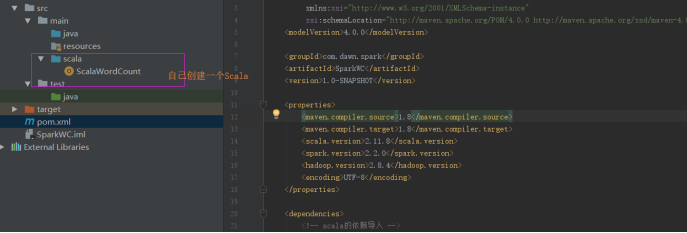
运行结果如下:




 浙公网安备 33010602011771号
浙公网安备 33010602011771号