团队冲刺(7)
今天完成:
优化搜索过程,优化数据展示, 加标题条超链接 , 优化分页功能
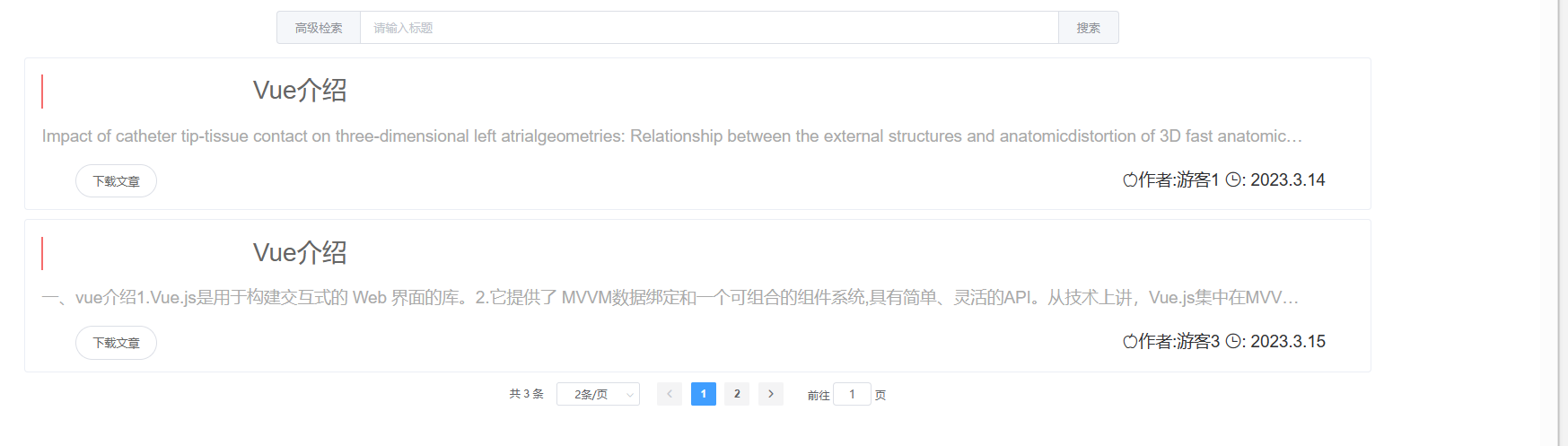
1 <template> 2 <div > 3 <!-- 查询框部分 --> 4 <el-row> 5 <el-col :span="12" :offset="6" style="margin-top: 25px;"> 6 7 <el-input type="text" placeholder="请输入标题" v-model="keyword" > 8 <el-button slot="prepend" type="primary" @click="gohighSearch">高级检索</el-button> 9 <el-button slot="append" type="primary" @click="search" >搜索</el-button> 10 </el-input> 11 </el-col> 12 </el-row> 13 <br /> 14 15 <div class="showlist"> 16 <!-- <el-row class="art-item" v-model="bookList" v-for="userblog in searchList.content"> --> 17 <el-row class="art-item" v-model="bookList" v-for="userblog in bookList"> 18 <el-card shadow="hover" style="height: 180px"> 19 <el-row class="art-info d-flex align-items-center justify-content-start"> 20 <div class="d-flex align-items-center"> 21 <div class="art-title"> 22 <a :href="'view?url='+userblog.url+'&name=userblog.document.title&type=inline'">{{userblog.title}}</a> 23 <!-- {{userblog.title}} --> 24 </div> 25 </div> 26 </el-row> 27 <el-row class="art-body"> 28 <div class="side-abstract"> 29 <div class="art-abstract"> 30 {{userblog.Abstract}} 31 </div> 32 </div> 33 </el-row> 34 <el-row class="art-floor"> 35 <div class="art-more"> 36 <!--?url=userblog.document.url&name=userblog.document.title&type=inline <router-link :to="{name: 'view?url=Document . url&name=...', params:{'url':userblog.url} }" tag="span"> --> 37 <!-- <router-link :to="{name: 'bookMore2', params:{'title':userblog.title} }" tag="span"> --> 38 <!-- <button ><a :href="'view?url='+userblog.url+'&name=userblog.document.title&type=inline'">查看文章</a></button> --> 39 <!-- <el-button style="border-radius: 200px; margin-top: 50px; margin-left: 500px" @click="toDown(userblog.url)">下载文章</el-button> --> 40 <!-- .document --> 41 <!-- <el-button style="border-radius: 200px; margin-top: 50px"><a :href="'view?url='+userblog.url+'&name=userblog.document.title&type=inline'">查看文章</a></el-button> --> 42 <el-button style="border-radius: 200px;"><a :href="'view?url='+userblog.url+'&name=userblog.document.title&type=attachment'">下载文章</a></el-button> 43 44 </div> 45 <div class="art-time"> 46 <i class="el-icon-apple"></i>作者:</i>{{userblog.author}} 47 <i class="el-icon-time"></i>: {{ userblog.date }} 48 </div> 49 </el-row> 50 </el-card> 51 </el-row> 52 53 <!-- 分页插件部分 --> 54 <el-row> 55 <el-col :span="16" :offset="4"> 56 <el-pagination 57 background 58 @size-change="handleSizeChange" 59 @current-change="handleCurrentChange" 60 :current-page="currentPage" 61 :page-sizes="[1, 2, 50, 100]" 62 :page-size="pageSize" 63 layout="total,sizes, prev, pager, next, jumper" 64 :total="total"> 65 </el-pagination> 66 </el-col> 67 </el-row> 68 </div> 69 </div> 70 </template> 71 72 <script> 73 import { mapState } from "vuex"; 74 75 export default { 76 77 //自动派发 78 // mounted() { 79 // //派发action,通知vuex发请求 80 // this.$store.dispatch("getBookList"); 81 // }, 82 // computed: { 83 // ...mapState({ 84 // bookList: (state) => state.book.bookList, 85 // searchList: (state) => state.item.searchList, 86 // }), 87 // }, 88 data(){ 89 return{ 90 currentPage: 1, // 初始页码 91 pageSize: 1, // 每页的数据 searchList.size 92 total: 0, // 总记录数 searchList.totatotalElementslPages 93 keyword: "", // 关键词 94 bookList: [], // content:[] 95 } 96 }, 97 // mounted() { 98 // //在发请求之前:整理用户搜索的参数 99 // //组件挂载完毕发一次请求 100 // this.getData(); 101 // //获取用户信息 102 // }, 103 methods: { 104 toDown(url) { 105 window.open(url); 106 }, 107 toView(url) { 108 window.open(url); 109 }, 110 gohighSearch() { 111 this.$router.push("/highSearch"); 112 }, 113 // 每页大小变更处理函数 114 handleSizeChange: function (size) { 115 this.pageSize = size; 116 console.log("每页大小:" + this.pageSize); //每页下拉显示数据 117 this.search(); 118 }, 119 // 页码变更处理函数 120 handleCurrentChange: function (currentPage) { 121 this.currentPage = currentPage; 122 console.log("当前页码:" + this.currentPage); //点击第几页 123 this.search(); 124 }, 125 search () { 126 // this.$store.dispatch("getSearchList", this.keyword , this.currentPage , this.pageSize); 127 this.$store.dispatch("getBookList"); 128 let data=JSON.parse(JSON.stringify(this.$store.state.book.bookList)) 129 this.bookList = data.splice( 130 (this.currentPage - 1) * this.pageSize, 131 this.pageSize 132 ), 133 this.total=this.$store.state.book.bookList.length 134 }, 135 // 查询类型变更时,当前页码改为1 136 // typeChange: function () { 137 // this.currentPage = 1; 138 // }, 139 }, 140 created() { 141 this.search(); 142 }, 143 }; 144 </script> 145 146 <style scoped> 147 .showlist { 148 margin-left: 10%; 149 width: 80%; 150 } 151 /* 查询类型选择框宽度和背景色设置 */ 152 .el-select .el-input { 153 width: 150px; 154 } 155 156 .input-with-select .el-input-group__prepend { 157 background-color: #fff; 158 } 159 160 /*标题和内容的字体等设置*/ 161 .title { 162 font-size: 24px; 163 cursor: pointer; 164 } 165 166 .content { 167 margin-bottom: 4px; 168 color: #8a8a8a; 169 font-size: 14px; 170 line-height: 24px; 171 } 172 .art-item { 173 margin-bottom: 10px; 174 position: relative; 175 } 176 .art-time { 177 margin-left: 20px; 178 font-size: 20px; 179 display: inline-block; 180 } 181 .art-more{ 182 display: inline-block; 183 margin-top: 0px; 184 margin-right: 1100px; 185 width: 150px; 186 } 187 .art-abstract { 188 flex: 1; 189 color: #aaa; 190 white-space: nowrap; 191 width: 1500px; 192 height: 1200px; 193 margin-top: 10px; 194 overflow: hidden; 195 text-overflow: ellipsis; 196 font-size: 20px; 197 } 198 .art-body { 199 display: flex; 200 padding: 10px 0; 201 } 202 .art-floor{ 203 204 padding: 10px 0; 205 } 206 .side-abstract { 207 flex: 1; 208 display: flex; 209 flex-direction: column; 210 } 211 .art-title { 212 font-size: 30px; 213 color: #2267c7; 214 border-left: 3px solid #f56c6c; 215 padding-left: 5px; 216 cursor: pointer; 217 width: 600px; 218 height: 40px; 219 overflow: hidden; 220 text-overflow: ellipsis; 221 white-space: nowrap; 222 } 223 .art-title:hover { 224 padding-left: 10px; 225 color: #409eff; 226 } 227 </style>
明日完成:
多文件上传优化:
遇到的问题:
连个div同行展示,
解决方法1:两个div都添加样式 display:inline-block;(如值为inline,设置宽高失效,div靠内容撑起)
解决方法2:两个div都添加样式 float:left;(后面不在同行的div设置 clear:both;清除浮动)

