每日总结(14)
所用时间:晚上两小时
代码:100
博客:1
知识点:
vuex的基本使用
安装:npm install vuex@3/4
main中配置
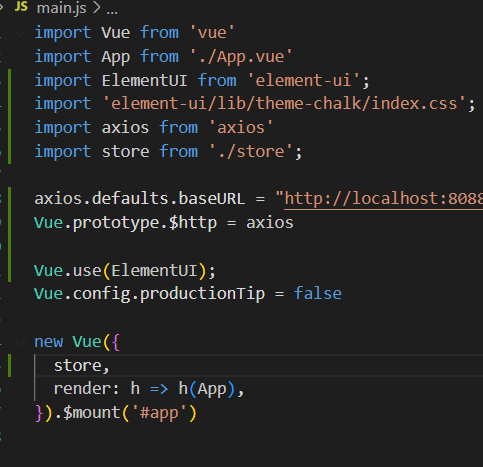
index.js中
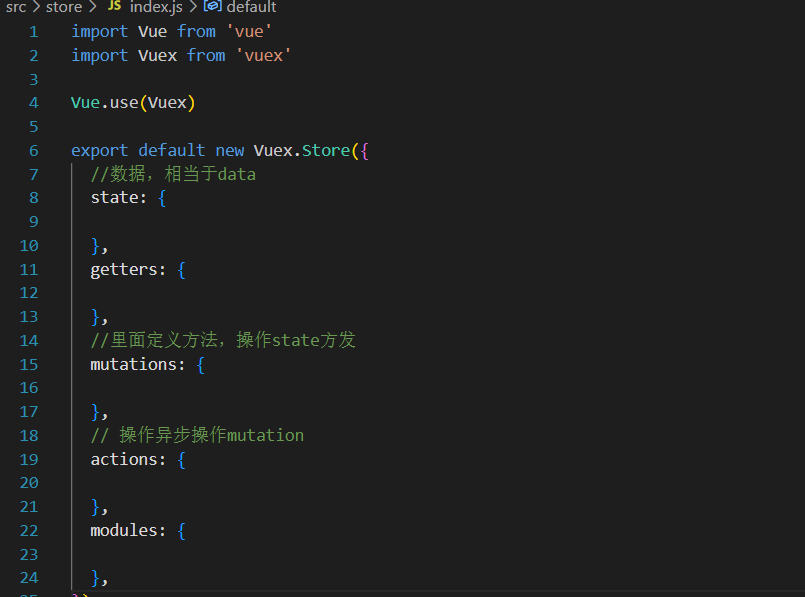
State
1 在vuex中state中定义数据,可以在任何组件中进行调用 2 3 import Vue from 'vue' 4 import Vuex from 'vuex' 5 6 Vue.use(Vuex) 7 8 export default new Vuex.Store({ 9 state: { 10 11 count:0 12 }, 13 })
this.$store.state.全局数据名称
1 Getter 接受 state 作为其第一个参数: 2 3 const store = createStore({ 4 state: { 5 todos: [ 6 { id: 1, text: '...', done: true }, 7 { id: 2, text: '...', done: false } 8 ] 9 }, 10 getters: { 11 doneTodos (state) { 12 return state.todos.filter(todo => todo.done) 13 } 14 } 15 })
1 更改 Vuex 的 store 中的状态的唯一方法是提交 mutation。Vuex 中的 mutation 非常类似于事件:每个 mutation 都有一个字符串的事件类型 (type)和一个回调函数 (handler)。这个回调函数就是我们实际进行状态更改的地方,并且它会接受 state 作为第一个参数: 2 3 const store = createStore({ 4 state: { 5 count: 1 6 }, 7 mutations: { 8 increment (state) { 9 // 变更状态 10 state.count++ 11 } 12 } 13 })
你可以向 store.commit 传入额外的参数,即 mutation 的载荷(payload):
// ...
mutations: {
increment (state, n) {
state.count += n
}
}
store.commit('increment', 10)

