Spring Boot使用Spring Data JPA访问MySQL数据库
它使用Spring Data JPA来访问数据库,但这只是众多可能选择中的一种(例如,您可以使用普通的Spring JDBC)。
mysql建立数据库,添加用户,并且授权
mysql> create database db_example; -- Create the new database
mysql> create user 'springuser' identified by 'ThePassword'; -- Creates the user
mysql> grant all on db_example.* to 'springuser'; -- Gives all the privileges to the new user on the newly created database
如图:
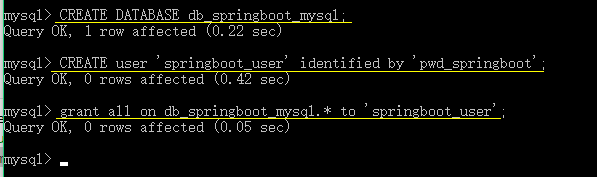
application.propertier配置文件:
spring.jpa.hibernate.ddl-auto=create
spring.datasource.url=jdbc:mysql://localhost:3306/db_springboot_mysql
spring.datasource.username=springboot_user
spring.datasource.password=pwd_springboot
还可以用server.port=8080来改变端口号。
验证
浏览器输入
http://localhost:8080/demo/add?name=First&email=233333@gmail.com
返回:
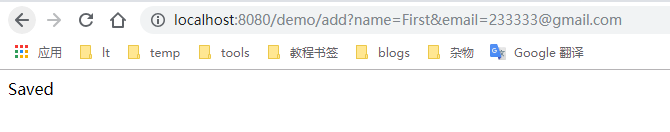
输入:
http://localhost:8080/demo/all
返回
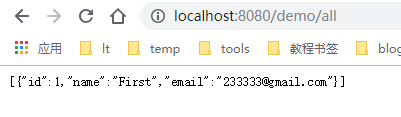
即成功。
过程中碰到的问题
Cannot determine embedded database driver class for database type NONE. If you want an embedded database please put a supported one on the classpath. If you have database settings to be loaded from a particular profile you may need to active it (no profiles are currently active)
通常的解决:
- 确认配置文件位于正确的路径:
src/main/resource - 确认配置没有拼写错误
关于这类问题还可以看前辈的这篇文章
掌握要点
- 在Controller中,@RequestMapping的参数path和value的功能是一样的
- @Controller和@RestController的区别,似乎懂了又似乎没懂
- 关于Controller中CrudRepository接口的知识,,不曾了解
END


 浙公网安备 33010602011771号
浙公网安备 33010602011771号