MyBatis高级 构建对象介绍
SQL构建对象介绍
我们之前通过注解开发时,相关的SQL语句都是自己拼写的。一些关键字写起来比较麻烦,而且容易出错
MyBatis给我们提供了org.apache.ibatis.jdbc.SQL功能类,专门用于构建SQL语句

sql包下 SqlTest
1 2 3 4 5 6 7 8 9 10 11 12 13 14 15 16 17 18 19 20 21 22 23 24 25 26 | package itheima.sql;import org.apache.ibatis.jdbc.SQL;public class SqlTest { public static void main(String[] args) { String sql=getSql(); System.out.println(sql); } //定义一个方法// public static String getSql(){// String sql="select * from student";// return sql;// } public static String getSql(){ String sql=new SQL(){ { SELECT("*"); FROM("student"); } }.toString(); return sql; }} |
查询操作
定义功能类并提供获取查询SQL的方法。
@SelectProvider:生成查询用的SQL语句注解
type属性:生成SQL语句功能类对象
method属性:指定调用方法
ReturnSql方法
1 2 3 4 5 6 7 8 9 10 11 12 13 14 15 | package itheima.sql;import org.apache.ibatis.jdbc.SQL;public class ReturnSql { //定义方法,返回查询的sql语句 public String getSelectAll(){ return new SQL(){ { SELECT("*"); FROM("student"); } }.toString(); }} |
StudentMapper查询全部注解
1 2 3 | //查询全部 @SelectProvider(type = ReturnSql.class,method = "getSelectAll") public abstract List<Student> selectAll(); |
test包下Test01
1 2 3 4 5 6 7 8 9 10 11 12 13 14 15 16 17 18 19 20 21 22 23 24 25 26 27 28 29 30 31 32 33 34 35 36 37 38 39 40 41 | package itheima.test;import itheima.bean.Student;import itheima.mapper.StudentMapper;import org.apache.ibatis.io.Resources;import org.apache.ibatis.session.SqlSession;import org.apache.ibatis.session.SqlSessionFactory;import org.apache.ibatis.session.SqlSessionFactoryBuilder;import org.junit.Test;import java.io.InputStream;import java.util.List;public class Test01 { @Test public void selectAll() throws Exception{ //1.加载核心配置文件 InputStream is = Resources.getResourceAsStream("MyBatisConfig.xml"); //2.获取SqlSession工厂对象 SqlSessionFactory sqlSessionFactory = new SqlSessionFactoryBuilder().build(is); //3.通过工厂对象获取SqlSession对象 SqlSession sqlSession = sqlSessionFactory.openSession(true); //4.获取StudentMapper接口的实现类对象 StudentMapper mapper = sqlSession.getMapper(StudentMapper.class); //5.调用实现类对象中的方法,接收结果 List<Student> list = mapper.selectAll(); //6.处理结果 for (Student student : list) { System.out.println(student); } //7.释放资源 sqlSession.close(); is.close(); }} |
结果如图
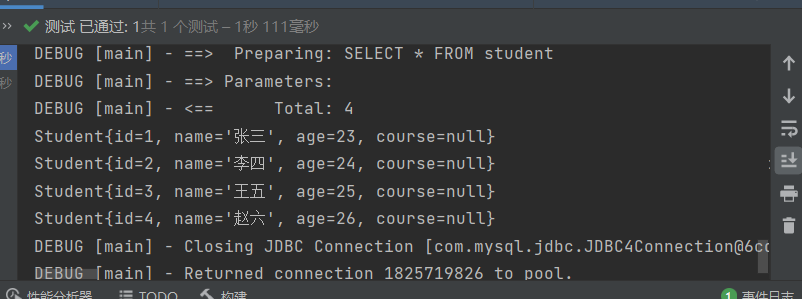
新增操作
定义功能类并提供获取新增的SQL语句的方法
@InsertProvider:生成新增用的SQL语句注解
type:生成SQL语句功能类对象
method属性:指定调用方法
ReturnSql中定义方法
1 2 3 4 5 6 7 8 9 10 | //定义方法,返回新增的sql语句 public String getInsert(Student stu){ return new SQL(){ { INSERT_INTO("Student"); INTO_VALUES("#{id},#{name},#{age}"); } }.toString(); } |
StudentMapper新增注解
1 2 3 4 | //新增操作 //@Insert("insert into Student v alues(#{id},#{name},#{age})") @InsertProvider(type = ReturnSql.class,method = "getInsert") public abstract Integer insert(Student stu); |
Test01新增方法
1 2 3 4 5 6 7 8 9 10 11 12 13 14 15 16 17 18 19 20 21 22 23 24 25 | @Test public void insert() throws Exception{ //1.加载核心配置文件 InputStream is = Resources.getResourceAsStream("MyBatisConfig.xml"); //2.获取SqlSession工厂对象 SqlSessionFactory sqlSessionFactory = new SqlSessionFactoryBuilder().build(is); //3.通过工厂对象获取SqlSession对象 SqlSession sqlSession = sqlSessionFactory.openSession(true); //4.获取StudentMapper接口的实现类对象 StudentMapper mapper = sqlSession.getMapper(StudentMapper.class); //5.调用实现类对象中的方法,接收结果 Student stu = new Student(9,"赵气",26); Integer result = mapper.insert(stu); //6.处理结果 System.out.println(result); //7.释放资源 sqlSession.close(); is.close(); } |
修改操作
定义功能类并提供获取修改的SQL语句的方法
@UpdateProvider:生成修改用的SQL语句注解
type属性:生成SQL语句功能类对象
method属性:指定调用方法
ReturnSql
1 2 3 4 5 6 7 8 9 10 | //定义方法,返回修改的sql语句 public String getUpdate(Student stu){ return new SQL(){ { UPDATE("Student"); SET("name=#{name}","age=#{age}"); WHERE("id=#{id}"); } }.toString(); } |
StudentMapper
1 2 3 4 | //修改操作 //@Update("update Student set name=#{name},age=#{age} where id=#{id}") @UpdateProvider(type = ReturnSql.class,method = "getUpdate") public abstract Integer update(Student stu); |
Test01
1 2 3 4 5 6 7 8 9 10 11 12 13 14 15 16 17 18 19 20 21 22 23 24 25 | @Test public void update() throws Exception{ //1.加载核心配置文件 InputStream is = Resources.getResourceAsStream("MyBatisConfig.xml"); //2.获取SqlSession工厂对象 SqlSessionFactory sqlSessionFactory = new SqlSessionFactoryBuilder().build(is); //3.通过工厂对象获取SqlSession对象 SqlSession sqlSession = sqlSessionFactory.openSession(true); //4.获取StudentMapper接口的实现类对象 StudentMapper mapper = sqlSession.getMapper(StudentMapper.class); //5.调用实现类对象中的方法,接收结果 Student stu = new Student(9,"赵爸",26); Integer result = mapper.update(stu); //6.处理结果 System.out.println(result); //7.释放资源 sqlSession.close(); is.close(); } |
删除操作
定义功能类并提供获取删除的SQL语句的方法
@DeleteProvider:生成删除用的SQL语句注解
type:生成SQL语句功能类对象
method属性:指定调用方法
ReturnSQL
1 2 3 4 5 6 7 8 9 | //定义方法,返回删除的sql语句 public String getDelete(Integer id){ return new SQL(){ { DELETE_FROM("Student"); WHERE("id=#{id}"); } }.toString(); } |
StudentMapper
1 2 3 4 | //删除操作 //@Delete("delete from Student where id=#{id}") @DeleteProvider(type = ReturnSql.class,method = "getDelete") public abstract Integer delete(Integer id); |
Test01
1 2 3 4 5 6 7 8 9 10 11 12 13 14 15 16 17 18 19 20 21 22 23 24 25 | @Test public void delete() throws Exception{ //1.加载核心配置文件 InputStream is = Resources.getResourceAsStream("MyBatisConfig.xml"); //2.获取SqlSession工厂对象 SqlSessionFactory sqlSessionFactory = new SqlSessionFactoryBuilder().build(is); //3.通过工厂对象获取SqlSession对象 SqlSession sqlSession = sqlSessionFactory.openSession(true); //4.获取StudentMapper接口的实现类对象 StudentMapper mapper = sqlSession.getMapper(StudentMapper.class); //5.调用实现类对象中的方法,接收结果 Integer result = mapper.delete(9); //6.处理结果 System.out.println(result); //7.释放资源 sqlSession.close(); is.close(); } |
构建SQL语句小结
org.apache.ibatis.jdbc.SQLL:构建SQL语句的功能类。通过一些方法来代替SQL关键字。
SELECT()
FROM()
WHERE()
INSERT_INTO()
VALUES()
UPDATE()
DELETE_FROM()
@SelectProvider:生成查询用的SQL语句注解
@InsertProvider:生成新增用的SQL注解
@UpdateProvider:生成修改用的SQL注解
@DeleteProvider:生成删除用的SQL注解
type属性:生成SQL语句功能类对象
method属性:指定调用方法



【推荐】编程新体验,更懂你的AI,立即体验豆包MarsCode编程助手
【推荐】凌霞软件回馈社区,博客园 & 1Panel & Halo 联合会员上线
【推荐】抖音旗下AI助手豆包,你的智能百科全书,全免费不限次数
【推荐】轻量又高性能的 SSH 工具 IShell:AI 加持,快人一步