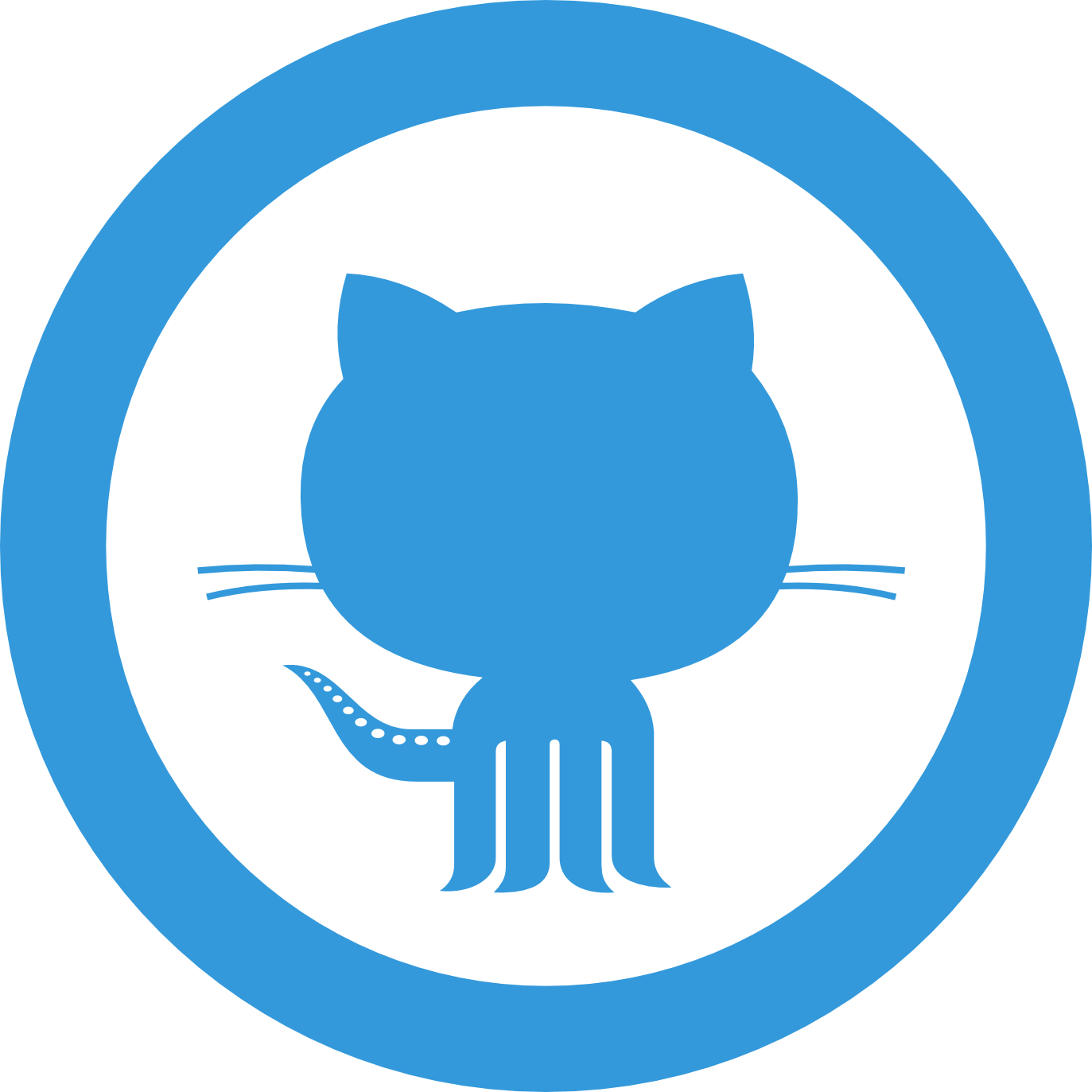安装homebrew
之前因为终端无法FQ,没能下载homebrew。
一、在terminal启动代理: export http_proxy=http://127.0.0.1:1087;export https_proxy=http://127.0.0.1:1087
二、官网安装链接,会自动下载xcode /bin/bash -c "$(curl -fsSL https://raw.githubusercontent.com/Homebrew/install/HEAD/install.sh)"
三、add homebrew to your path. Apple Silicon在路径/opt/homebrew下。配置文件.zprofile