前言:
原本计划这次写一下搭建eureka群集。但是发现上次写的只是服务的注册,忘了写服务的发现,所以这次先把服务发现补上去。
- 我们基于上篇文章,再新建两个.net core web api项目,分别起名为order_one,order_two, 作为两个订单服务。我们以order_one为例。
- 同理先使用nuget添加Pivotal.Discovery.ClientCore库。
- Startup.cs 中添加
1 public void ConfigureServices(IServiceCollection services) 2 { 3 // services.AddDiscoveryClient(Configuration); 4 services.AddDiscoveryClient(Configuration); 5 services.AddMvc().SetCompatibilityVersion(CompatibilityVersion.Version_2_1); 6 }
1 public void Configure(IApplicationBuilder app, IHostingEnvironment env,ILoggerFactory loggerFactory) 2 { 3 loggerFactory.AddConsole(Configuration.GetSection("Logging")); 4 loggerFactory.AddDebug(); 5 if (env.IsDevelopment()) 6 { 7 app.UseDeveloperExceptionPage(); 8 } 9 else 10 { 11 app.UseHsts(); 12 } 13 app.UseDiscoveryClient(); 14 app.UseHttpsRedirection(); 15 app.UseMvc(); 16 }
需要using Pivotal.Discovery.Client;
- appsettings.json 添加eureka服务配置
{ "Logging": { "IncludeScopes": false, "Debug": { "LogLevel": { "Default": "Warning" } }, "Console": { "LogLevel": { "Default": "Warning" } } }, "spring": { "application": { "name": "order" } }, "eureka": { "client": { "serviceUrl": "http://localhost:8888/eureka/", "shouldFetchRegistry": true }, "instance": { "port": 5001, "hostName": "localhost" } } }
- 修改launchSettings.json 端口改为5001
{ "iisSettings": { "windowsAuthentication": false, "anonymousAuthentication": true, "iisExpress": { "applicationUrl": "http://localhost:5001/", "sslPort": 0 } }, "profiles": { "IIS Express": { "commandName": "IISExpress", "launchBrowser": true, "launchUrl": "api/values", "environmentVariables": { "ASPNETCORE_ENVIRONMENT": "Development" } }, "Order_One": { "commandName": "Project", "launchBrowser": true, "launchUrl": "api/order", "environmentVariables": { "ASPNETCORE_ENVIRONMENT": "Development" }, "applicationUrl": "http://localhost:5001/" } } }
- 添加一个控制器,返回order one
[Route("api")] public class ValuesController : Controller { // GET api/values [HttpGet("value")] public string Get() { return "Order One"; } }
- 再建一个同样的项目,order_two
- 上述项目创建完成后,我们先启动spring cloud项目。然后同时启动三个.net core项目。这个时候我们刷新一下spring cloud页面。
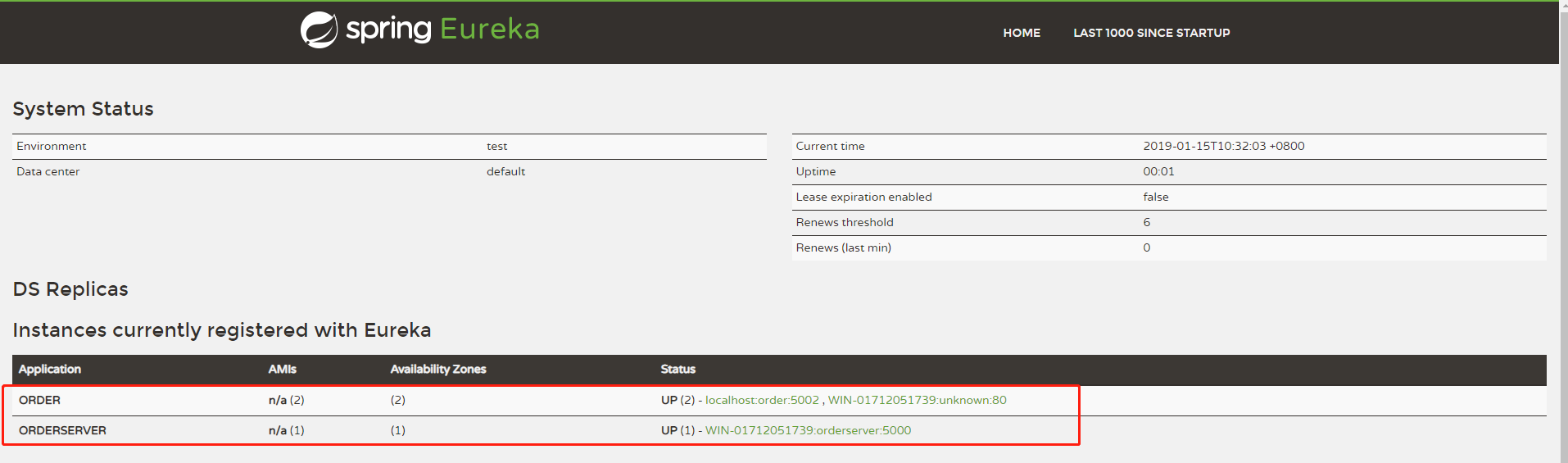
这个时候发现名为order的有两个服务。
- 修改一下orderserver的控制器代码
[Route("api")] public class ValuesController : Controller { DiscoveryHttpClientHandler _handler; private const string GET_SERVICES_URL = "http://order/api/value"; private ILogger<ValuesController> _logger; public ValuesController(IDiscoveryClient client, ILoggerFactory logFactory = null) { _handler = new DiscoveryHttpClientHandler(client); _logger = logFactory?.CreateLogger<ValuesController>(); } [HttpGet("order")] public async Task<string> GetServices() { _logger?.LogInformation("GetServices"); var client = GetClient(); return await client.GetStringAsync(GET_SERVICES_URL); } private HttpClient GetClient() { var client = new HttpClient(_handler, false); return client; } }
然后再次启动这三个.net core项目,并访问http://localhost:5000/api/order,如图,他成功返回了order two,多刷新几次会发现返回的order One 和 order two是来回变的。
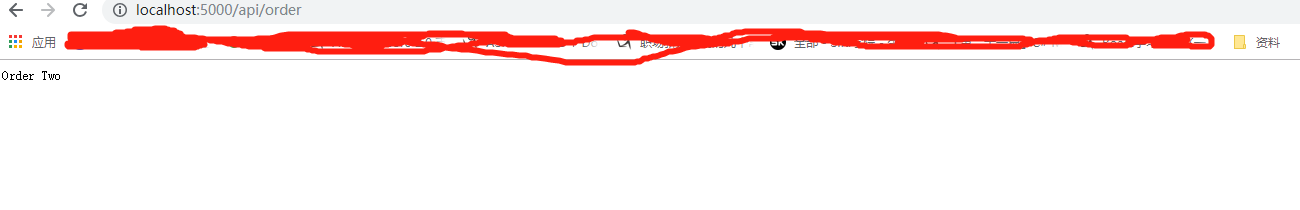

说明eureka服务中心帮我们实现了负载均衡。
- 这个时候,我们可以把order_one 或者 order_two关掉一个。我们再次访问http://localhost:5000/api/order会出现一次错误,然后eureka会自动把有问题的服务踢掉(时间可配置),再次访问不再有问题。
参考资料:
总结
现在网络上类似这样的文章很多,自己再单独写一份就是为了做个笔记,跟各位大牛交流一下,自己也学习学习。


