Perl文件句柄引用
目前还没介绍Perl的面向对象,所以这节内容除了几个注意点,没什么可讲的。
以前经常使用大写字母的句柄方式(即所谓的裸字文件句柄,bareword filehandle),现在可以考虑转向使用变量文件句柄的形式,因为只有使用变量句柄的方式,才能创建文件句柄引用。
open DATA,">>","/tmp/a.log" or die "can't open file: $!";
open my $data_fh ,">>","/tmp/a.log" or die "can't open file: $!";
open my $fh, '<', 'castaways.log' or die "Could not open castaways.log: $!";
裸字文件句柄和变量文件句柄用法是完全一致的,能用裸字文件句柄的地方都可以替换为变量文件句柄:
while( <DATA> ) { ... }
while( <$log_fh> ) { ... }
不管使用裸字还是变量文件句柄的方式,在退出文件句柄所在作用域的时候,都会自动关闭文件句柄,无需手动close。
只是需要注意的是,使用变量文件句柄的方式,在say/print输出的时候,指定文件句柄时需要使用大括号包围,以免产生歧义:
print {$data_fh} "your output content";
如果想要让某个函数指定输出的文件句柄,也简单,只需将文件句柄作为一个参数即可:
log_message( $log_fh, 'My name is Mr. Ed' );
sub log_message {
my $fh = shift;
print $fh @_, "\n";
}
字符串句柄
除了可以将句柄关联到文件(open)、管道、套接字、目录(opendir),还可以将句柄关联到字符串。也就是将一个变量作为文件句柄的关联对象,从这个变量读或从这个变量写。
例如:
open my $string_fh, '>>', \my $string;
open my $string_fh, '<', \$multiline_string;
上面第一句声明了一个词法变量$string(初始化为Undef),同时创建了一个文件句柄$string_fh,这个文件句柄的输出对象是词法变量$string指向的数据对象。第二句则是从字符串$multiline_string中读取数据。
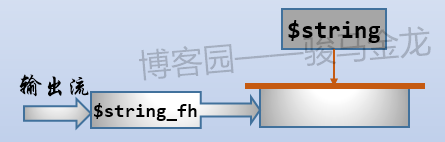
现在可以向这个文件句柄中输出一些数据,它们会存储到$string中:
#!/usr/bin/perl
open my $string_fh, ">>",\my $string or die "...$!";
print {$string_fh} "first line\n";
print {$string_fh} "second line";
print $string,"\n"; # 输出两行:first line和second line
如果想将流向标准输出STDOUT默认设备(终端屏幕)的内容改输出到字符串中,需要小心一些,因为STDOUT毕竟是标准输出,程序的很多部分可能都需要使用它。所以,尽量在一小片范围内修改标准输出的目标。例如,使用大括号包围,并将STDOUT进行local化(裸字文件句柄只能用local修饰):
print "1. This goes to the real standard output\n";
my $string;
{
local *STDOUT;
open STDOUT, '>', \ $string;
print "2. This goes to the string\n";
$some_obj->noisy_method(); # this STDOUT goes to $string too
}
print "3. This goes to the real standard output\n";
文件句柄容器
说法有点高大上,其实就是将文件句柄存储到数据结构中(例如hash、数组),做一个装文件句柄的容器。
例如,有一个文件a.txt,内容如下。现在想将每一行第二列、第三列存储到以第一列命名的变量中。
malongshuai big 1250
malongshuai small 910
gaoxiaofang big 1250
gaoxiaofang small 450
tuner middle 1218
wugui middle 199
如下:
use v5.10; # for state
while( <> ) {
state $fhs; # 定义一个hash引用变量
my( $source, $destination, $bytes ) = split;
unless( $fhs->{$source} ) { # 当hash键(第一列)不存在时,创建字符串句柄
open my $fh, '>>', $source or die '...';
$fhs->{$source} = $fh;
}
say { $fhs->{$source} } "$destination $bytes";
}
Linux系列文章:https://www.cnblogs.com/f-ck-need-u/p/7048359.html
Shell系列文章:https://www.cnblogs.com/f-ck-need-u/p/7048359.html
网站架构系列文章:http://www.cnblogs.com/f-ck-need-u/p/7576137.html
MySQL/MariaDB系列文章:https://www.cnblogs.com/f-ck-need-u/p/7586194.html
Perl系列:https://www.cnblogs.com/f-ck-need-u/p/9512185.html
Go系列:https://www.cnblogs.com/f-ck-need-u/p/9832538.html
Python系列:https://www.cnblogs.com/f-ck-need-u/p/9832640.html
Ruby系列:https://www.cnblogs.com/f-ck-need-u/p/10805545.html
操作系统系列:https://www.cnblogs.com/f-ck-need-u/p/10481466.html
精通awk系列:https://www.cnblogs.com/f-ck-need-u/p/12688355.html

 浙公网安备 33010602011771号
浙公网安备 33010602011771号