高可用之KeepAlived(2):keepalived+lvs
KeepAlived系列文章:http://www.cnblogs.com/f-ck-need-u/p/7576137.html
本文只给出几个keepalived+lvs(VS/DR模式)的配置示例,关于keepalived的配置文件说明见:高可用之KeepAlived(一):基本概念和配置文件分析。
在实验开始前,需要说明几点:
- 使用keepalived配置lvs的VS/DR模式时,vip建议绑定在别名接口上。如果VIP使用单独的网卡,在lvs的高可用问题上就会出现问题:使用独立网卡配置VIP的vrrp实例将总是master角色,除非它完全死机。
- 既然VIP要绑定在某个接口别名上,那么VIP必须和这个接口在同一网段,否则无法正确配置VIP相关的路由(router到VIP部分)。因此对于keepalived+lvs来说,VIP和rip应该设置在同一网段。除非已经考虑清楚不使用vrrp的高可用功能,这样VIP不用绑定在网卡别名上,也就可以和rip在不同网段。
- 既然VIP和RIP在同一网段,那么内网路由器上就无需设置rp_filter。
1.keepalived+lvs:健康状况检查示例
实验环境如下:
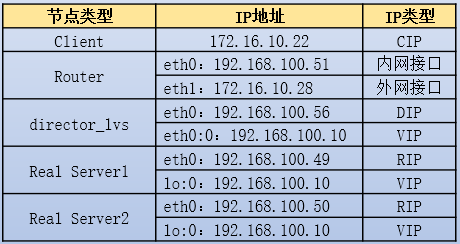
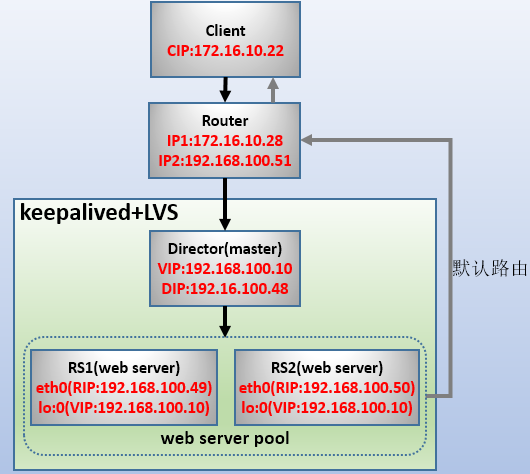
RS上操作:
yum -y install httpd
echo "rs1:192.168.100.49" > /var/www/html/index.html # RS1上操作
echo "rs1:192.168.100.50" > /var/www/html/index.html # RS2上操作
service httpd start
echo 1 >/proc/sys/net/ipv4/conf/all/arp_ignore
echo 2 >/proc/sys/net/ipv4/conf/all/arp_announce
ifconfig lo:0 192.168.100.10/32 up
route add -host 192.168.100.10 dev lo
route add default gw 192.168.100.51
Router上操作:
echo 1 >/proc/sys/net/ipv4/ip_forward
Director上操作:
[root@xuexi ~]# route del default
[root@xuexi ~]# route add default gw 192.168.100.51
[root@xuexi ~]# cp /etc/keepalived/keepalived.conf /etc/keepalived/keepalived.conf.bak
[root@xuexi ~]# vim /etc/keepalived/keepalived.conf
! Configuration File for keepalived
global_defs {
router_id LVS_1
}
vrrp_instance VI_1 {
state MASTER
interface eth0
virtual_router_id 51
priority 100
advert_int 1
authentication {
auth_type PASS
auth_pass 12345678
}
virtual_ipaddress {
192.168.100.10/32 dev eth0 label eth0:0
}
}
virtual_server 192.168.100.10 80 {
delay_loop 6
lb_algo wrr
lb_kind DR
protocol TCP
real_server 192.168.100.49 80 {
weight 2
TCP_CHECK {
connect_port 80
connect_timeout 1
nb_get_retry 2
delay_before_retry 1
}
}
real_server 192.168.100.50 80 {
weight 1
TCP_CHECK {
connect_port 80
connect_timeout 1
nb_get_retry 2
delay_before_retry 1
}
}
}
测试是否能实现连接的负载均衡。
2.keepalived+lvs:高可用+健康检查示例
KeepAlived通过vrrp的冗余路由切换协议实现高可用功能,主要用于lvs Director的高可用。
在配置KeepAlived高可用功能时,需要注意以下几点:
- 两台(或多台)Director上的vrrp实例名称要一致,vrid(virtual_router_id)要一致,认证机制以及认证密码要一致,global定义的服务器标识router_id不能一致。
- 不同机器上的优先级priority的值不能一致。priority直接决定谁是master,谁是backup,而无论vrrp实例的state值是MASTER还是BACKUP。
- VIP不能使用独立的网卡,而应该绑定在别名接口上。如果使用独立的网卡地址作为VIP,则这个vrrp实例将总是master角色,直至它死机或者该网卡down掉。
- keepalived的vrrp组件不依赖于lvs,它可以独立提供高可用服务。
实验环境如下:

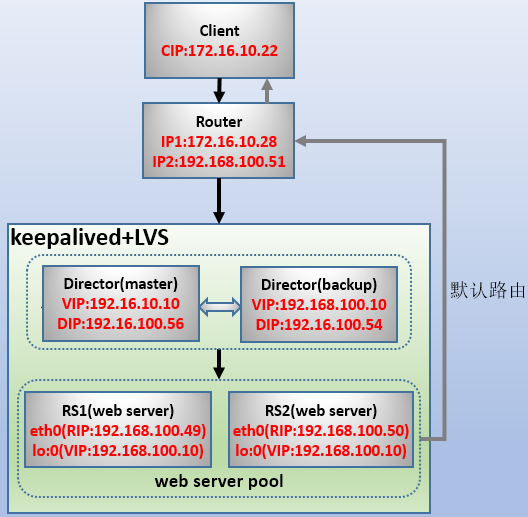
RS1、RS2、Router、director_lvs(master)和前文实验的配置一致,不需修改。因此,只需提供director_lvs(backup)的配置文件即可。
以下是master上的操作。
[root@xuexi ~]# route del default
[root@xuexi ~]# route add default gw 192.168.100.51
[root@xuexi ~]# cp /etc/keepalived/keepalived.conf /etc/keepalived/keepalived.conf.bak
[root@xuexi ~]# vim /etc/keepalived/keepalived.conf
! Configuration File for keepalived
global_defs {
router_id LVS_2 # 和master不同
}
vrrp_instance VI_1 { # 和master相同
state BACKUP # 和master不同
interface eth0
virtual_router_id 51 # 和master相同
priority 50 # 和maste不同
advert_int 1
authentication {
auth_type PASS # 和master相同
auth_pass 12345678 # 和master相同
}
virtual_ipaddress {
192.168.100.10/32 dev eth0 label eth0:0
}
}
virtual_server 192.168.100.10 80 {
delay_loop 6
lb_algo wrr
lb_kind DR
protocol TCP
real_server 192.168.100.49 80 {
weight 2
TCP_CHECK {
connect_port 80
connect_timeout 1
nb_get_retry 2
delay_before_retry 1
}
}
real_server 192.168.100.50 80 {
weight 1
TCP_CHECK {
connect_port 80
connect_timeout 1
nb_get_retry 2
delay_before_retry 1
}
}
}
启动两Director,查看是否只有master上设置了VIP。注意:ipvs规则在master和backup上都设置了,但由于backup没有VIP,因此backup设置的ipvs规则暂时是没有意义的。当backup切换为master状态时,只会设置VIP。
然后查看master是否已经生效。生效后,将master断开。观察原来的backup切换为master的日志:
Mar 1 20:52:19 xuexi Keepalived_vrrp[4709]: VRRP_Instance(VI_1) Transition to MASTER STATE
Mar 1 20:52:20 xuexi Keepalived_vrrp[4709]: VRRP_Instance(VI_1) Entering MASTER STATE
Mar 1 20:52:20 xuexi Keepalived_vrrp[4709]: VRRP_Instance(VI_1) setting protocol VIPs.
Mar 1 20:52:20 xuexi Keepalived_vrrp[4709]: Sending gratuitous ARP on eth0 for 192.168.100.10
Mar 1 20:52:20 xuexi Keepalived_vrrp[4709]: VRRP_Instance(VI_1) Sending/queueing gratuitous ARPs on eth0 for 192.168.100.10
Mar 1 20:52:20 xuexi Keepalived_vrrp[4709]: Sending gratuitous ARP on eth0 for 192.168.100.10
Mar 1 20:52:20 xuexi Keepalived_vrrp[4709]: Sending gratuitous ARP on eth0 for 192.168.100.10
Mar 1 20:52:20 xuexi Keepalived_vrrp[4709]: Sending gratuitous ARP on eth0 for 192.168.100.10
Mar 1 20:52:20 xuexi Keepalived_vrrp[4709]: Sending gratuitous ARP on eth0 for 192.168.100.10
Mar 1 20:52:25 xuexi Keepalived_vrrp[4709]: Sending gratuitous ARP on eth0 for 192.168.100.10
Mar 1 20:52:25 xuexi Keepalived_vrrp[4709]: VRRP_Instance(VI_1) Sending/queueing gratuitous ARPs on eth0 for 192.168.100.10
Mar 1 20:52:25 xuexi Keepalived_vrrp[4709]: Sending gratuitous ARP on eth0 for 192.168.100.10
Mar 1 20:52:25 xuexi Keepalived_vrrp[4709]: Sending gratuitous ARP on eth0 for 192.168.100.10
Mar 1 20:52:25 xuexi Keepalived_vrrp[4709]: Sending gratuitous ARP on eth0 for 192.168.100.10
Mar 1 20:52:25 xuexi Keepalived_vrrp[4709]: Sending gratuitous ARP on eth0 for 192.168.100.10
可以看到,切换速度极快(1秒以内)。
再测试将原来的master(高优先级)启动,发现它再次成为master,切换速度也是极快。
将RS1上的httpd停止。再查看主、备director上的ipvs规则。
[root@xuexi ~]# ipvsadm -ln
IP Virtual Server version 1.2.1 (size=4096)
Prot LocalAddress:Port Scheduler Flags
-> RemoteAddress:Port Forward Weight ActiveConn InActConn
TCP 192.168.100.10:80 wrr
-> 192.168.100.50:80 Route 1 0 0
发现master和backup两边都把不健康的RealServer1节点给踢出去了。由此可以知道,健康检查是master和backup都会循环进行的,并不是只有master进行检查。
再将RS1上的httpd启动。然后查看ipvs规则。发现没过几秒钟就把规则添加回来了。
3.keepalived+lvs:多实例+高可用(双主)
keepalive的vrrp多实例可以管理多个director和vip,进而可以实现"双主模型"的高可用。
实验环境如下图:
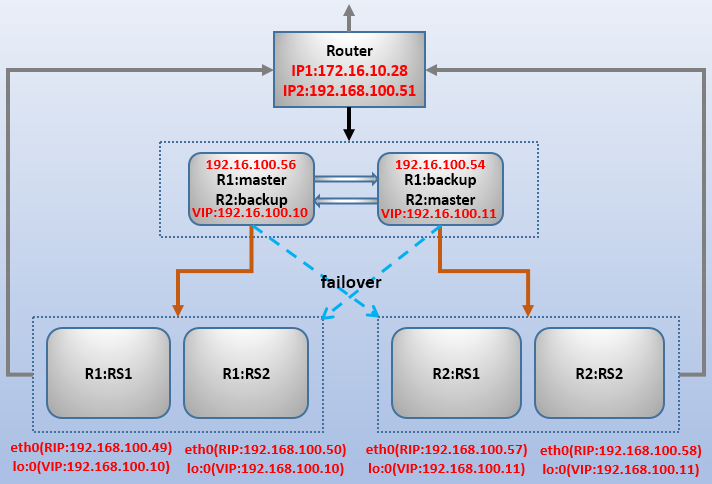
其中Director1的vrrp实例1上是R1的master,vrrp实例2是R2的backup,Director2的vrrp实例1是R1的backup,vrrp实例2是R2的master。
这里略过4个RS的配置步骤(如有问题,参照前文配置RS1、RS2的过程)。
以下是Director1和Director2的keepalived.conf不同部分和相同部分的内容:
# 以下是两台Director上相同部分的内容
! Configuration File for keepalived |! Configuration File for keepalived
|
global_defs { |global_defs {
router_id LVS_1 | router_id LVS_2
} |}
|
vrrp_instance VI_1 { |vrrp_instance VI_1 {
state MASTER | state BACKUP
interface eth0 | interface eth0
virtual_router_id 51 | virtual_router_id 51
priority 100 | priority 50
advert_int 1 | advert_int 1
authentication { | authentication {
auth_type PASS | auth_type PASS
auth_pass 12345678 | auth_pass 12345678
} | }
virtual_ipaddress { | virtual_ipaddress {
192.168.100.10/32 dev eth0 label eth0:0 | 192.168.100.10/32 dev eth0 label eth0:0
} | }
} |}
# 不同vrrp实例绑定在同一接口上,vrid必须不能相同 |# 不同vrrp实例绑定在同一接口上,vrid必须不能相同
vrrp_instance VI_2 { |vrrp_instance VI_2 {
state BACKUP | state MASTER
interface eth0 | interface eth0
virtual_router_id 55 | virtual_router_id 55
priority 50 | priority 100
advert_int 1 | advert_int 1
authentication { | authentication {
auth_type PASS | auth_type PASS
auth_pass 12345678 | auth_pass 12345678
} | }
virtual_ipaddress { | virtual_ipaddress {
192.168.100.11/32 dev eth0 label eth0:1 | 192.168.100.11/32 dev eth0 label eth0:1
} | }
} |}
#########################################################################################
# 以下是两台Director上相同部分的内容
virtual_server 192.168.100.10 80 {
delay_loop 6
lb_algo wrr
lb_kind DR
protocol TCP
real_server 192.168.100.49 80 {
weight 2
TCP_CHECK {
connect_port 80
connect_timeout 1
nb_get_retry 2
delay_before_retry 1
}
}
real_server 192.168.100.50 80 {
weight 1
TCP_CHECK {
connect_port 80
connect_timeout 1
nb_get_retry 2
delay_before_retry 1
}
}
}
virtual_server 192.168.100.11 80 {
delay_loop 6
lb_algo wrr
lb_kind DR
protocol TCP
real_server 192.168.100.57 80 {
weight 2
TCP_CHECK {
connect_port 80
connect_timeout 1
nb_get_retry 2
delay_before_retry 1
}
}
real_server 192.168.100.58 80 {
weight 1
TCP_CHECK {
connect_port 80
connect_timeout 1
nb_get_retry 2
delay_before_retry 1
}
}
}
分别测试访问两个VIP:http://192.168.100.10和http://192.168.100.11。其中前者目前只能调度R1:RS1和R1:RS2,后者只能调度R2:RS1和R2:RS2。将任一Director断开,测试4个RS是否仍能继续提供服务。
4.提供sorry server和local RS
如果所有RS都宕了,对于外界来说就真的无法再访问网站了,这显然不适合。这时可以通过keepalived来配置一个服务页面。例如告诉外界客户端网站正在维护状态,或者只提供一个网站的一个主页面。
一般来说,因为是在所有RS都宕机的情况下sorry server提供的临时服务才生效,因此通常将sorry server配置在virtual_server中而非real_server中。
配置时,只需在keepalived配置文件的virtual_server段落中添加sorry_server指令即可。并且,如果启用了vrrp的高可用,应该在master和backup节点上都加上sorry server。
virtual_server 192.168.100.10 80 {
delay_loop 6
lb_algo wrr
lb_kind DR
protocol TCP
sorry_server 127.0.0.1 80
重启keepalived后,再在每个vrrp机器上配置好httpd。
yum -y install httpd
echo "web Maintenancing" >/var/www/html/index.html
service httpd start
然后将所有的RS节点的httpd服务停掉。再看keepalived上的ipvs规则,发现已经将VIP作为规则添加进来了,于是下次访问VIP时将调度这台sorry server。当某一台RS恢复的时候,ipvs规则又会变更为RS的节点。
对于集群系统不大的情况下,LVS Director一般会比较空闲,这样就比较浪费资源。这时通常会将LVS Director自身也作为一个RS,一边提供web服务,一边提供调度功能,不过应该将它的调度权重设置低一点,以免影响负载均衡的性能。这称为local RS,local RS的RIP可以写Director上的任意地址(127.0.0.1都可以)。例如:
real_server 127.0.0.1 80 {
weight 1
TCP_CHECK {
connect_port 80
connect_timeout 1
nb_get_retry 2
delay_before_retry 1
}
}
local RS和sorry server不应该同时设置,因为如果local RS坏了,sorry server肯定无法被调度到。
Linux系列文章:https://www.cnblogs.com/f-ck-need-u/p/7048359.html
Shell系列文章:https://www.cnblogs.com/f-ck-need-u/p/7048359.html
网站架构系列文章:http://www.cnblogs.com/f-ck-need-u/p/7576137.html
MySQL/MariaDB系列文章:https://www.cnblogs.com/f-ck-need-u/p/7586194.html
Perl系列:https://www.cnblogs.com/f-ck-need-u/p/9512185.html
Go系列:https://www.cnblogs.com/f-ck-need-u/p/9832538.html
Python系列:https://www.cnblogs.com/f-ck-need-u/p/9832640.html
Ruby系列:https://www.cnblogs.com/f-ck-need-u/p/10805545.html
操作系统系列:https://www.cnblogs.com/f-ck-need-u/p/10481466.html
精通awk系列:https://www.cnblogs.com/f-ck-need-u/p/12688355.html

 浙公网安备 33010602011771号
浙公网安备 33010602011771号