systemd时代的开机自启动任务
systemd时代的开机自启动任务
如果要让任务开机自启动,需将对应的Unit文件存放于/etc/systemd/system下。本文以Service Unit为例,但也支持让path Unit、timer Unit等类型的任务开机自启动。
systemd中服务开机自启动
用户可以手动将服务配置文件存放至此路径,但更建议采用systemd系统提供的上层工具systemctl来操作。
# 将服务加入开机自启动
systemctl enable Service_Name
# 禁止服务开机自启动
systemctl disable Service_Name
# 查看服务是否开机自启动
systemctl is-enabled Service_Name
# 查看所有开机自启动服务
systemctl list-unit-files --type service | grep 'enabled'
使用systemctl命令时,可以指定服务名称,也可以指定服务对应的服务配置unit文件。
例如下面两条命令是等价的。
systemctl enable sshd # 服务名
systemctl enable sshd.service # 服务对应的unit文件
systemctl的很多操作都具备幂等性,这意味着如果要操作的服务已经处于目标状态,则什么都不会做。
比如systemctl启动服务sshd,但如果sshd服务已经处于目标状态:已启动,则本次启动什么操作也不做,systemctl会直接退出。再比如上面将sshd加入开机自启动的操作,sshd服务在安装openssh-server的时候就已经自动加入了开机自启动,用户再手动加入开机自启动,实际上什么也不会做。
如果是未开机自启动的服务加入开机自启动呢?比如,拷贝sshd服务的配置文件,并将拷贝后的服务sshd1加入开机自启动:
$ cp /usr/lib/systemd/system/{sshd,sshd1}.service
$ systemctl enable sshd1
Created symlink from /etc/systemd/system/multi-user.target.wants/sshd1.service to /usr/lib/systemd/system/sshd1.service.
从结果可看到,systemctl将服务加入开机自启动的操作,实际上是在/etc/systemd/system某个target.wants目录下创建服务配置文件的软链接文件。
$ readlink /etc/systemd/system/multi-user.target.wants/sshd1.service
/usr/lib/systemd/system/sshd1.service
显然,禁用服务开机自启动的操作是移除软链接。
$ systemctl disable sshd1
Removed symlink /etc/systemd/system/multi-user.target.wants/sshd1.service.
最后,如果服务已经加入开机自启动,但想要再次加入(比如更新了/usr/lib/systemd/system下的服务配置文件),可在enable时加上--force选项:
systemctl --force enable Service_Name
systemd中自定义开机自启动命令/脚本

但更建议的方案是编写开机自启动服务,后面会专门介绍服务管理配置文件如何编写。
下面是一个简单的让命令(脚本)开机自启动的配置文件:
$ cat /usr/lib/systemd/system/mycmd.service
[Unit]
Description = some shell script
# 要求脚本具有可执行权限
ConditionFileIsExecutable=/usr/bin/some.sh
# 指定要运行的命令、脚本
[Service]
ExecStart = /usr/bin/some.sh
# 下面这段不能少
[Install]
WantedBy = multi-user.target
$ systemctl daemon-reload
$ systemctl enable mycmd.service
如果要使用/etc/rc.local的方式呢?systemd提供了rc-local.service服务来加载/etc/rc.d/rc.local文件中的命令。
$ cat /usr/lib/systemd/system/rc-local.service
# This unit gets pulled automatically into multi-user.target by
# systemd-rc-local-generator if /etc/rc.d/rc.local is executable.
[Unit]
Description=/etc/rc.d/rc.local Compatibility
ConditionFileIsExecutable=/etc/rc.d/rc.local
After=network.target
[Service]
Type=forking
ExecStart=/etc/rc.d/rc.local start
TimeoutSec=0
RemainAfterExit=yes
这个文件缺少了[Install]段且没有WantedBy,后面将会解释Install中的WantedBy表示设置该服务开机自启动时,该服务加入到哪个『运行级别』中启动。
但这个文件的注释中说明了,如果/etc/rc.d/rc.local文件存在且具有可执行权限,则systemd-rc-local-generator将会自动添加到multi-user.target中,所以,即使没有Install和WantedBy也无关紧要。
另一方面需要注意,和SysV系统在系统启动的最后阶段运行rc.local不太一样,systemd兼容的rc.local是在network.target即网络相关服务启动完成之后就启动的,这意味着rc.local可能在开机启动过程中较早的阶段就开始运行。
如果想要将命令加入到/etc/rc.local中实现开机自启动,直接写入该文件,并设置该文件可执行权限即可。
例如:
echo -e '#!/bin/bash\ndate +"%F %T" >/tmp/a.log' >>/etc/rc.d/rc.local
chmod +x /etc/rc.d/rc.local
转载请注明出处:https://www.cnblogs.com/f-ck-need-u/p/17718698.html
如果觉得文章不错,不妨给个打赏,写作不易,各位的支持,能激发和鼓励我更大的写作热情。谢谢!
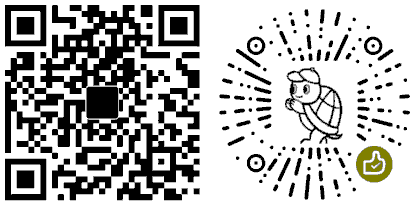
Linux系列文章:https://www.cnblogs.com/f-ck-need-u/p/7048359.html
Shell系列文章:https://www.cnblogs.com/f-ck-need-u/p/7048359.html
网站架构系列文章:http://www.cnblogs.com/f-ck-need-u/p/7576137.html
MySQL/MariaDB系列文章:https://www.cnblogs.com/f-ck-need-u/p/7586194.html
Perl系列:https://www.cnblogs.com/f-ck-need-u/p/9512185.html
Go系列:https://www.cnblogs.com/f-ck-need-u/p/9832538.html
Python系列:https://www.cnblogs.com/f-ck-need-u/p/9832640.html
Ruby系列:https://www.cnblogs.com/f-ck-need-u/p/10805545.html
操作系统系列:https://www.cnblogs.com/f-ck-need-u/p/10481466.html
精通awk系列:https://www.cnblogs.com/f-ck-need-u/p/12688355.html




【推荐】国内首个AI IDE,深度理解中文开发场景,立即下载体验Trae
【推荐】编程新体验,更懂你的AI,立即体验豆包MarsCode编程助手
【推荐】抖音旗下AI助手豆包,你的智能百科全书,全免费不限次数
【推荐】轻量又高性能的 SSH 工具 IShell:AI 加持,快人一步
· AI与.NET技术实操系列(二):开始使用ML.NET
· 记一次.NET内存居高不下排查解决与启示
· 探究高空视频全景AR技术的实现原理
· 理解Rust引用及其生命周期标识(上)
· 浏览器原生「磁吸」效果!Anchor Positioning 锚点定位神器解析
· DeepSeek 开源周回顾「GitHub 热点速览」
· 物流快递公司核心技术能力-地址解析分单基础技术分享
· .NET 10首个预览版发布:重大改进与新特性概览!
· AI与.NET技术实操系列(二):开始使用ML.NET
· 单线程的Redis速度为什么快?
2018-09-20 Perl数组和hash相关函数
2018-09-20 Perl列表相关函数