windows 主机信息收集
windows 主机信息收集
1 查询操作系统版本、补丁等信息
systeminfo
1.1 查看安装在系统中的补丁
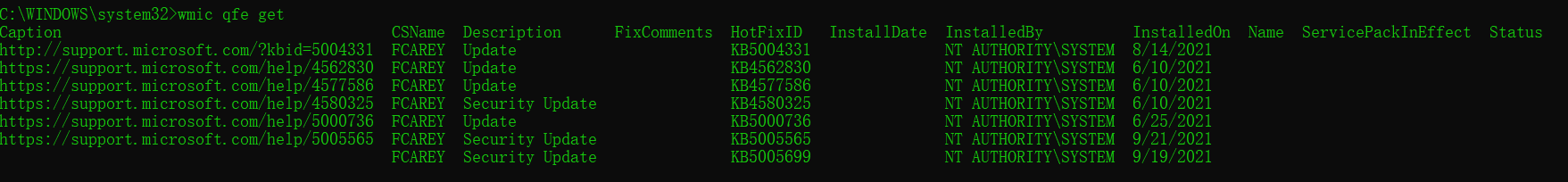
2 查询系统体系结构
echo %PROCESSOR_ARCHITECTURE%
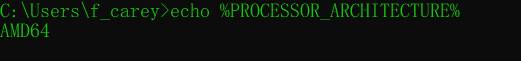
3 查看安装的软件及版本、路径等
wmic product get name,version(,installlocation)
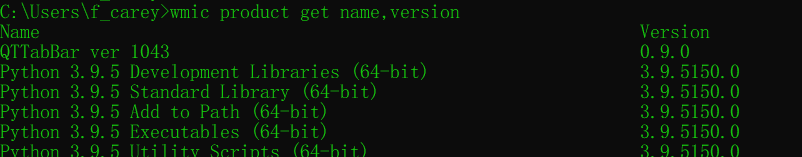
3.1 powershell 中查看软件及版本
powershell "get-wmiobject -class win32_product | select-object -property name,version"
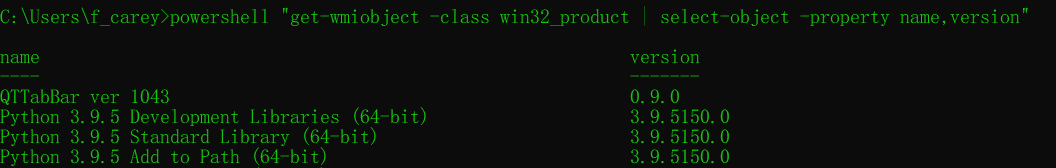
4 查询本机服务信息
wmic service list brief

5 查询进程列表
tasklist

5.1 查看进程信息
wmic process list brief
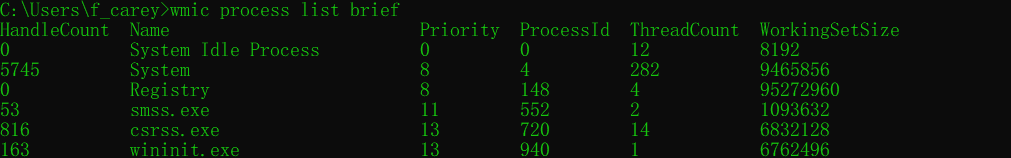
6 查看启动程序信息
wmic startup get command,caption
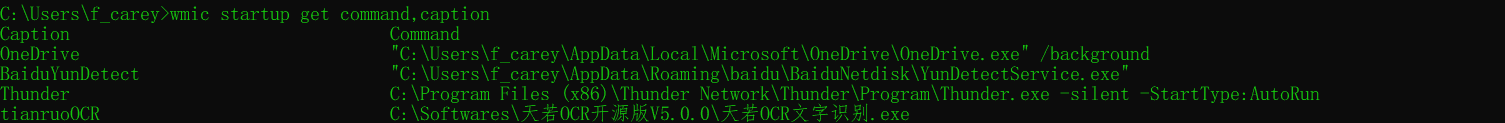
7 查看计划任务
schtasks /query /fo list /v
8 查看主机开机时间
net statistics workstation
9 查看本地管理员信息(通常包含域用户信息)
net localgroup administrators
- 默认Domain Admins 组中为域内机器的本地管理员用户。
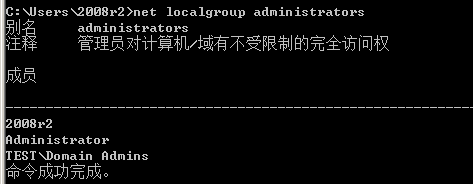
10 在域中查看当前在线用户
query user || qwinsta
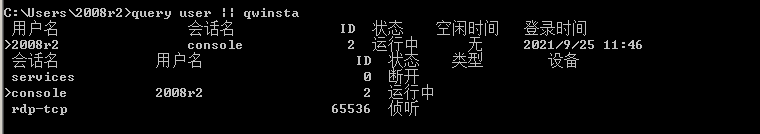
11 列出或断开本地计算机与所连接的客户端之间的会话
net session
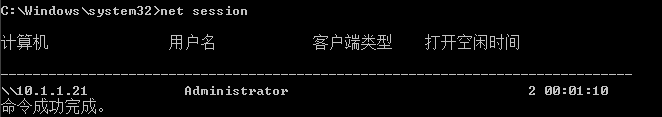
12 查询本机共享列表
net Share
wmic share get
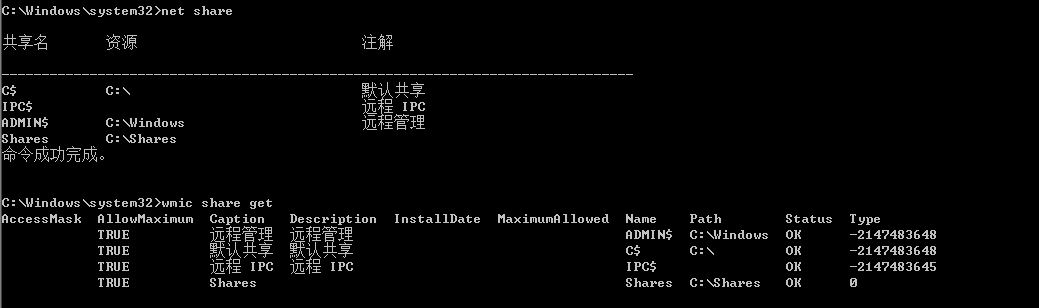
13 查询防火墙相关配置
13.1 关闭/开启防火墙:
-
Win2003 及之前的版本:
netsh firewall set opmode disable netsh firewall set opmode enable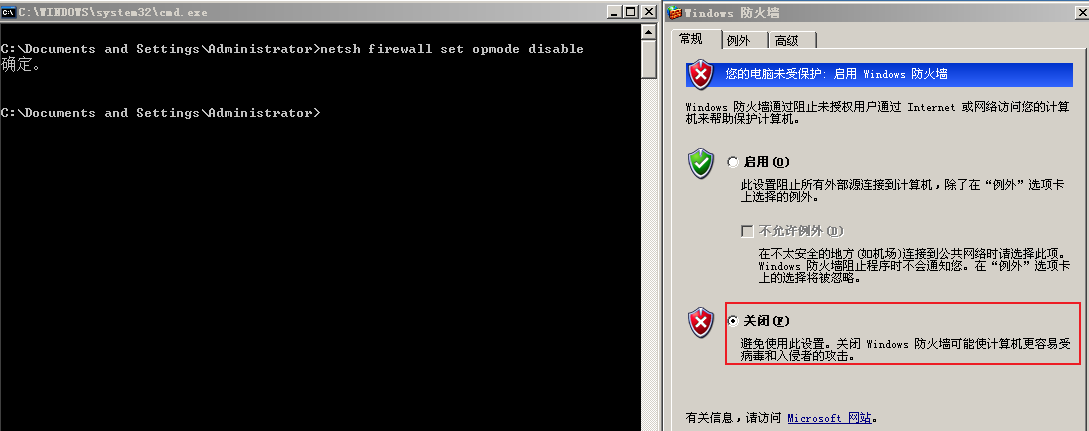
-
Win2003 之后的版本:
netsh advfirewall set allprofiles state off netsh advfirewall set allprofiles state on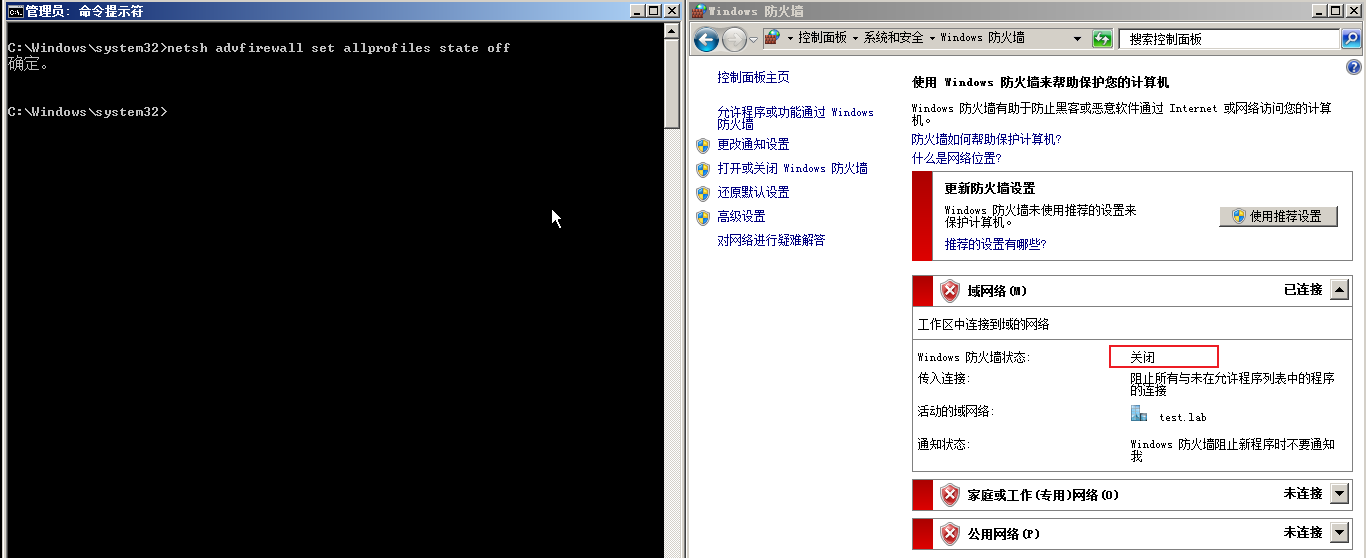
13.2 查看防火墙配置
-
Win2003 及之前的版本:
netsh firewall show config -
Win2003 之后的版本:
netsh advfirewall show allprofiles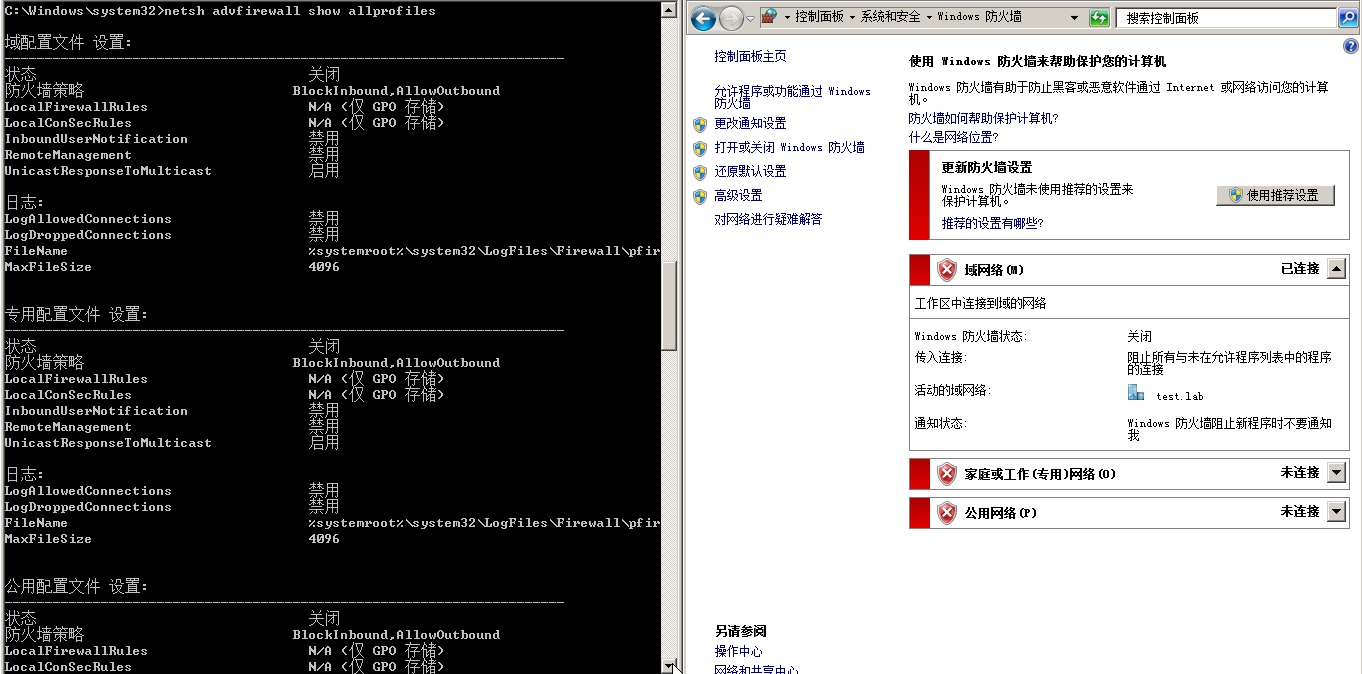
13.3 修改防火墙配置
-
Win2003及之前版本,放行指定程序
netsh firewall add allowedprogram c:\nc.exe "allow nc” enable -
Win2003 之后的版本,放行指定程序
netsh advfirewall firewall add rule name="pass nc" dir=in action=allow program="C:\nc.exe"-
允许指定程序访问:
netsh advfirewall firewall add rule name="pass nc" dir=in action=allow program="C:\nc.exe" -
允许指定程序出去:
netsh advfirewall firewall add rule name="Allow nc" dir=out action=allow progrom="C:\nc.exe" -
放行 3389 端口:
netsh advfirewall firewall firewall add rule name="Remote Desktop" protocol=TCP dir=in localport=3389 action=allow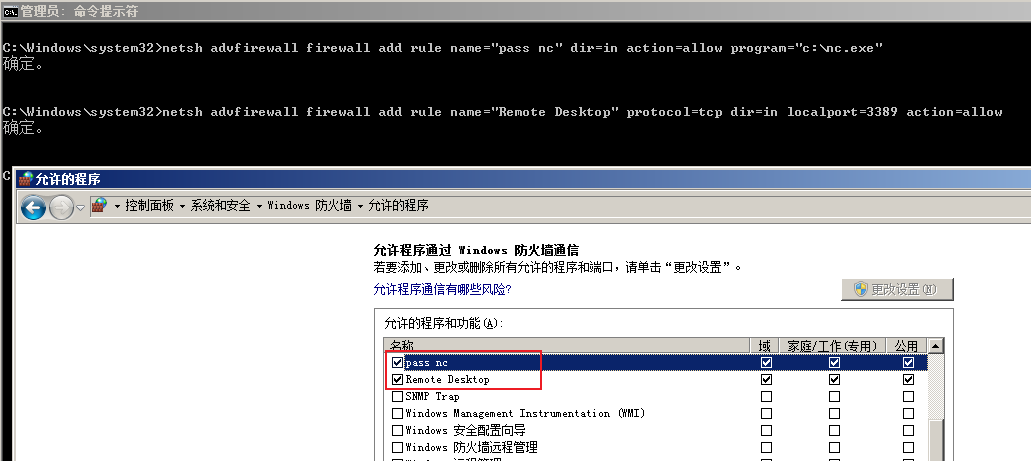
-
13.4 自定义防火墙日志的储存位置
netsh advfirewall set currentprofile logging filename "C:\Windowws\temp\fw.log"
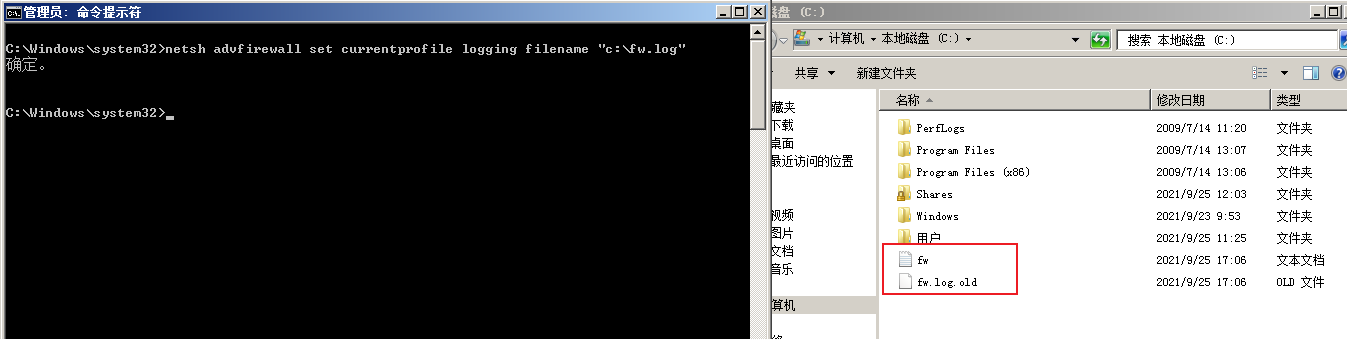
14 查看代理配置情况
reg query "HKEY_CURRENT_USER\Software\Microsoft\Windows\CurrentVersion\Internet Settings"
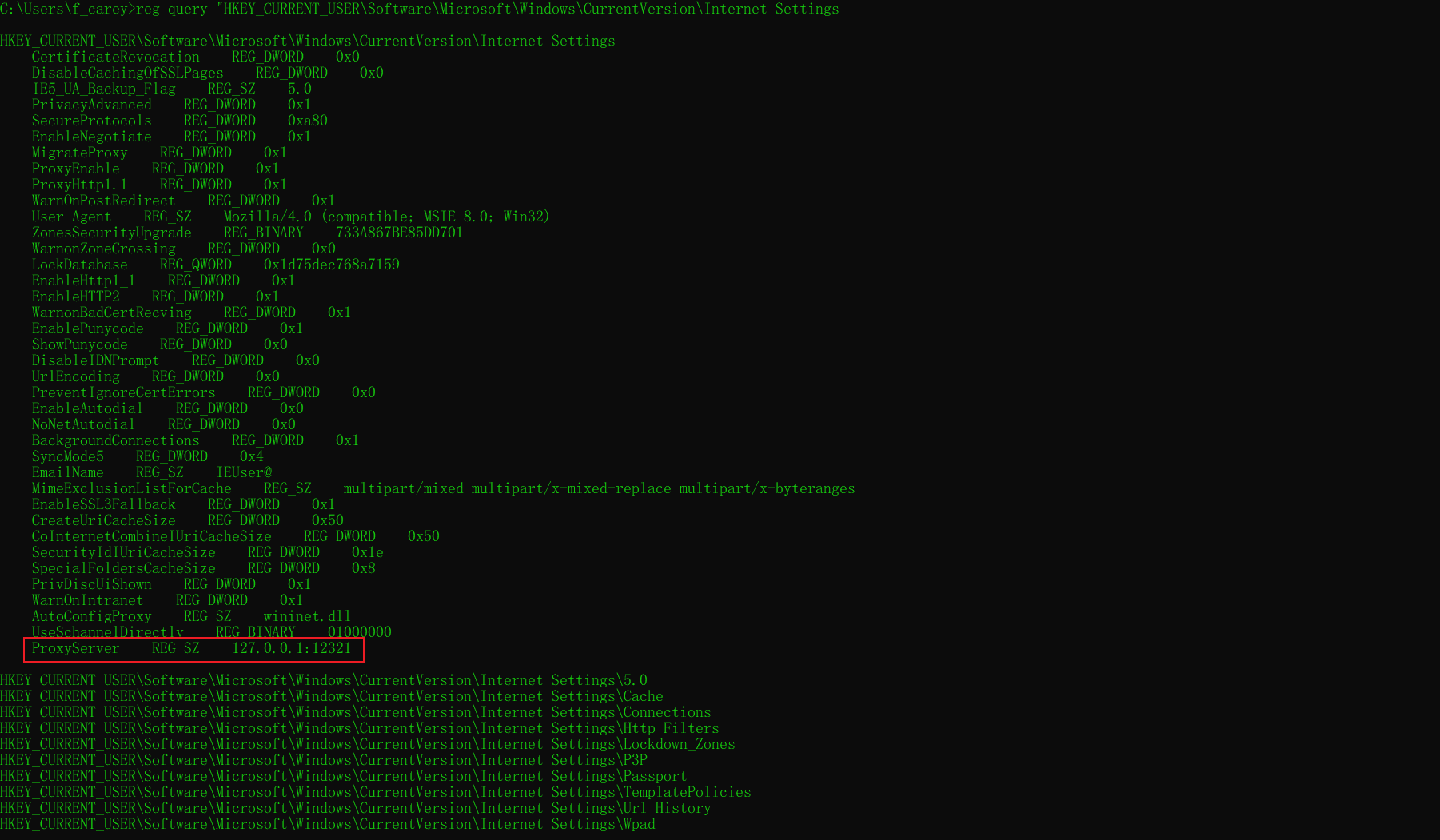
15 查询并开启远程连接服务
-
查看远程连接端口
REG QUERY "HKEY_LOCAL_MACHINE\SYSTEM\CurrentControlSet\Control\Terminal Server\WinStations\RDP-Tcp" /V PortNumber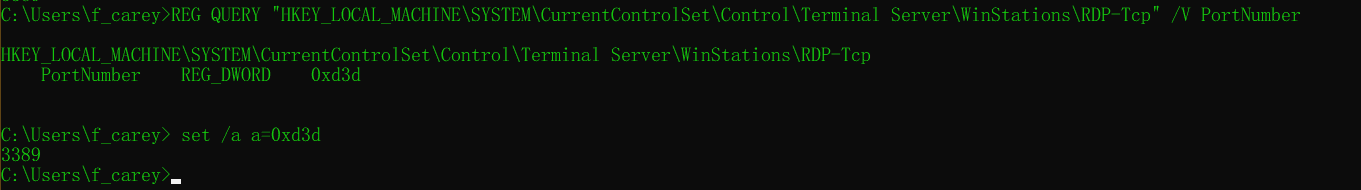
-
在win2003 中开启 3389 端口
wmic path win32_terminalservicesetting where (__CLASS != "") call setallowtsconnections 1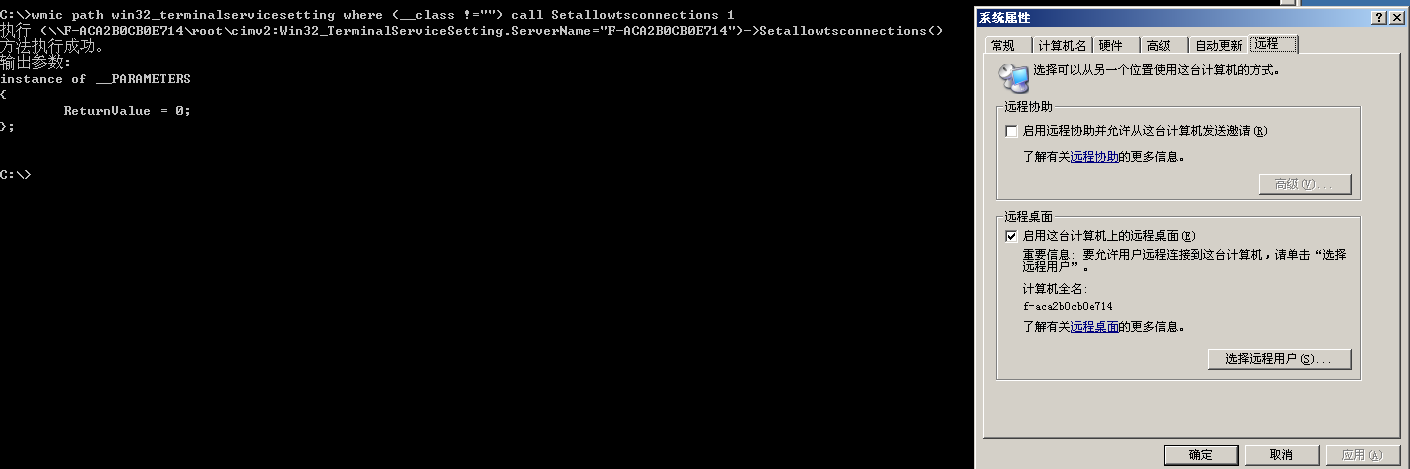
-
Win2008 与 Win2012 的版本
wmic /namespace:\\root\cimv2\terminalservices path Win32_terminalservicesetting where (__CLASS !="") call setallowtsconnections 1 wmic //namespace:\\root\cimv2\terminalservices path win32_tsgeneralsetting where (terminalname="rdp-tcp") call setuserauthenticationrequired 1 # 注册表中开启 REG ADD HKLM\SYSTEM\CurrentControlSet\Control\Terminal" "Server /v fDenyTSConnections /t REG_DWORD /d 00000000 /f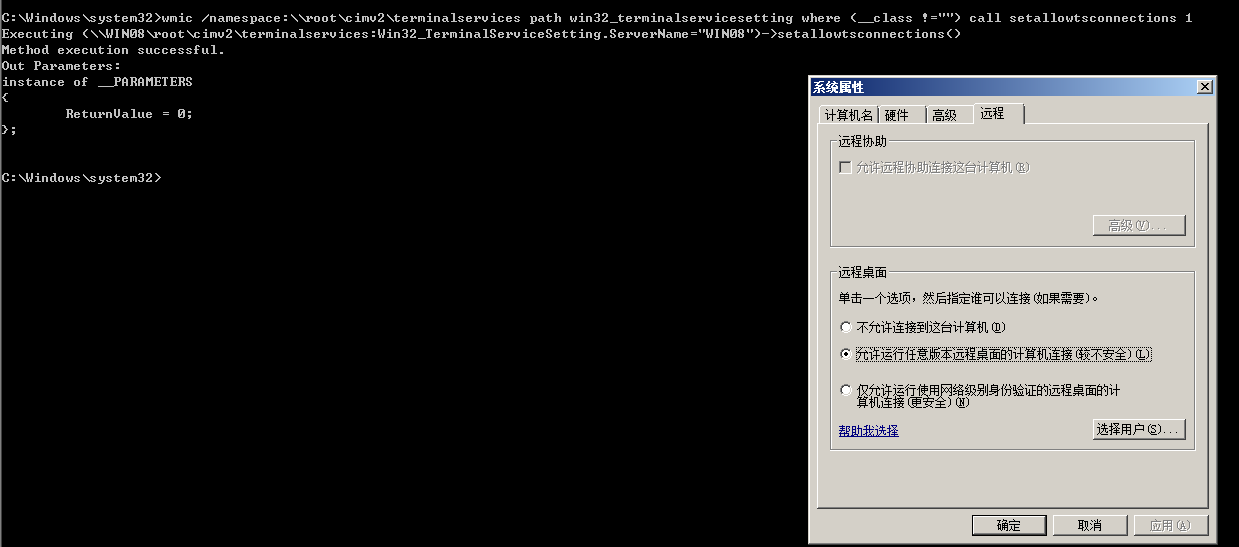



【推荐】国内首个AI IDE,深度理解中文开发场景,立即下载体验Trae
【推荐】编程新体验,更懂你的AI,立即体验豆包MarsCode编程助手
【推荐】抖音旗下AI助手豆包,你的智能百科全书,全免费不限次数
【推荐】轻量又高性能的 SSH 工具 IShell:AI 加持,快人一步
· 10年+ .NET Coder 心语 ── 封装的思维:从隐藏、稳定开始理解其本质意义
· 地球OL攻略 —— 某应届生求职总结
· 提示词工程——AI应用必不可少的技术
· 字符编码:从基础到乱码解决
· SpringCloud带你走进微服务的世界