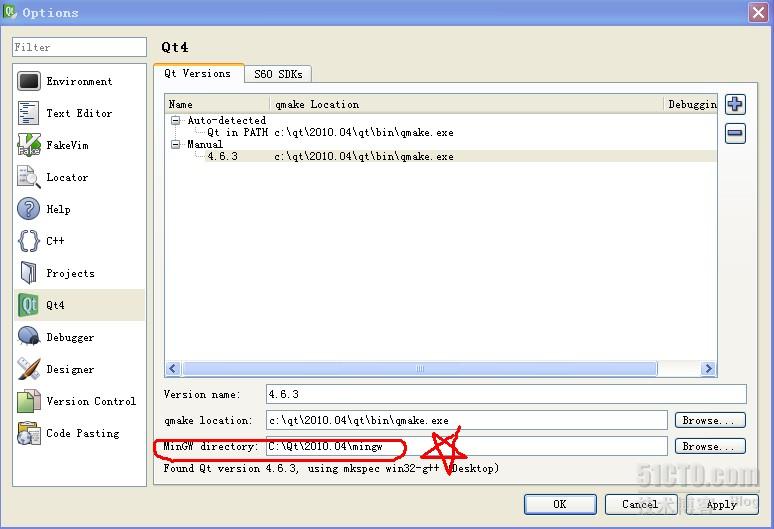(转)关于Could not find make command: mingw32-make.exe in the build environment问题详细解答
昨天用QtCreator的时候遇到了这样一个问题,编译时提示“Could not find make command: mingw32-make.exe in the build environment”于是上网百度谷歌之,最后搞了许久才知道怎么改,网上的答案是:
打开 菜单栏的 tools->options->Qt4->versions 其中有一项MinGW为空的设置为 你安装MinGW时的目录(就是你安装qt-sdk-win-opensource-2009.01.1.exe 时的目录下的MinGW目录),如C:\Qt\2009.01\mingw,点Apply,Ok。
然而没图挺难找的,所以我来上图讲解一下:
网上讲的就是设置的这里,希望能为大家节省一点儿时间,呵呵