IE6下空格导致空行的BUG解决方法
今天登陆 http://www.css88.com/,很可惜,不知道什么原因,已经无法登陆,不知是不是被河蟹了。
如果不幸被我言中,真是莫大的悲哀。
今天在开发过程中遇到IE6下,li下的A 链接 加上displya:block;样式会导致li变成2行显示,后来发现时</li>标记后有一个空格。
空格导致多了一个回车。很奇怪吧!
这是一个比较正常的HTML代码:
1 <ul class="test">
2 <li><a href="#">第1条连接</a></li>
3 <li><a href="#">第2条连接</a></li>
4 <li><a href="#">第3条连接</a></li>
5 </ul>
2 <li><a href="#">第1条连接</a></li>
3 <li><a href="#">第2条连接</a></li>
4 <li><a href="#">第3条连接</a></li>
5 </ul>
想要实现的效果如下:
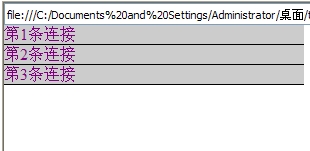
使用css样式为:
*
{
padding: 0;
margin: 0;
}
.test
{
width: 300px;
list-style: none;
list-style-type: none;
}
ul.test li
{
list-style: none;
list-style-type: none;
}
ul.test li a
{
background: #CCC;
border-bottom: 1px #000 solid;
text-decoration: none;
display: block;
}
ul.test li a:hover
{
background: #BBB;
}
{
padding: 0;
margin: 0;
}
.test
{
width: 300px;
list-style: none;
list-style-type: none;
}
ul.test li
{
list-style: none;
list-style-type: none;
}
ul.test li a
{
background: #CCC;
border-bottom: 1px #000 solid;
text-decoration: none;
display: block;
}
ul.test li a:hover
{
background: #BBB;
}
但是,在IE6下,实际的显示效果为:
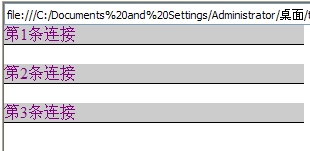
很是神奇,竟然每个li多出一行。
有以下解决方法:
*
{
padding: 0;
margin: 0;
}
.test
{
width: 300px;
list-style: none;
list-style-type: none;
}
ul.test li
{
list-style: none;
list-style-type: none;
display:inline ;/*方法3:在此增加display属性*/
}
ul.test li a
{
background: #CCC;
border-bottom: 1px #000 solid;
text-decoration: none;
display: block;
width:100%;/*方法1:在此增加width属性*/
zoom:1;/*方法2:在此增加zoom属性*/
}
ul.test li a:hover
{
background: #BBB;
}
{
padding: 0;
margin: 0;
}
.test
{
width: 300px;
list-style: none;
list-style-type: none;
}
ul.test li
{
list-style: none;
list-style-type: none;
display:inline ;/*方法3:在此增加display属性*/
}
ul.test li a
{
background: #CCC;
border-bottom: 1px #000 solid;
text-decoration: none;
display: block;
width:100%;/*方法1:在此增加width属性*/
zoom:1;/*方法2:在此增加zoom属性*/
}
ul.test li a:hover
{
background: #BBB;
}
以上,红色下滑字体为重要代码,经测试,以上任何一种方法均对ie6有效
