matplotlib formatters
Tick formatting is controlled by classes derived from Formatter. The formatter
operates on a single tick value and returns a string to the axis. -- matplotlib document
Tips: To control the major and minor tick label formats, use one of the
following methods::
ax.xaxis.set_major_formatter(xmajor_formatter)
ax.xaxis.set_minor_formatter(xminor_formatter)
ax.yaxis.set_major_formatter(ymajor_formatter)
ax.yaxis.set_minor_formatter(yminor_formatter)
Figure without formatter:
![]()
#!/usr/bin/python # _*_ Coding: Utf-8 _*_ import matplotlib.pyplot as plt import numpy as np import random from matplotlib.ticker import * t = [str(i) for i in range(40)] # t = [str(10**i) for i in range(-5, 5)] # test data for scaler, eng formatter s = [36 + random.randint(0, 8) for i in range(40)] fig, axes = plt.subplots() axes.plot(t, s, 'go-', markersize=1, linewidth=0.6) axes.tick_params(axis='x', labelsize=8) # tick_params axes.set_xticks(t) # set ticks fig.tight_layout() plt.show()
- NullFormatter
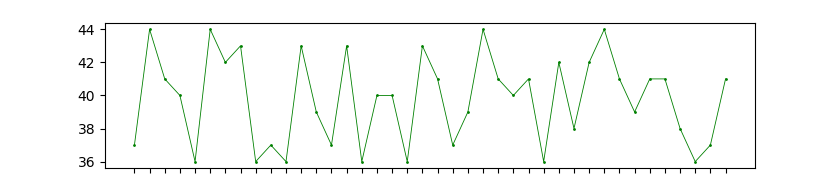
nullFormatter = NullFormatter() # null formatter
-
FixedFormatter

fixedFormatter = FixedFormatter(['1', 'show', '2', 'to', '3', 'you', '4', 'yeah']) # fixed formatter
-
IndexFormatter
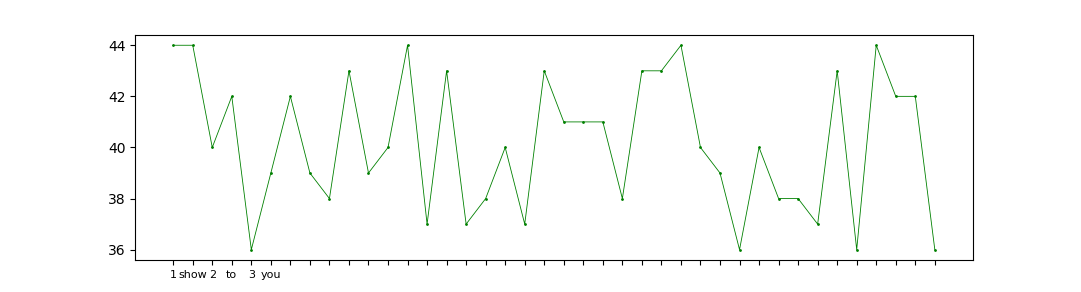
indexFormatter = IndexFormatter(['1', 'show', '2', 'to', '3', 'you']) # index deceid
-
FormatStrFormatter
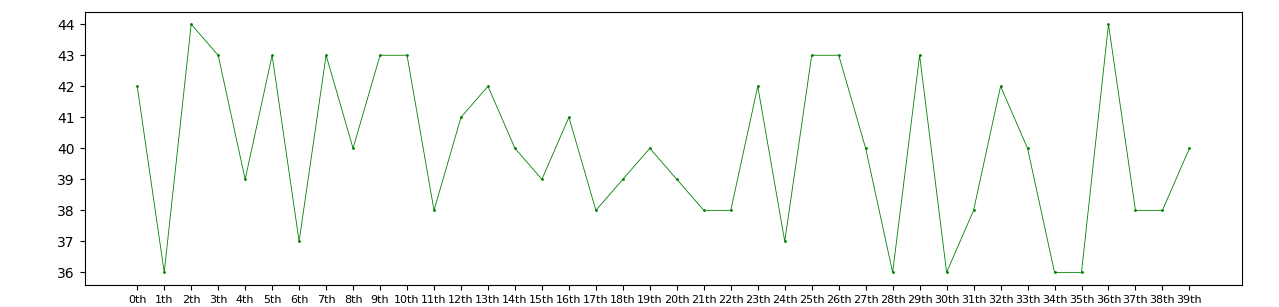
formatStrFormatter = FormatStrFormatter("%dth") # Use an old-style ('%' operator) format string to format the tick.
-
StrMethodFormatter

strMethodFormatter = StrMethodFormatter("{x}|{pos}") # `x` and `pos` are passed to `str.format` as keyword arguments
-
PercentFormatter
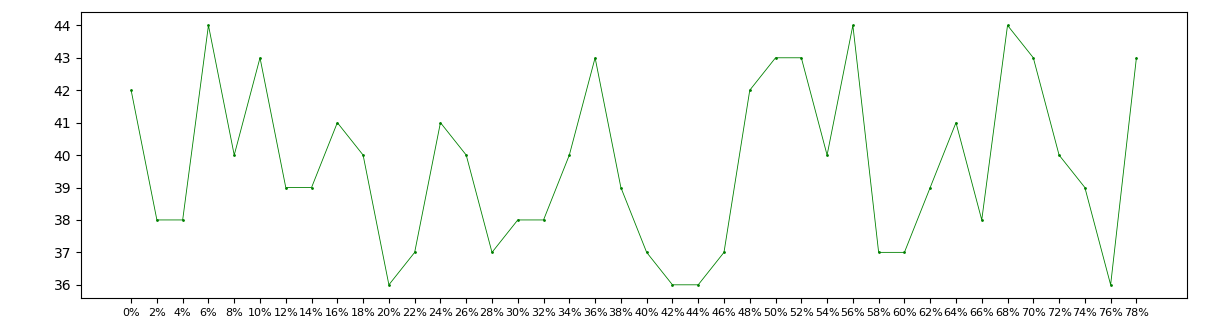
percentFormatter = PercentFormatter(xmax=50, decimals=None, symbol='%', is_latex=False) # Format numbers as a percentage
-
funcFormatter
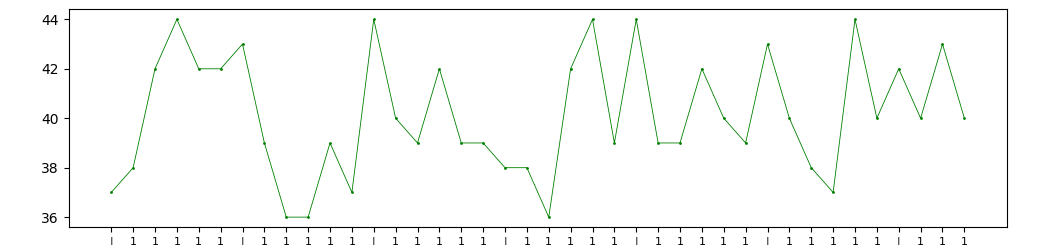
def my_formatter_func(x, pos = None):
if x % 6 == 0:
return "|"
else:
return "1"
funcFormatter = FuncFormatter(func=my_formatter_func) # user-defined func


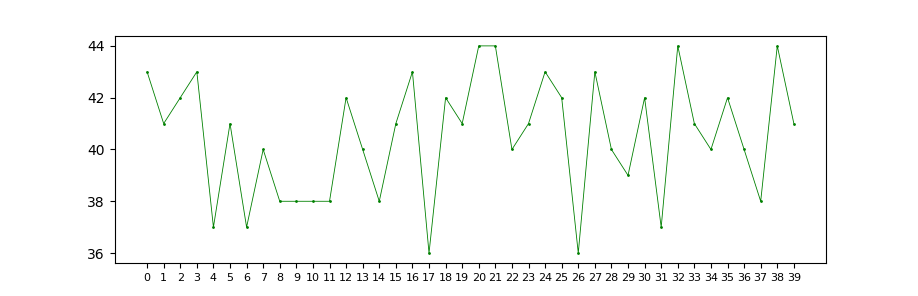

 浙公网安备 33010602011771号
浙公网安备 33010602011771号