matplotlib locators
2020-03-23 17:59:59 -- Edit by yangray
The Locator class is the base class for all tick locators. The locators
handle autoscaling of the view limits based on the data limits, and the
choosing of tick locations. --- matplotlib document
Tips: To control the major and minor tick label formats, use one of the
following methods::
ax.xaxis.set_major_formatter(xmajor_formatter)
ax.xaxis.set_minor_formatter(xminor_formatter)
ax.yaxis.set_major_formatter(ymajor_formatter)
ax.yaxis.set_minor_formatter(yminor_formatter)
Figure without locator:
![]()
#!/usr/bin/python # _*_ Coding: Utf-8 _*_ import matplotlib.pyplot as plt import numpy as np import random from matplotlib.ticker import * t = [str(i) for i in range(40)] s = [36 + random.randint(0, 8) for i in range(40)] fig, axes = plt.subplots() axes.plot(t, s, 'go-', markersize=1, linewidth=0.6) axes.tick_params(axis='x', labelsize=8) # tick_params axes.set_xticks(t) # set ticks plt.show()
- MaxNLocator
Select no more than N intervals at nice locations. default_params = dict(nbins=10, steps=None, integer=False, symmetric=False, prune=None, min_n_ticks=2)
maxNLocator = MaxNLocator(nbins=8) # max N (divisions)
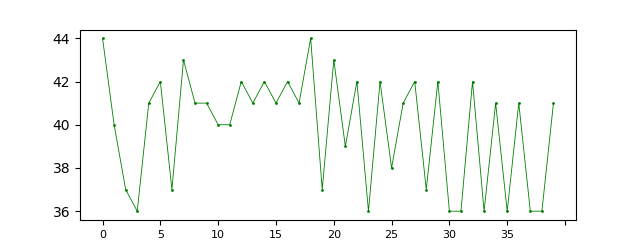
maxNLocator = MaxNLocator(steps=[1, 2, 4, 5, 10]) # where the values are acceptable tick multiples

maxNLocator = MaxNLocator(min_n_ticks=5) # minimum number of ticks
other params: [integer] If True, ticks will take only integer values
[symmetric] If True, autoscaling will result in a range symmetric about zero
[prune] ['lower' | 'upper' | 'both' | None] Remove edge ticks
- MultipleLocator

multipleLocator = MultipleLocator(6) # Set a tick on each integer multiple of a base within the view interval
- FixedLocator
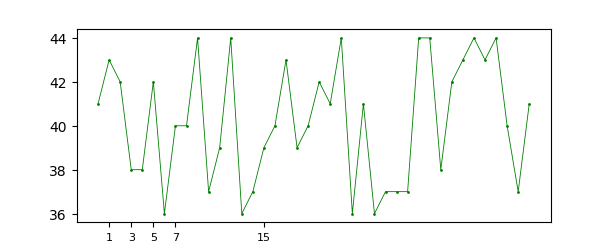
fixedLocator = FixedLocator([1, 3, 5, 7, 15], nbins=7) # fixed index (ticks <= nbins +1)
- IndexLocator

indexLocator = IndexLocator(5, 2) #
- AutoMinorLocator
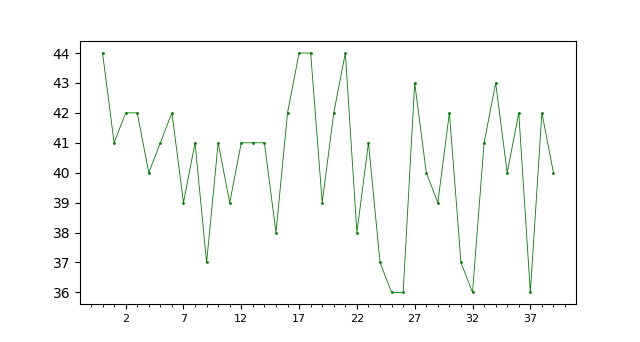
autoMinor = AutoMinorLocator(5) # generate minor locs with the number of subdivisions (must be on linear type locator)


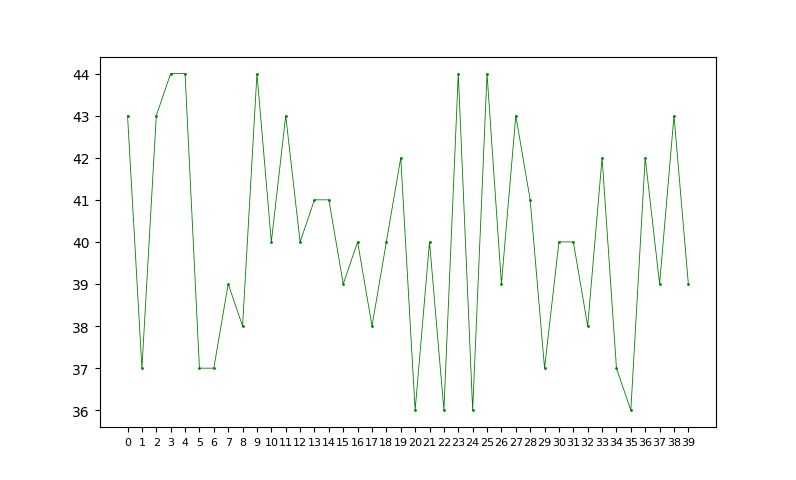

 浙公网安备 33010602011771号
浙公网安备 33010602011771号