Android格式化手机号xxx xxxx xxxx
1.输入框EditText布局
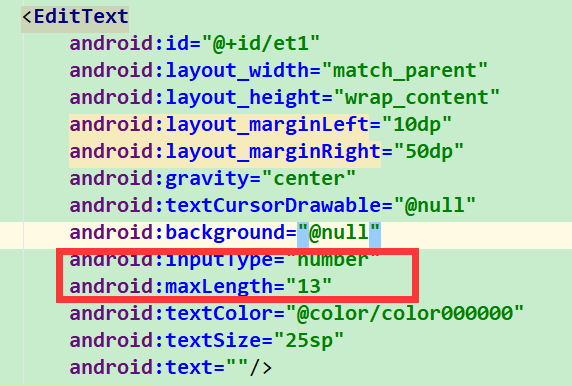
2.EditText设置监听
et1.addTextChangedListener(new TextWatcher());
3.监听中实现
1 et1.addTextChangedListener(new TextWatcher() { 2 @Override 3 public void beforeTextChanged(CharSequence s, int start, int count, int after) { 4 5 } 6 7 @Override 8 public void onTextChanged(CharSequence s, int start, int before, int count) { 9 String contents = s.toString(); 10 int length = contents.length(); 11 if(length == 4){ 12 if(contents.substring(3).equals(new String(" "))){ // - 13 contents = contents.substring(0, 3); 14 et1.setText(contents); 15 et1.setSelection(contents.length()); 16 }else{ // + 17 contents = contents.substring(0, 3) + " " + contents.substring(3); 18 et1.setText(contents); 19 et1.setSelection(contents.length()); 20 } 21 } else if(length == 9){ 22 if(contents.substring(8).equals(new String(" "))){ // - 23 contents = contents.substring(0, 8); 24 et1.setText(contents); 25 et1.setSelection(contents.length()); 26 }else{// + 27 contents = contents.substring(0, 8) + " " + contents.substring(8); 28 et1.setText(contents); 29 et1.setSelection(contents.length()); 30 } 31 } 32 33 } 34 35 @Override 36 public void afterTextChanged(Editable s) { 37 String tel = et1.getText().toString().trim(); 38 tel = tel.replace(" ", ""); 39 if (tel.length() == 11) { 40 couldClick = true; //手机号 41 } else { 42 couldClick = false; //不满足条件 43 } 44 } 45 });


 浙公网安备 33010602011771号
浙公网安备 33010602011771号