Cilium Cluster Mesh(转载)
Cilium Cluster Mesh(转载)
一、环境信息
| 主机 | IP |
|---|---|
| ubuntu | 172.16.94.141 |
| 软件 | 版本 |
|---|---|
| docker | 26.1.4 |
| helm | v3.15.0-rc.2 |
| kind | 0.18.0 |
| clab | 0.54.2 |
| cilium 命令行 | 0.13.0 |
| kubernetes | 1.23.4 |
| ubuntu os | Ubuntu 20.04.6 LTS |
| kernel | 5.11.5 内核升级文档 |
cilium命令行使用版本0.13.0,某些版本中没有--inherit-ca指令,会导致继承kind-cluster1的cilium-ca证书时失败,无法安装kind-cluster2集群 cilium 服务
当然可以手动导入kind-cluster1证书到kind-cluster2集群后,kind-cluster2集群在安装cilium服务
二、Cilium ClusterMesh 架构概览
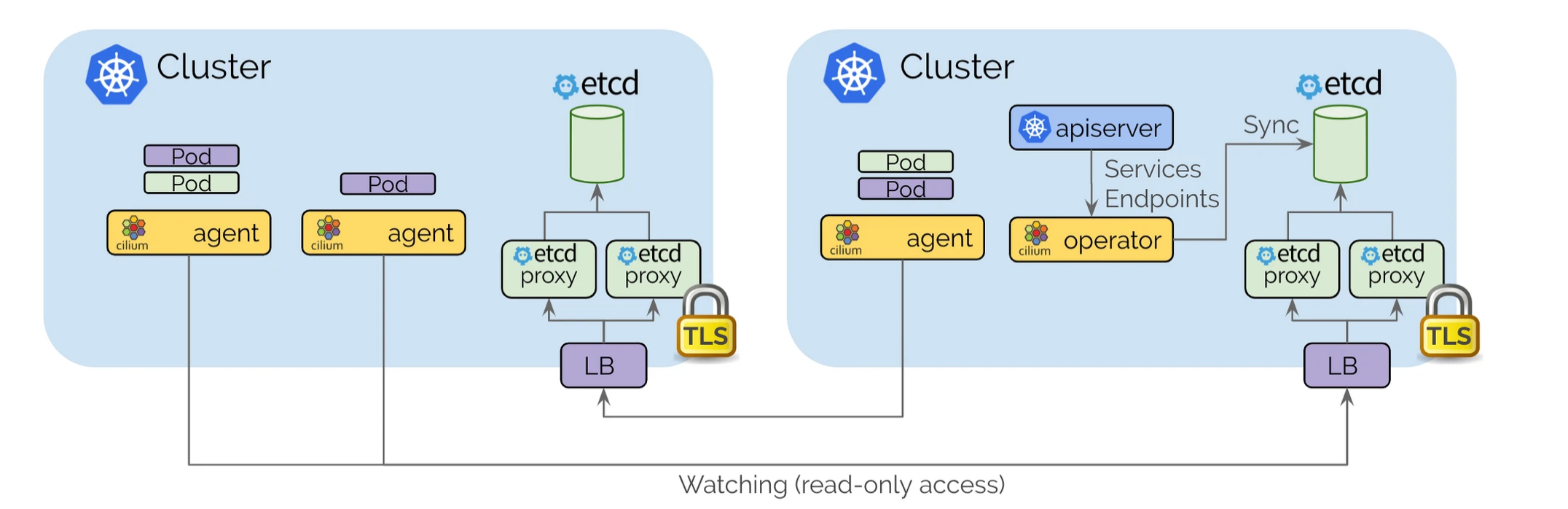
Cilium控制面基于etcd设计,尽可能保持设计简单- 每个
Kubernetes集群都维护自己的etcd集群,其中包含该集群的状态。来自多个集群的状态永远不会在etcd中混淆。 - 每个集群通过一组
etcd proxy公开自身etcd。其他集群中运行的Cilium agent连接到etcd proxy监听集群资源状态,并将多集群相关资源状态复制到自己的集群中。使用etcd proxy可确保etcd watcher的可扩展性。访问受到TLS证书的保护。 - 从一个集群到另一个集群的访问始终是只读的。这确保了故障域保持不变,即一个集群中的故障永远不会传播到其他集群。
- 配置通过一个简单的
Kubernetes secrets,其中包含远程etcd代理的地址信息以及集群名称和访问etcd代理所需的证书。
- 每个
三、Cilium ClusterMesh 使用背景
-
High Availability 容灾备份
Cluster Mesh增强了服务的高可用性和容错能力。支持Kubernetes集群在多个地域或者可用区的运行。如果资源暂时不可用、一个集群中配置错误或离线升级,它可以将故障转移到其他集群,确保您的服务始终可访问。
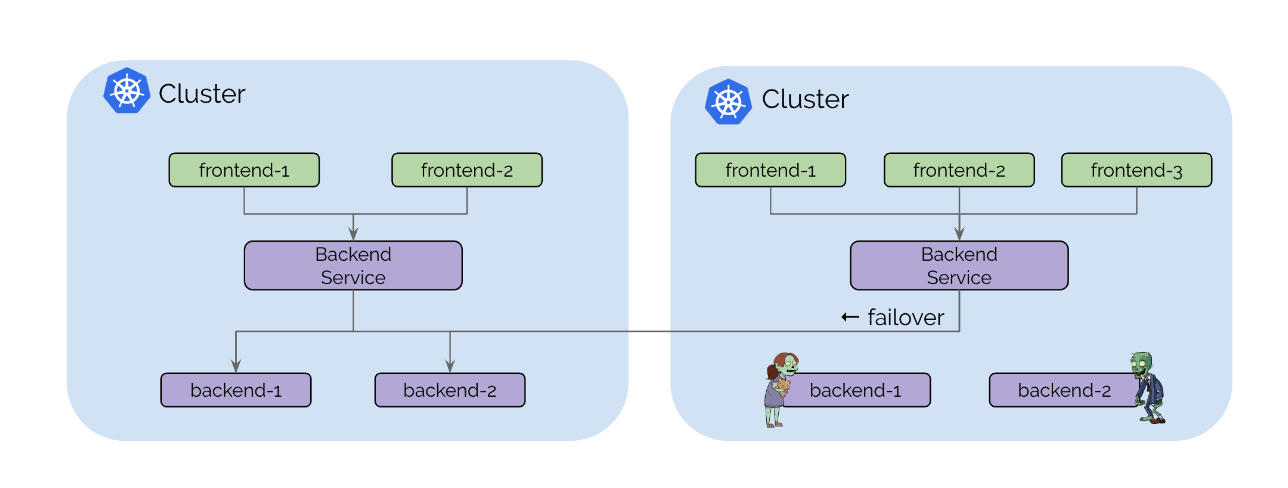
-
Shared Services Across Clusters (跨集群共享服务)
Cluster Mesh支持在所有集群之间共享服务,例如秘密管理、日志记录、监控或DNS。这可以减少运营开销、简化管理并保持租户集群之间的隔离。
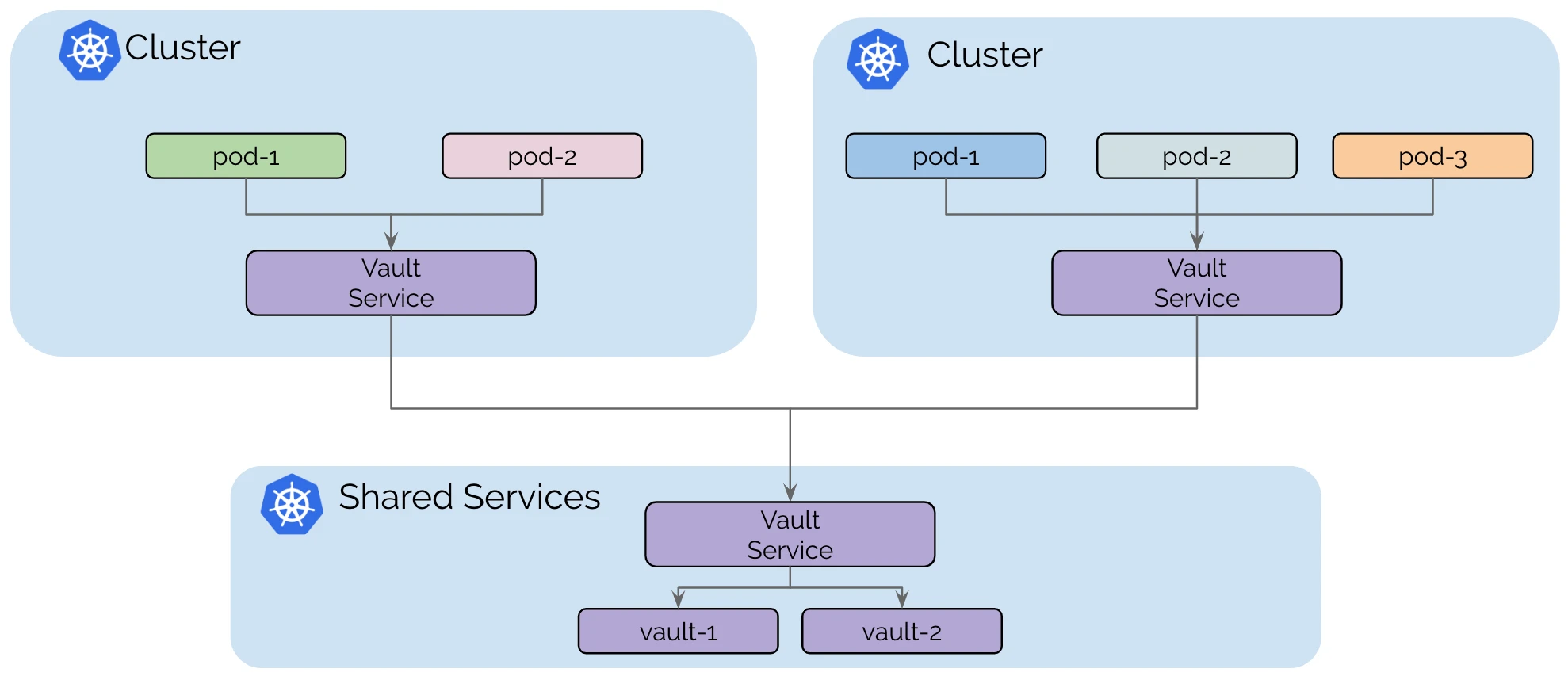
-
Splitting Stateful and Stateless services (拆分有状态服务和无状态服务)
Cluster Mesh支持针对无状态和有状态运行单独的集群,可以将依赖关系复杂性隔离到较少数量的集群,并保持无状态集群的依赖关系。
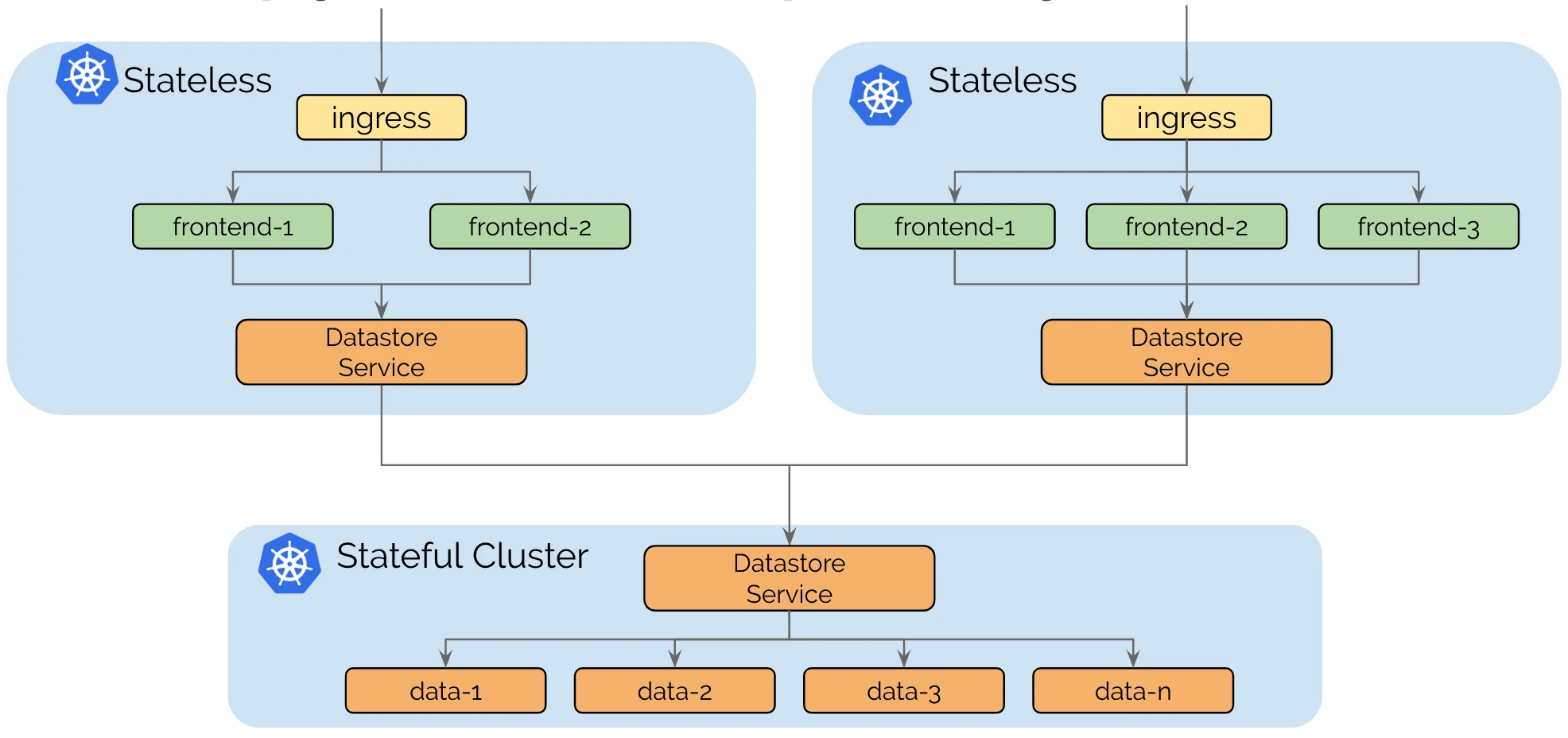
-
Transparent Service Discovery
Cluster Mesh可自动发现Kubernetes集群中的服务。使用标准Kubernetes service,它会自动将跨集群具有相同名称和命名空间的服务合并为全局服务。这意味着您的应用程序可以发现服务并与服务交互,无论它们驻留在哪个集群中,从而大大简化了跨集群通信。
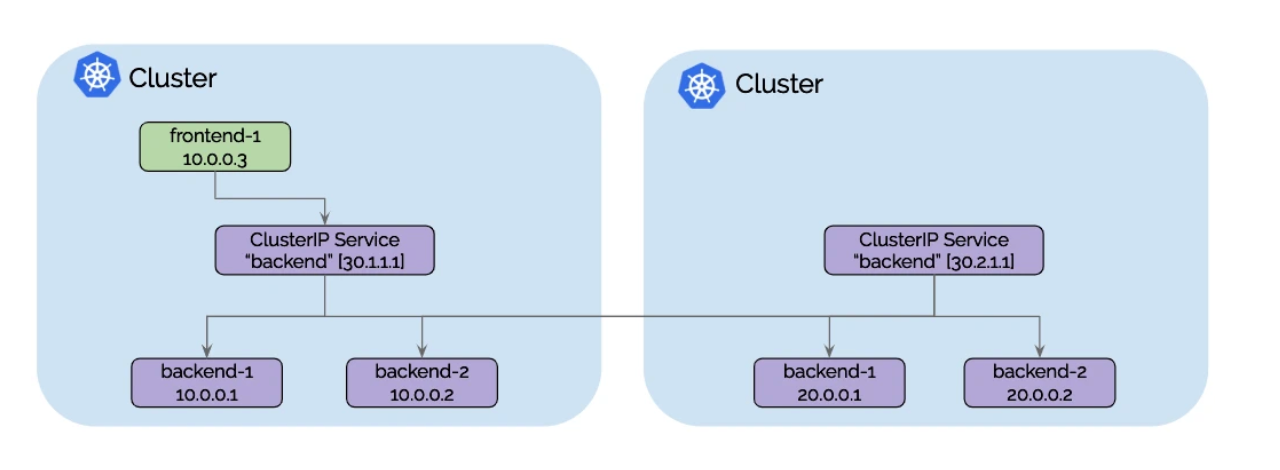
-
可基于Pod IP 进行路由
Cluster Mesh能够以本机性能处理跨多个Kubernetes集群的Pod IP路由。通过使用隧道或直接路由,它不需要任何网关或代理。这允许您的Pod跨集群无缝通信,从而提高微服务架构的整体效率。- native-routing模式:
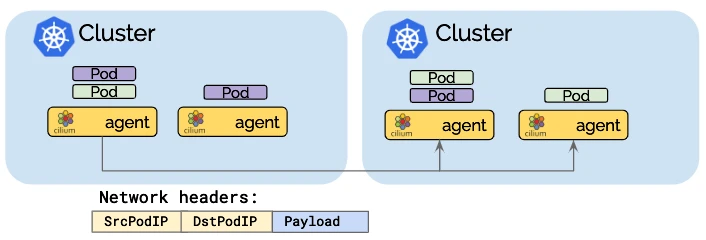
- 隧道封装模式:
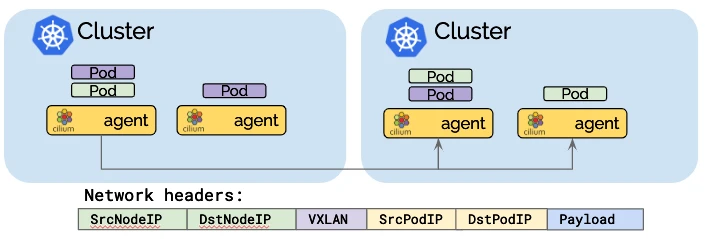
-
Uniform Network Policy Enforcement (强制统一网络策略)
- 集群网格将
Cilium的第3-7层网络策略实施扩展到网格中的所有集群。它标准化了网络策略的应用,确保整个Kubernetes部署采用一致的安全方法,无论涉及多少集群。
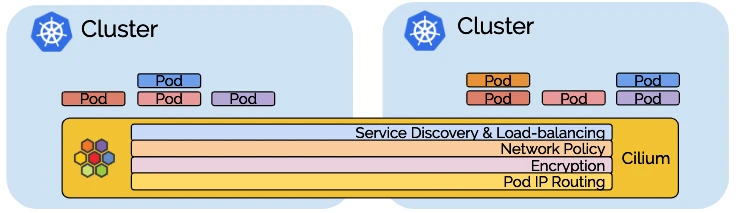
- 集群网格将
四、Cilium ClusterMesh 模式环境搭建
安装须知
- 所有
Kubernetes工作节点必须分配一个唯一的IP地址,并且所有工作节点之间必须具有IP直通。 - 必须为所有集群分配唯一的
PodCIDR范围。 Cilium必须配置为使用etcd作为kvstore。- 集群之间的网络必须允许集群间通信。确切的防火墙要求取决于
Cilium是否配置为在直接路由模式或隧道模式下运行。
安装 kind-cluster1 集群
kind-cluster1 配置文件信息
#!/bin/bash
set -v
date
# 1. prep noCNI env
cat <<EOF | kind create cluster --name=cluster1 --image=kindest/node:v1.27.3 --config=-
kind: Cluster
apiVersion: kind.x-k8s.io/v1alpha4
networking:
# kind 默认使用 rancher cni,cni 我们需要自己创建
disableDefaultCNI: true
# pod 网段
podSubnet: "10.10.0.0/16"
# service 网段
serviceSubnet: "10.11.0.0/16"
nodes:
- role: control-plane
- role: worker
EOF
# 2. remove taints
kubectl taint nodes $(kubectl get nodes -o name | grep control-plane) node-role.kubernetes.io/control-plane:NoSchedule-
kubectl get nodes -o wide
# 3. install CNI
cilium install --context kind-cluster1 \
--version v1.13.0-rc5 \
--helm-set ipam.mode=kubernetes,cluster.name=cluster1,cluster.id=1
cilium status --context kind-cluster1 --wait
# 4.install necessary tools
for i in $(docker ps -a --format "table {{.Names}}" | grep kind-cluster1)
do
echo $i
docker cp /usr/bin/ping $i:/usr/bin/ping
docker exec -it $i bash -c "sed -i -e 's/jp.archive.ubuntu.com\|archive.ubuntu.com\|security.ubuntu.com/old-releases.ubuntu.com/g' /etc/apt/sources.list"
docker exec -it $i bash -c "apt-get -y update >/dev/null && apt-get -y install net-tools tcpdump lrzsz bridge-utils >/dev/null 2>&1"
done
- 安装
kind-cluster1集群和cilium服务
root@kind:~# ./install.sh
Creating cluster "cluster1" ...
✓ Ensuring node image (kindest/node:v1.23.4) 🖼
✓ Preparing nodes 📦 📦
✓ Writing configuration 📜
✓ Starting control-plane 🕹️
✓ Installing StorageClass 💾
✓ Joining worker nodes 🚜
Set kubectl context to "kind-cluster1"
You can now use your cluster with:
kubectl cluster-info --context kind-cluster1
Have a nice day! 👋
# install cilium
🔮 Auto-detected Kubernetes kind: kind
✨ Running "kind" validation checks
✅ Detected kind version "0.18.0"
ℹ️ Using Cilium version 1.13.0-rc5
🔮 Auto-detected cluster name: kind-cluster1
🔮 Auto-detected datapath mode: tunnel
🔮 Auto-detected kube-proxy has been installed
ℹ️ helm template --namespace kube-system cilium cilium/cilium --version 1.13.0-rc5 --set cluster.id=1,cluster.name=cluster1,encryption.nodeEncryption=false,ipam.mode=kubernetes,kubeProxyReplacement=disabled,operator.replicas=1,serviceAccounts.cilium.name=cilium,serviceAccounts.operator.name=cilium-operator,tunnel=vxlan
ℹ️ Storing helm values file in kube-system/cilium-cli-helm-values Secret
🔑 Created CA in secret cilium-ca
🔑 Generating certificates for Hubble...
🚀 Creating Service accounts...
🚀 Creating Cluster roles...
🚀 Creating ConfigMap for Cilium version 1.13.0-rc5...
🚀 Creating Agent DaemonSet...
🚀 Creating Operator Deployment...
⌛ Waiting for Cilium to be installed and ready...
✅ Cilium was successfully installed! Run 'cilium status' to view installation health
/¯¯\
/¯¯\__/¯¯\ Cilium: OK
\__/¯¯\__/ Operator: OK
/¯¯\__/¯¯\ Hubble Relay: disabled
\__/¯¯\__/ ClusterMesh: disabled
\__/
DaemonSet cilium Desired: 2, Ready: 2/2, Available: 2/2
Deployment cilium-operator Desired: 1, Ready: 1/1, Available: 1/1
Containers: cilium Running: 2
cilium-operator Running: 1
Cluster Pods: 3/3 managed by Cilium
Image versions cilium-operator quay.io/cilium/operator-generic:v1.13.0-rc5@sha256:74c05a1e27f6f7e4d410a4b9e765ab4bb33c36d19016060a7e82c8d305ff2d61: 1
cilium quay.io/cilium/cilium:v1.13.0-rc5@sha256:143c6fb2f32cbd28bb3abb3e9885aab0db19fae2157d167f3bc56021c4fd1ad8: 2
默认使用
tunnel模式即vxlan模式
查看 kind-cluster1 集群安装的服务
root@kind:~# kubectl get pods -A
NAMESPACE NAME READY STATUS RESTARTS AGE
kube-system cilium-79vq6 1/1 Running 0 2m29s
kube-system cilium-operator-76564696fd-jpcs8 1/1 Running 0 2m29s
kube-system cilium-thfjk 1/1 Running 0 2m29s
kube-system coredns-64897985d-jtbmb 1/1 Running 0 2m50s
kube-system coredns-64897985d-n6ctz 1/1 Running 0 2m50s
kube-system etcd-cluster1-control-plane 1/1 Running 0 3m4s
kube-system kube-apiserver-cluster1-control-plane 1/1 Running 0 3m4s
kube-system kube-controller-manager-cluster1-control-plane 1/1 Running 0 3m4s
kube-system kube-proxy-8p985 1/1 Running 0 2m31s
kube-system kube-proxy-b4lq4 1/1 Running 0 2m50s
kube-system kube-scheduler-cluster1-control-plane 1/1 Running 0 3m4s
local-path-storage local-path-provisioner-5ddd94ff66-dhpsg 1/1 Running 0 2m50s
root@kind:~# kubectl get svc -A
NAMESPACE NAME TYPE CLUSTER-IP EXTERNAL-IP PORT(S) AGE
default kubernetes ClusterIP 10.11.0.1 <none> 443/TCP 2m41s
kube-system kube-dns ClusterIP 10.11.0.10 <none> 53/UDP,53/TCP,9153/TCP 2m40s
kind-cluster1 集群 cilium 配置信息
root@kind:~# kubectl -n kube-system exec -it ds/cilium -- cilium status
KVStore: Ok Disabled
Kubernetes: Ok 1.23 (v1.23.4) [linux/amd64]
Kubernetes APIs: ["cilium/v2::CiliumClusterwideNetworkPolicy", "cilium/v2::CiliumEndpoint", "cilium/v2::CiliumNetworkPolicy", "cilium/v2::CiliumNode", "core/v1::Namespace", "core/v1::Node", "core/v1::Pods", "core/v1::Service", "discovery/v1::EndpointSlice", "networking.k8s.io/v1::NetworkPolicy"]
KubeProxyReplacement: Disabled
Host firewall: Disabled
CNI Chaining: none
CNI Config file: CNI configuration file management disabled
Cilium: Ok 1.13.0-rc5 (v1.13.0-rc5-dc22a46f)
NodeMonitor: Listening for events on 128 CPUs with 64x4096 of shared memory
Cilium health daemon: Ok
IPAM: IPv4: 5/254 allocated from 10.10.0.0/24,
ClusterMesh: 0/0 clusters ready, 0 global-services
IPv6 BIG TCP: Disabled
BandwidthManager: Disabled
Host Routing: Legacy
Masquerading: IPTables [IPv4: Enabled, IPv6: Disabled]
Controller Status: 30/30 healthy
Proxy Status: OK, ip 10.10.0.170, 0 redirects active on ports 10000-20000
Global Identity Range: min 256, max 65535
Hubble: Ok Current/Max Flows: 171/4095 (4.18%), Flows/s: 2.81 Metrics: Disabled
Encryption: Disabled
Cluster health: 1/1 reachable (2024-07-20T02:40:13Z)
安装 kind-cluster2 集群
kind-cluster2 配置文件信息
安装
kind-cluster2: 关键配置install CNI步骤时继承kind-cluster1的cilium-ca证书
#!/bin/bash
set -v
date
# 1. prep noCNI env
cat <<EOF | kind create cluster --name=cluster2 --image=kindest/node:v1.27.3 --config=-
kind: Cluster
apiVersion: kind.x-k8s.io/v1alpha4
networking:
# kind 默认使用 rancher cni,cni 我们需要自己创建
disableDefaultCNI: true
# pod 网段
podSubnet: "10.20.0.0/16"
# service 网段
serviceSubnet: "10.21.0.0/16"
nodes:
- role: control-plane
- role: worker
EOF
# 2. remove taints
kubectl taint nodes $(kubectl get nodes -o name | grep control-plane) node-role.kubernetes.io/control-plane:NoSchedule-
kubectl get nodes -o wide
# 3. install CNI
# 如果此处的 cilium 不支持 --inherit-ca 也可以手动导入证书
# kubectl --context=kind-cluster1 get secret -n kube-system cilium-ca -o yaml | kubectl --context kind-cluster2 create -f -
cilium install --context kind-cluster2 \
--version v1.13.0-rc5 \
--helm-set ipam.mode=kubernetes,cluster.name=cluster2,cluster.id=2 --inherit-ca kind-cluster1
cilium status --context kind-cluster2 --wait
# 4.install necessary tools
for i in $(docker ps -a --format "table {{.Names}}" | grep kind-cluster1)
do
echo $i
docker cp /usr/bin/ping $i:/usr/bin/ping
docker exec -it $i bash -c "sed -i -e 's/jp.archive.ubuntu.com\|archive.ubuntu.com\|security.ubuntu.com/old-releases.ubuntu.com/g' /etc/apt/sources.list"
docker exec -it $i bash -c "apt-get -y update >/dev/null && apt-get -y install net-tools tcpdump lrzsz bridge-utils >/dev/null 2>&1"
done
- 安装
kind-cluster2集群和cilium服务
root@kind:~# ./install.sh
Creating cluster "cluster2" ...
✓ Ensuring node image (kindest/node:v1.23.4) 🖼
✓ Preparing nodes 📦 📦
✓ Writing configuration 📜
✓ Starting control-plane 🕹️
✓ Installing StorageClass 💾
✓ Joining worker nodes 🚜
Set kubectl context to "kind-cluster2"
You can now use your cluster with:
kubectl cluster-info --context kind-cluster2
Have a nice day! 👋
# install cilium
🔮 Auto-detected Kubernetes kind: kind
✨ Running "kind" validation checks
✅ Detected kind version "0.18.0"
ℹ️ Using Cilium version 1.13.0-rc5
🔮 Auto-detected cluster name: kind-cluster2
🔮 Auto-detected datapath mode: tunnel
🔮 Auto-detected kube-proxy has been installed
ℹ️ helm template --namespace kube-system cilium cilium/cilium --version 1.13.0-rc5 --set cluster.id=2,cluster.name=cluster2,encryption.nodeEncryption=false,ipam.mode=kubernetes,kubeProxyReplacement=disabled,operator.replicas=1,serviceAccounts.cilium.name=cilium,serviceAccounts.operator.name=cilium-operator,tunnel=vxlan
ℹ️ Storing helm values file in kube-system/cilium-cli-helm-values Secret
🔑 Found CA in secret cilium-ca
🔑 Generating certificates for Hubble...
🚀 Creating Service accounts...
🚀 Creating Cluster roles...
🚀 Creating ConfigMap for Cilium version 1.13.0-rc5...
🚀 Creating Agent DaemonSet...
🚀 Creating Operator Deployment...
⌛ Waiting for Cilium to be installed and ready...
✅ Cilium was successfully installed! Run 'cilium status' to view installation health
/¯¯\
/¯¯\__/¯¯\ Cilium: OK
\__/¯¯\__/ Operator: OK
/¯¯\__/¯¯\ Hubble Relay: disabled
\__/¯¯\__/ ClusterMesh: disabled
\__/
DaemonSet cilium Desired: 2, Ready: 2/2, Available: 2/2
Deployment cilium-operator Desired: 1, Ready: 1/1, Available: 1/1
Containers: cilium Running: 2
cilium-operator Running: 1
Cluster Pods: 3/3 managed by Cilium
Image versions cilium quay.io/cilium/cilium:v1.13.0-rc5@sha256:143c6fb2f32cbd28bb3abb3e9885aab0db19fae2157d167f3bc56021c4fd1ad8: 2
cilium-operator quay.io/cilium/operator-generic:v1.13.0-rc5@sha256:74c05a1e27f6f7e4d410a4b9e765ab4bb33c36d19016060a7e82c8d305ff2d61: 1
默认使用
tunnel模式即vxlan模式
查看 kind-cluster2 集群安装的服务
root@kind:~# kubectl get pods -A
NAMESPACE NAME READY STATUS RESTARTS AGE
kube-system cilium-operator-76564696fd-qztwd 1/1 Running 0 89s
kube-system cilium-qcqgp 1/1 Running 0 89s
kube-system cilium-vddf9 1/1 Running 0 89s
kube-system coredns-64897985d-ncj25 1/1 Running 0 107s
kube-system coredns-64897985d-wxq2t 1/1 Running 0 107s
kube-system etcd-cluster2-control-plane 1/1 Running 0 2m3s
kube-system kube-apiserver-cluster2-control-plane 1/1 Running 0 119s
kube-system kube-controller-manager-cluster2-control-plane 1/1 Running 0 119s
kube-system kube-proxy-8cccw 1/1 Running 0 107s
kube-system kube-proxy-f2lgj 1/1 Running 0 91s
kube-system kube-scheduler-cluster2-control-plane 1/1 Running 0 119s
local-path-storage local-path-provisioner-5ddd94ff66-28t24 1/1 Running 0 107s
root@kind:~# kubectl get svc -A
NAMESPACE NAME TYPE CLUSTER-IP EXTERNAL-IP PORT(S) AGE
default kubernetes ClusterIP 10.21.0.1 <none> 443/TCP 2m15s
kube-system kube-dns ClusterIP 10.21.0.10 <none> 53/UDP,53/TCP,9153/TCP 2m13s
kind-cluster2 集群 cilium 配置信息
root@kind:~# kubectl -n kube-system exec -it ds/cilium -- cilium status
KVStore: Ok Disabled
Kubernetes: Ok 1.23 (v1.23.4) [linux/amd64]
Kubernetes APIs: ["cilium/v2::CiliumClusterwideNetworkPolicy", "cilium/v2::CiliumEndpoint", "cilium/v2::CiliumNetworkPolicy", "cilium/v2::CiliumNode", "core/v1::Namespace", "core/v1::Node", "core/v1::Pods", "core/v1::Service", "discovery/v1::EndpointSlice", "networking.k8s.io/v1::NetworkPolicy"]
KubeProxyReplacement: Disabled
Host firewall: Disabled
CNI Chaining: none
CNI Config file: CNI configuration file management disabled
Cilium: Ok 1.13.0-rc5 (v1.13.0-rc5-dc22a46f)
NodeMonitor: Listening for events on 128 CPUs with 64x4096 of shared memory
Cilium health daemon: Ok
IPAM: IPv4: 5/254 allocated from 10.20.0.0/24,
ClusterMesh: 0/0 clusters ready, 0 global-services
IPv6 BIG TCP: Disabled
BandwidthManager: Disabled
Host Routing: Legacy
Masquerading: IPTables [IPv4: Enabled, IPv6: Disabled]
Controller Status: 30/30 healthy
Proxy Status: OK, ip 10.20.0.92, 0 redirects active on ports 10000-20000
Global Identity Range: min 256, max 65535
Hubble: Ok Current/Max Flows: 293/4095 (7.16%), Flows/s: 3.24 Metrics: Disabled
Encryption: Disabled
Cluster health: 2/2 reachable (2024-07-20T02:56:22Z)
k8s 集群均已安装完成
root@kind:~# kubectl config get-contexts
CURRENT NAME CLUSTER AUTHINFO NAMESPACE
kind-cluster1 kind-cluster1 kind-cluster1
* kind-cluster2 kind-cluster2 kind-cluster2
# 切换到 kind-cluster1 集群
root@kind:~# kubectl config use-context kind-cluster1
Switched to context "kind-cluster1".
root@kind:~# kubectl get pods -A
NAMESPACE NAME READY STATUS RESTARTS AGE
kube-system cilium-79vq6 1/1 Running 0 5m7s
kube-system cilium-operator-76564696fd-jpcs8 1/1 Running 0 5m7s
kube-system cilium-thfjk 1/1 Running 0 5m7s
kube-system coredns-64897985d-jtbmb 1/1 Running 0 5m28s
kube-system coredns-64897985d-n6ctz 1/1 Running 0 5m28s
kube-system etcd-cluster1-control-plane 1/1 Running 0 5m42s
kube-system kube-apiserver-cluster1-control-plane 1/1 Running 0 5m42s
kube-system kube-controller-manager-cluster1-control-plane 1/1 Running 0 5m42s
kube-system kube-proxy-8p985 1/1 Running 0 5m9s
kube-system kube-proxy-b4lq4 1/1 Running 0 5m28s
kube-system kube-scheduler-cluster1-control-plane 1/1 Running 0 5m42s
local-path-storage local-path-provisioner-5ddd94ff66-dhpsg 1/1 Running 0 5m28s
root@kind:~# kubectl get svc -A
NAMESPACE NAME TYPE CLUSTER-IP EXTERNAL-IP PORT(S) AGE
default kubernetes ClusterIP 10.11.0.1 <none> 443/TCP 5m46s
kube-system kube-dns ClusterIP 10.11.0.10 <none> 53/UDP,53/TCP,9153/TCP 5m45s
local-path-storage local-path-provisioner-5ddd94ff66-sljs9 1/1 Running 0 52m
# 切换到 kind-cluster2 集群
root@kind:~# kubectl config use-context kind-cluster2
Switched to context "kind-cluster2".
root@kind:~# kubectl get pods -A
NAMESPACE NAME READY STATUS RESTARTS AGE
kube-system cilium-operator-76564696fd-qztwd 1/1 Running 0 2m42s
kube-system cilium-qcqgp 1/1 Running 0 2m42s
kube-system cilium-vddf9 1/1 Running 0 2m42s
kube-system coredns-64897985d-ncj25 1/1 Running 0 3m
kube-system coredns-64897985d-wxq2t 1/1 Running 0 3m
kube-system etcd-cluster2-control-plane 1/1 Running 0 3m16s
kube-system kube-apiserver-cluster2-control-plane 1/1 Running 0 3m12s
kube-system kube-controller-manager-cluster2-control-plane 1/1 Running 0 3m12s
kube-system kube-proxy-8cccw 1/1 Running 0 3m
kube-system kube-proxy-f2lgj 1/1 Running 0 2m44s
kube-system kube-scheduler-cluster2-control-plane 1/1 Running 0 3m12s
local-path-storage local-path-provisioner-5ddd94ff66-28t24 1/1 Running 0 3m
root@kind:~# kubectl get svc -A
NAMESPACE NAME TYPE CLUSTER-IP EXTERNAL-IP PORT(S) AGE
default kubernetes ClusterIP 10.21.0.1 <none> 443/TCP 3m16s
kube-system kube-dns ClusterIP 10.21.0.10 <none> 53/UDP,53/TCP,9153/TCP 3m14s
kind-cluster1 kind-cluster2 组成 Cluster Mesh
clustermesh互联是通过nodeportsvc实现的
root@kind:~# cilium clustermesh enable --context kind-cluster1 --service-type NodePort
⚠️ Using service type NodePort may fail when nodes are removed from the cluster!
🔑 Found CA in secret cilium-ca
🔑 Generating certificates for ClusterMesh...
✨ Deploying clustermesh-apiserver from quay.io/cilium/clustermesh-apiserver:v1.13.0-rc5...
✅ ClusterMesh enabled!
root@kind:~# cilium clustermesh enable --context kind-cluster2 --service-type NodePort
⚠️ Using service type NodePort may fail when nodes are removed from the cluster!
🔑 Found CA in secret cilium-ca
🔑 Generating certificates for ClusterMesh...
✨ Deploying clustermesh-apiserver from quay.io/cilium/clustermesh-apiserver:v1.13.0-rc5...
✅ ClusterMesh enabled!
root@kind:~# cilium clustermesh connect --context kind-cluster1 --destination-context kind-cluster2
✨ Extracting access information of cluster cluster2...
🔑 Extracting secrets from cluster cluster2...
⚠️ Service type NodePort detected! Service may fail when nodes are removed from the cluster!
ℹ️ Found ClusterMesh service IPs: [172.18.0.5]
✨ Extracting access information of cluster cluster1...
🔑 Extracting secrets from cluster cluster1...
⚠️ Service type NodePort detected! Service may fail when nodes are removed from the cluster!
ℹ️ Found ClusterMesh service IPs: [172.18.0.3]
✨ Connecting cluster kind-cluster1 -> kind-cluster2...
🔑 Secret cilium-clustermesh does not exist yet, creating it...
🔑 Patching existing secret cilium-clustermesh...
✨ Patching DaemonSet with IP aliases cilium-clustermesh...
✨ Connecting cluster kind-cluster2 -> kind-cluster1...
🔑 Secret cilium-clustermesh does not exist yet, creating it...
🔑 Patching existing secret cilium-clustermesh...
✨ Patching DaemonSet with IP aliases cilium-clustermesh...
✅ Connected cluster kind-cluster1 and kind-cluster2!
root@kind:~# cilium clustermesh status --context kind-cluster1 --wait
⚠️ Service type NodePort detected! Service may fail when nodes are removed from the cluster!
✅ Cluster access information is available:
- 172.18.0.3:30029
✅ Service "clustermesh-apiserver" of type "NodePort" found
⌛ [kind-cluster1] Waiting for deployment clustermesh-apiserver to become ready...
⌛ Waiting (13s) for clusters to be connected: unable to determine status of cilium pod "cilium-bdnrw": unable to determine cilium status: command terminated with exit code 1
⌛ Waiting (29s) for clusters to be connected: 2 clusters have errors
⌛ Waiting (42s) for clusters to be connected: 2 clusters have errors
⌛ Waiting (53s) for clusters to be connected: 1 clusters have errors
✅ All 2 nodes are connected to all clusters [min:1 / avg:1.0 / max:1]
🔌 Cluster Connections:
- cluster2: 2/2 configured, 2/2 connected
🔀 Global services: [ min:3 / avg:3.0 / max:3 ]
如果节点重启过,集群互联状态可能会失效,需要重新执行该脚本。
检查 kind-cluster1 集群
clustermesh互联是通过nodeportsvc实现的
root@kind:~# kubectl get pods -A
NAMESPACE NAME READY STATUS RESTARTS AGE
kube-system clustermesh-apiserver-857c87986d-zpv6s 2/2 Running 0 92s
root@kind:~# kubectl get svc -A
NAMESPACE NAME TYPE CLUSTER-IP EXTERNAL-IP PORT(S) AGE
kube-system clustermesh-apiserver NodePort 10.11.24.85 <none> 2379:30029/TCP 95s
新增了 clustermesh-apiserver-857c87986d-zpv6s Pod 和 clustermesh-apiserver Svc 用于 Cluster Mesh 通讯
检查 kind-cluster2 集群
root@kind:~# kubectl get pods -A
NAMESPACE NAME READY STATUS RESTARTS AGE
kube-system clustermesh-apiserver-69fb7f6646-bscjg 2/2 Running 0 2m36s
root@kind:~# kubectl get svc -A
NAMESPACE NAME TYPE CLUSTER-IP EXTERNAL-IP PORT(S) AGE
kube-system clustermesh-apiserver NodePort 10.21.245.59 <none> 2379:30363/TCP 2m39s
新增了 clustermesh-apiserver-69fb7f6646-bscjg Pod 和 clustermesh-apiserver Svc 用于 Cluster Mesh 通讯
五、测试 Cluster Mesh 功能
Load-balancing with Global Services
通过在每个集群中定义具有相同 name 和 namespace 的 Kubernetes service 并添加注解 service.cilium.io/global: "true" 将其声明为全局来实现集群之间建立负载均衡。 Cilium 将自动对两个集群中的 pod 执行负载均衡。
---
apiVersion: v1
kind: Service
metadata:
name: rebel-base
annotations:
io.cilium/global-service: "true"
# 默认即为 “true”
io.cilium/shared-service: "true"
- 部署服务
# 下载 test yaml 文件
root@kind:~# wget https://gh.api.99988866.xyz/https://raw.githubusercontent.com/cilium/cilium/1.11.2/examples/kubernetes/clustermesh/global-service-example/cluster1.yaml
root@kind:~# wget https://gh.api.99988866.xyz/https://raw.githubusercontent.com/cilium/cilium/1.11.2/examples/kubernetes/clustermesh/global-service-example/cluster2.yaml
# 替换镜像,docker.io 无法拉去 image
root@kind:~# sed -i "s#image: docker.io#image: harbor.dayuan1997.com/devops#g" cluster1.yaml
root@kind:~# sed -i "s#image: docker.io#image: harbor.dayuan1997.com/devops#g" cluster2.yaml
# kind-cluster1 kind-cluster2 集群部署服务
root@kind:~# kubectl apply -f ./cluster1.yaml --context kind-cluster1
service/rebel-base created
deployment.apps/rebel-base created
configmap/rebel-base-response created
deployment.apps/x-wing created
root@kind:~# kubectl apply -f ./cluster2.yaml --context kind-cluster2
service/rebel-base created
deployment.apps/rebel-base created
configmap/rebel-base-response created
deployment.apps/x-wing created
# 等待服务正常启动
root@kind:~# kubectl wait --for=condition=Ready=true pods --all --context kind-cluster1
root@kind:~# kubectl wait --for=condition=Ready=true pods --all --context kind-cluster2
- 查看 cilium service list
root@kind:~# kubectl --context kind-cluster1 get svc
NAME TYPE CLUSTER-IP EXTERNAL-IP PORT(S) AGE
kubernetes ClusterIP 10.11.0.1 <none> 443/TCP 14m
rebel-base ClusterIP 10.11.153.54 <none> 80/TCP 8m56s
root@kind:~# kubectl -n kube-system --context kind-cluster1 exec -it ds/cilium -- cilium service list
ID Frontend Service Type Backend
1 10.11.0.1:443 ClusterIP 1 => 172.18.0.3:6443 (active)
2 10.11.0.10:53 ClusterIP 1 => 10.10.0.184:53 (active)
2 => 10.10.0.252:53 (active)
3 10.11.0.10:9153 ClusterIP 1 => 10.10.0.184:9153 (active)
2 => 10.10.0.252:9153 (active)
4 10.11.218.4:2379 ClusterIP 1 => 10.10.1.250:2379 (active)
5 10.11.153.54:80 ClusterIP 1 => 10.10.1.59:80 (active)
2 => 10.10.1.39:80 (active)
3 => 10.20.1.204:80 (active)
4 => 10.20.1.166:80 (active)
rebel-basesvc 后端对应了 4 个 Pod 服务,kind-cluster1kind-cluster2集群各2个Pod
- 测试
root@kind:~# for i in $(seq 1 10); do kubectl --context kind-cluster1 exec -ti deployment/x-wing -- curl rebel-base; done
{"Galaxy": "Alderaan", "Cluster": "Cluster-2"}
{"Galaxy": "Alderaan", "Cluster": "Cluster-2"}
{"Galaxy": "Alderaan", "Cluster": "Cluster-2"}
{"Galaxy": "Alderaan", "Cluster": "Cluster-2"}
{"Galaxy": "Alderaan", "Cluster": "Cluster-2"}
{"Galaxy": "Alderaan", "Cluster": "Cluster-1"}
{"Galaxy": "Alderaan", "Cluster": "Cluster-1"}
{"Galaxy": "Alderaan", "Cluster": "Cluster-1"}
{"Galaxy": "Alderaan", "Cluster": "Cluster-2"}
{"Galaxy": "Alderaan", "Cluster": "Cluster-2"}
请求负载到了2个集群的不同后端上,多集群流量管理生效
High Availability 容灾备份
# Cluster Failover
sleep 3
root@kind:~# kubectl --context kind-cluster1 scale deployment rebel-base --replicas=0
root@kind:~# kubectl --context kind-cluster1 get pods
NAME READY STATUS RESTARTS AGE
x-wing-7d5dc844c6-f2xlp 1/1 Running 1 (84m ago) 85m
x-wing-7d5dc844c6-zb6tl 1/1 Running 1 (85m ago) 85m
root@kind:~# for i in $(seq 1 10); do kubectl --context kind-cluster1 exec -ti deployment/x-wing -- curl rebel-base; done
{"Galaxy": "Alderaan", "Cluster": "Cluster-2"}
{"Galaxy": "Alderaan", "Cluster": "Cluster-2"}
{"Galaxy": "Alderaan", "Cluster": "Cluster-2"}
{"Galaxy": "Alderaan", "Cluster": "Cluster-2"}
{"Galaxy": "Alderaan", "Cluster": "Cluster-2"}
{"Galaxy": "Alderaan", "Cluster": "Cluster-2"}
{"Galaxy": "Alderaan", "Cluster": "Cluster-2"}
{"Galaxy": "Alderaan", "Cluster": "Cluster-2"}
{"Galaxy": "Alderaan", "Cluster": "Cluster-2"}
{"Galaxy": "Alderaan", "Cluster": "Cluster-2"}
模拟 kind-cluster1 集群后端服务异常无法提供服务,此时所有访问后端流量都会转向 kind-cluster2 集群后端服务
取消全局负载均衡
取消全局负载均衡,可通过
io.cilium/shared-service: "false"注解实现,该注解模式默认是true
root@kind:~# kubectl --context kind-cluster1 annotate service rebel-base io.cilium/shared-service="false" --overwrite
- 测试
root@kind:~# for i in $(seq 1 10); do kubectl --context kind-cluster1 exec -ti deployment/x-wing -- curl rebel-base; done
{"Galaxy": "Alderaan", "Cluster": "Cluster-2"}
{"Galaxy": "Alderaan", "Cluster": "Cluster-1"}
{"Galaxy": "Alderaan", "Cluster": "Cluster-1"}
{"Galaxy": "Alderaan", "Cluster": "Cluster-1"}
{"Galaxy": "Alderaan", "Cluster": "Cluster-1"}
{"Galaxy": "Alderaan", "Cluster": "Cluster-2"}
{"Galaxy": "Alderaan", "Cluster": "Cluster-2"}
{"Galaxy": "Alderaan", "Cluster": "Cluster-2"}
{"Galaxy": "Alderaan", "Cluster": "Cluster-1"}
{"Galaxy": "Alderaan", "Cluster": "Cluster-1"}
root@kind:~# for i in $(seq 1 10); do kubectl --context kind-cluster2 exec -ti deployment/x-wing -- curl rebel-base; done
{"Galaxy": "Alderaan", "Cluster": "Cluster-2"}
{"Galaxy": "Alderaan", "Cluster": "Cluster-2"}
{"Galaxy": "Alderaan", "Cluster": "Cluster-2"}
{"Galaxy": "Alderaan", "Cluster": "Cluster-2"}
{"Galaxy": "Alderaan", "Cluster": "Cluster-2"}
{"Galaxy": "Alderaan", "Cluster": "Cluster-2"}
{"Galaxy": "Alderaan", "Cluster": "Cluster-2"}
{"Galaxy": "Alderaan", "Cluster": "Cluster-2"}
{"Galaxy": "Alderaan", "Cluster": "Cluster-2"}
{"Galaxy": "Alderaan", "Cluster": "Cluster-2"}
- 在
kind-cluster1集群中访问后端服务,依旧能负载均衡到 2 个后端的 k8s 集群中 - 在
kind-cluster2集群中访问后端服务,只能访问到kind-cluster2集群后端服务,因为kind-cluster1集群后端服务已经不在是全局共享
- 移除该注解
root@kind:~# kubectl --context kind-cluster1 annotate service rebel-base io.cilium/shared-service-
Service Affinity 服务亲和
- 在某些情况下,跨多个集群的负载平衡可能并不理想。通过注释
io.cilium/service-affinity: "local|remote|none"可用于指定首选端点目的地。
例如,如果注释
io.cilium/service-affinity: local,则全局服务将在健康的本地后端之间进行负载平衡,并且仅当所有本地后端均不可用或不健康时,才会使用远程端点。
apiVersion: v1
kind: Service
metadata:
name: rebel-base
annotations:
io.cilium/global-service: "true"
# Possible values:
# - local
# preferred endpoints from local cluster if available
# - remote
# preferred endpoints from remote cluster if available
# none (default)
# no preference. Default behavior if this annotation does not exist
io.cilium/service-affinity: "local"
spec:
type: ClusterIP
ports:
- port: 80
selector:
name: rebel-base
kind-cluster1 中的 rebel-base svc 添加 io.cilium/service-affinity: local
root@kind:~# kubectl --context kind-cluster1 annotate service rebel-base io.cilium/service-affinity=local --overwrite
service/rebel-base annotated
root@kind:~# kubectl --context kind-cluster1 describe svc rebel-base
Name: rebel-base
Namespace: default
Labels: <none>
Annotations: io.cilium/global-service: true
io.cilium/service-affinity: local
- 测试
root@kind:~# for i in $(seq 1 10); do kubectl --context kind-cluster1 exec -ti deployment/x-wing -- curl rebel-base; done
{"Galaxy": "Alderaan", "Cluster": "Cluster-1"}
{"Galaxy": "Alderaan", "Cluster": "Cluster-1"}
{"Galaxy": "Alderaan", "Cluster": "Cluster-1"}
{"Galaxy": "Alderaan", "Cluster": "Cluster-1"}
{"Galaxy": "Alderaan", "Cluster": "Cluster-1"}
{"Galaxy": "Alderaan", "Cluster": "Cluster-1"}
{"Galaxy": "Alderaan", "Cluster": "Cluster-1"}
{"Galaxy": "Alderaan", "Cluster": "Cluster-1"}
{"Galaxy": "Alderaan", "Cluster": "Cluster-1"}
{"Galaxy": "Alderaan", "Cluster": "Cluster-1"}
root@kind:~# for i in $(seq 1 10); do kubectl --context kind-cluster2 exec -ti deployment/x-wing -- curl rebel-base; done
{"Galaxy": "Alderaan", "Cluster": "Cluster-1"}
{"Galaxy": "Alderaan", "Cluster": "Cluster-1"}
{"Galaxy": "Alderaan", "Cluster": "Cluster-1"}
{"Galaxy": "Alderaan", "Cluster": "Cluster-2"}
{"Galaxy": "Alderaan", "Cluster": "Cluster-2"}
{"Galaxy": "Alderaan", "Cluster": "Cluster-1"}
{"Galaxy": "Alderaan", "Cluster": "Cluster-1"}
{"Galaxy": "Alderaan", "Cluster": "Cluster-1"}
{"Galaxy": "Alderaan", "Cluster": "Cluster-2"}
{"Galaxy": "Alderaan", "Cluster": "Cluster-2"}
- 在
kind-cluster1集群中访问后端服务,全部访问到kind-cluster1集群后端服务,因为默认优先使用本地集群后端提供服务 - 在
kind-cluster2集群中访问后端服务,依旧能负载均衡到 2 个后端的 k8s 集群中
- 查看 cilium service 信息
root@kind:~# kubectl -n kube-system --context kind-cluster1 exec -it ds/cilium -- cilium service list --clustermesh-affinity
ID Frontend Service Type Backend
1 10.11.0.1:443 ClusterIP 1 => 172.18.0.3:6443 (active)
2 10.11.0.10:53 ClusterIP 1 => 10.10.0.184:53 (active)
2 => 10.10.0.252:53 (active)
3 10.11.0.10:9153 ClusterIP 1 => 10.10.0.184:9153 (active)
2 => 10.10.0.252:9153 (active)
4 10.11.218.4:2379 ClusterIP 1 => 10.10.1.250:2379 (active)
5 10.11.153.54:80 ClusterIP 1 => 10.10.1.59:80 (active) (preferred) # 访问服务时优先选择
2 => 10.10.1.39:80 (active) (preferred) # 访问服务时优先选择
3 => 10.20.1.66:80 (active)
4 => 10.20.1.41:80 (active)
root@kind:~# kubectl -n kube-system --context kind-cluster2 exec -it ds/cilium -- cilium service list --clustermesh-affinity
ID Frontend Service Type Backend
1 10.21.0.1:443 ClusterIP 1 => 172.18.0.5:6443 (active)
2 10.21.0.10:53 ClusterIP 1 => 10.20.0.3:53 (active)
2 => 10.20.0.244:53 (active)
3 10.21.0.10:9153 ClusterIP 1 => 10.20.0.244:9153 (active)
2 => 10.20.0.3:9153 (active)
4 10.21.236.203:2379 ClusterIP 1 => 10.20.1.254:2379 (active)
5 10.21.255.13:80 ClusterIP 1 => 10.20.1.66:80 (active)
2 => 10.20.1.41:80 (active)
3 => 10.10.1.59:80 (active)
4 => 10.10.1.39:80 (active)
kind-cluster1 集群的 rebel-base svc 后端比 kind-cluster2 集群 rebel-base svc 后端信息多了 preferred 标示,表示访问服务时优先选择。而 10.10.X.X IP 是 kind-cluster1 集群 Pod IP
kind-cluster1 中的 rebel-base svc 添加 io.cilium/service-affinity: remote
root@kind:~# kubectl --context kind-cluster1 annotate service rebel-base io.cilium/service-affinity=remote --overwrite
service/rebel-base annotated
root@kind:~# kubectl --context kind-cluster1 describe svc rebel-base
Name: rebel-base
Namespace: default
Labels: <none>
Annotations: io.cilium/global-service: true
io.cilium/service-affinity: remote
- 测试
root@kind:~# for i in $(seq 1 10); do kubectl --context kind-cluster1 exec -ti deployment/x-wing -- curl rebel-base; done
{"Galaxy": "Alderaan", "Cluster": "Cluster-2"}
{"Galaxy": "Alderaan", "Cluster": "Cluster-2"}
{"Galaxy": "Alderaan", "Cluster": "Cluster-2"}
{"Galaxy": "Alderaan", "Cluster": "Cluster-2"}
{"Galaxy": "Alderaan", "Cluster": "Cluster-2"}
{"Galaxy": "Alderaan", "Cluster": "Cluster-2"}
{"Galaxy": "Alderaan", "Cluster": "Cluster-2"}
{"Galaxy": "Alderaan", "Cluster": "Cluster-2"}
{"Galaxy": "Alderaan", "Cluster": "Cluster-2"}
{"Galaxy": "Alderaan", "Cluster": "Cluster-2"}
root@kind:~# for i in $(seq 1 10); do kubectl --context kind-cluster2 exec -ti deployment/x-wing -- curl rebel-base; done
{"Galaxy": "Alderaan", "Cluster": "Cluster-1"}
{"Galaxy": "Alderaan", "Cluster": "Cluster-1"}
{"Galaxy": "Alderaan", "Cluster": "Cluster-1"}
{"Galaxy": "Alderaan", "Cluster": "Cluster-2"}
{"Galaxy": "Alderaan", "Cluster": "Cluster-2"}
{"Galaxy": "Alderaan", "Cluster": "Cluster-1"}
{"Galaxy": "Alderaan", "Cluster": "Cluster-1"}
{"Galaxy": "Alderaan", "Cluster": "Cluster-1"}
{"Galaxy": "Alderaan", "Cluster": "Cluster-2"}
{"Galaxy": "Alderaan", "Cluster": "Cluster-2"}
- 在
kind-cluster1集群中访问后端服务,全部访问到kind-cluster2集群后端服务,因为默认优先使用远端集群后端提供服务 - 在
kind-cluster2集群中访问后端服务,依旧能负载均衡到 2 个后端的 k8s 集群中
- 查看 cilium service 信息
root@kind:~# kubectl -n kube-system --context kind-cluster1 exec -it ds/cilium -- cilium service list --clustermesh-affinity
ID Frontend Service Type Backend
1 10.11.0.1:443 ClusterIP 1 => 172.18.0.3:6443 (active)
2 10.11.0.10:53 ClusterIP 1 => 10.10.0.184:53 (active)
2 => 10.10.0.252:53 (active)
3 10.11.0.10:9153 ClusterIP 1 => 10.10.0.184:9153 (active)
2 => 10.10.0.252:9153 (active)
4 10.11.218.4:2379 ClusterIP 1 => 10.10.1.250:2379 (active)
5 10.11.153.54:80 ClusterIP 1 => 10.10.1.59:80 (active)
2 => 10.10.1.39:80 (active)
3 => 10.20.1.66:80 (active) (preferred) # 访问服务时优先选择
4 => 10.20.1.41:80 (active) (preferred) # 访问服务时优先选择
root@kind:~# kubectl -n kube-system --context kind-cluster2 exec -it ds/cilium -- cilium service list --clustermesh-affinity
ID Frontend Service Type Backend
1 10.21.0.1:443 ClusterIP 1 => 172.18.0.5:6443 (active)
2 10.21.0.10:53 ClusterIP 1 => 10.20.0.3:53 (active)
2 => 10.20.0.244:53 (active)
3 10.21.0.10:9153 ClusterIP 1 => 10.20.0.244:9153 (active)
2 => 10.20.0.3:9153 (active)
4 10.21.236.203:2379 ClusterIP 1 => 10.20.1.254:2379 (active)
5 10.21.255.13:80 ClusterIP 1 => 10.20.1.66:80 (active)
2 => 10.20.1.41:80 (active)
3 => 10.10.1.59:80 (active)
4 => 10.10.1.39:80 (active)
kind-cluster1 集群的 rebel-base svc 后端比 kind-cluster2 集群 rebel-base svc 后端信息多了 preferred 标示,表示访问服务时优先选择。而 10.20.X.X IP 是 kind-cluster2 集群 Pod IP
Service Affinity 实际运用
echoserver-service.yaml
配置文件
# echoserver-service.yaml
---
apiVersion: v1
kind: Service
metadata:
name: echoserver-service-local
annotations:
io.cilium/global-service: "true"
io.cilium/service-affinity: local
spec:
type: ClusterIP
selector:
app: echoserver
ports:
- protocol: TCP
port: 80
targetPort: 80
---
apiVersion: v1
kind: Service
metadata:
name: echoserver-service-remote
annotations:
io.cilium/global-service: "true"
io.cilium/service-affinity: remote
spec:
type: ClusterIP
selector:
app: echoserver
ports:
- protocol: TCP
port: 80
targetPort: 80
---
apiVersion: v1
kind: Service
metadata:
name: echoserver-service-none
annotations:
io.cilium/global-service: "true"
io.cilium/service-affinity: none
spec:
type: ClusterIP
selector:
app: echoserver
ports:
- protocol: TCP
port: 80
targetPort: 80
---
apiVersion: apps/v1
kind: DaemonSet
metadata:
name: echoserver-daemonset
labels:
app: echoserver
spec:
selector:
matchLabels:
app: echoserver
template:
metadata:
labels:
app: echoserver
spec:
tolerations:
- key: node-role.kubernetes.io/master
operator: Exists
effect: NoSchedule
containers:
- name: echoserver
image: harbor.dayuan1997.com/devops/ealen/echo-server:0.9.2
env:
- name: NODE
valueFrom:
fieldRef:
fieldPath: spec.nodeName
netshoot-ds.yaml
配置文件
# netshoot-ds.yaml
---
apiVersion: apps/v1
kind: DaemonSet
metadata:
name: netshoot
spec:
selector:
matchLabels:
app: netshoot
template:
metadata:
labels:
app: netshoot
spec:
tolerations:
- key: node-role.kubernetes.io/master
operator: Exists
effect: NoSchedule
containers:
- name: netshoot
image: harbor.dayuan1997.com/devops/nettool:0.9
kind-cluster1kind-cluster2集群创建服务
root@kind:~# cat service-affinity.sh
#!/bin/bash
NAME=cluster
NAMESPACE=service-affinity
kubectl --context kind-${NAME}1 create ns $NAMESPACE
kubectl --context kind-${NAME}2 create ns $NAMESPACE
kubectl --context kind-${NAME}1 -n $NAMESPACE apply -f netshoot-ds.yaml
kubectl --context kind-${NAME}2 -n $NAMESPACE apply -f netshoot-ds.yaml
kubectl --context kind-${NAME}1 -n $NAMESPACE apply -f echoserver-service.yaml
kubectl --context kind-${NAME}2 -n $NAMESPACE apply -f echoserver-service.yaml
cilium clustermesh status --context kind-${NAME}1 --wait
cilium clustermesh status --context kind-${NAME}2 --wait
kubectl -n$NAMESPACE wait --for=condition=Ready=true pods --all --context kind-${NAME}1
kubectl -n$NAMESPACE wait --for=condition=Ready=true pods --all --context kind-${NAME}2
root@kind:~# bash service-affinity.sh
- 查看
kind-cluster2集群信息
root@kind:~# kubectl -n service-affinity get pods --context kind-cluster2
NAME READY STATUS RESTARTS AGE
echoserver-daemonset-5m6p6 1/1 Running 0 36s
echoserver-daemonset-lvfgk 1/1 Running 0 36s
netshoot-8nb8k 1/1 Running 0 38s
netshoot-mg4pt 1/1 Running 0 38s
root@kind:~# kubectl -n service-affinity get svc --context kind-cluster2
NAME TYPE CLUSTER-IP EXTERNAL-IP PORT(S) AGE
echoserver-service-local ClusterIP 10.21.197.14 <none> 80/TCP 2m59s
echoserver-service-none ClusterIP 10.21.196.200 <none> 80/TCP 2m59s
echoserver-service-remote ClusterIP 10.21.226.141 <none> 80/TCP 2m59s
- 测试服务
root@kind:~# cat verify-service-affinity.sh
#!/bin/bash
set -v
# exec &>./verify-log-rec-2-verify-service-affinity.txt
NREQUESTS=10
echo "------------------------------------------------------"
echo Current_Context View:
echo "------------------------------------------------------"
kubectl config get-contexts
for affinity in local remote none; do
echo "------------------------------------------------------"
rm -f $affinity.txt
echo "Sending $NREQUESTS requests to service-affinity=$affinity service"
echo "------------------------------------------------------"
for i in $(seq 1 $NREQUESTS); do
Current_Cluster=`kubectl --context kind-cluster2 -n service-affinity exec -it ds/netshoot -- curl -q "http://echoserver-service-$affinity.service-affinity.svc.cluster.local?echo_env_body=NODE"`
echo -e Current_Rsp_From_Cluster: ${Current_Cluster}
done
done
echo "------------------------------------------------------"
从 kind-cluster2 集群进行测试
root@kind:~# bash verify-service-affinity.sh
------------------------------------------------------
Sending 10 requests to service-affinity=local service
------------------------------------------------------
Current_Rsp_From_Cluster: "cluster2-worker"
Current_Rsp_From_Cluster: "cluster2-worker"
Current_Rsp_From_Cluster: "cluster2-worker"
Current_Rsp_From_Cluster: "cluster2-worker"
Current_Rsp_From_Cluster: "cluster2-control-plane"
Current_Rsp_From_Cluster: "cluster2-control-plane"
Current_Rsp_From_Cluster: "cluster2-worker"
Current_Rsp_From_Cluster: "cluster2-worker"
Current_Rsp_From_Cluster: "cluster2-worker"
Current_Rsp_From_Cluster: "cluster2-control-plane"
------------------------------------------------------
Sending 10 requests to service-affinity=remote service
------------------------------------------------------
Current_Rsp_From_Cluster: "cluster1-worker"
Current_Rsp_From_Cluster: "cluster1-worker"
Current_Rsp_From_Cluster: "cluster1-control-plane"
Current_Rsp_From_Cluster: "cluster1-control-plane"
Current_Rsp_From_Cluster: "cluster1-worker"
Current_Rsp_From_Cluster: "cluster1-worker"
Current_Rsp_From_Cluster: "cluster1-worker"
Current_Rsp_From_Cluster: "cluster1-control-plane"
Current_Rsp_From_Cluster: "cluster1-worker"
Current_Rsp_From_Cluster: "cluster1-control-plane"
------------------------------------------------------
Sending 10 requests to service-affinity=none service
------------------------------------------------------
Current_Rsp_From_Cluster: "cluster2-worker"
Current_Rsp_From_Cluster: "cluster2-worker"
Current_Rsp_From_Cluster: "cluster1-control-plane"
Current_Rsp_From_Cluster: "cluster1-worker"
Current_Rsp_From_Cluster: "cluster2-control-plane"
Current_Rsp_From_Cluster: "cluster1-control-plane"
Current_Rsp_From_Cluster: "cluster2-worker"
Current_Rsp_From_Cluster: "cluster2-worker"
Current_Rsp_From_Cluster: "cluster1-control-plane"
Current_Rsp_From_Cluster: "cluster2-control-plane"
------------------------------------------------------
- 请求不同的
svc访问的后端pod服务来自不同的集群- local svc: 后端
pod均来自本地kind-cluster2集群 - remote svc: 后端
pod均来自远端kind-cluster1集群 - none svc: 后端
pod随即访问kind-cluster1kind-cluster2集群
- local svc: 后端



【推荐】国内首个AI IDE,深度理解中文开发场景,立即下载体验Trae
【推荐】编程新体验,更懂你的AI,立即体验豆包MarsCode编程助手
【推荐】抖音旗下AI助手豆包,你的智能百科全书,全免费不限次数
【推荐】轻量又高性能的 SSH 工具 IShell:AI 加持,快人一步
· 震惊!C++程序真的从main开始吗?99%的程序员都答错了
· 【硬核科普】Trae如何「偷看」你的代码?零基础破解AI编程运行原理
· 单元测试从入门到精通
· 上周热点回顾(3.3-3.9)
· Vue3状态管理终极指南:Pinia保姆级教程