Cilium BGP ControlePlane(转载)
Cilium BGP(转载)
一、环境信息
| 主机 | IP |
|---|---|
| ubuntu | 172.16.94.141 |
| 软件 | 版本 |
|---|---|
| docker | 26.1.4 |
| helm | v3.15.0-rc.2 |
| kind | 0.18.0 |
| clab | 0.54.2 |
| kubernetes | 1.23.4 |
| ubuntu os | Ubuntu 20.04.6 LTS |
| kernel | 5.11.5 内核升级文档 |
二、Cilium BGP 介绍
随着 Kubernetes 在企业中的应用越来越多,用户在其环境中同时拥有传统应用程序和云原生应用程序,为了让彼此联通,同时还要允许 Kubernetes 集群外部的网络能够通过 BGP 协议动态获取到访问的 Pod 的路由,Cilium 引入了对 BGP 协议的支持。
BGPbeta方案(Cilium+MetalLB)- Cilium 1.10 版本开始集成了对 BGP 的支持,通过集成 MetalLB 将 Kubernetes 暴露给外部。Cilium 现在能够为 LoadBalancer 类型的service分配IP,并向 BGP 邻居宣告路由信息。无需任何其他组件,就可以允许集群外部的流量访问k8s内运行的服务。
- cilium 在 1.10 开始支持BGP ,并在 1.11 中得到进一步增强。它使运维人员能够通告 Pod CIDR 和 ServiceIP,并在 Cilium 管理的 Pod 和现有网络基础设施之间提供路由对等。这些功能仅适用于 IPv4 协议并依赖 MetalLB。
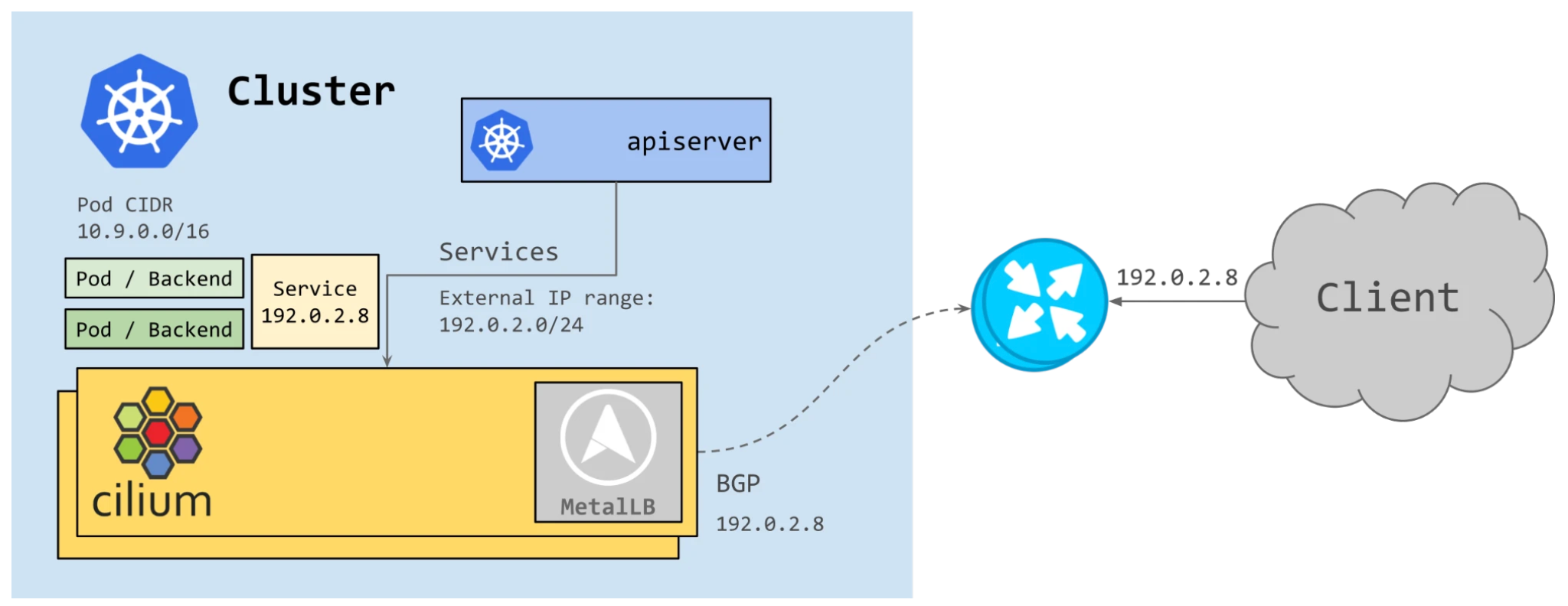
CiliumBGP ControlePlane方案- 随着 IPv6 的使用热度不断增长,Cilium 需要提供BGP IPv6 能力 。虽然 MetalLB 通过 FRR 提供了一些有限的 IPv6 支持,但它仍然处于实验阶段。 Cilium 团队评估了各种选项,并决定转向功能更丰富的 GoBGP 。
- 该方案也是Cilium社区主要的演进方向,更加推荐使用。
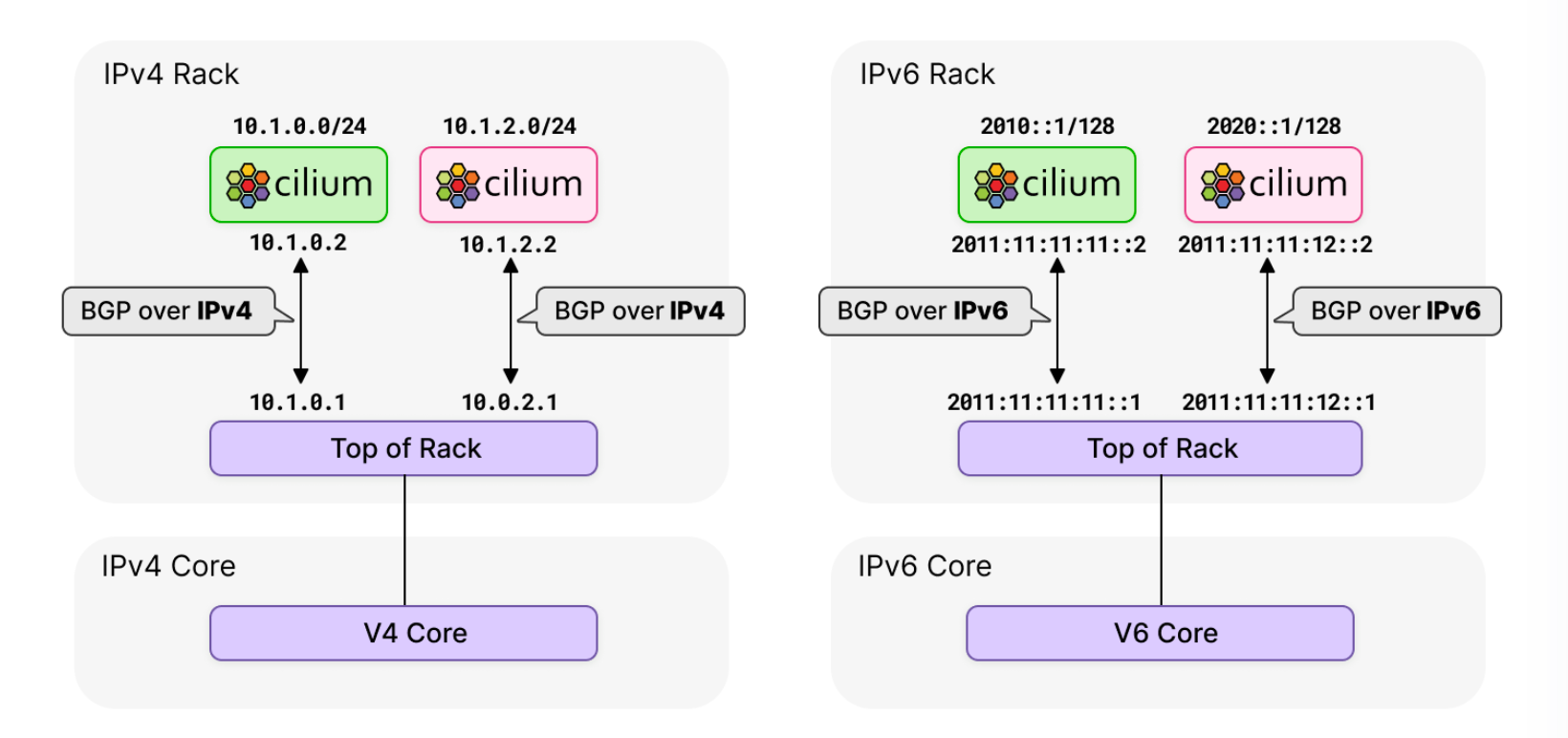
三、Cilium BGP 使用背景
- 随着用户的集群规模不断扩大,不同数据中心的节点都加入了同一个kubernetes 集群,集群内节点不处于同一个二层网络平面。(或者是混合云的场景中)
- 为了解决跨平面网络互通的问题,虽然通过overlay的隧道封装(Cilium vxlan)方案可以解决该问题,但同时也引入了新问题,即隧道封装带来的数据包封装和解封装的额外网络性能损耗。
- 这时我们可以基于 Cilium BGP ControlePlane 的能力 实现直接路由的 underlay 网络方案,该方案打通了node-node,node-pod,pod-pod之间的网络,能够保证较高的网络性能,并且支持大规模集群扩展。
四、Cilium BGP ControlePlane 模式环境搭建
网络架构
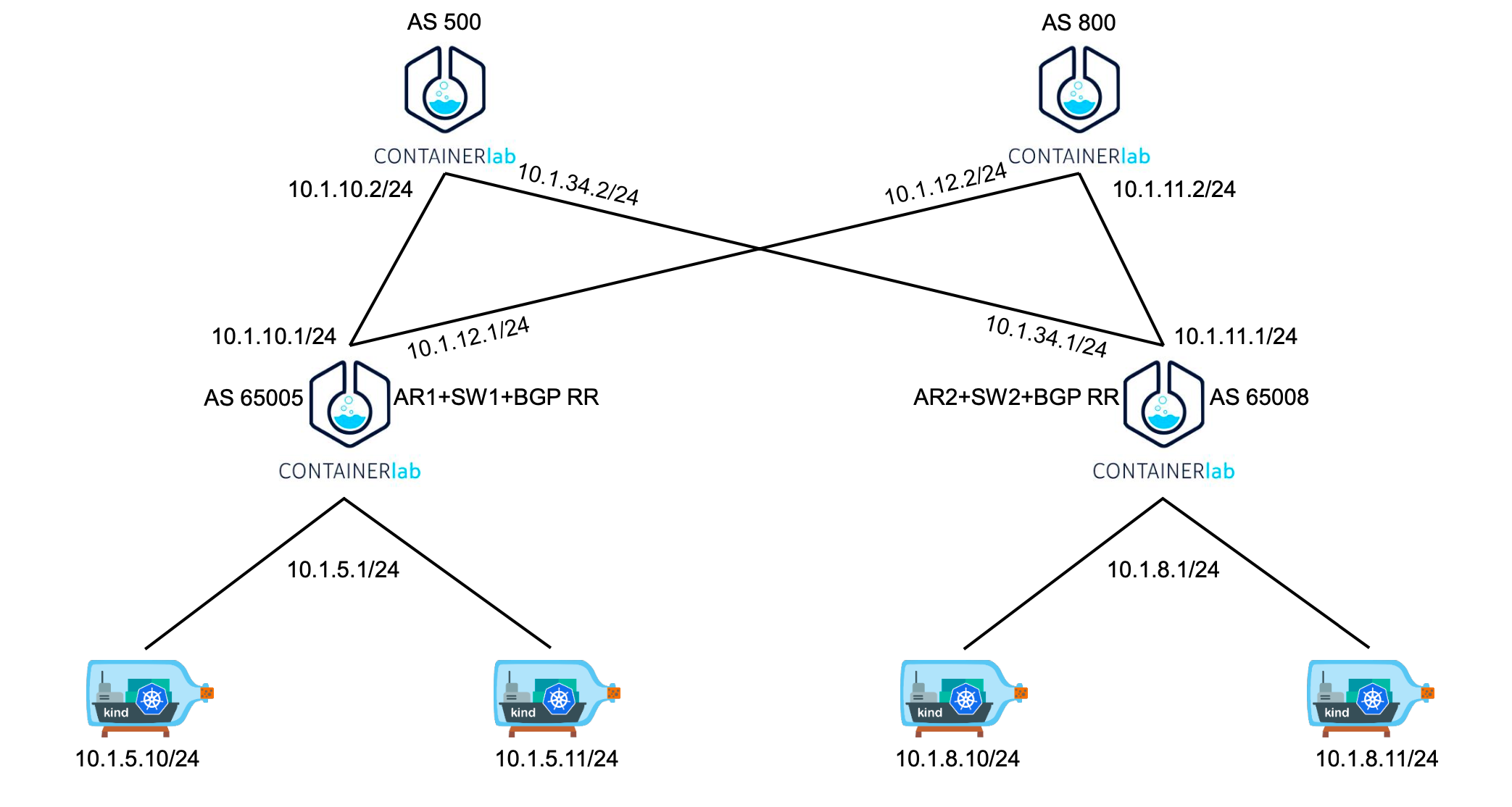
- 架构图如上所示
- 包括
ip地址ASN编号 - 该 k8s 集群一共有4台节点:
1 master、3 node,同时节点之间不在同一个网段
- 包括
kind 配置文件信息
root@kind:~# cat install.sh
#!/bin/bash
date
set -v
cat <<EOF | kind create cluster --image=kindest/node:v1.23.4 --config=-
kind: Cluster
name: clab-bgp
apiVersion: kind.x-k8s.io/v1alpha4
networking:
# kind 默认使用 rancher cni,cni 我们需要自己创建
disableDefaultCNI: true
# 设置 pod 网段
podSubnet: "10.98.0.0/16"
nodes:
- role: control-plane
kubeadmConfigPatches:
- |
kind: InitConfiguration
nodeRegistration:
kubeletExtraArgs:
node-ip: 10.1.5.10
# 设置 node 的 标签,后续创建 bgp 协议使用此标签
node-labels: "rack=rack0"
- role: worker
kubeadmConfigPatches:
- |
kind: JoinConfiguration
nodeRegistration:
kubeletExtraArgs:
node-ip: 10.1.5.11
# 设置 node 的 标签,后续创建 bgp 协议使用此标签
node-labels: "rack=rack0"
- role: worker
kubeadmConfigPatches:
- |
kind: JoinConfiguration
nodeRegistration:
kubeletExtraArgs:
node-ip: 10.1.8.10
# 设置 node 的 标签,后续创建 bgp 协议使用此标签
node-labels: "rack=rack1"
- role: worker
kubeadmConfigPatches:
- |
kind: JoinConfiguration
nodeRegistration:
kubeletExtraArgs:
node-ip: 10.1.8.11
# 设置 node 的 标签,后续创建 bgp 协议使用此标签
node-labels: "rack=rack1"
containerdConfigPatches:
- |-
[plugins."io.containerd.grpc.v1.cri".registry.mirrors."harbor.evescn.com"]
endpoint = ["https://harbor.evescn.com"]
EOF
# 2.remove taints
controller_node=`kubectl get nodes --no-headers -o custom-columns=NAME:.metadata.name| grep control-plane`
kubectl taint nodes $controller_node node-role.kubernetes.io/master:NoSchedule-
kubectl get nodes -o wide
# 3.install necessary tools
for i in $(docker ps -a --format "table {{.Names}}" | grep cilium)
do
echo $i
docker cp /usr/bin/ping $i:/usr/bin/ping
docker exec -it $i bash -c "sed -i -e 's/jp.archive.ubuntu.com\|archive.ubuntu.com\|security.ubuntu.com/old-releases.ubuntu.com/g' /etc/apt/sources.list"
docker exec -it $i bash -c "apt-get -y update >/dev/null && apt-get -y install net-tools tcpdump lrzsz bridge-utils >/dev/null 2>&1"
done
- 安装
k8s集群
root@kind:~# ./install.sh
Creating cluster "clab-bgp" ...
✓ Ensuring node image (kindest/node:v1.23.4) 🖼
✓ Preparing nodes 📦 📦 📦 📦
✓ Writing configuration 📜
✓ Starting control-plane 🕹️
✓ Installing StorageClass 💾
✓ Joining worker nodes 🚜
Set kubectl context to "kind-clab-bgp"
You can now use your cluster with:
kubectl cluster-info --context kind-clab-bgp
Not sure what to do next? 😅 Check out https://kind.sigs.k8s.io/docs/user/quick-start/
root@kind:~# kubectl get node -o wide
NAME STATUS ROLES AGE VERSION INTERNAL-IP EXTERNAL-IP OS-IMAGE KERNEL-VERSION CONTAINER-RUNTIME
clab-bgp-control-plane NotReady control-plane,master 2m41s v1.23.4 <none> <none> Ubuntu 21.10 5.11.5-051105-generic containerd://1.5.10
clab-bgp-worker NotReady <none> 2m10s v1.23.4 <none> <none> Ubuntu 21.10 5.11.5-051105-generic containerd://1.5.10
clab-bgp-worker2 NotReady <none> 2m10s v1.23.4 <none> <none> Ubuntu 21.10 5.11.5-051105-generic containerd://1.5.10
clab-bgp-worker3 NotReady <none> 2m10s v1.23.4 <none> <none> Ubuntu 21.10 5.11.5-051105-generic containerd://1.5.10
集群创建完成后,可以看到节点状态因为没有
cni插件,状态为NotReady,同时也没有ip地址。这是正常现象
创建 clab 容器环境
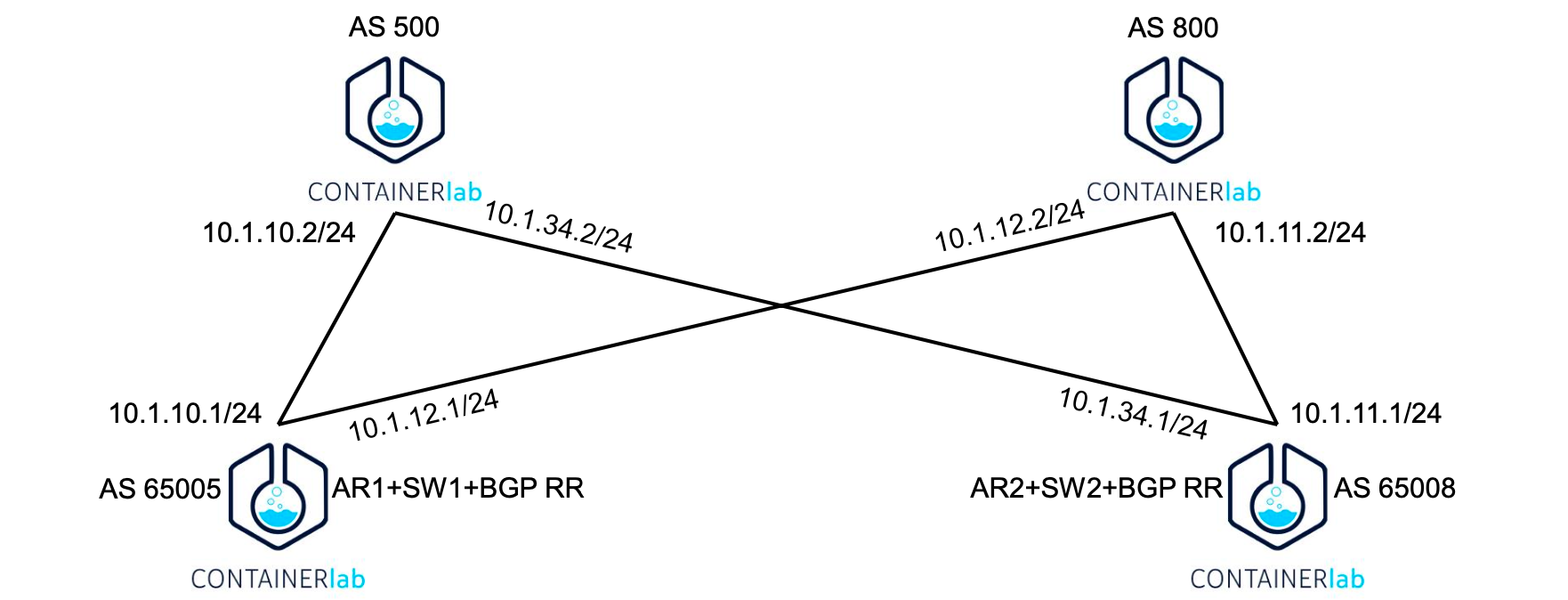
创建网桥
root@kind:~# brctl addbr br-leaf0
root@kind:~# ifconfig br-leaf0 up
root@kind:~# brctl addbr br-leaf1
root@kind:~# ifconfig br-leaf1 up
root@kind:~# ip a l
13: br-leaf0: <BROADCAST,MULTICAST,UP,LOWER_UP> mtu 1500 qdisc noqueue state UNKNOWN group default qlen 1000
link/ether 72:55:98:38:b1:04 brd ff:ff:ff:ff:ff:ff
inet6 fe80::7055:98ff:fe38:b104/64 scope link
valid_lft forever preferred_lft forever
14: br-leaf1: <BROADCAST,MULTICAST,UP,LOWER_UP> mtu 1500 qdisc noqueue state UNKNOWN group default qlen 1000
link/ether 72:19:49:f9:71:83 brd ff:ff:ff:ff:ff:ff
inet6 fe80::7019:49ff:fef9:7183/64 scope link
valid_lft forever preferred_lft forever
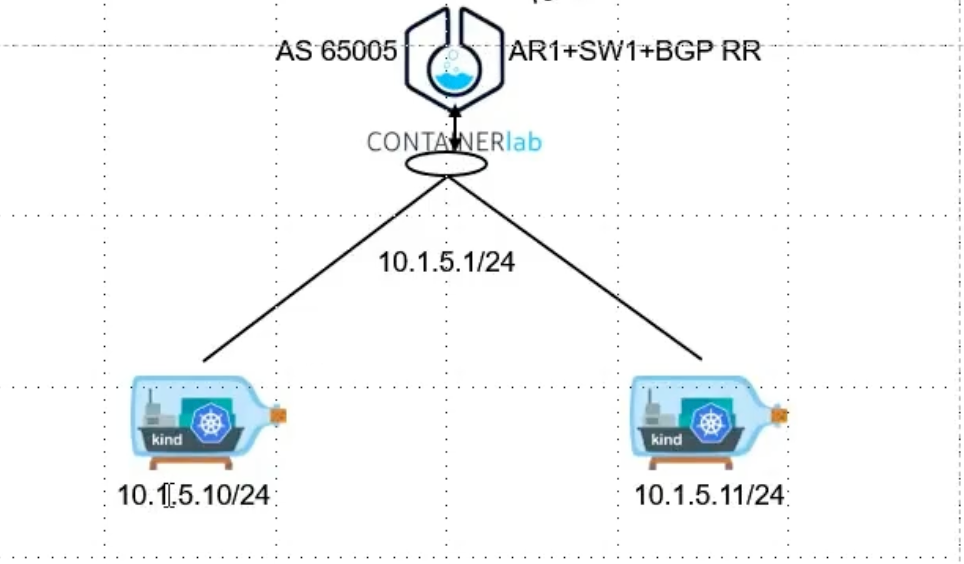
创建这两个网桥主要是为了让
kind上节点通过虚拟交换机连接到containerLab,为什么不直连接containerLab,如果10.1.5.10/24使用vethPair和containerLab进行连接,10.1.5.11/24就没有额外的端口进行连接
clab 网络拓扑文件
# cilium.bgp.clab.yml
name: bgp
topology:
nodes:
spine0:
kind: linux
image: vyos/vyos:1.2.8
cmd: /sbin/init
binds:
- /lib/modules:/lib/modules
- ./startup-conf/spine0-boot.cfg:/opt/vyatta/etc/config/config.boot
spine1:
kind: linux
image: vyos/vyos:1.2.8
cmd: /sbin/init
binds:
- /lib/modules:/lib/modules
- ./startup-conf/spine1-boot.cfg:/opt/vyatta/etc/config/config.boot
leaf0:
kind: linux
image: vyos/vyos:1.2.8
cmd: /sbin/init
binds:
- /lib/modules:/lib/modules
- ./startup-conf/leaf0-boot.cfg:/opt/vyatta/etc/config/config.boot
leaf1:
kind: linux
image: vyos/vyos:1.2.8
cmd: /sbin/init
binds:
- /lib/modules:/lib/modules
- ./startup-conf/leaf1-boot.cfg:/opt/vyatta/etc/config/config.boot
br-leaf0:
kind: bridge
br-leaf1:
kind: bridge
server1:
kind: linux
image: harbor.dayuan1997.com/devops/nettool:0.9
# 复用节点网络,共享网络命名空间
network-mode: container:clab-bgp-control-plane
# 配置是为了设置节点上的业务网卡,同时将默认路由的网关进行更改,使用业务网卡为出接口。
exec:
- ip addr add 10.1.5.10/24 dev net0
- ip route replace default via 10.1.5.1
server2:
kind: linux
image: harbor.dayuan1997.com/devops/nettool:0.9
# 复用节点网络,共享网络命名空间
network-mode: container:clab-bgp-worker
# 配置是为了设置节点上的业务网卡,同时将默认路由的网关进行更改,使用业务网卡为出接口。
exec:
- ip addr add 10.1.5.11/24 dev net0
- ip route replace default via 10.1.5.1
server3:
kind: linux
image: harbor.dayuan1997.com/devops/nettool:0.9
# 复用节点网络,共享网络命名空间
network-mode: container:clab-bgp-worker2
# 配置是为了设置节点上的业务网卡,同时将默认路由的网关进行更改,使用业务网卡为出接口。
exec:
- ip addr add 10.1.8.10/24 dev net0
- ip route replace default via 10.1.8.1
server4:
kind: linux
image: harbor.dayuan1997.com/devops/nettool:0.9
# 复用节点网络,共享网络命名空间
network-mode: container:clab-bgp-worker3
# 配置是为了设置节点上的业务网卡,同时将默认路由的网关进行更改,使用业务网卡为出接口。
exec:
- ip addr add 10.1.8.11/24 dev net0
- ip route replace default via 10.1.8.1
links:
- endpoints: ["br-leaf0:br-leaf0-net0", "server1:net0"]
- endpoints: ["br-leaf0:br-leaf0-net1", "server2:net0"]
- endpoints: ["br-leaf1:br-leaf1-net0", "server3:net0"]
- endpoints: ["br-leaf1:br-leaf1-net1", "server4:net0"]
- endpoints: ["leaf0:eth1", "spine0:eth1"]
- endpoints: ["leaf0:eth2", "spine1:eth1"]
- endpoints: ["leaf0:eth3", "br-leaf0:br-leaf0-net2"]
- endpoints: ["leaf1:eth1", "spine0:eth2"]
- endpoints: ["leaf1:eth2", "spine1:eth2"]
- endpoints: ["leaf1:eth3", "br-leaf1:br-leaf1-net2"]
VyOS 配置文件
spine0-boot.cfg
配置文件
# ./startup-conf/spine0-boot.cfg
interfaces {
ethernet eth1 {
address 10.1.10.2/24
duplex auto
smp-affinity auto
speed auto
}
ethernet eth2 {
address 10.1.34.2/24
duplex auto
smp-affinity auto
speed auto
}
loopback lo {
}
}
protocols {
# 配置 bgp 信息,bpg 自治系统编号 500
bgp 500 {
# 配置其他 AS 信息 包括 自治系统编号
neighbor 10.1.10.1 {
remote-as 65005
}
# 配置其他 AS 信息 包括 自治系统编号
neighbor 10.1.34.1 {
remote-as 65008
}
parameters {
# 指定了 BGP 路由器的路由器 ID
router-id 10.1.10.2
}
}
}
system {
config-management {
commit-revisions 100
}
console {
device ttyS0 {
speed 9600
}
}
host-name spine0
login {
user vyos {
authentication {
encrypted-password $6$QxPS.uk6mfo$9QBSo8u1FkH16gMyAVhus6fU3LOzvLR9Z9.82m3tiHFAxTtIkhaZSWssSgzt4v4dGAL8rhVQxTg0oAG9/q11h/
plaintext-password ""
}
level admin
}
}
ntp {
server 0.pool.ntp.org {
}
server 1.pool.ntp.org {
}
server 2.pool.ntp.org {
}
}
syslog {
global {
facility all {
level info
}
facility protocols {
level debug
}
}
}
time-zone UTC
}
/* Warning: Do not remove the following line. */
/* === vyatta-config-version: "qos@1:dhcp-server@5:webgui@1:pppoe-server@2:webproxy@2:firewall@5:pptp@1:dns-forwarding@1:mdns@1:quagga@7:webproxy@1:snmp@1:system@10:conntrack@1:l2tp@1:broadcast-relay@1:dhcp-relay@2:conntrack-sync@1:vrrp@2:ipsec@5:ntp@1:config-management@1:wanloadbalance@3:ssh@1:nat@4:zone-policy@1:cluster@1" === */
/* Release version: 1.2.8 */
spine1-boot.cfg
配置文件
# ./startup-conf/spine1-boot.cfg
interfaces {
ethernet eth1 {
address 10.1.12.2/24
duplex auto
smp-affinity auto
speed auto
}
ethernet eth2 {
address 10.1.11.2/24
duplex auto
smp-affinity auto
speed auto
}
loopback lo {
}
}
protocols {
bgp 800 {
neighbor 10.1.11.1 {
remote-as 65008
}
neighbor 10.1.12.1 {
remote-as 65005
}
parameters {
router-id 10.1.12.2
}
}
}
system {
config-management {
commit-revisions 100
}
console {
device ttyS0 {
speed 9600
}
}
host-name spine1
login {
user vyos {
authentication {
encrypted-password $6$QxPS.uk6mfo$9QBSo8u1FkH16gMyAVhus6fU3LOzvLR9Z9.82m3tiHFAxTtIkhaZSWssSgzt4v4dGAL8rhVQxTg0oAG9/q11h/
plaintext-password ""
}
level admin
}
}
ntp {
server 0.pool.ntp.org {
}
server 1.pool.ntp.org {
}
server 2.pool.ntp.org {
}
}
syslog {
global {
facility all {
level info
}
facility protocols {
level debug
}
}
}
time-zone UTC
}
/* Warning: Do not remove the following line. */
/* === vyatta-config-version: "qos@1:dhcp-server@5:webgui@1:pppoe-server@2:webproxy@2:firewall@5:pptp@1:dns-forwarding@1:mdns@1:quagga@7:webproxy@1:snmp@1:system@10:conntrack@1:l2tp@1:broadcast-relay@1:dhcp-relay@2:conntrack-sync@1:vrrp@2:ipsec@5:ntp@1:config-management@1:wanloadbalance@3:ssh@1:nat@4:zone-policy@1:cluster@1" === */
/* Release version: 1.2.8 */
leaf0-boot.cfg
配置文件
# ./startup-conf/leaf0-boot.cfg
interfaces {
ethernet eth1 {
address 10.1.10.1/24
duplex auto
smp-affinity auto
speed auto
}
ethernet eth2 {
address 10.1.12.1/24
duplex auto
smp-affinity auto
speed auto
}
ethernet eth3 {
address 10.1.5.1/24
duplex auto
smp-affinity auto
speed auto
}
loopback lo {
}
}
# 配置 nat 信息,网络下的服务器可以访问外网
nat {
source {
rule 100 {
outbound-interface eth0
source {
address 10.1.0.0/16
}
translation {
address masquerade
}
}
}
}
protocols {
# 配置 bgp 信息,bpg 自治系统编号 65005
bgp 65005 {
# 本地网络段
address-family {
ipv4-unicast {
network 10.1.5.0/24 {
}
}
}
# 配置 客户机(Client) 以及 Client 自治系统编号
neighbor 10.1.5.10 {
address-family {
ipv4-unicast {
route-reflector-client
}
}
remote-as 65005
}
# 配置 客户机(Client) 以及 Client 自治系统编号
neighbor 10.1.5.11 {
address-family {
ipv4-unicast {
route-reflector-client
}
}
remote-as 65005
}
# 配置其他 AS 信息 包括 自治系统编号
neighbor 10.1.10.2 {
remote-as 500
}
# 配置其他 AS 信息 包括 自治系统编号
neighbor 10.1.12.2 {
remote-as 800
}
parameters {
# BGP 能够在不同的 AS-PATH 下使用多路径路由 ECMP
bestpath {
as-path {
multipath-relax
}
}
# 指定了 BGP 路由器的路由器 ID
router-id 10.1.5.1
}
}
}
system {
config-management {
commit-revisions 100
}
console {
device ttyS0 {
speed 9600
}
}
host-name leaf0
login {
user vyos {
authentication {
encrypted-password $6$QxPS.uk6mfo$9QBSo8u1FkH16gMyAVhus6fU3LOzvLR9Z9.82m3tiHFAxTtIkhaZSWssSgzt4v4dGAL8rhVQxTg0oAG9/q11h/
plaintext-password ""
}
level admin
}
}
ntp {
server 0.pool.ntp.org {
}
server 1.pool.ntp.org {
}
server 2.pool.ntp.org {
}
}
syslog {
global {
facility all {
level info
}
facility protocols {
level debug
}
}
}
time-zone UTC
}
/* Warning: Do not remove the following line. */
/* === vyatta-config-version: "qos@1:dhcp-server@5:webgui@1:pppoe-server@2:webproxy@2:firewall@5:pptp@1:dns-forwarding@1:mdns@1:quagga@7:webproxy@1:snmp@1:system@10:conntrack@1:l2tp@1:broadcast-relay@1:dhcp-relay@2:conntrack-sync@1:vrrp@2:ipsec@5:ntp@1:config-management@1:wanloadbalance@3:ssh@1:nat@4:zone-policy@1:cluster@1" === */
/* Release version: 1.2.8 */
leaf1-boot.cfg
配置文件
# ./startup-conf/leaf1-boot.cfg
interfaces {
ethernet eth1 {
address 10.1.34.1/24
duplex auto
smp-affinity auto
speed auto
}
ethernet eth2 {
address 10.1.11.1/24
duplex auto
smp-affinity auto
speed auto
}
ethernet eth3 {
address 10.1.8.1/24
duplex auto
smp-affinity auto
speed auto
}
loopback lo {
}
}
nat {
source {
rule 100 {
outbound-interface eth0
source {
address 10.1.0.0/16
}
translation {
address masquerade
}
}
}
}
protocols {
bgp 65008 {
address-family {
ipv4-unicast {
network 10.1.8.0/24 {
}
}
}
neighbor 10.1.8.10 {
address-family {
ipv4-unicast {
route-reflector-client
}
}
remote-as 65008
}
neighbor 10.1.8.11 {
address-family {
ipv4-unicast {
route-reflector-client
}
}
remote-as 65008
}
neighbor 10.1.11.2 {
remote-as 800
}
neighbor 10.1.34.2 {
remote-as 500
}
parameters {
bestpath {
as-path {
multipath-relax
}
}
router-id 10.1.8.1
}
}
}
system {
config-management {
commit-revisions 100
}
console {
device ttyS0 {
speed 9600
}
}
host-name leaf1
login {
user vyos {
authentication {
encrypted-password $6$QxPS.uk6mfo$9QBSo8u1FkH16gMyAVhus6fU3LOzvLR9Z9.82m3tiHFAxTtIkhaZSWssSgzt4v4dGAL8rhVQxTg0oAG9/q11h/
plaintext-password ""
}
level admin
}
}
ntp {
server 0.pool.ntp.org {
}
server 1.pool.ntp.org {
}
server 2.pool.ntp.org {
}
}
syslog {
global {
facility all {
level info
}
facility protocols {
level debug
}
}
}
time-zone UTC
}
/* Warning: Do not remove the following line. */
/* === vyatta-config-version: "qos@1:dhcp-server@5:webgui@1:pppoe-server@2:webproxy@2:firewall@5:pptp@1:dns-forwarding@1:mdns@1:quagga@7:webproxy@1:snmp@1:system@10:conntrack@1:l2tp@1:broadcast-relay@1:dhcp-relay@2:conntrack-sync@1:vrrp@2:ipsec@5:ntp@1:config-management@1:wanloadbalance@3:ssh@1:nat@4:zone-policy@1:cluster@1" === */
/* Release version: 1.2.8 */
部署服务
# tree -L 2 ./
./
├── cilium.bgp.clab.yml
└── startup-conf
├── spine0-boot.cfg
├── spine1-boot.cfg
├── leaf0-boot.cfg
└── leaf1-boot.cfg
# clab deploy -t cilium.bgp.clab.yml
INFO[0000] Containerlab v0.54.2 started
INFO[0000] Parsing & checking topology file: clab.yaml
INFO[0000] Creating docker network: Name="clab", IPv4Subnet="172.20.20.0/24", IPv6Subnet="2001:172:20:20::/64", MTU=1500
INFO[0000] Creating lab directory: /root/wcni-kind/cilium/cilium_1.13.0-rc5/cilium-bgp-control-plane-lb-ipam/clab-bgp
WARN[0000] node clab-bgp-control-plane referenced in namespace sharing not found in topology definition, considering it an external dependency.
WARN[0000] node clab-bgp-worker referenced in namespace sharing not found in topology definition, considering it an external dependency.
WARN[0000] node clab-bgp-worker2 referenced in namespace sharing not found in topology definition, considering it an external dependency.
WARN[0000] node clab-bgp-worker3 referenced in namespace sharing not found in topology definition, considering it an external dependency.
INFO[0000] Creating container: "leaf1"
INFO[0000] Creating container: "spine0"
INFO[0001] Created link: leaf1:eth1 <--> spine0:eth2
INFO[0001] Creating container: "spine1"
INFO[0001] Created link: leaf1:eth3 <--> br-leaf1:br-leaf1-net2
INFO[0001] Creating container: "leaf0"
INFO[0003] Created link: leaf1:eth2 <--> spine1:eth2
INFO[0003] Creating container: "server3"
INFO[0003] Created link: leaf0:eth1 <--> spine0:eth1
INFO[0003] Created link: leaf0:eth2 <--> spine1:eth1
INFO[0003] Created link: leaf0:eth3 <--> br-leaf0:br-leaf0-net2
INFO[0003] Creating container: "server1"
INFO[0004] Created link: br-leaf1:br-leaf1-net0 <--> server3:net0
INFO[0005] Created link: br-leaf0:br-leaf0-net0 <--> server1:net0
INFO[0005] Creating container: "server4"
INFO[0006] Creating container: "server2"
INFO[0006] Created link: br-leaf1:br-leaf1-net1 <--> server4:net0
INFO[0007] Created link: br-leaf0:br-leaf0-net1 <--> server2:net0
INFO[0007] Executed command "ip addr add 10.1.8.10/24 dev net0" on the node "server3". stdout:
INFO[0007] Executed command "ip route replace default via 10.1.8.1" on the node "server3". stdout:
INFO[0007] Executed command "ip addr add 10.1.5.10/24 dev net0" on the node "server1". stdout:
INFO[0007] Executed command "ip route replace default via 10.1.5.1" on the node "server1". stdout:
INFO[0007] Executed command "ip addr add 10.1.8.11/24 dev net0" on the node "server4". stdout:
INFO[0007] Executed command "ip route replace default via 10.1.8.1" on the node "server4". stdout:
INFO[0007] Executed command "ip addr add 10.1.5.11/24 dev net0" on the node "server2". stdout:
INFO[0007] Executed command "ip route replace default via 10.1.5.1" on the node "server2". stdout:
INFO[0007] Adding containerlab host entries to /etc/hosts file
INFO[0007] Adding ssh config for containerlab nodes
INFO[0007] 🎉 New containerlab version 0.56.0 is available! Release notes: https://containerlab.dev/rn/0.56/
Run 'containerlab version upgrade' to upgrade or go check other installation options at https://containerlab.dev/install/
+---+------------------+--------------+------------------------------------------+-------+---------+----------------+----------------------+
| # | Name | Container ID | Image | Kind | State | IPv4 Address | IPv6 Address |
+---+------------------+--------------+------------------------------------------+-------+---------+----------------+----------------------+
| 1 | clab-bgp-leaf0 | 862dd78315dc | vyos/vyos:1.2.8 | linux | running | 172.20.20.5/24 | 2001:172:20:20::5/64 |
| 2 | clab-bgp-leaf1 | 97c3a88de0e5 | vyos/vyos:1.2.8 | linux | running | 172.20.20.2/24 | 2001:172:20:20::2/64 |
| 3 | clab-bgp-server1 | 4b857414c61d | harbor.dayuan1997.com/devops/nettool:0.9 | linux | running | N/A | N/A |
| 4 | clab-bgp-server2 | e8d5118ecf24 | harbor.dayuan1997.com/devops/nettool:0.9 | linux | running | N/A | N/A |
| 5 | clab-bgp-server3 | 6423690481c2 | harbor.dayuan1997.com/devops/nettool:0.9 | linux | running | N/A | N/A |
| 6 | clab-bgp-server4 | 6ce574829ad9 | harbor.dayuan1997.com/devops/nettool:0.9 | linux | running | N/A | N/A |
| 7 | clab-bgp-spine0 | c653397be1ac | vyos/vyos:1.2.8 | linux | running | 172.20.20.3/24 | 2001:172:20:20::3/64 |
| 8 | clab-bgp-spine1 | 5bf97a972034 | vyos/vyos:1.2.8 | linux | running | 172.20.20.4/24 | 2001:172:20:20::4/64 |
+---+------------------+--------------+------------------------------------------+-------+---------+----------------+----------------------+
检查 k8s 集群信息
root@kind:~# kubectl get node -o wide
NAME STATUS ROLES AGE VERSION INTERNAL-IP EXTERNAL-IP OS-IMAGE KERNEL-VERSION CONTAINER-RUNTIME
clab-bgp-control-plane NotReady control-plane,master 5m33s v1.23.4 10.1.5.10 <none> Ubuntu 21.10 5.11.5-051105-generic containerd://1.5.10
clab-bgp-worker NotReady <none> 4m55s v1.23.4 10.1.5.11 <none> Ubuntu 21.10 5.11.5-051105-generic containerd://1.5.10
clab-bgp-worker2 NotReady <none> 4m54s v1.23.4 10.1.8.10 <none> Ubuntu 21.10 5.11.5-051105-generic containerd://1.5.10
clab-bgp-worker3 NotReady <none> 5m7s v1.23.4 10.1.8.11 <none> Ubuntu 21.10 5.11.5-051105-generic containerd://1.5.10
# 查看 node 节点 ip 信息
root@kind:~# docker exec -it clab-bgp-control-plane ip a l
9: eth0@if10: <BROADCAST,MULTICAST,UP,LOWER_UP> mtu 1500 qdisc noqueue state UP group default
link/ether 02:42:ac:12:00:03 brd ff:ff:ff:ff:ff:ff link-netnsid 0
inet 172.18.0.3/16 brd 172.18.255.255 scope global eth0
valid_lft forever preferred_lft forever
inet6 fc00:f853:ccd:e793::3/64 scope global nodad
valid_lft forever preferred_lft forever
inet6 fe80::42:acff:fe12:3/64 scope link
valid_lft forever preferred_lft forever
34: net0@if35: <BROADCAST,MULTICAST,UP,LOWER_UP> mtu 9500 qdisc noqueue state UP group default
link/ether aa:c1:ab:f9:fe:fb brd ff:ff:ff:ff:ff:ff link-netnsid 0
inet 10.1.5.10/24 scope global net0
valid_lft forever preferred_lft forever
inet6 fe80::a8c1:abff:fef9:fefb/64 scope link
valid_lft forever preferred_lft forever
# 查看 node 节点路由信息
root@kind:~# docker exec -it clab-bgp-control-plane ip r s
default via 10.1.5.1 dev net0
10.1.5.0/24 dev net0 proto kernel scope link src 10.1.5.10
172.18.0.0/16 dev eth0 proto kernel scope link src 172.18.0.3
查看 k8s 集群发现
node节点ip地址分配了,登陆容器查看到了新的ip地址,并且默认路由信息调整为了10.1.5.0/24 dev net0 proto kernel scope link src 10.1.5.10
安装 cilium 服务
root@kind:~# cat cilium.sh
#/bin/bash
helm repo add cilium https://helm.cilium.io > /dev/null 2>&1
helm repo update > /dev/null 2>&1
helm install cilium cilium/cilium \
--version 1.13.0-rc5 \
--namespace kube-system \
--set debug.enabled=true \
--set debug.verbose=datapath \
--set monitorAggregation=none \
--set cluster.name=clab-bgp-cplane \
--set ipam.mode=kubernetes \
--set tunnel=disabled \
--set ipv4NativeRoutingCIDR=10.0.0.0/8 \
--set bgpControlPlane.enabled=true \
--set k8s.requireIPv4PodCIDR=true
root@kind:~# bash cilium.sh
--set 参数解释
-
--set ipam.mode=kubernetes- 含义: 设置 IP 地址管理模式为 Kubernetes 模式
- 用途: Cilium 将依赖 Kubernetes 提供的 IP 地址分配。
-
--set tunnel=disabled- 含义: 禁用隧道模式。
- 用途: 禁用后,Cilium 将不使用 vxlan 技术,直接在主机之间路由数据包,即 direct-routing 模式。
-
--set ipv4NativeRoutingCIDR="10.0.0.0/8"- 含义: 指定用于 IPv4 本地路由的 CIDR 范围,这里是
10.0.0.0/8。 - 用途: 配置 Cilium 使其知道哪些 IP 地址范围应该通过本地路由进行处理,不做 snat , Cilium 默认会对所用地址做 snat。
- 含义: 指定用于 IPv4 本地路由的 CIDR 范围,这里是
-
--set bgpControlPlane.enabled=true- 含义: 启用 BGP 控制平面
- 用途: Cilium 将使用 BGP(边界网关协议)进行路由控制和广告。
-
--set k8s.requireIPv4PodCIDR=true:- 含义: 要求 Kubernetes 提供 IPv4 Pod CIDR(类网)
- 用途: Kubernetes 提供 IPv4 Pod CIDR,Cilium 使用这些 CIDR 进行 IP 地址分配和路由。
无需指定
k8sServiceHost和k8sServicePort,应该集群在初始化的时候有些信息模式使用的172.18.0.x这个ip地址进行设置,此处指定为10.0.5.10反而 cilium 安装不成功
- 查看安装的服务
root@kind:~# kubectl get pods -A
NAMESPACE NAME READY STATUS RESTARTS AGE
kube-system cilium-64jd5 1/1 Running 0 2m24s
kube-system cilium-9hxns 1/1 Running 0 2m24s
kube-system cilium-gcfdm 1/1 Running 0 2m24s
kube-system cilium-operator-76564696fd-j6rcw 1/1 Running 0 2m24s
kube-system cilium-operator-76564696fd-tltxv 1/1 Running 0 2m24s
kube-system cilium-r7r5x 1/1 Running 0 2m24s
kube-system coredns-64897985d-fp477 1/1 Running 0 18m
kube-system coredns-64897985d-qtcj7 1/1 Running 0 18m
kube-system etcd-clab-bgp-control-plane 1/1 Running 0 18m
kube-system kube-apiserver-clab-bgp-control-plane 1/1 Running 0 18m
kube-system kube-controller-manager-clab-bgp-control-plane 1/1 Running 0 18m
kube-system kube-proxy-cxd7j 1/1 Running 0 17m
kube-system kube-proxy-jxm2g 1/1 Running 0 18m
kube-system kube-proxy-n6jzx 1/1 Running 0 17m
kube-system kube-proxy-xf9rs 1/1 Running 0 17m
kube-system kube-scheduler-clab-bgp-control-plane 1/1 Running 0 18m
local-path-storage local-path-provisioner-5ddd94ff66-9d9xn 1/1 Running 0 18m
创建 Cilium BGPPeeringPolicy 规则
root@kind:~# cat bgp_peering_policy.yaml
---
apiVersion: "cilium.io/v2alpha1"
kind: CiliumBGPPeeringPolicy
metadata:
name: rack0
spec:
nodeSelector:
# 结合 kind 配置文件信息,选择 clab-bgp-control-plane clab-bgp-worker 节点
matchLabels:
rack: rack0
virtualRouters:
- localASN: 65005
exportPodCIDR: true
neighbors:
- peerAddress: "10.1.5.1/24"
peerASN: 65005
---
apiVersion: "cilium.io/v2alpha1"
kind: CiliumBGPPeeringPolicy
metadata:
name: rack1
spec:
nodeSelector:
# 结合 kind 配置文件信息,选择 clab-bgp-worker2 clab-bgp-worker3 节点
matchLabels:
rack: rack1
virtualRouters:
- localASN: 65008
exportPodCIDR: true
neighbors:
- peerAddress: "10.1.8.1/24"
peerASN: 65008
root@kind:~# kubectl apply -f bgp_peering_policy.yaml
ciliumbgppeeringpolicy.cilium.io/rack0 created
ciliumbgppeeringpolicy.cilium.io/rack1 created
root@kind:~# kubectl get ciliumbgppeeringpolicy
NAME AGE
rack0 9s
rack1 9s
k8s 集群安装 Pod 和 Service
root@kind:~# cat cni.yaml
---
apiVersion: apps/v1
kind: DaemonSet
#kind: Deployment
metadata:
labels:
app: cni
name: cni
spec:
#replicas: 1
selector:
matchLabels:
app: cni
template:
metadata:
labels:
app: cni
spec:
containers:
- image: harbor.dayuan1997.com/devops/nettool:0.9
name: nettoolbox
securityContext:
privileged: true
---
apiVersion: v1
kind: Service
metadata:
name: cni
labels:
color: red
spec:
ports:
- port: 80
targetPort: 80
protocol: TCP
type: LoadBalancer
selector:
app: cni
root@kind:~# kubectl apply -f cni.yaml
daemonset.apps/cni created
service/serversvc created
- 查看安装服务信息
root@kind:~# kubectl get pods -o wide
NAME READY STATUS RESTARTS AGE IP NODE NOMINATED NODE READINESS GATES
cni-5nrdx 1/1 Running 0 18s 10.98.1.39 clab-bgp-worker3 <none> <none>
cni-8cnm5 1/1 Running 0 18s 10.98.0.18 clab-bgp-control-plane <none> <none>
cni-lzwwq 1/1 Running 0 18s 10.98.2.249 clab-bgp-worker2 <none> <none>
cni-rcbdx 1/1 Running 0 18s 10.98.3.166 clab-bgp-worker <none> <none>
root@kind:~# kubectl get svc
NAME TYPE CLUSTER-IP EXTERNAL-IP PORT(S) AGE
cni LoadBalancer 10.96.10.182 <pending> 80:31354/TCP 29s
kubernetes ClusterIP 10.96.0.1 <none> 443/TCP 19m
五、Cilium BGP ControlPlane 特性验证
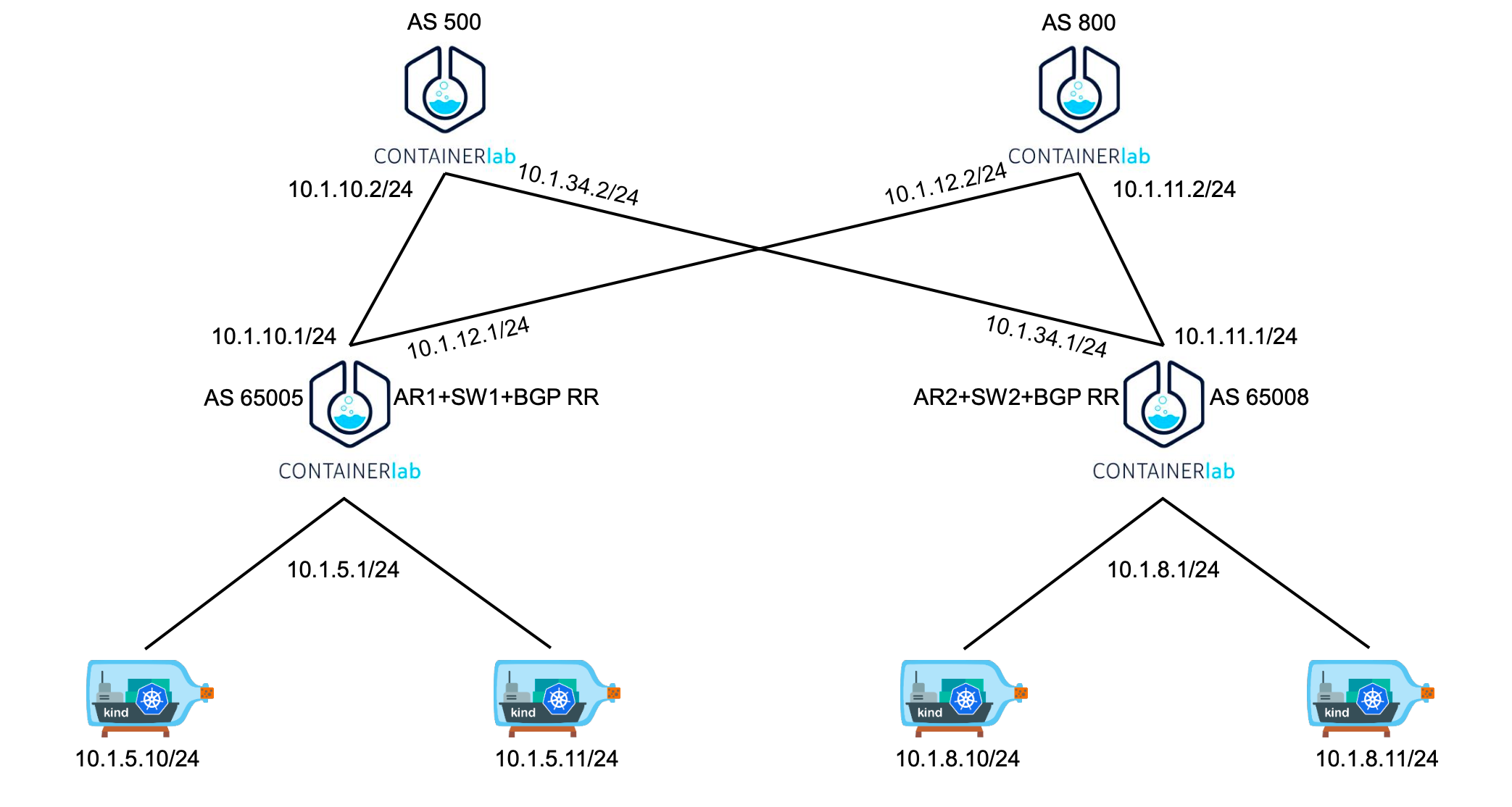
root@kind:~# kubectl get node -o wide
NAME STATUS ROLES AGE VERSION INTERNAL-IP EXTERNAL-IP OS-IMAGE KERNEL-VERSION CONTAINER-RUNTIME
clab-bgp-control-plane Ready control-plane,master 145m v1.23.4 10.1.5.10 <none> Ubuntu 21.10 5.11.5-051105-generic containerd://1.5.10
clab-bgp-worker Ready <none> 144m v1.23.4 10.1.5.11 <none> Ubuntu 21.10 5.11.5-051105-generic containerd://1.5.10
clab-bgp-worker2 Ready <none> 144m v1.23.4 10.1.8.10 <none> Ubuntu 21.10 5.11.5-051105-generic containerd://1.5.10
clab-bgp-worker3 Ready <none> 144m v1.23.4 10.1.8.11 <none> Ubuntu 21.10 5.11.5-051105-generic containerd://1.5.10
查看网络图谱和 k8s 集群信息可得: clab-bgp-control-plane 和 clab-bgp-worker 处于同一二层网络平面,clab-bgp-worker2 和 clab-bgp-worker3 处于另外一个二层平面
跨 2 层网络访问
clab-bgp-control-plane 节点 Pod 访问 clab-bgp-worker2 节点 Pod
Pod节点信息
root@kind:~# kubectl exec -it cni-8cnm5 -- bash
## ip 信息
cni-8cnm5~$ ip a l
6: eth0@if7: <BROADCAST,MULTICAST,UP,LOWER_UP> mtu 9500 qdisc noqueue state UP group default qlen 1000
link/ether 32:ad:f8:13:67:5f brd ff:ff:ff:ff:ff:ff link-netnsid 0
inet 10.98.0.18/32 scope global eth0
valid_lft forever preferred_lft forever
inet6 fe80::30ad:f8ff:fe13:675f/64 scope link
valid_lft forever preferred_lft forever
cni-8cnm5~$ ip r s
default via 10.98.0.124 dev eth0 mtu 9500
10.98.0.124 dev eth0 scope link
## 路由信息
root@kind:~# kubectl exec -it net -- ip r s
default via 10.0.2.34 dev eth0 mtu 1500
10.0.2.34 dev eth0 scope link
查看 Pod 信息发现数据包会走默认路由通过 eth0 网卡送出去,送往 pod eth0 网卡的 veth pair 网卡上
Pod节点所在Node节点信息
root@kind:~# docker exec -it clab-bgp-control-plane bash
## ip 信息
root@clab-bgp-control-plane:/# ip a l
1: lo: <LOOPBACK,UP,LOWER_UP> mtu 65536 qdisc noqueue state UNKNOWN group default qlen 1000
link/loopback 00:00:00:00:00:00 brd 00:00:00:00:00:00
inet 127.0.0.1/8 scope host lo
valid_lft forever preferred_lft forever
inet6 ::1/128 scope host
valid_lft forever preferred_lft forever
2: cilium_net@cilium_host: <BROADCAST,MULTICAST,NOARP,UP,LOWER_UP> mtu 9500 qdisc noqueue state UP group default qlen 1000
link/ether fe:16:4a:39:ef:c5 brd ff:ff:ff:ff:ff:ff
inet6 fe80::fc16:4aff:fe39:efc5/64 scope link
valid_lft forever preferred_lft forever
3: cilium_host@cilium_net: <BROADCAST,MULTICAST,NOARP,UP,LOWER_UP> mtu 9500 qdisc noqueue state UP group default qlen 1000
link/ether 16:bf:db:b8:a8:57 brd ff:ff:ff:ff:ff:ff
inet 10.98.0.124/32 scope link cilium_host
valid_lft forever preferred_lft forever
inet6 fe80::14bf:dbff:feb8:a857/64 scope link
valid_lft forever preferred_lft forever
5: lxc_health@if4: <BROADCAST,MULTICAST,UP,LOWER_UP> mtu 9500 qdisc noqueue state UP group default qlen 1000
link/ether 7a:e4:32:21:70:79 brd ff:ff:ff:ff:ff:ff link-netnsid 1
inet6 fe80::78e4:32ff:fe21:7079/64 scope link
valid_lft forever preferred_lft forever
7: lxc191ea5f1c80c@if6: <BROADCAST,MULTICAST,UP,LOWER_UP> mtu 9500 qdisc noqueue state UP group default qlen 1000
link/ether 0e:05:bf:61:e5:dc brd ff:ff:ff:ff:ff:ff link-netns cni-f879b8ee-048d-56a7-3380-19a2d79db129
inet6 fe80::c05:bfff:fe61:e5dc/64 scope link
valid_lft forever preferred_lft forever
9: eth0@if10: <BROADCAST,MULTICAST,UP,LOWER_UP> mtu 1500 qdisc noqueue state UP group default
link/ether 02:42:ac:12:00:03 brd ff:ff:ff:ff:ff:ff link-netnsid 0
inet 172.18.0.3/16 brd 172.18.255.255 scope global eth0
valid_lft forever preferred_lft forever
inet6 fc00:f853:ccd:e793::3/64 scope global nodad
valid_lft forever preferred_lft forever
inet6 fe80::42:acff:fe12:3/64 scope link
valid_lft forever preferred_lft forever
34: net0@if35: <BROADCAST,MULTICAST,UP,LOWER_UP> mtu 9500 qdisc noqueue state UP group default
link/ether aa:c1:ab:f9:fe:fb brd ff:ff:ff:ff:ff:ff link-netnsid 0
inet 10.1.5.10/24 scope global net0
valid_lft forever preferred_lft forever
inet6 fe80::a8c1:abff:fef9:fefb/64 scope link
valid_lft forever preferred_lft forever
## 路由信息
root@clab-bgp-control-plane:/# ip r s
default via 10.1.5.1 dev net0
10.1.5.0/24 dev net0 proto kernel scope link src 10.1.5.10
10.98.0.0/24 via 10.98.0.124 dev cilium_host src 10.98.0.124
10.98.0.124 dev cilium_host scope link
172.18.0.0/16 dev eth0 proto kernel scope link src 172.18.0.3
Pod节点进行ping包测试
root@kind:~# kubectl exec -it cni-8cnm5 -- ping -c 1 10.98.2.249
PING 10.98.2.249 (10.98.2.249): 56 data bytes
64 bytes from 10.98.2.249: seq=0 ttl=57 time=1.230 ms
--- 10.98.2.249 ping statistics ---
1 packets transmitted, 1 packets received, 0% packet loss
round-trip min/avg/max = 1.230/1.230/1.230 ms
Pod节点eth0网卡抓包
net~$ tcpdump -pne -i eth0
09:34:33.044132 32:ad:f8:13:67:5f > 0e:05:bf:61:e5:dc, ethertype IPv4 (0x0800), length 98: 10.98.0.18 > 10.98.2.249: ICMP echo request, id 49, seq 0, length 64
09:34:33.045041 0e:05:bf:61:e5:dc > 32:ad:f8:13:67:5f, ethertype IPv4 (0x0800), length 98: 10.98.2.249 > 10.98.0.18: ICMP echo reply, id 49, seq 0, length 64
clab-bgp-control-plane节点Pod的veth pair网卡lxc191ea5f1c80c抓包
root@clab-bgp-control-plane:/# tcpdump -pne -i lxc191ea5f1c80c
09:36:13.329632 32:ad:f8:13:67:5f > 0e:05:bf:61:e5:dc, ethertype IPv4 (0x0800), length 98: 10.98.0.18 > 10.98.2.249: ICMP echo request, id 60, seq 0, length 64
09:36:13.330266 0e:05:bf:61:e5:dc > 32:ad:f8:13:67:5f, ethertype IPv4 (0x0800), length 98: 10.98.2.249 > 10.98.0.18: ICMP echo reply, id 60, seq 0, length 64
Pod 节点 eth0 网卡抓包信息同 clab-bgp-control-plane 节点 Pod 的 veth pair 网卡 lxc191ea5f1c80c 抓包信息,这2个 mac 地址分别是 eth0 网卡和 lxc191ea5f1c80c 网卡 mac 地址
- 查看
clab-bgp-control-plane节点路由信息,发现数据包会在通过default via 10.1.5.1 dev net0路由信息转发,送往clab-bgp-leaf0节点10.1.5.1ip在此节点上
clab-bgp-control-plane 节点 net0 网卡抓包
root@clab-bgp-control-plane:/# tcpdump -pne -i net0
09:41:43.232909 aa:c1:ab:f9:fe:fb > aa:c1:ab:83:50:0f, ethertype IPv4 (0x0800), length 98: 10.98.0.18 > 10.98.2.249: ICMP echo request, id 80, seq 0, length 64
09:41:43.233234 aa:c1:ab:83:50:0f > aa:c1:ab:f9:fe:fb, ethertype IPv4 (0x0800), length 98: 10.98.2.249 > 10.98.0.18: ICMP echo reply, id 80, seq 0, length 64
在此网卡上抓起到了数据包信息,目的 mac aa:c1:ab:f9:fe:fb 为 net0 网卡 mac 信息,即此数据包时送往目标 IP 的数据包信息
查看 net0 网卡抓包信息,数据包源 mac aa:c1:ab:f9:fe:fb 为 net0 网卡 mac 信息,目的 mac aa:c1:ab:83:50:0f 应该是 10.1.5.1 网卡 mac 地址
root@clab-bgp-control-plane:/# arp -n
Address HWtype HWaddress Flags Mask Iface
172.18.0.5 ether 02:42:ac:12:00:05 C eth0
172.18.0.1 ether 02:42:6a:31:74:79 C eth0
10.1.5.1 ether aa:c1:ab:83:50:0f C net0
10.1.5.11 ether aa:c1:ab:93:7a:7a C net0
172.18.0.2 ether 02:42:ac:12:00:02 C eth0
172.18.0.4 ether 02:42:ac:12:00:04 C eth0
- 查看
clab-bgp-leaf0节点网络信息
root@leaf0:/# ip a l
16: eth0@if17: <BROADCAST,MULTICAST,UP,LOWER_UP> mtu 1500 qdisc noqueue state UP group default
link/ether 02:42:ac:14:14:02 brd ff:ff:ff:ff:ff:ff link-netnsid 0
inet 172.20.20.2/24 brd 172.20.20.255 scope global eth0
valid_lft forever preferred_lft forever
inet6 2001:172:20:20::2/64 scope global nodad
valid_lft forever preferred_lft forever
inet6 fe80::42:acff:fe14:1402/64 scope link
valid_lft forever preferred_lft forever
20: eth2@if21: <BROADCAST,MULTICAST,UP,LOWER_UP> mtu 9500 qdisc noqueue state UP group default
link/ether aa:c1:ab:69:b5:28 brd ff:ff:ff:ff:ff:ff link-netnsid 1
inet 10.1.12.1/24 brd 10.1.12.255 scope global eth2
valid_lft forever preferred_lft forever
inet6 fe80::a8c1:abff:fe69:b528/64 scope link
valid_lft forever preferred_lft forever
25: eth1@if24: <BROADCAST,MULTICAST,UP,LOWER_UP> mtu 9500 qdisc noqueue state UP group default
link/ether aa:c1:ab:16:3f:66 brd ff:ff:ff:ff:ff:ff link-netnsid 2
inet 10.1.10.1/24 brd 10.1.10.255 scope global eth1
valid_lft forever preferred_lft forever
inet6 fe80::a8c1:abff:fe16:3f66/64 scope link
valid_lft forever preferred_lft forever
29: eth3@if28: <BROADCAST,MULTICAST,UP,LOWER_UP> mtu 9500 qdisc noqueue state UP group default
link/ether aa:c1:ab:83:50:0f brd ff:ff:ff:ff:ff:ff link-netnsid 0
inet 10.1.5.1/24 brd 10.1.5.255 scope global eth3
valid_lft forever preferred_lft forever
inet6 fe80::a8c1:abff:fe83:500f/64 scope link
valid_lft forever preferred_lft forever
root@leaf0:/# ip r s
default via 172.20.20.1 dev eth0
10.1.5.0/24 dev eth3 proto kernel scope link src 10.1.5.1
10.1.8.0/24 proto bgp metric 20
nexthop via 10.1.10.2 dev eth1 weight 1
nexthop via 10.1.12.2 dev eth2 weight 1
10.1.10.0/24 dev eth1 proto kernel scope link src 10.1.10.1
10.1.12.0/24 dev eth2 proto kernel scope link src 10.1.12.1
10.98.0.0/24 via 10.1.5.10 dev eth3 proto bgp metric 20
10.98.1.0/24 proto bgp metric 20
nexthop via 10.1.10.2 dev eth1 weight 1
nexthop via 10.1.12.2 dev eth2 weight 1
10.98.2.0/24 proto bgp metric 20
nexthop via 10.1.10.2 dev eth1 weight 1
nexthop via 10.1.12.2 dev eth2 weight 1
10.98.3.0/24 via 10.1.5.11 dev eth3 proto bgp metric 20
172.20.20.0/24 dev eth0 proto kernel scope link src 172.20.20.2
查看 leaf0 节点路由信息,发现到达目的地址 10.98.2.0/24 的下一条有2条,这个就是 BGP 的 ECMP 特性,网卡流量分摊。
- 分别在
leaf0节点eth1: 10.1.10.1和eth2: 10.1.12.1这2个网卡抓包,查看路由是否符合ECMP特性
root@leaf0:/# tcpdump -pne -i eth1
09:59:22.703188 aa:c1:ab:f0:a5:5d > aa:c1:ab:16:3f:66, ethertype IPv4 (0x0800), length 98: 10.98.2.249 > 10.98.0.18: ICMP echo reply, id 87, seq 0, length 64
root@leaf0:/# tcpdump -pne -i eth2
09:59:22.702800 aa:c1:ab:69:b5:28 > aa:c1:ab:db:64:c5, ethertype IPv4 (0x0800), length 98: 10.98.0.18 > 10.98.2.249: ICMP echo request, id 87, seq 0, length 64
通过抓包我们发现了 ICMP 的 reply 包和 request 包,分别通过 eth1 和 eth2 2个网卡进行数据传输,符合 ECMP 特性,同理的我们在上层 spine0 和 spine1 节点,也只能分别抓到一条对应的 ICMP 数据包信息
- 查看
leaf0节点 bgp 信息
root@leaf0:/# show ip route
Codes: K - kernel route, C - connected, S - static, R - RIP,
O - OSPF, I - IS-IS, B - BGP, E - EIGRP, N - NHRP,
T - Table, v - VNC, V - VNC-Direct, A - Babel, D - SHARP,
F - PBR, f - OpenFabric,
> - selected route, * - FIB route, q - queued route, r - rejected route
K>* 0.0.0.0/0 [0/0] via 172.20.20.1, eth0, 00:48:16
C>* 10.1.5.0/24 is directly connected, eth3, 00:48:04
B>* 10.1.8.0/24 [20/0] via 10.1.10.2, eth1, 00:47:53
* via 10.1.12.2, eth2, 00:47:53
C>* 10.1.10.0/24 is directly connected, eth1, 00:48:01
C>* 10.1.12.0/24 is directly connected, eth2, 00:48:02
B>* 10.98.0.0/24 [200/0] via 10.1.5.10, eth3, 00:44:28
B>* 10.98.1.0/24 [20/0] via 10.1.10.2, eth1, 00:44:30
* via 10.1.12.2, eth2, 00:44:30
B>* 10.98.2.0/24 [20/0] via 10.1.10.2, eth1, 00:44:29
* via 10.1.12.2, eth2, 00:44:29
B>* 10.98.3.0/24 [200/0] via 10.1.5.11, eth3, 00:44:29
C>* 172.20.20.0/24 is directly connected, eth0, 00:48:16
root@leaf0:/# show ip bgp
BGP table version is 7, local router ID is 10.1.5.1, vrf id 0
Default local pref 100, local AS 65005
Status codes: s suppressed, d damped, h history, * valid, > best, = multipath,
i internal, r RIB-failure, S Stale, R Removed
Nexthop codes: @NNN nexthop's vrf id, < announce-nh-self
Origin codes: i - IGP, e - EGP, ? - incomplete
Network Next Hop Metric LocPrf Weight Path
*> 10.1.5.0/24 0.0.0.0 0 32768 i
*= 10.1.8.0/24 10.1.12.2 0 800 65008 i
*> 10.1.10.2 0 500 65008 i
*>i10.98.0.0/24 10.1.5.10 100 0 i
*= 10.98.1.0/24 10.1.12.2 0 800 65008 i
*> 10.1.10.2 0 500 65008 i
*= 10.98.2.0/24 10.1.12.2 0 800 65008 i
*> 10.1.10.2 0 500 65008 i
*>i10.98.3.0/24 10.1.5.11 100 0 i
- 查看
spine0节点 bgp 信息
root@spine0:/# show ip route
Codes: K - kernel route, C - connected, S - static, R - RIP,
O - OSPF, I - IS-IS, B - BGP, E - EIGRP, N - NHRP,
T - Table, v - VNC, V - VNC-Direct, A - Babel, D - SHARP,
F - PBR, f - OpenFabric,
> - selected route, * - FIB route, q - queued route, r - rejected route
K>* 0.0.0.0/0 [0/0] via 172.20.20.1, eth0, 00:48:51
B>* 10.1.5.0/24 [20/0] via 10.1.10.1, eth1, 00:48:28
B>* 10.1.8.0/24 [20/0] via 10.1.34.1, eth2, 00:48:30
C>* 10.1.10.0/24 is directly connected, eth1, 00:48:41
C>* 10.1.34.0/24 is directly connected, eth2, 00:48:39
B>* 10.98.0.0/24 [20/0] via 10.1.10.1, eth1, 00:45:03
B>* 10.98.1.0/24 [20/0] via 10.1.34.1, eth2, 00:45:05
B>* 10.98.2.0/24 [20/0] via 10.1.34.1, eth2, 00:45:04
B>* 10.98.3.0/24 [20/0] via 10.1.10.1, eth1, 00:45:04
C>* 172.20.20.0/24 is directly connected, eth0, 00:48:51
root@spine0:/# show ip bgp
BGP table version is 6, local router ID is 10.1.10.2, vrf id 0
Default local pref 100, local AS 500
Status codes: s suppressed, d damped, h history, * valid, > best, = multipath,
i internal, r RIB-failure, S Stale, R Removed
Nexthop codes: @NNN nexthop's vrf id, < announce-nh-self
Origin codes: i - IGP, e - EGP, ? - incomplete
Network Next Hop Metric LocPrf Weight Path
*> 10.1.5.0/24 10.1.10.1 0 0 65005 i
*> 10.1.8.0/24 10.1.34.1 0 0 65008 i
*> 10.98.0.0/24 10.1.10.1 0 65005 i
*> 10.98.1.0/24 10.1.34.1 0 65008 i
*> 10.98.2.0/24 10.1.34.1 0 65008 i
*> 10.98.3.0/24 10.1.10.1 0 65005 i
六、BGP ControlePlane + MetalLB 宣告 SVC IP
集群里的服务最终还是需要对外暴露的,仅仅在集群内可访问往往不能满足生产需求。借助
metalLB的能力进行LB IP管理,然后通过BGP将LB svc进行宣告。
安装 metallb 服务,提供 LoadBanlencer 功能
- 安装
metallb服务
root@kind:~# kubectl apply -f https://gh.api.99988866.xyz/https://raw.githubusercontent.com/metallb/metallb/v0.13.10/config/manifests/metallb-native.yaml
namespace/metallb-system created
customresourcedefinition.apiextensions.k8s.io/addresspools.metallb.io created
customresourcedefinition.apiextensions.k8s.io/bfdprofiles.metallb.io created
customresourcedefinition.apiextensions.k8s.io/bgpadvertisements.metallb.io created
customresourcedefinition.apiextensions.k8s.io/bgppeers.metallb.io created
customresourcedefinition.apiextensions.k8s.io/communities.metallb.io created
customresourcedefinition.apiextensions.k8s.io/ipaddresspools.metallb.io created
customresourcedefinition.apiextensions.k8s.io/l2advertisements.metallb.io created
serviceaccount/controller created
serviceaccount/speaker created
role.rbac.authorization.k8s.io/controller created
role.rbac.authorization.k8s.io/pod-lister created
clusterrole.rbac.authorization.k8s.io/metallb-system:controller created
clusterrole.rbac.authorization.k8s.io/metallb-system:speaker created
rolebinding.rbac.authorization.k8s.io/controller created
rolebinding.rbac.authorization.k8s.io/pod-lister created
clusterrolebinding.rbac.authorization.k8s.io/metallb-system:controller created
clusterrolebinding.rbac.authorization.k8s.io/metallb-system:speaker created
configmap/metallb-excludel2 created
secret/webhook-server-cert created
service/webhook-service created
deployment.apps/controller created
daemonset.apps/speaker created
validatingwebhookconfiguration.admissionregistration.k8s.io/metallb-webhook-configuration created
- 创建 metalLb layer2 的 IPAddressPool
root@kind:~# cat metallb-l2-ip-config.yaml
---
# metallb 分配给 loadbanlencer 的 ip 地址段定义
apiVersion: metallb.io/v1beta1
kind: IPAddressPool
metadata:
name: ippool
namespace: metallb-system
spec:
addresses:
- 172.18.0.200-172.18.0.210
---
# 创建 L2Advertisement 进行 IPAddressPool 地址段
apiVersion: metallb.io/v1beta1
kind: L2Advertisement
metadata:
name: ippool
namespace: metallb-system
spec:
ipAddressPools:
- ippool
root@kind:~# kubectl apply -f metallb-l2-ip-config.yaml
ipaddresspool.metallb.io/ippool unchanged
l2advertisement.metallb.io/ippool created
root@kind:~# kubectl get ipaddresspool -n metallb-system
NAME AUTO ASSIGN AVOID BUGGY IPS ADDRESSES
ippool true false ["172.18.0.200-172.18.0.210"]
root@kind:~# kubectl get l2advertisement -n metallb-system
NAME IPADDRESSPOOLS IPADDRESSPOOL SELECTORS INTERFACES
ippool ["ippool"]
重新查看 cni svc
root@kind:~# kubectl get svc
NAME TYPE CLUSTER-IP EXTERNAL-IP PORT(S) AGE
cni LoadBalancer 10.96.10.182 172.18.0.200 80:31354/TCP 78m
kubernetes ClusterIP 10.96.0.1 <none> 443/TCP 97m
cni svc 以及获取到了 EXTERNAL-IP: 172.18.0.200 ,接下来检查下 bgp 是否有宣告这个 ip 信息?其他地方使用有路由到达此 ip ?
查看 leaf0 路由信息
root@leaf0:/# show ip route
Codes: K - kernel route, C - connected, S - static, R - RIP,
O - OSPF, I - IS-IS, B - BGP, E - EIGRP, N - NHRP,
T - Table, v - VNC, V - VNC-Direct, A - Babel, D - SHARP,
F - PBR, f - OpenFabric,
> - selected route, * - FIB route, q - queued route, r - rejected route
K>* 0.0.0.0/0 [0/0] via 172.20.20.1, eth0, 01:24:40
C>* 10.1.5.0/24 is directly connected, eth3, 01:24:28
B>* 10.1.8.0/24 [20/0] via 10.1.10.2, eth1, 01:24:17
* via 10.1.12.2, eth2, 01:24:17
C>* 10.1.10.0/24 is directly connected, eth1, 01:24:25
C>* 10.1.12.0/24 is directly connected, eth2, 01:24:26
B>* 10.98.0.0/24 [200/0] via 10.1.5.10, eth3, 01:20:52
B>* 10.98.1.0/24 [20/0] via 10.1.10.2, eth1, 01:20:54
* via 10.1.12.2, eth2, 01:20:54
B>* 10.98.2.0/24 [20/0] via 10.1.10.2, eth1, 01:20:53
* via 10.1.12.2, eth2, 01:20:53
B>* 10.98.3.0/24 [200/0] via 10.1.5.11, eth3, 01:20:53
C>* 172.20.20.0/24 is directly connected, eth0, 01:24:40
查看路由后发现 此 ip 还为进行宣告,此时 k8s 节点能访问成功,但是 leaf0 leaf1 spine0 spine1 这些节点无法访问,因为他们没有到达 172.18.0.200 的路由信息
leaf0 节点访问测试
# 网络访问超时
root@leaf0:/# curl 172.18.0.200
修改 Cilium BGPPeeringPolicy 规则,进行路由宣告
root@kind:~# cat bgp_peering_policy.yaml
---
apiVersion: "cilium.io/v2alpha1"
kind: CiliumBGPPeeringPolicy
metadata:
name: rack0
spec:
nodeSelector:
# 结合 kind 配置文件信息,选择 clab-bgp-control-plane clab-bgp-worker 节点
matchLabels:
rack: rack0
virtualRouters:
- localASN: 65005
serviceSelector:
# 新增配置
matchExpressions:
- {key: evn, operator: NotIn, values: ["test"]}
exportPodCIDR: true
neighbors:
- peerAddress: "10.1.5.1/24"
peerASN: 65005
---
apiVersion: "cilium.io/v2alpha1"
kind: CiliumBGPPeeringPolicy
metadata:
name: rack1
spec:
nodeSelector:
# 结合 kind 配置文件信息,选择 clab-bgp-worker2 clab-bgp-worker3 节点
matchLabels:
rack: rack1
virtualRouters:
- localASN: 65008
serviceSelector:
# 新增配置
matchExpressions:
- {key: env, operator: NotIn, values: ["test"]}
exportPodCIDR: true
neighbors:
- peerAddress: "10.1.8.1/24"
peerASN: 65008
添加了 serviceSelector.matchExpressions=[xxx] ,该配置表示除了带有 env:test 标签的 service EXTERNAL-IP 外,其余 service EXTERNAL-IP 地址均会被 BGP 路由发布
root@kind:~# kubectl delete ciliumbgppeeringpolicies rack0 rack1
ciliumbgppeeringpolicy.cilium.io "rack0" deleted
ciliumbgppeeringpolicy.cilium.io "rack1" deleted
root@kind:~# kubectl apply -f bgp_peering_policy.yaml
ciliumbgppeeringpolicy.cilium.io/rack0 created
ciliumbgppeeringpolicy.cilium.io/rack1 created
再次查看 leaf0 spine0 路由信息
root@vyos:/# show ip route
Codes: K - kernel route, C - connected, S - static, R - RIP,
O - OSPF, I - IS-IS, B - BGP, E - EIGRP, N - NHRP,
T - Table, v - VNC, V - VNC-Direct, A - Babel, D - SHARP,
F - PBR, f - OpenFabric,
> - selected route, * - FIB route, q - queued route, r - rejected route
K>* 0.0.0.0/0 [0/0] via 172.20.20.1, eth0, 01:32:30
C>* 10.1.5.0/24 is directly connected, eth3, 01:32:18
B>* 10.1.8.0/24 [20/0] via 10.1.10.2, eth1, 01:32:07
* via 10.1.12.2, eth2, 01:32:07
C>* 10.1.10.0/24 is directly connected, eth1, 01:32:15
C>* 10.1.12.0/24 is directly connected, eth2, 01:32:16
B>* 10.98.0.0/24 [200/0] via 10.1.5.10, eth3, 00:00:00
B>* 10.98.1.0/24 [20/0] via 10.1.10.2, eth1, 00:00:01
* via 10.1.12.2, eth2, 00:00:01
B>* 10.98.2.0/24 [20/0] via 10.1.10.2, eth1, 00:00:03
* via 10.1.12.2, eth2, 00:00:03
B>* 10.98.3.0/24 [200/0] via 10.1.5.11, eth3, 00:00:00
B>* 172.18.0.200/32 [200/0] via 10.1.5.10, eth3, 00:00:00
* via 10.1.5.11, eth3, 00:00:00
C>* 172.20.20.0/24 is directly connected, eth0, 01:32:30
root@vyos:/# show ip bgp
BGP table version is 28, local router ID is 10.1.5.1, vrf id 0
Default local pref 100, local AS 65005
Status codes: s suppressed, d damped, h history, * valid, > best, = multipath,
i internal, r RIB-failure, S Stale, R Removed
Nexthop codes: @NNN nexthop's vrf id, < announce-nh-self
Origin codes: i - IGP, e - EGP, ? - incomplete
Network Next Hop Metric LocPrf Weight Path
*> 10.1.5.0/24 0.0.0.0 0 32768 i
*= 10.1.8.0/24 10.1.12.2 0 800 65008 i
*> 10.1.10.2 0 500 65008 i
*>i10.98.0.0/24 10.1.5.10 100 0 i
*= 10.98.1.0/24 10.1.12.2 0 800 65008 i
*> 10.1.10.2 0 500 65008 i
*= 10.98.2.0/24 10.1.12.2 0 800 65008 i
*> 10.1.10.2 0 500 65008 i
*>i10.98.3.0/24 10.1.5.11 100 0 i
*>i172.18.0.200/32 10.1.5.10 100 0 i
*=i 10.1.5.11 100 0 i
* 10.1.12.2 0 800 65008 i
* 10.1.10.2 0 500 65008 i
root@vyos:/# show ip route
Codes: K - kernel route, C - connected, S - static, R - RIP,
O - OSPF, I - IS-IS, B - BGP, E - EIGRP, N - NHRP,
T - Table, v - VNC, V - VNC-Direct, A - Babel, D - SHARP,
F - PBR, f - OpenFabric,
> - selected route, * - FIB route, q - queued route, r - rejected route
K>* 0.0.0.0/0 [0/0] via 172.20.20.1, eth0, 01:32:50
B>* 10.1.5.0/24 [20/0] via 10.1.10.1, eth1, 01:32:27
B>* 10.1.8.0/24 [20/0] via 10.1.34.1, eth2, 01:32:29
C>* 10.1.10.0/24 is directly connected, eth1, 01:32:40
C>* 10.1.34.0/24 is directly connected, eth2, 01:32:38
B>* 10.98.0.0/24 [20/0] via 10.1.10.1, eth1, 00:00:20
B>* 10.98.1.0/24 [20/0] via 10.1.34.1, eth2, 00:00:21
B>* 10.98.2.0/24 [20/0] via 10.1.34.1, eth2, 00:00:23
B>* 10.98.3.0/24 [20/0] via 10.1.10.1, eth1, 00:00:20
B>* 172.18.0.200/32 [20/0] via 10.1.34.1, eth2, 00:00:23
C>* 172.20.20.0/24 is directly connected, eth0, 01:32:50
root@vyos:/# show ip bgp
BGP table version is 25, local router ID is 10.1.10.2, vrf id 0
Default local pref 100, local AS 500
Status codes: s suppressed, d damped, h history, * valid, > best, = multipath,
i internal, r RIB-failure, S Stale, R Removed
Nexthop codes: @NNN nexthop's vrf id, < announce-nh-self
Origin codes: i - IGP, e - EGP, ? - incomplete
Network Next Hop Metric LocPrf Weight Path
*> 10.1.5.0/24 10.1.10.1 0 0 65005 i
*> 10.1.8.0/24 10.1.34.1 0 0 65008 i
*> 10.98.0.0/24 10.1.10.1 0 65005 i
*> 10.98.1.0/24 10.1.34.1 0 65008 i
*> 10.98.2.0/24 10.1.34.1 0 65008 i
*> 10.98.3.0/24 10.1.10.1 0 65005 i
* 172.18.0.200/32 10.1.10.1 0 65005 i
*> 10.1.34.1 0 65008 i
leaf0spine0节点均有到达172.18.0.200的路由信息,其他2个节点亦如此
spine0 节点测试
# 网络正常访问
root@spine0:/# curl 172.18.0.200
PodName: cni-8cnm5 | PodIP: eth0 10.98.0.18/32
七、BGP ControlPlane + LB IPAM 宣告 SVC IP
Cilium 本身也支持 service EXTERNAL-IP 地址的分配管理,除了 MetalLB 的方案外,还可以使用 IPAM 的特性完成 service 的宣告
清理metalLB环境
root@kind:~# kubectl apply -f metallb-l2-ip-config.yaml
ipaddresspool.metallb.io "ippool" deleted
l2advertisement.metallb.io "ippool" deleted
root@kind:~# kubectl delete -f https://gh.api.99988866.xyz/https://raw.githubusercontent.com/metallb/metallb/v0.13.10/config/manifests/metallb-native.yaml
namespace "metallb-system" deleted
customresourcedefinition.apiextensions.k8s.io "addresspools.metallb.io" deleted
customresourcedefinition.apiextensions.k8s.io "bfdprofiles.metallb.io" deleted
customresourcedefinition.apiextensions.k8s.io "bgpadvertisements.metallb.io" deleted
customresourcedefinition.apiextensions.k8s.io "bgppeers.metallb.io" deleted
customresourcedefinition.apiextensions.k8s.io "communities.metallb.io" deleted
customresourcedefinition.apiextensions.k8s.io "ipaddresspools.metallb.io" deleted
customresourcedefinition.apiextensions.k8s.io "l2advertisements.metallb.io" deleted
serviceaccount "controller" deleted
serviceaccount "speaker" deleted
role.rbac.authorization.k8s.io "controller" deleted
role.rbac.authorization.k8s.io "pod-lister" deleted
clusterrole.rbac.authorization.k8s.io "metallb-system:controller" deleted
clusterrole.rbac.authorization.k8s.io "metallb-system:speaker" deleted
rolebinding.rbac.authorization.k8s.io "controller" deleted
rolebinding.rbac.authorization.k8s.io "pod-lister" deleted
clusterrolebinding.rbac.authorization.k8s.io "metallb-system:controller" deleted
clusterrolebinding.rbac.authorization.k8s.io "metallb-system:speaker" deleted
configmap "metallb-excludel2" deleted
secret "webhook-server-cert" deleted
service "webhook-service" deleted
deployment.apps "controller" deleted
daemonset.apps "speaker" deleted
validatingwebhookconfiguration.admissionregistration.k8s.io "metallb-webhook-configuration" deleted
重新部署下 Pod Svc
root@kind:~# kubectl delete -f cni.yaml
daemonset.apps "cni" deleted
service "cni" deleted
root@kind:~# kubectl apply -f cni.yaml
daemonset.apps/cni created
service/cni created
root@kind:~# kubectl get svc
NAME TYPE CLUSTER-IP EXTERNAL-IP PORT(S) AGE
cni LoadBalancer 10.96.154.8 <pending> 80:31337/TCP 2s
kubernetes ClusterIP 10.96.0.1 <none> 443/TCP 117m
创建 CiliumLoadBalancerIPPool 定义IP地址池
root@kind:~# cat lb-ipam.yaml
---
apiVersion: "cilium.io/v2alpha1"
kind: CiliumLoadBalancerIPPool
metadata:
name: "blue-pool"
spec:
cidrs:
- cidr: "20.0.10.0/24"
serviceSelector:
matchExpressions:
- {key: color, operator: In, values: [blue, cyan]}
---
apiVersion: "cilium.io/v2alpha1"
kind: CiliumLoadBalancerIPPool
metadata:
name: "red-pool"
spec:
cidrs:
- cidr: "30.0.10.0/24"
serviceSelector:
# 该 ip 池只对指定标签 `color: red` 的 svc 生效
matchLabels:
color: red
root@kind:~# kubectl apply -f lb-ipam.yaml
ciliumloadbalancerippool.cilium.io/blue-pool created
ciliumloadbalancerippool.cilium.io/red-pool created
root@kind:~# kubectl get CiliumLoadBalancerIPPool
NAME DISABLED CONFLICTING IPS AVAILABLE AGE
blue-pool false False 254 3m17s
red-pool false False 253 3m17s
root@kind:~# kubectl get svc
NAME TYPE CLUSTER-IP EXTERNAL-IP PORT(S) AGE
cni LoadBalancer 10.96.154.8 30.0.10.203 80:31337/TCP 5m13s
kubernetes ClusterIP 10.96.0.1 <none> 443/TCP 122m
cni svc已经分配到了EXTERNAL-IP: 30.0.10.203
创建 CiliumBGPPeeringPolicy
由于上述步骤已经创建 CiliumBGPPeeringPolicy 资源配置,无需重复创建,复用即可
root@kind:~# cat bgp_peering_policy.yaml
---
apiVersion: "cilium.io/v2alpha1"
kind: CiliumBGPPeeringPolicy
metadata:
name: rack0
spec:
nodeSelector:
# 结合 kind 配置文件信息,选择 clab-bgp-control-plane clab-bgp-worker 节点
matchLabels:
rack: rack0
virtualRouters:
- localASN: 65005
serviceSelector:
# 新增配置
matchExpressions:
- {key: evn, operator: NotIn, values: ["test"]}
exportPodCIDR: true
neighbors:
- peerAddress: "10.1.5.1/24"
peerASN: 65005
---
apiVersion: "cilium.io/v2alpha1"
kind: CiliumBGPPeeringPolicy
metadata:
name: rack1
spec:
nodeSelector:
# 结合 kind 配置文件信息,选择 clab-bgp-worker2 clab-bgp-worker3 节点
matchLabels:
rack: rack1
virtualRouters:
- localASN: 65008
serviceSelector:
# 新增配置
matchExpressions:
- {key: env, operator: NotIn, values: ["test"]}
exportPodCIDR: true
neighbors:
- peerAddress: "10.1.8.1/24"
peerASN: 65008
查看 leaf0 spine0 路由信息
root@vyos:/# show ip route
Codes: K - kernel route, C - connected, S - static, R - RIP,
O - OSPF, I - IS-IS, B - BGP, E - EIGRP, N - NHRP,
T - Table, v - VNC, V - VNC-Direct, A - Babel, D - SHARP,
F - PBR, f - OpenFabric,
> - selected route, * - FIB route, q - queued route, r - rejected route
K>* 0.0.0.0/0 [0/0] via 172.20.20.1, eth0, 01:52:27
C>* 10.1.5.0/24 is directly connected, eth3, 01:52:15
B>* 10.1.8.0/24 [20/0] via 10.1.10.2, eth1, 01:52:04
* via 10.1.12.2, eth2, 01:52:04
C>* 10.1.10.0/24 is directly connected, eth1, 01:52:12
C>* 10.1.12.0/24 is directly connected, eth2, 01:52:13
B>* 10.98.0.0/24 [200/0] via 10.1.5.10, eth3, 00:00:22
B>* 10.98.1.0/24 [20/0] via 10.1.10.2, eth1, 00:00:25
* via 10.1.12.2, eth2, 00:00:25
B>* 10.98.2.0/24 [20/0] via 10.1.10.2, eth1, 00:00:23
* via 10.1.12.2, eth2, 00:00:23
B>* 10.98.3.0/24 [200/0] via 10.1.5.11, eth3, 00:00:24
B>* 30.0.10.203/32 [200/0] via 10.1.5.10, eth3, 00:00:22
* via 10.1.5.11, eth3, 00:00:22
C>* 172.20.20.0/24 is directly connected, eth0, 01:52:27
root@vyos:/# show ip route
Codes: K - kernel route, C - connected, S - static, R - RIP,
O - OSPF, I - IS-IS, B - BGP, E - EIGRP, N - NHRP,
T - Table, v - VNC, V - VNC-Direct, A - Babel, D - SHARP,
F - PBR, f - OpenFabric,
> - selected route, * - FIB route, q - queued route, r - rejected route
K>* 0.0.0.0/0 [0/0] via 172.20.20.1, eth0, 01:52:41
B>* 10.1.5.0/24 [20/0] via 10.1.10.1, eth1, 01:52:18
B>* 10.1.8.0/24 [20/0] via 10.1.34.1, eth2, 01:52:20
C>* 10.1.10.0/24 is directly connected, eth1, 01:52:31
C>* 10.1.34.0/24 is directly connected, eth2, 01:52:29
B>* 10.98.0.0/24 [20/0] via 10.1.10.1, eth1, 00:00:36
B>* 10.98.1.0/24 [20/0] via 10.1.34.1, eth2, 00:00:39
B>* 10.98.2.0/24 [20/0] via 10.1.34.1, eth2, 00:00:37
B>* 10.98.3.0/24 [20/0] via 10.1.10.1, eth1, 00:00:38
B>* 30.0.10.203/32 [20/0] via 10.1.34.1, eth2, 00:00:39
C>* 172.20.20.0/24 is directly connected, eth0, 01:52:41
leaf0spine0节点均有到达30.0.10.203的路由信息,其他2个节点亦如此
spine0节点测试
# spine0 节点网络正常访问
root@spine0:/# curl 30.0.10.203
PodName: cni-dzn57 | PodIP: eth0 10.98.0.104/32
# clab-bgp-control-plane 节点网络正常访问
root@clab-bgp-control-plane:/# curl 30.0.10.203
PodName: cni-67gqw | PodIP: eth0 10.98.1.43/32
八、BGP 方案不是万能的
- Underlay + 三层路由的方案,在传统机房中是非常流行的方案,因为它的性能很好。但是在公有云vpc的场景下,受限使用,不是每个公有云供应商都让用,每一个云厂商对网络保护的定义不一样。Calio的BGP在AWS中可以实现,但是在Azure中不允许,它的VPC不允许不受管控范围的IP通过。
- 在BGP场景下,BGP Underlay即使能使用,但无法跨AZ。在公有云中跨AZ一般意味着跨子网,跨子网就意味着跨路由。VPC的 vRouter一般不支持BGP。BGP underlay可以用,也仅限于单az。
九、vyos 网关配置
spine0
set interfaces ethernet eth1 address '10.1.10.2/24'
set interfaces ethernet eth2 address '10.1.34.2/24'
set interfaces loopback lo
set protocols bgp 500 neighbor 10.1.10.1 remote-as '65005'
set protocols bgp 500 neighbor 10.1.34.1 remote-as '65008'
set protocols bgp 500 parameters router-id '10.1.10.2'
set system config-management commit-revisions '100'
set system console device ttyS0 speed '9600'
set system host-name 'spine0'
set system login user vyos authentication encrypted-password '$6$QxPS.uk6mfo$9QBSo8u1FkH16gMyAVhus6fU3LOzvLR9Z9.82m3tiHFAxTtIkhaZSWssSgzt4v4dGAL8rhVQxTg0oAG9/q11h/'
set system login user vyos authentication plaintext-password ''
set system login user vyos level 'admin'
set system ntp server 0.pool.ntp.org
set system ntp server 1.pool.ntp.org
set system ntp server 2.pool.ntp.org
set system syslog global facility all level 'info'
set system syslog global facility protocols level 'debug'
spine1
set interfaces ethernet eth1 address '10.1.12.2/24'
set interfaces ethernet eth2 address '10.1.11.2/24'
set interfaces loopback lo
set protocols bgp 800 neighbor 10.1.11.1 remote-as '65008'
set protocols bgp 800 neighbor 10.1.12.1 remote-as '65005'
set protocols bgp 800 parameters router-id '10.1.12.2'
set system config-management commit-revisions '100'
set system console device ttyS0 speed '9600'
set system host-name 'spine1'
set system login user vyos authentication encrypted-password '$6$QxPS.uk6mfo$9QBSo8u1FkH16gMyAVhus6fU3LOzvLR9Z9.82m3tiHFAxTtIkhaZSWssSgzt4v4dGAL8rhVQxTg0oAG9/q11h/'
set system login user vyos authentication plaintext-password ''
set system login user vyos level 'admin'
set system ntp server 0.pool.ntp.org
set system ntp server 1.pool.ntp.org
set system ntp server 2.pool.ntp.org
set system syslog global facility all level 'info'
set system syslog global facility protocols level 'debug'
leaf0
set interfaces ethernet eth1 address '10.1.10.1/24'
set interfaces ethernet eth2 address '10.1.12.1/24'
set interfaces ethernet eth3 address '10.1.5.1/24'
set interfaces loopback lo
set nat source rule 100 outbound-interface 'eth0'
set nat source rule 100 source address '10.1.0.0/16'
set nat source rule 100 translation address 'masquerade'
set protocols bgp 65005 address-family ipv4-unicast network 10.1.5.0/24
set protocols bgp 65005 neighbor 10.1.5.10 address-family ipv4-unicast route-reflector-client
set protocols bgp 65005 neighbor 10.1.5.10 remote-as '65005'
set protocols bgp 65005 neighbor 10.1.5.11 address-family ipv4-unicast route-reflector-client
set protocols bgp 65005 neighbor 10.1.5.11 remote-as '65005'
set protocols bgp 65005 neighbor 10.1.10.2 remote-as '500'
set protocols bgp 65005 neighbor 10.1.12.2 remote-as '800'
set protocols bgp 65005 parameters bestpath as-path multipath-relax
set protocols bgp 65005 parameters router-id '10.1.5.1'
set system config-management commit-revisions '100'
set system console device ttyS0 speed '9600'
set system host-name 'leaf0'
set system login user vyos authentication encrypted-password '$6$QxPS.uk6mfo$9QBSo8u1FkH16gMyAVhus6fU3LOzvLR9Z9.82m3tiHFAxTtIkhaZSWssSgzt4v4dGAL8rhVQxTg0oAG9/q11h/'
set system login user vyos authentication plaintext-password ''
set system login user vyos level 'admin'
set system ntp server 0.pool.ntp.org
set system ntp server 1.pool.ntp.org
set system ntp server 2.pool.ntp.org
set system syslog global facility all level 'info'
set system syslog global facility protocols level 'debug'
leaf1
set interfaces ethernet eth1 address '10.1.34.1/24'
set interfaces ethernet eth2 address '10.1.11.1/24'
set interfaces ethernet eth3 address '10.1.8.1/24'
set interfaces loopback lo
set nat source rule 100 outbound-interface 'eth0'
set nat source rule 100 source address '10.1.0.0/16'
set nat source rule 100 translation address 'masquerade'
set protocols bgp 65008 address-family ipv4-unicast network 10.1.8.0/24
set protocols bgp 65008 neighbor 10.1.8.10 address-family ipv4-unicast route-reflector-client
set protocols bgp 65008 neighbor 10.1.8.10 remote-as '65008'
set protocols bgp 65008 neighbor 10.1.8.11 address-family ipv4-unicast route-reflector-client
set protocols bgp 65008 neighbor 10.1.8.11 remote-as '65008'
set protocols bgp 65008 neighbor 10.1.11.2 remote-as '800'
set protocols bgp 65008 neighbor 10.1.34.2 remote-as '500'
set protocols bgp 65008 parameters bestpath as-path multipath-relax
set protocols bgp 65008 parameters router-id '10.1.8.1'
set system config-management commit-revisions '100'
set system console device ttyS0 speed '9600'
set system host-name 'leaf1'
set system login user vyos authentication encrypted-password '$6$QxPS.uk6mfo$9QBSo8u1FkH16gMyAVhus6fU3LOzvLR9Z9.82m3tiHFAxTtIkhaZSWssSgzt4v4dGAL8rhVQxTg0oAG9/q11h/'
set system login user vyos authentication plaintext-password ''
set system login user vyos level 'admin'
set system ntp server 0.pool.ntp.org
set system ntp server 1.pool.ntp.org
set system ntp server 2.pool.ntp.org
set system syslog global facility all level 'info'
set system syslog global facility protocols level 'debug'



【推荐】国内首个AI IDE,深度理解中文开发场景,立即下载体验Trae
【推荐】编程新体验,更懂你的AI,立即体验豆包MarsCode编程助手
【推荐】抖音旗下AI助手豆包,你的智能百科全书,全免费不限次数
【推荐】轻量又高性能的 SSH 工具 IShell:AI 加持,快人一步
· 震惊!C++程序真的从main开始吗?99%的程序员都答错了
· 【硬核科普】Trae如何「偷看」你的代码?零基础破解AI编程运行原理
· 单元测试从入门到精通
· 上周热点回顾(3.3-3.9)
· Vue3状态管理终极指南:Pinia保姆级教程
2023-07-18 kubeasz K8S测试环境删除多余 node 节点
2017-07-18 Linux基础命令-系统时间
2017-07-18 Linux基础命令-echo