官方文档 :https://www.elastic.co/guide/en/elasticsearch/client/index.html
1.配置
1.1.springBoot版本
<parent>
<groupId>org.springframework.boot</groupId>
<artifactId>spring-boot-starter-parent</artifactId>
<version>2.4.3</version>
<relativePath/> <!-- lookup parent from repository -->
</parent>
1.2.Maven 依赖
<dependency>
<groupId>org.springframework.boot</groupId>
<artifactId>spring-boot-starter-data-elasticsearch</artifactId>
</dependency>
1.3.一定要保证elasticsearch 版本要与本机版本一致
<properties>
<java.version>1.8</java.version>
<elasticsearch.version>7.6.1</elasticsearch.version>
</properties>
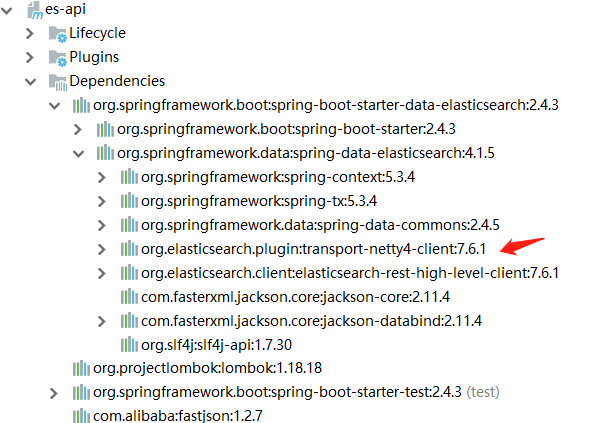
1.4.ESConfig
import org.apache.http.HttpHost;
import org.elasticsearch.client.RestClient;
import org.elasticsearch.client.RestHighLevelClient;
import org.springframework.context.annotation.Bean;
import org.springframework.context.annotation.Configuration;
@Configuration
public class ESConfig {
@Bean
public RestHighLevelClient restHighLevelClient() {
return new RestHighLevelClient(RestClient.builder(new HttpHost("127.0.0.1", 9200, "http")));
}
}
2.Api测试
pojo
@Data
@AllArgsConstructor
@NoArgsConstructor
public class User {
private String name;
private Long age;
private String desc;
}
import
import com.alibaba.fastjson.JSON;
import com.mine.esapi.pojo.User;
import lombok.extern.slf4j.Slf4j;
import org.elasticsearch.action.admin.indices.delete.DeleteIndexRequest;
import org.elasticsearch.action.bulk.BulkRequest;
import org.elasticsearch.action.bulk.BulkResponse;
import org.elasticsearch.action.delete.DeleteRequest;
import org.elasticsearch.action.delete.DeleteResponse;
import org.elasticsearch.action.get.GetRequest;
import org.elasticsearch.action.get.GetResponse;
import org.elasticsearch.action.index.IndexRequest;
import org.elasticsearch.action.index.IndexResponse;
import org.elasticsearch.action.support.master.AcknowledgedResponse;
import org.elasticsearch.action.update.UpdateRequest;
import org.elasticsearch.action.update.UpdateResponse;
import org.elasticsearch.client.RequestOptions;
import org.elasticsearch.client.RestHighLevelClient;
import org.elasticsearch.client.indices.CreateIndexRequest;
import org.elasticsearch.client.indices.CreateIndexResponse;
import org.elasticsearch.client.indices.GetIndexRequest;
import org.elasticsearch.common.unit.TimeValue;
import org.elasticsearch.common.xcontent.XContentType;
import org.elasticsearch.search.fetch.subphase.FetchSourceContext;
import org.junit.jupiter.api.Test;
import org.springframework.boot.test.context.SpringBootTest;
import javax.annotation.Resource;
import java.io.IOException;
import java.util.ArrayList;
import java.util.List;
RestHighLevelClient
@Resource
RestHighLevelClient client;
2.1.测试创建索引
/**
* 测试创建索引
*/
@Test
void testCreateIndex() throws IOException {
// 1、创建索引请求
CreateIndexRequest request = new CreateIndexRequest("mine_index");
//2、客户端执行请求 IndicesClient , 请求后获得响应
CreateIndexResponse response = client.indices().create(request, RequestOptions.DEFAULT);
System.out.println(response.isAcknowledged());
}
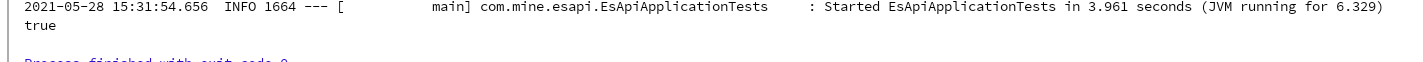

2.2.判断索引是否存在
/**
* 判断索引是否存在
*/
@Test
void testExistIndex() throws IOException {
GetIndexRequest request = new GetIndexRequest("mine_index");
boolean exists = client.indices().exists(request, RequestOptions.DEFAULT);
System.out.println(exists);
}
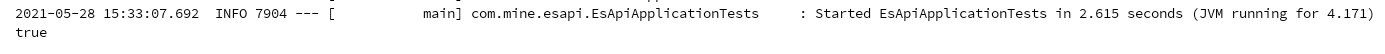
2.3.删除索引
/**
* 删除索引
*/
@Test
void testDeleteIndex() throws IOException {
DeleteIndexRequest request = new DeleteIndexRequest("mine_index");
AcknowledgedResponse delete = client.indices().delete(request, RequestOptions.DEFAULT);
System.out.println(delete.isAcknowledged());
}

2.4.添加文档
/**
* 添加文档
*/
@Test
void testCreateDoc() throws IOException {
// 创建对象
User user = new User("张三", 10L, "1111");
// 创建请求
IndexRequest request = new IndexRequest("mine_index");
// 添加规则
request.id("1");
request.timeout(TimeValue.timeValueSeconds(1L));
// 将数据放入请求 要将数据转化为 JSON
request.source(JSON.toJSONString(user), XContentType.JSON);
// 客户端发送请求,获取响应结果
IndexResponse response = client.index(request, RequestOptions.DEFAULT);
// 获取结果
System.out.println(response.toString());
// 获取命令状态
System.out.println(response.status());
}
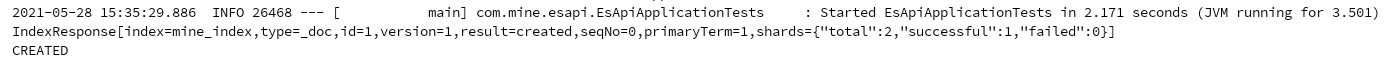
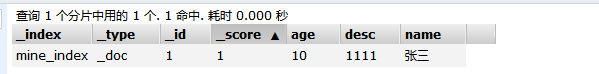
2.5.判断文档是否存在
@Test
void testExistDoc() throws IOException {
GetRequest request = new GetRequest("mine_index", "1");
// 不获取返回 _source 的上下文 可以省略
request.fetchSourceContext(new FetchSourceContext(false));
request.storedFields("_none_");
boolean exists = client.exists(request, RequestOptions.DEFAULT);
System.out.println(exists);
}
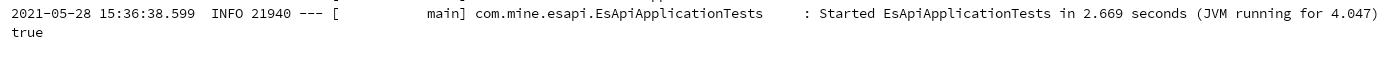
2.6.获取文档信息
/**
* 获取文档信息
*/
@Test
void testGetDoc() throws IOException {
GetRequest request = new GetRequest("mine_index", "1");
GetResponse response = client.get(request, RequestOptions.DEFAULT);
// 获取文档内容 返回 Map
System.out.println(response.getSource());
// 获取文档所有信息
System.out.println(response);
}
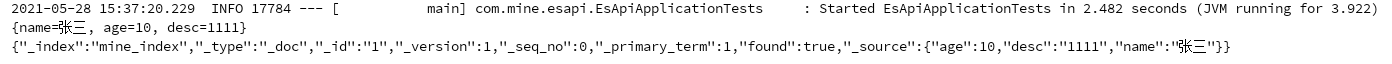
2.7.更新文档
/**
* 更新文档
*/
@Test
void testUpdateDoc() throws IOException {
UpdateRequest request = new UpdateRequest("mine_index", "1");
request.timeout("1s");
// 创建新对象
User user = new User("张三", 22L, "222");
request.doc(JSON.toJSONString(user), XContentType.JSON);
UpdateResponse response = client.update(request, RequestOptions.DEFAULT);
System.out.println(response);
System.out.println(response.status());
}
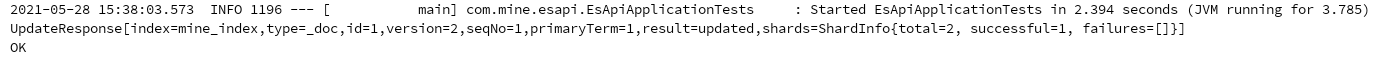
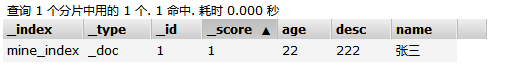
2.8.删除文档
/**
* 删除文档
*/
@Test
void testDeleteDoc() throws IOException {
DeleteRequest request = new DeleteRequest("mine_index", "1");
DeleteResponse response = client.delete(request, RequestOptions.DEFAULT);
System.out.println(response);
System.out.println(response.status());
}
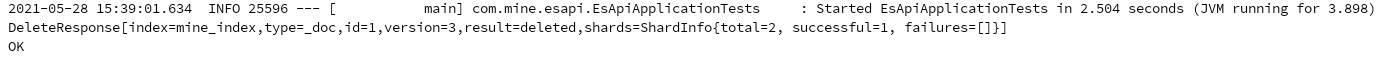
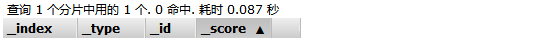
2.9.插入多条数据
/**
* 插入多条数据
*/
@Test
void testBulkInsert() throws IOException {
BulkRequest request = new BulkRequest();
request.timeout("1s");
List<User> userList = new ArrayList<>();
userList.add(new User("z1", 1L, "11"));
userList.add(new User("z2", 2L, "22"));
userList.add(new User("z3", 3L, "33"));
userList.add(new User("z4", 4L, "44"));
userList.add(new User("z5", 5L, "55"));
userList.add(new User("z6", 6L, "66"));
for (int i = 0; i < userList.size(); i++) {
request.add(new IndexRequest("mine_index").id(String.valueOf(i + 1)).source(JSON.toJSONString(userList.get(i)), XContentType.JSON));
}
BulkResponse response = client.bulk(request, RequestOptions.DEFAULT);
// 如果是false则说明插入成功
System.out.println(response.hasFailures());
}

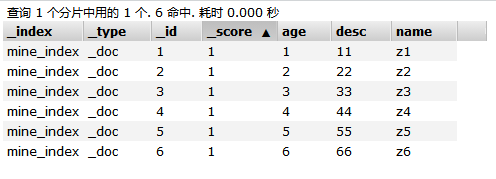



 浙公网安备 33010602011771号
浙公网安备 33010602011771号