CodeFirst
必备的dll
- EntityFramework.dll
- System.ComponentModel.DataAnnotations.dll
- MySql.Data.EntityFramework.dll
- MySql.Data.dll
安装mysql-connector-net.msi后,电脑上便有了MySql.Data.EntityFramework.dll和MySql.Data.dll这两个dll,然后我们就可以在项目中添加这两个引用。
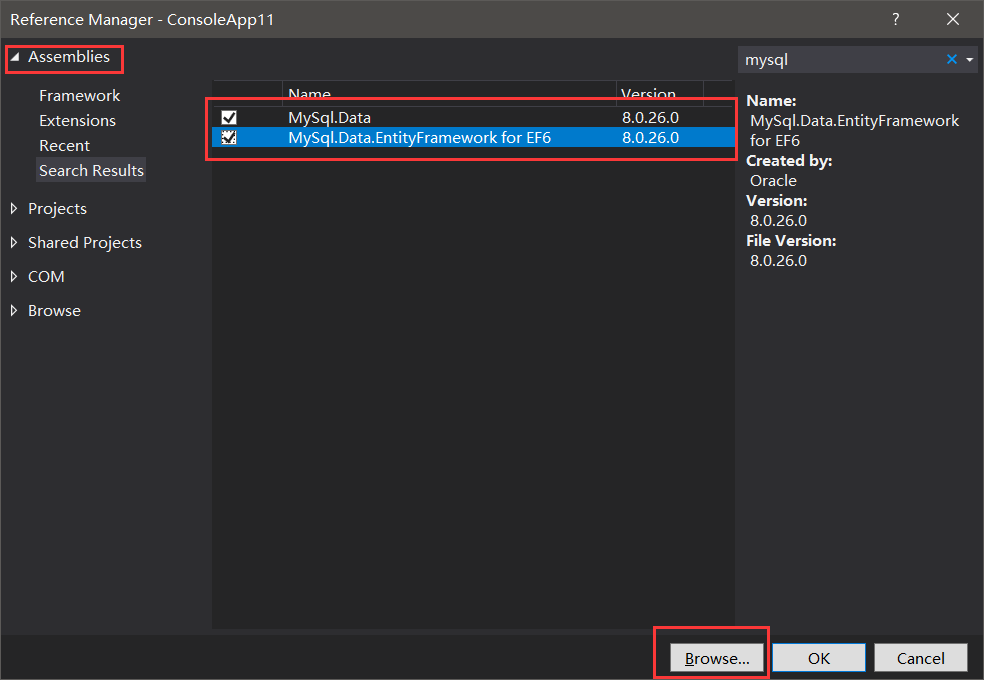
虽然我们可以直接从某些地方拿到MySql.Data.EntityFramework.dll和MySql.Data.dll这两个dll来引用,但是我们还是务必保证电脑安装了mysql-connector-net,否则后续的使用一定会出问题。
mysql-connector-net的下载地址mysql-connector-net
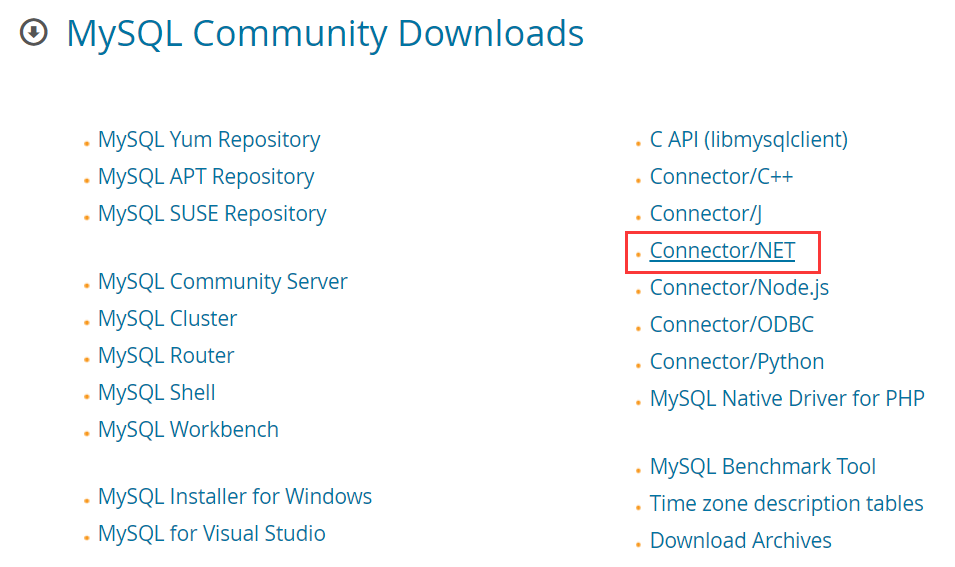
System.ComponentModel.DataAnnotations.dll电脑上已经具备,可以直接添加引用。
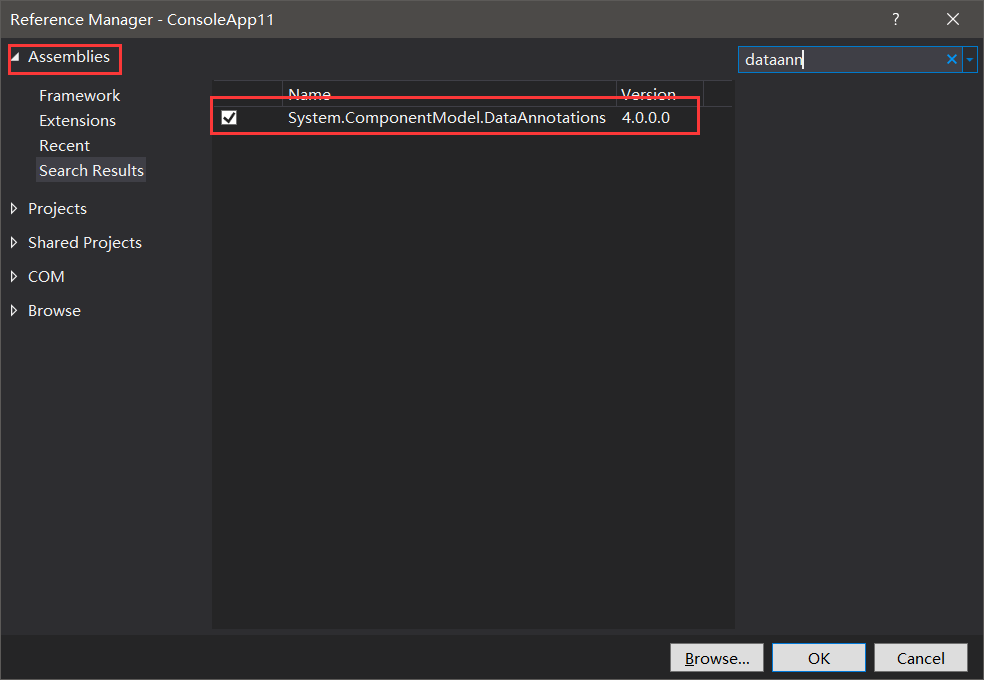
如果电脑上没有System.ComponentModel.DataAnnotations.dll,下载EntityFramework Nuget包,项目会自动添加此dll的引用。
EntityFramework.dll可以通过Nuget下载。
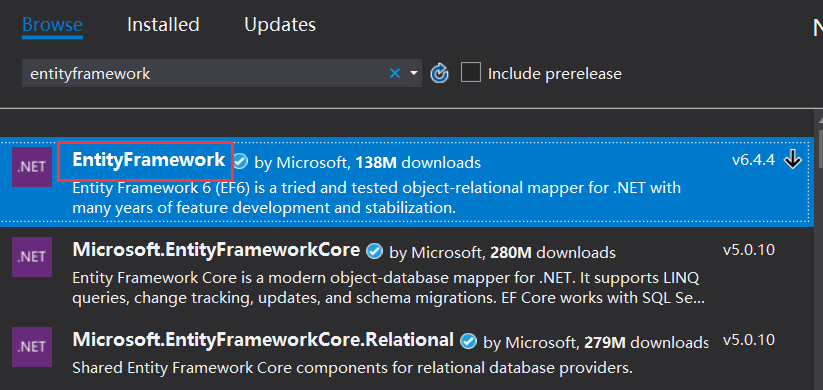
重要补充:
MySql.Data.EntityFramework.dll和MySql.Data.dll一般是通过安装Mysql-Connector-Net获得,所以这两个dll的版本一般一致。MySql.Data.EntityFramework.dll依赖EntityFramework.dll,所以MySql.Data.EntityFramework.dll对EntityFramework.dll的版本有要求,版本不满足要求的话,使用的时候也会出现问题,以下图为例:
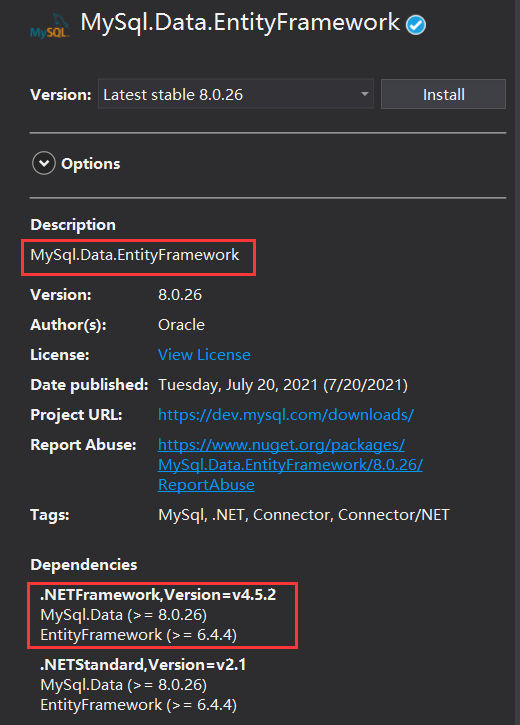
至此,我们可以使用EntityFramework来开发应用程序啦。
配置app.config
<?xml version="1.0" encoding="utf-8" ?>
<configuration>
<configSections>
<!-- For more information on Entity Framework configuration, visit http://go.microsoft.com/fwlink/?LinkID=237468 -->
<section name="entityFramework" type="System.Data.Entity.Internal.ConfigFile.EntityFrameworkSection, EntityFramework, Version=6.0.0.0, Culture=neutral" requirePermission="false" />
</configSections>
<startup>
<supportedRuntime version="v4.0" sku=".NETFramework,Version=v4.6.2" />
</startup>
<entityFramework>
<providers>
<provider invariantName="MySql.Data.MySqlClient" type="MySql.Data.MySqlClient.MySqlProviderServices, MySql.Data.EntityFramework" />
</providers>
</entityFramework>
<connectionStrings>
<clear />
<add name="mysqlConnStr" connectionString="server=localhost;user id=root;password=123456;database=testdb;character set=utf8" providerName="MySql.Data.MySqlClient" />
</connectionStrings>
</configuration>



