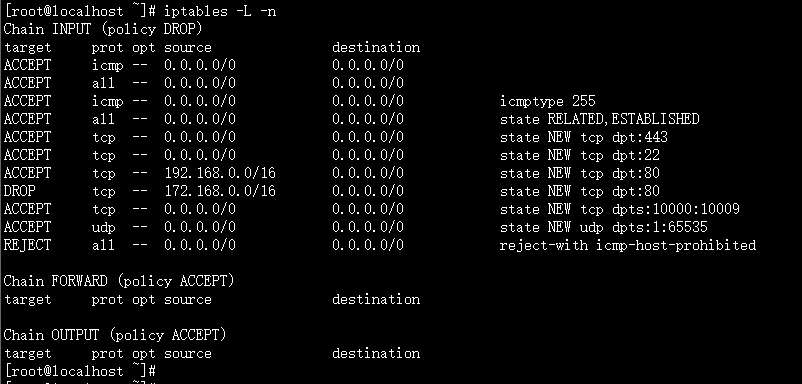centos 7 系列 iptables 的部署安装
centos 7 系列 iptables 的部署安装
1,环境准备
cat /etc/redhat-release
CentOS Linux release 7.4.1708 (Core)
2,停止默认防火墙firewall
systemctl stop firewall.service
systemctl disable firewall.service
3,安装部署iptables
yum install iptables-services -y
4,iptables 端口开放
cat /etc/sysconfig/iptables
*filter
:INPUT DROP [0:0]
:FORWARD ACCEPT [0:0]
:OUTPUT ACCEPT [0:0]
-A INPUT -p icmp -j ACCEPT
-A INPUT -i lo -j ACCEPT
-A INPUT -p icmp --icmp-type any -j ACCEPT
-A INPUT -m state --state ESTABLISHED,RELATED -j ACCEPT
-A INPUT -m state --state NEW -m tcp -p tcp --dport 443 -j ACCEPT
-A INPUT -m state --state NEW -m tcp -p tcp --dport 22 -j ACCEPT
-A INPUT -s 192.168.0.0/16 -m state --state NEW -m tcp -p tcp --dport 80 -j ACCEPT
-A INPUT -s 172.168.0.0/16 -m state --state NEW -m tcp -p tcp --dport 80 -j DROP
-A INPUT -m state --state NEW -m tcp -p tcp --dport 10000:10009 -j ACCEPT
-A INPUT -m state --state NEW -m udp -p udp --dport 1:65535 -j ACCEPT
-A INPUT -j REJECT --reject-with icmp-host-prohibited
COMMIT
#注释
-s 指定ip访问端口
-m tcp -p tcp 开放tcp端口
-m udp -p udp 开放udp端口
1:65535 开放网络段
-A INPUT -j REJECT --reject-with icmp-host-prohibited 这一条要放在最后一条规则,意思是拒绝除了上面的规则之外的所有端口。
ACCEPT 允许
DROP 拒绝
5,启动 iptables
systemctl start iptables.service
systemctl enable iptables.service
6,检查规则
iptables -n