用pyecharts从csv里读取数据并画图
使用方法为
~/script/coyote_result.py -t1 batch_processing -b1 Coyote_2021-06-28_0945_batch/testsuite_performance_cups_proxy_lib/PROXY-Perf.02-C_http_match_enforce_no_dns-100p_IPv4/ -t2 no_batch_processing -b2 Coyote_2021-06-28_0921_noBatch/testsuite_performance_cups_proxy_lib/PROXY-Perf.02-C_http_match_enforce_no_dns-100p_IPv4/ -l .
代码如下:
#!/usr/bin/python3
import csv
from pyecharts.charts import Line, Page, Tab
import pyecharts.options as opts
import argparse
kpi_list = ["top_cpu", "top_resident_size_mem", "top_shr_mem", "top_virtual_mem"]
class load_data_from_csv(object):
def __init__(self, csv_file, row_number=0):
self.file = csv_file
self.index = row_number
def load(self):
with open(self.file, 'r', newline='', encoding='utf-8-sig', errors='ignore') as f:
f_csv = csv.reader(f)
index_list = list()
for i, row in enumerate(f_csv):
if i == self.index:
j = 0
for v in row:
index_list.append(j)
j = j + 1
return index_list, row
def parse_args():
parse = argparse.ArgumentParser(description="generate the compare graph for coyote test")
parse.add_argument("-b1", help='coyote test data1', dest='data1', required=True)
parse.add_argument("-b2", help='coyote test data2', dest='data2', required=False, default=None)
parse.add_argument("-t1", help='the title for coyote test data1', dest='title1', required=True)
parse.add_argument("-t2", help='the title for coyote test data2', dest='title2', required=False, default=None)
parse.add_argument("-l", help='the compare data graph html location', dest='location', required=True)
return parse.parse_args()
def generate_line(title, series_dic, x_axis):
if "mem" in title:
title = title + "(bit)"
else:
title = title + "(%)"
line = Line(init_opts=opts.InitOpts(width="1000px",bg_color='white')).set_global_opts(title_opts=opts.TitleOpts(title=title),toolbox_opts=opts.ToolboxOpts(
is_show=True,
orient='vertical',pos_left="right",feature={"saveAsImage": {} ,
"dataZoom":{"yAxisIndex": "none"},
"restore": {} ,
"magicType":{"show": True, "type":["line","bar"]},
"dataView": {}}),
xaxis_opts=opts.AxisOpts(name="Time(s)",name_location="end",name_gap=15))
line.add_xaxis(xaxis_data=x_axis)
for k, v in series_dic.items():
line.add_yaxis(series_name=k, y_axis=v, markpoint_opts=opts.MarkPointOpts(
data=[
opts.MarkPointItem(type_="max", name="Maximum"),
opts.MarkPointItem(type_="min", name="Minimum"),
]
), markline_opts=opts.MarkLineOpts(data=[opts.MarkLineItem(type_="average", name="Average")]))
line.set_series_opts(label_opts=opts.LabelOpts(is_show=False))
return line
def gen_page(indicator="top_cpu"):
index, indicator_data = load_data_from_csv(args.data1 + indicator + ".csv").load()
indicator_dic = {args.title1: indicator_data}
#if the second data exist, add it into dict
if args.data2 != None:
index2, indicator_data2 = load_data_from_csv(args.data2 + indicator + ".csv").load()
indicator_dic[args.title2] = indicator_data2
return generate_line(indicator, indicator_dic, index)
if __name__ == "__main__":
args = parse_args()
page = Page(page_title="batch VS no_batch", layout=Page.SimplePageLayout)
for kpi in kpi_list:
page.add(gen_page(kpi))
page.render(args.location + "/coyote_result.html")
示例html:
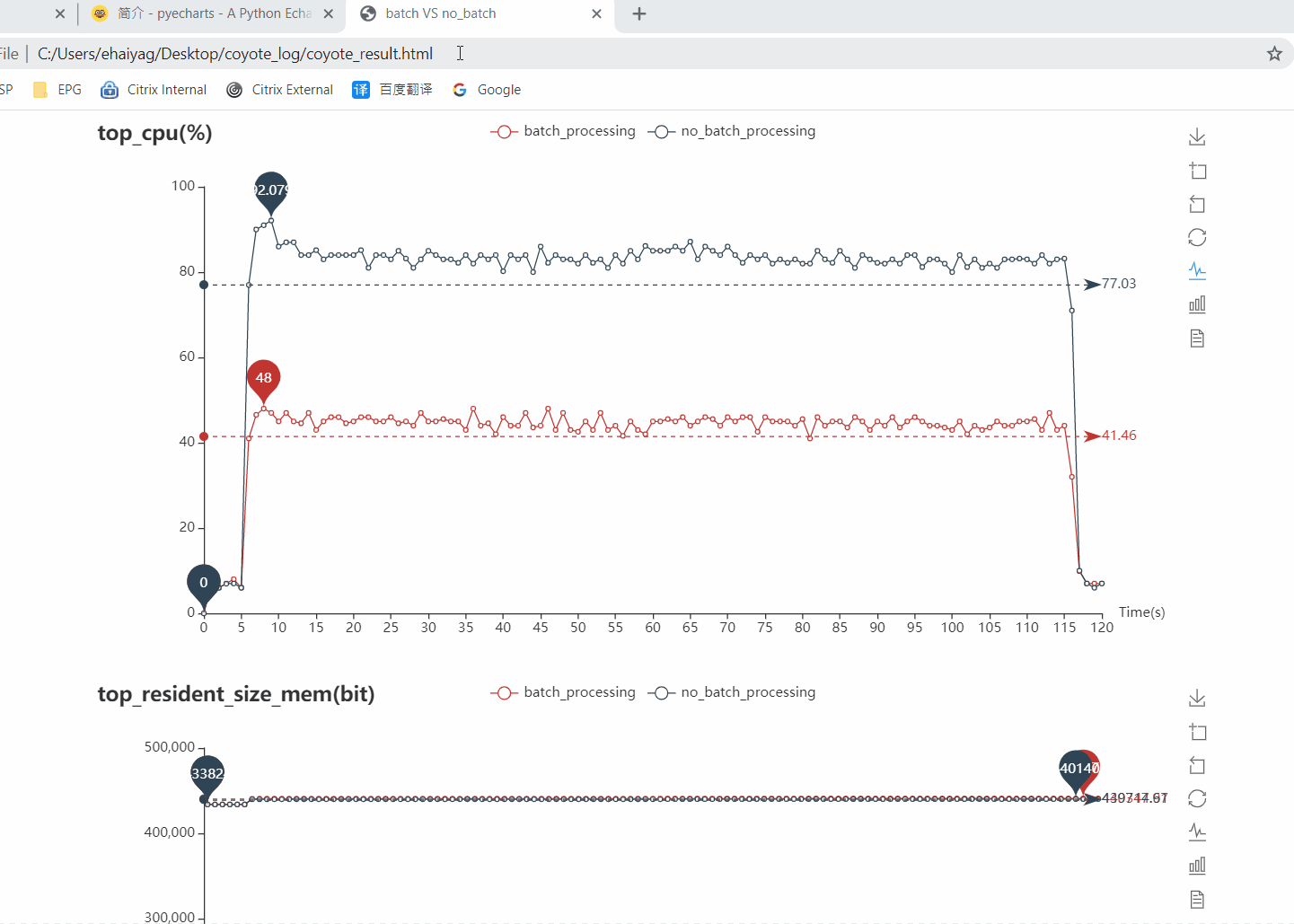



 浙公网安备 33010602011771号
浙公网安备 33010602011771号