在linux下配置selenium实现web自动化
目录
1. 环境准备
1.1 环境信息
VNC (Ubuntu)
1.2 安装 web broswer和web driver
- Chrome
#chrome
wget https://dl.google.com/linux/direct/google-chrome-stable_current_amd64.deb
sudo apt install ./google-chrome-stable_current_amd64.deb
#Driver
https://chromedriver.chromium.org/
unzip chromedriver_linux64.zip
sudo cp chromedriver /usr/local/bin/chromedriver
sudo chmod a+x /usr/local/bin/chromedriver
- Firefox
#Download web site
https://www.mozilla.org/en-US/firefox/all/#product-desktop-release
#Driver
https://github.com/mozilla/geckodriver
tar -xvzf geckodriver-v0.29.0-linux64.tar.gz
sudo cp geckodriver /usr/local/bin/geckodriver
sudo chmod a+x /usr/local/bin/geckodriver
1.3 安装python3和selenium
#install python3
wget https://www.python.org/ftp/python/3.9.2/Python-3.9.2.tgz
tar xvzf Python-3.9.2.tgz
cd Python-3.9.2
./configure --prefix=/usr/local/python3
make & make install
#install selenium via pip3
sudo pip3 install selenium
2. 测试脚本
2.1 python
- chrome
#!/usr/bin/python3
from selenium import webdriver
from selenium.webdriver.common.by import By
import time
url = "http://23.0.48.1/selenium_Test.html"
chrome_options = webdriver.ChromeOptions()
chrome_options.add_argument('--autoplay-policy=no-user-gesture-required')
chrome_options.add_argument('--disk-cache-size=0')
chrome_options.add_argument('disable-quic')
#only for 'root' user
chrome_options.add_argument('--no-sandbox')
#remove the default proxy from VNC
chrome_options.add_argument('--no-proxy-server')
curVal = 20
def do_browsing_for_config_period(url, duration):
browser = webdriver.Chrome(options=chrome_options)
browser.get(url)
time.sleep(duration)
quality = browser.find_element(By.ID, "quality").text.split(':')[1]
start_time = browser.find_element(By.ID, "bufferTime").text.split(':')[1]
print("quality: %s, bufferTime: %s ms" % (quality, start_time))
browser.close()
print("Run single browsing case for %s seconds" % curVal)
do_browsing_for_config_period(url, int(curVal))
- firefox
#!/usr/bin/python3
import time
from selenium import webdriver
from selenium.webdriver.common.by import By
url = "http://23.0.48.1/selenium_Test.html"
duration = 20
brower = webdriver.Firefox()
brower.get(url)
time.sleep(duration)
quality = browser.find_element(By.ID, "quality").text.split(':')[1]
start_time = browser.find_element(By.ID, "bufferTime").text.split(':')[1]
print("quality: %s, bufferTime: %s ms" % (quality, start_time))
browser.close()
2.2 java
- chrome
package ericsson.selenium;
import org.openqa.selenium.By;
import org.openqa.selenium.WebDriver;
import org.openqa.selenium.WebElement;
import org.openqa.selenium.chrome.ChromeDriver;
import org.openqa.selenium.chrome.ChromeOptions;
import org.testng.annotations.*;
public class chromeDriver {
WebDriver driver;
String proxy = "www-proxy.xxx-corporation.se:8080";
ChromeOptions options = new ChromeOptions().addArguments("--proxy-server=http://" + proxy);
String google = "http://www.google.com";
String baidu = "http://www.baidu.com";
boolean internal = true;
@BeforeMethod
public void beforeMethod() {
System.setProperty("webdriver.chrome.driver", "C:\\Users\\HandsomeBoy\\MSP\\Software\\chromedriver_win32\\chromedriver.exe");
System.out.println("system environment variable webdriver.chrome.driver = " + System.getProperty("webdriver.chrome.driver"));
}
@AfterMethod
public void afterMethod() {
System.out.println("Page title is: " + driver.getTitle());
driver.quit();
}
@Test
public void test_case3() throws Exception{
WebElement element = null;
if (internal){
driver = new ChromeDriver();
driver.get(baidu);
element = driver.findElement(By.id("kw"));
}else {
driver = new ChromeDriver(options);
driver.get(google);
element = driver.findElement(By.name("q"));
}
element.sendKeys("12306");
element.submit();
Thread.sleep(5000);
}
}
<!-- maven pom file -->
<?xml version="1.0" encoding="UTF-8"?>
<project xmlns="http://maven.apache.org/POM/4.0.0"
xmlns:xsi="http://www.w3.org/2001/XMLSchema-instance"
xsi:schemaLocation="http://maven.apache.org/POM/4.0.0 http://maven.apache.org/xsd/maven-4.0.0.xsd">
<modelVersion>4.0.0</modelVersion>
<groupId>org.example</groupId>
<artifactId>seleniumTest</artifactId>
<version>1.0-SNAPSHOT</version>
<dependencies>
<!-- https://mvnrepository.com/artifact/org.seleniumhq.selenium/selenium-java -->
<dependency>
<groupId>org.seleniumhq.selenium</groupId>
<artifactId>selenium-java</artifactId>
<version>3.141.59</version>
</dependency>
<!-- https://mvnrepository.com/artifact/org.seleniumhq.selenium/selenium-server -->
<dependency>
<groupId>org.seleniumhq.selenium</groupId>
<artifactId>selenium-server</artifactId>
<version>3.141.59</version>
</dependency>
<!-- https://mvnrepository.com/artifact/org.testng/testng -->
<dependency>
<groupId>org.testng</groupId>
<artifactId>testng</artifactId>
<version>6.14.3</version>
</dependency>
</dependencies>
</project>
Note: the Firefox can not play the mp4 video, so i decide to use the Chrome for test instead of Firefox.
3. Web server
For test the mp4 video auto play once the selenium get the video content, A html for test have to be prepared in advacne.
- selenium_Test.html
<!DOCTYPE html>
<html>
<head>
<meta charset="utf-8">
<title>video start up system test</title>
</head>
<body>
<h1> Gold Subscriber </h1>
<p id="quality">Current Quality: </p>
<p id="buffer">Buffer events: </p>
<p id="bufferTime">Total buffering time (ms): </p>
<p id="changes">N changes: </p>
<video width="320" height="240" muted controls="controls" autoplay="autoplay">
<source src="http://23.0.48.1/video/wMFKYahslt8.mp4" type="video/mp4">
</video>
</body>
</html>
In aboved code, muted controls="controls" autoplay="autoplay" is mandatory for html for auto-play once the ready is ready.
4. Demo
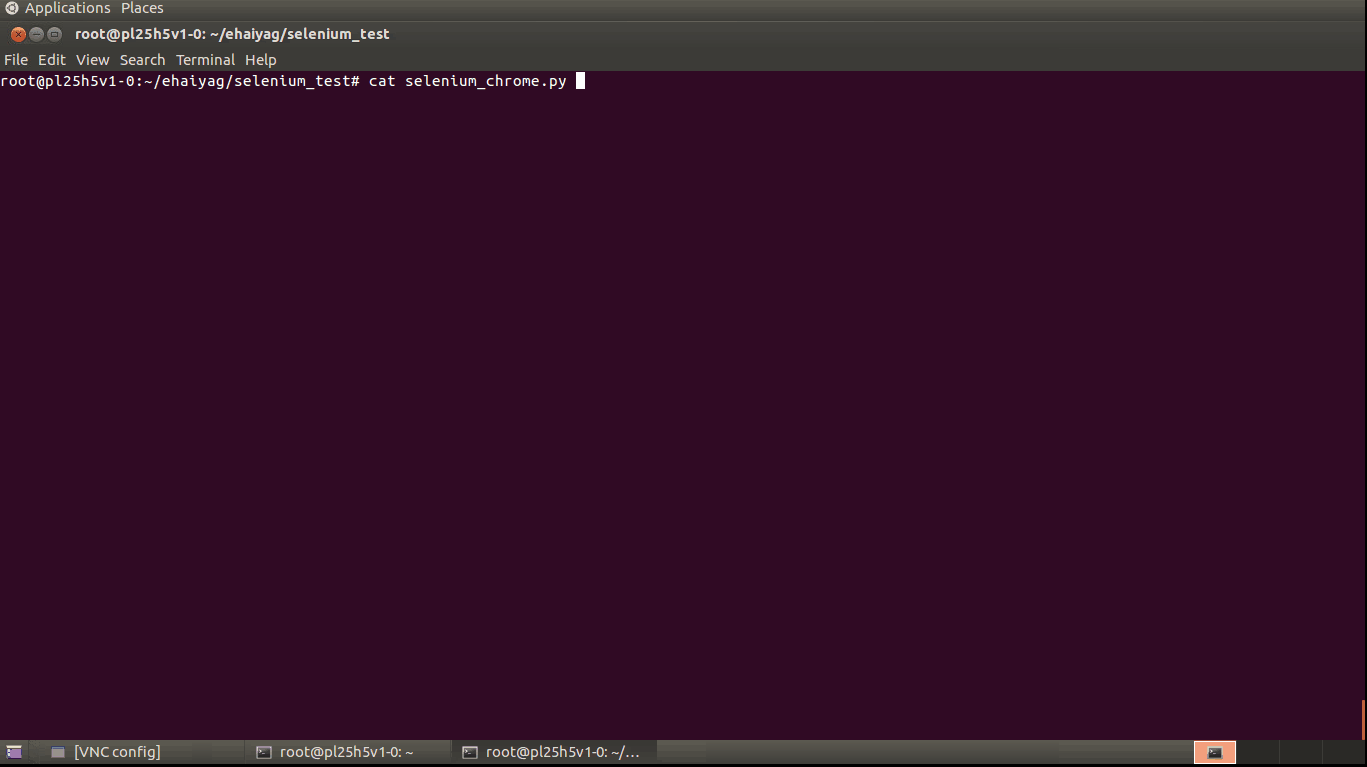



 浙公网安备 33010602011771号
浙公网安备 33010602011771号