OpenShift应用镜像构建(1) S2I tomcat 镜像定制
参考并感谢https://www.jianshu.com/p/fd3e62263046
在对接项目制作应用镜像的过程中,经常发现避免不了的是需要写Dockerfile,(当然另外一种方式是直接run一个基础镜像,改完commit,这个就完全不建议了),这需要对Dockerfile以及镜像有一定的了解,但在项目中发现学习Dockerfile还是有学习成本的,虽然Dockerfile已经足够简单,但仍然还是有不少图形化的需求。Dockerfile的图像化一方面不好设计,另外看市面上也没有类似产品,而这个做应用镜像的工作在项目对接过程中耗费不少的时间。总结下来的问题是:
制作应用镜像的问题
- Dockerfile有学习成本
- 熟悉部署的成本,并不是每个人都熟悉应用的部署。
S2I模式的价值
- 避免了从无到有写一个Dockerfile,项目成员只需要关注代码上(如何构建的过程,都可以通过S2I的镜像完成,自动生成一个应用镜像)
- 如果应用配置不愿意和代码放在一起,支持将配置放在独立目录下
- S2I完整的覆盖了容器CICD的全过程(Assembe如何装配镜像,Run是如何运行镜像)
- 需要针对某个特定的项目做好S2I镜像。
s2i镜像定制流程图如下
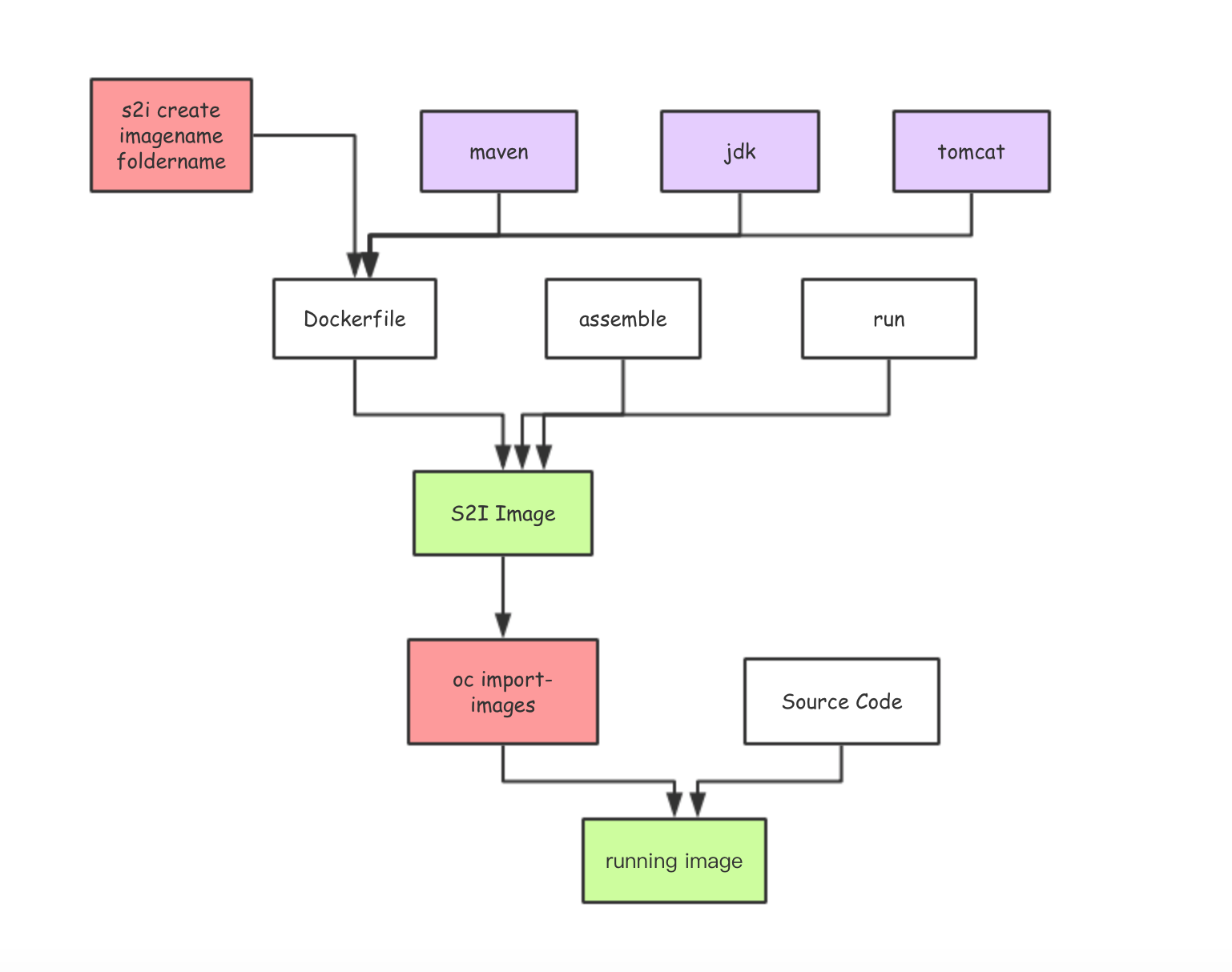
看上去很复杂,其实只要import-images后,当前项目的所有服务都可以重用这套imagestream了。
1.下载source-to-image 最新版解压配置到path
https://github.com/openshift/source-to-image/releases
2.创建 S2I Builder镜像
s2i create s2i-tomcat s2i-tomcat
3.修改文件,编辑Dockerfile,加入maven需要的setting以及修改assemble脚本
ericdeMacBook-Pro:s2i-tomcat ericnie$ cat Dockerfile FROM openshift/base-centos7 EXPOSE 8080 ENV TOMCAT_VERSION=8.5.34 \ MAVEN_VERSION=3.5.4 \ STI_SCRIPTS_PATH=/usr/libexec/s2i/ LABEL io.k8s.description="Platform for building and running JEE applications on Tomcat" \ io.k8s.display-name="Tomcat Builder" \ io.openshift.expose-services="8080:http" \ io.openshift.tags="builder,tomcat" \ io.openshift.s2i.destination="/opt/s2i/destination" COPY apache-maven-3.5.4-bin.tar / COPY apache-tomcat-8.5.34.tar / # Install Maven, Tomcat 8.5.24 RUN INSTALL_PKGS="tar java-1.8.0-openjdk java-1.8.0-openjdk-devel" && \ yum install -y --enablerepo=centosplus $INSTALL_PKGS && \ rpm -V $INSTALL_PKGS && \ yum clean all -y && \ tar -xvf /apache-maven-3.5.4-bin.tar -C /usr/local && \ ln -sf /usr/local/apache-maven-$MAVEN_VERSION/bin/mvn /usr/local/bin/mvn && \ mkdir -p $HOME/.m2 && \ mkdir -p /tomcat && \ tar -xvf /apache-tomcat-8.5.34.tar --strip-components=1 -C /tomcat && \ rm -rf /tomcat/webapps/* && \ mkdir -p /opt/s2i/destination && \ mkdir /tmp/src && \ mkdir -p /opt/maven/repository/ && \ chmod 777 /opt/maven/repository # Add s2i customizations ADD ./settings.xml $HOME/.m2/ # Copy the S2I scripts from the specific language image to $STI_SCRIPTS_PATH #COPY ./s2i/bin/ $STI_SCRIPTS_PATH COPY ./s2i/bin/ /usr/libexec/s2i RUN chmod -R a+rw /tomcat && \ chmod a+rwx /tomcat/* && \ chmod +x /tomcat/bin/*.sh && \ chmod -R a+rw $HOME && \ chmod -R +x $STI_SCRIPTS_PATH && \ chmod -R g+rw /opt/s2i/destination USER 1001 CMD $STI_SCRIPTS_PATH/usage
需要说明的是这不是一个一般的Dockerfile镜像构建文件,而是S2I的构建镜像,除了包含运行所需要的jdk,tomcat外,还包含如下内容
- 一系列说明镜像的openshift元数据的label
- maven构建包,用户编译打包源代码,形成war,jar等编译后工件
- s2i的工具,包括用于编译的命令assemble和运行的命令run
所以这是一个针对特定环境的流水线构建的镜像。
需要注意的是maven配置的settings.xml, 主要指定了repository存放的路径,以及jdk的版本
ericdeMacBook-Pro:s2i-tomcat ericnie$ cat settings.xml <?xml version="1.0" encoding="UTF-8"?> <settings xmlns="http://maven.apache.org/SETTINGS/1.0.0" xmlns:xsi="http://www.w3.org/2001/XMLSchema-instance" xsi:schemaLocation="http://maven.apache.org/SETTINGS/1.0.0 http://maven.apache.org/xsd/settings-1.0.0.xsd"> <localRepository>/opt/maven/repository</localRepository> <interactiveMode>true</interactiveMode> <offline>false</offline> <pluginGroups> </pluginGroups> <servers> <server> <id>deploymentRepo</id> <username>repouser</username> <password>repopwd</password> </server> </servers> <mirrors> <mirror> <id>mirrorId</id> <mirrorOf>repositoryId</mirrorOf> <name>Human Readable Name for this Mirror.</name> <url>http://my.repository.com/repo/path</url> </mirror> </mirrors> <profiles> <profile> <id>jdk-1.8</id> <activation> <activeByDefault>true</activeByDefault> <jdk>1.8</jdk> </activation> <properties> <maven.compiler.source>1.8</maven.compiler.source> <maven.compiler.target>1.8</maven.compiler.target> <maven.compiler.compilerVersion>1.8</maven.compiler.compilerVersion> </properties> </profile> </profiles> <activeProfiles> <activeProfile>jdk-1.8</activeProfile> </activeProfiles> </settings>
assemble主要负责把源代码拷贝入镜像,然后编译打包的过程,这里可以参考
https://github.com/openshift/source-to-image/blob/master/docs/builder_image.md
这里明确说明了这句
s2i untars that file and places its contents into the destination specified with either the --destination flag or the value of the io.openshift.s2i.destination label set in the builder image (the default destination is /tmp).
也就是如果没有设定io.openshift.s2i.destination的label,系统默认会把代码放到/tmp下,但如果设定了,就会放到label指定的路径,这个问题搞得我build了好多遍的镜像。而Dockerfile中明确设定的label是
io.openshift.s2i.destination="/opt/s2i/destination
最后的assemble
ericdeMacBook-Pro:bin ericnie$ cat assemble #!/bin/bash -e # # S2I assemble script for the 's2i-tomcat' image. # The 'assemble' script builds your application source so that it is ready to run. # # For more information refer to the documentation: # https://github.com/openshift/source-to-image/blob/master/docs/builder_image.md # # If the 's2i-tomcat' assemble script is executed with the '-h' flag, print the usage. if [[ "$1" == "-h" ]]; then exec /usr/libexec/s2i/usage fi # Restore artifacts from the previous build (if they exist). # if [ "$(ls /tmp/artifacts/ 2>/dev/null)" ]; then echo "---> Restoring build artifacts..." mv /tmp/artifacts/. ./ fi echo "---> Installing application source..." #cp -Rf /tmp/src/. ./ a=`ls /tmp/` echo $a echo "**********" b=`ls /opt/s2i/destination/` echo $b echo "------***" c=`ls /opt/s2i/destination/src` echo $c cp -R /opt/s2i/destination/src/. ./ echo "---> Building application from source..." # TODO: Add build steps for your application, eg npm install, bundle install, pip install, etc. mvn -Dmaven.test.skip=true clean package mv ./target/*.war /tomcat/webapps/
run命令
ericdeMacBook-Pro:bin ericnie$ cat run #!/bin/bash -e # # S2I run script for the 's2i-tomcat' image. # The run script executes the server that runs your application. # # For more information see the documentation: # https://github.com/openshift/source-to-image/blob/master/docs/builder_image.md # #exec asdf -p 8080 echo "==========now running===========" bash -c "/tomcat/bin/catalina.sh run"
4.把文件传入github代码库
现在本地运行git init,git add .和git commit 命令
ericdeMacBook-Pro:minishift ericnie$ cd s2i-tomcat ericdeMacBook-Pro:s2i-tomcat ericnie$ ls Dockerfile Dockerfile.original Makefile README.md s2i test ericdeMacBook-Pro:s2i-tomcat ericnie$ git init Initialized empty Git repository in /Users/ericnie/minishift/s2i-tomcat/.git/ ericdeMacBook-Pro:s2i-tomcat ericnie$ git add . ericdeMacBook-Pro:s2i-tomcat ericnie$ git commit -m "first commit" [master (root-commit) 21abd16] first commit Committer: eric nie <ericnie@ericdeMacBook-Pro.local> Your name and email address were configured automatically based on your username and hostname. Please check that they are accurate. You can suppress this message by setting them explicitly. Run the following command and follow the instructions in your editor to edit your configuration file: git config --global --edit After doing this, you may fix the identity used for this commit with: git commit --amend --reset-author 10 files changed, 405 insertions(+) create mode 100644 Dockerfile create mode 100644 Dockerfile.original create mode 100644 Makefile create mode 100644 README.md create mode 100755 s2i/bin/assemble create mode 100755 s2i/bin/run create mode 100755 s2i/bin/save-artifacts create mode 100755 s2i/bin/usage create mode 100755 test/run create mode 100644 test/test-app/index.html
在远程生成repository.
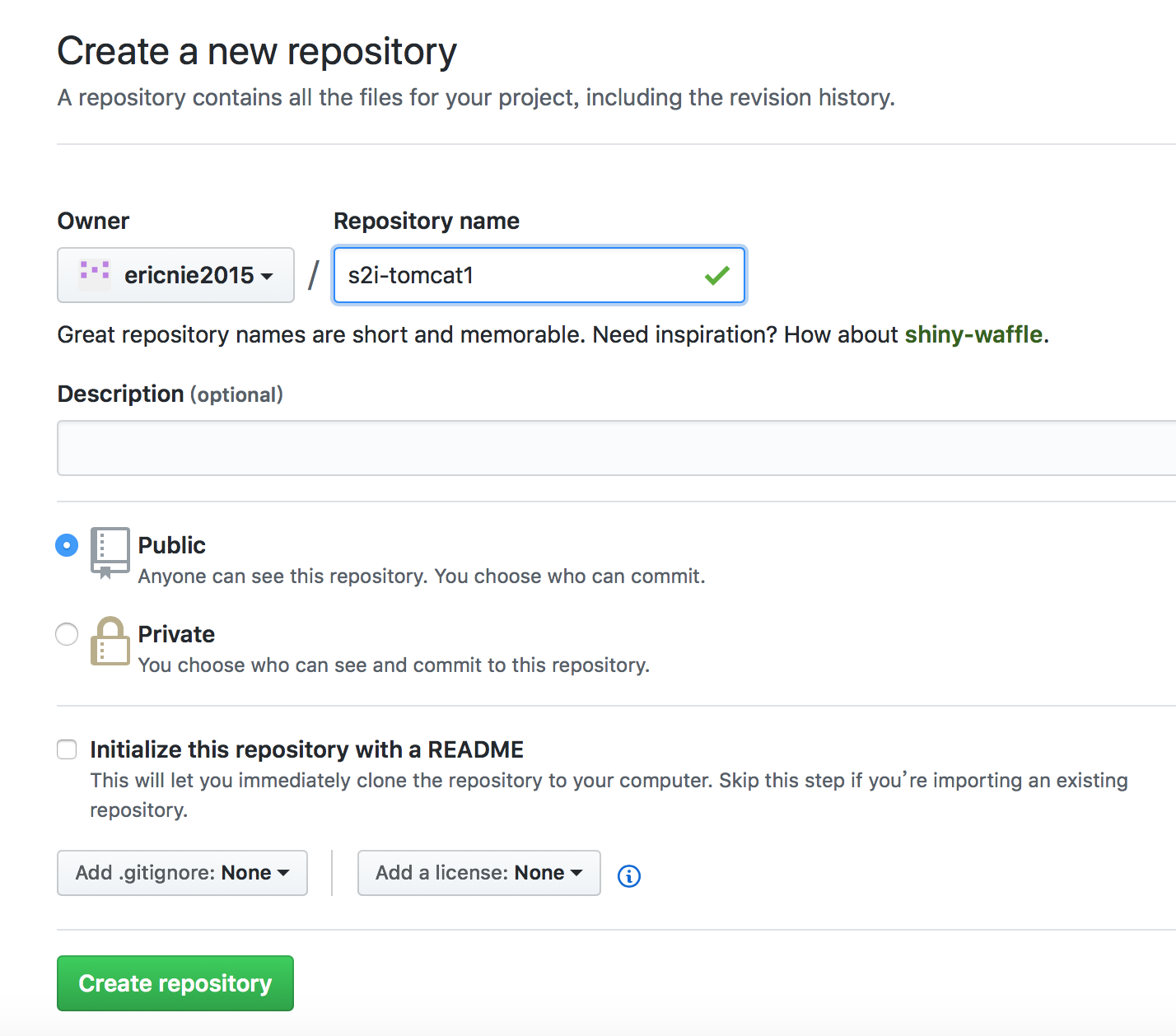
然后运行git remote add origin和push命令
ericdeMacBook-Pro:s2i-tomcat ericnie$ git remote add origin https://github.com/ericnie2015/s2i-tomcat.git ericdeMacBook-Pro:s2i-tomcat ericnie$ git push -u origin master Enumerating objects: 16, done. Counting objects: 100% (16/16), done. Delta compression using up to 4 threads. Compressing objects: 100% (14/14), done. Writing objects: 100% (16/16), 6.30 KiB | 3.15 MiB/s, done. Total 16 (delta 0), reused 0 (delta 0) remote: remote: Create a pull request for 'master' on GitHub by visiting: remote: https://github.com/ericnie2015/s2i-tomcat/pull/new/master remote: To https://github.com/ericnie2015/s2i-tomcat.git * [new branch] master -> master Branch 'master' set up to track remote branch 'master' from 'origin'. ericdeMacBook-Pro:s2i-tomcat ericnie$ git push origin master Everything up-to-date ericdeMacBook-Pro:s2i-tomcat ericnie$
最后看到本地的文件推送到远端
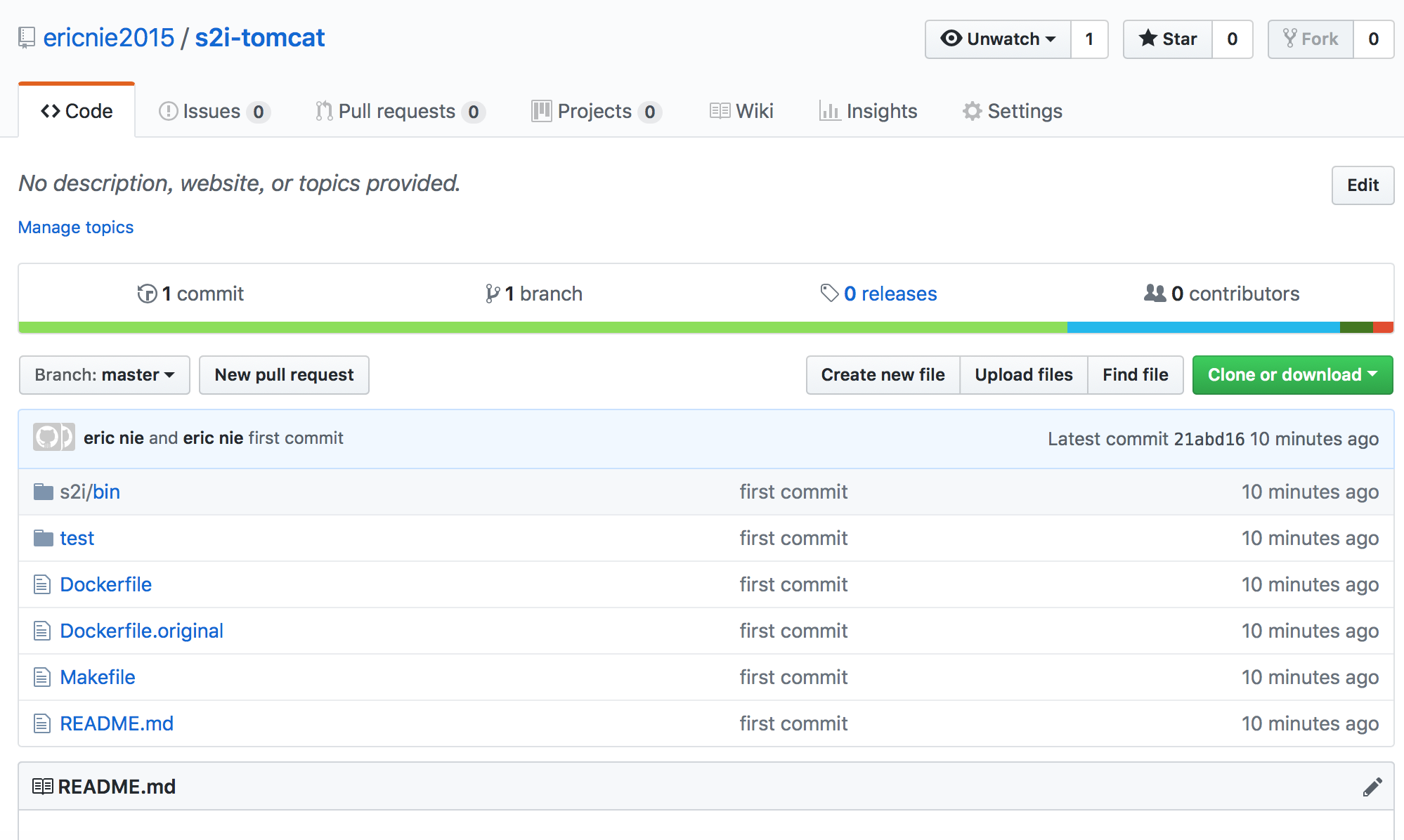
5.在cloud.docker.com中关联这个项目,然后build镜像
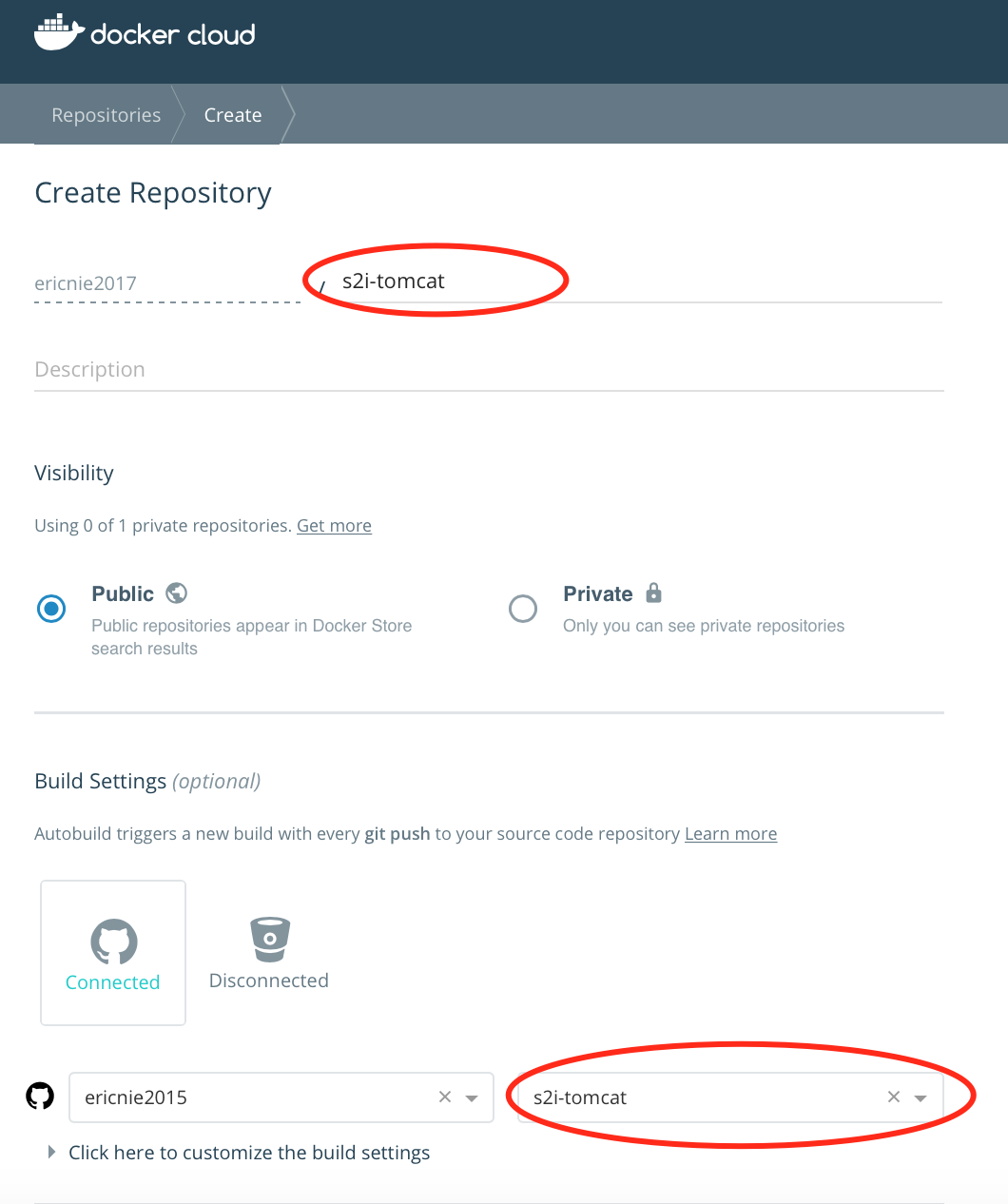
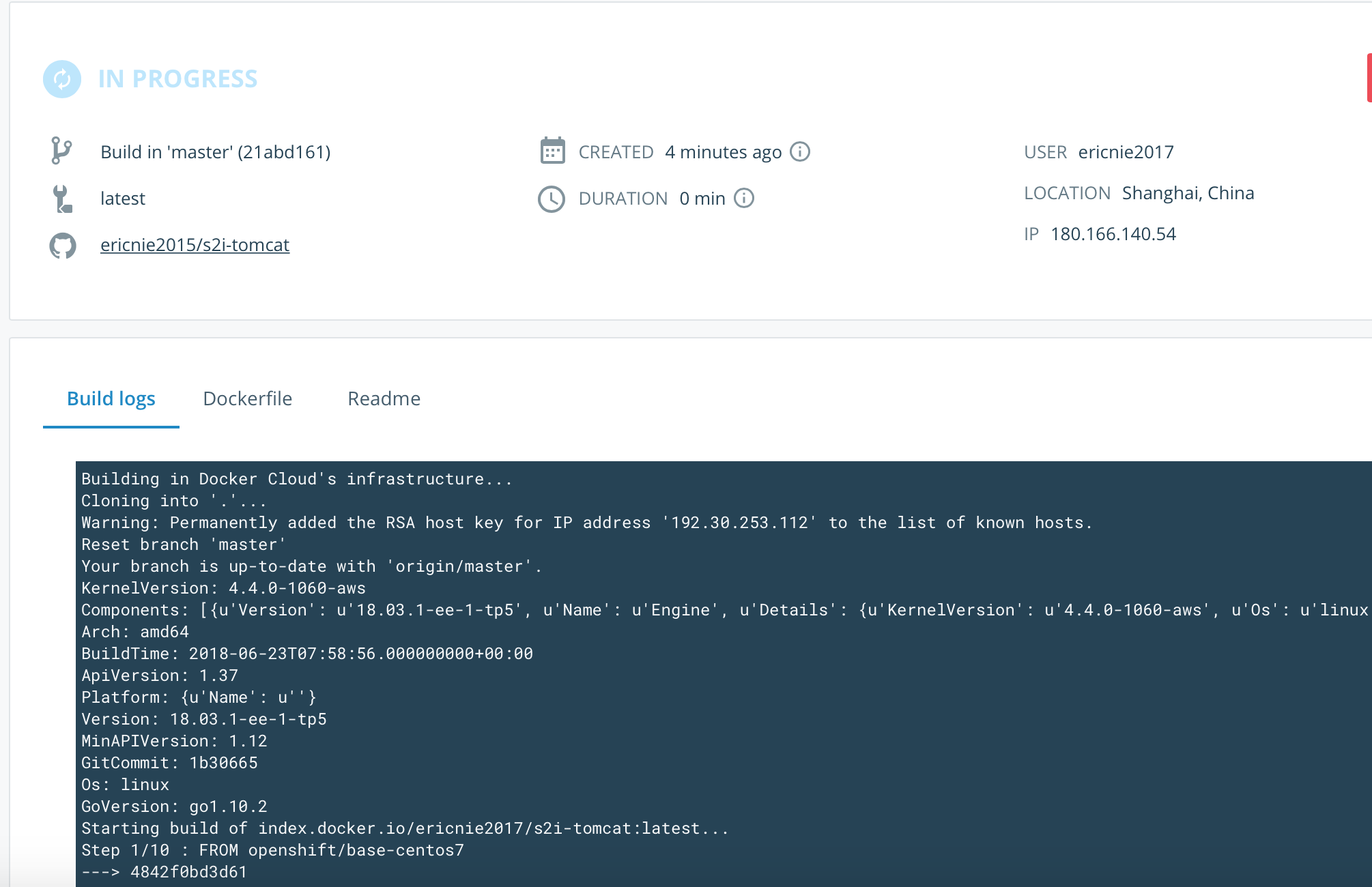
6.把镜像加入openshift image stream
先在openshift中切换成system:admin用户(注意,system用户和system:admin不一样,system仍然没有访问openshift 命名空间权限)
ericdeMacBook-Pro:s2i-tomcat ericnie$ oc login -u system:admin Logged into "https://192.168.99.100:8443" as "system:admin" using existing credentials. You have access to the following projects and can switch between them with 'oc project <projectname>': * default kube-dns kube-proxy kube-public kube-system myproject openshift openshift-apiserver openshift-controller-manager openshift-core-operators openshift-infra openshift-node openshift-web-console test Using project "default".
然后运行import-image(如果虚拟机无法访问外网,请先docker login到openshift的registry,然后先手工pull一下镜像到本地)
ricdeMacBook-Pro:s2i-tomcat ericnie$ oc import-image ericnie2017/s2i-tomcat:latest -n openshift --confirm --insecure The import completed successfully. Name: s2i-tomcat Namespace: openshift Created: 2 seconds ago Labels: <none> Annotations: openshift.io/image.dockerRepositoryCheck=2018-09-19T15:17:19Z Docker Pull Spec: 172.30.1.1:5000/openshift/s2i-tomcat Image Lookup: local=false Unique Images: 1 Tags: 1 latest tagged from ericnie2017/s2i-tomcat:latest will use insecure HTTPS or HTTP connections * ericnie2017/s2i-tomcat@sha256:3a82fea61a9d2c665f522d656d6112b78d744645c38d096971460b9380b5f933 2 seconds ago Image Name: s2i-tomcat:latest Docker Image: ericnie2017/s2i-tomcat@sha256:3a82fea61a9d2c665f522d656d6112b78d744645c38d096971460b9380b5f933 Name: sha256:3a82fea61a9d2c665f522d656d6112b78d744645c38d096971460b9380b5f933 Created: 2 seconds ago Annotations: image.openshift.io/dockerLayersOrder=ascending Image Size: 263.7MB (first layer 70.39MB, last binary layer 8.177MB) Image Created: 13 minutes ago Author: <none> Arch: amd64 Entrypoint: container-entrypoint Command: /bin/sh -c $STI_SCRIPTS_PATH/usage Working Dir: /opt/app-root/src User: 1001 Exposes Ports: 8080/tcp Docker Labels: build-date=20161214 io.k8s.description=Platform for building and running JEE applications on Tomcat io.k8s.display-name=Tomcat Builder io.openshift.builder-base-version=bfd4736 io.openshift.expose-services=8080:http io.openshift.s2i.destination=/opt/s2i/destination io.openshift.s2i.scripts-url=image:///usr/libexec/s2i io.openshift.tags=builder,tomcat io.s2i.scripts-url=image:///usr/libexec/s2i license=GPLv2 name=CentOS Base Image vendor=CentOS Environment: PATH=/opt/app-root/src/bin:/opt/app-root/bin:/usr/local/sbin:/usr/local/bin:/usr/sbin:/usr/bin:/sbin:/bin STI_SCRIPTS_URL=image:///usr/libexec/s2i STI_SCRIPTS_PATH=/opt/s2i/ HOME=/opt/app-root/src BASH_ENV=/opt/app-root/etc/scl_enable ENV=/opt/app-root/etc/scl_enable PROMPT_COMMAND=. /opt/app-root/etc/scl_enable TOMCAT_VERSION=8.5.34 MAVEN_VERSION=3.5.4
通过命令修改镜像的annotation
oc edit is/s2i-tomcat -n openshift
主要加入和修改了下面标黑体的部分,如果没有,请注意iconClass,找一个现在有的图标的iconClass.
name: s2i-tomcat namespace: openshift resourceVersion: "63984" selfLink: /apis/image.openshift.io/v1/namespaces/openshift/imagestreams/s2i-tomcat uid: 19d2fb2d-bc1f-11e8-a40a-0800276bcf3b spec: lookupPolicy: local: false tags: - annotations: description: Build and run Tomcat applications on CentOS 7. For more information about using this builder image, including OpenShift considerations, see https://github.com/silentwu/s2i-tomcat.git. iconClass: icon-wildfly openshift.io/display-name: Tomcat 8.5.34 openshift.io/provider-display-name: Rabbit blog, http://blog.xianshiyue.com sampleRepo: https://github.com/ericnie2015/openshift-tomcat.git supports: tomcat:8.5.24,jee,java tags: builder,tomcat,java version: 8.5.34 from: kind: DockerImage name: ericnie2017/s2i-tomcat:latest generation: 12
7.建立openshift project,然后构建
用developer登录,如果没有看见新的is,请登出重新登录
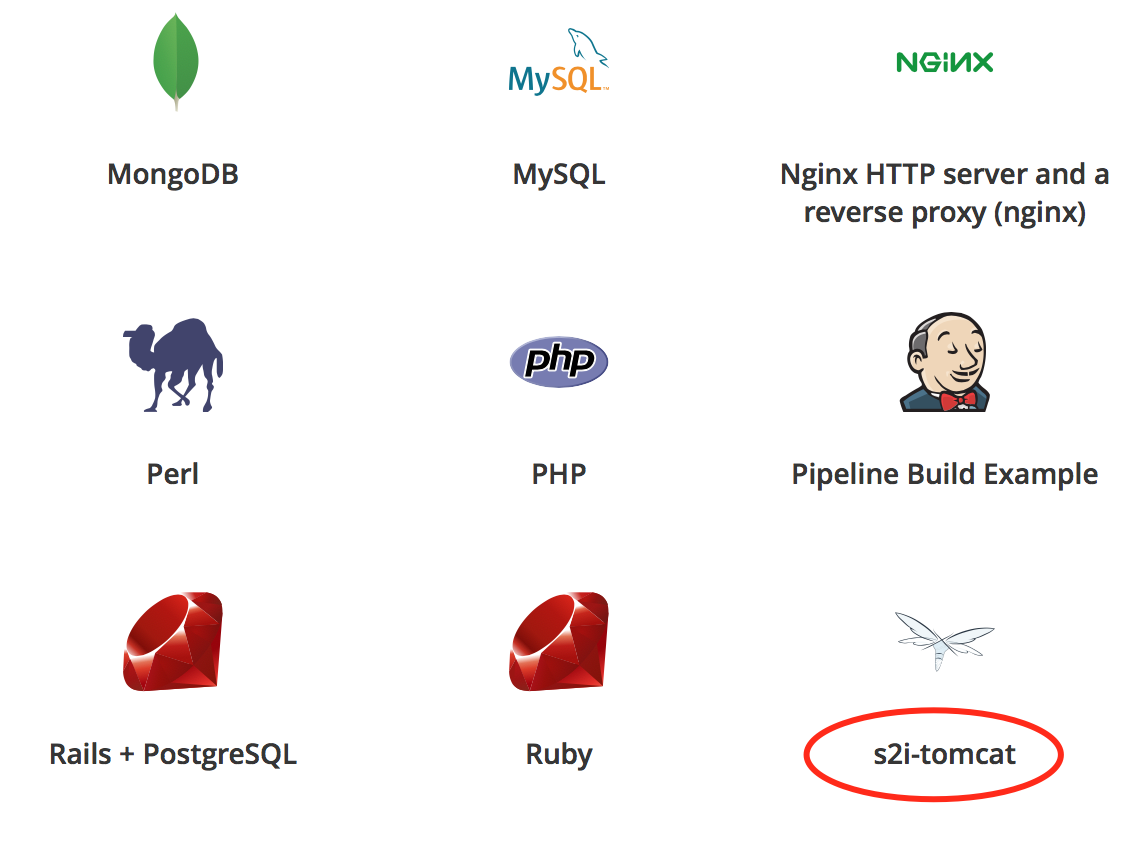
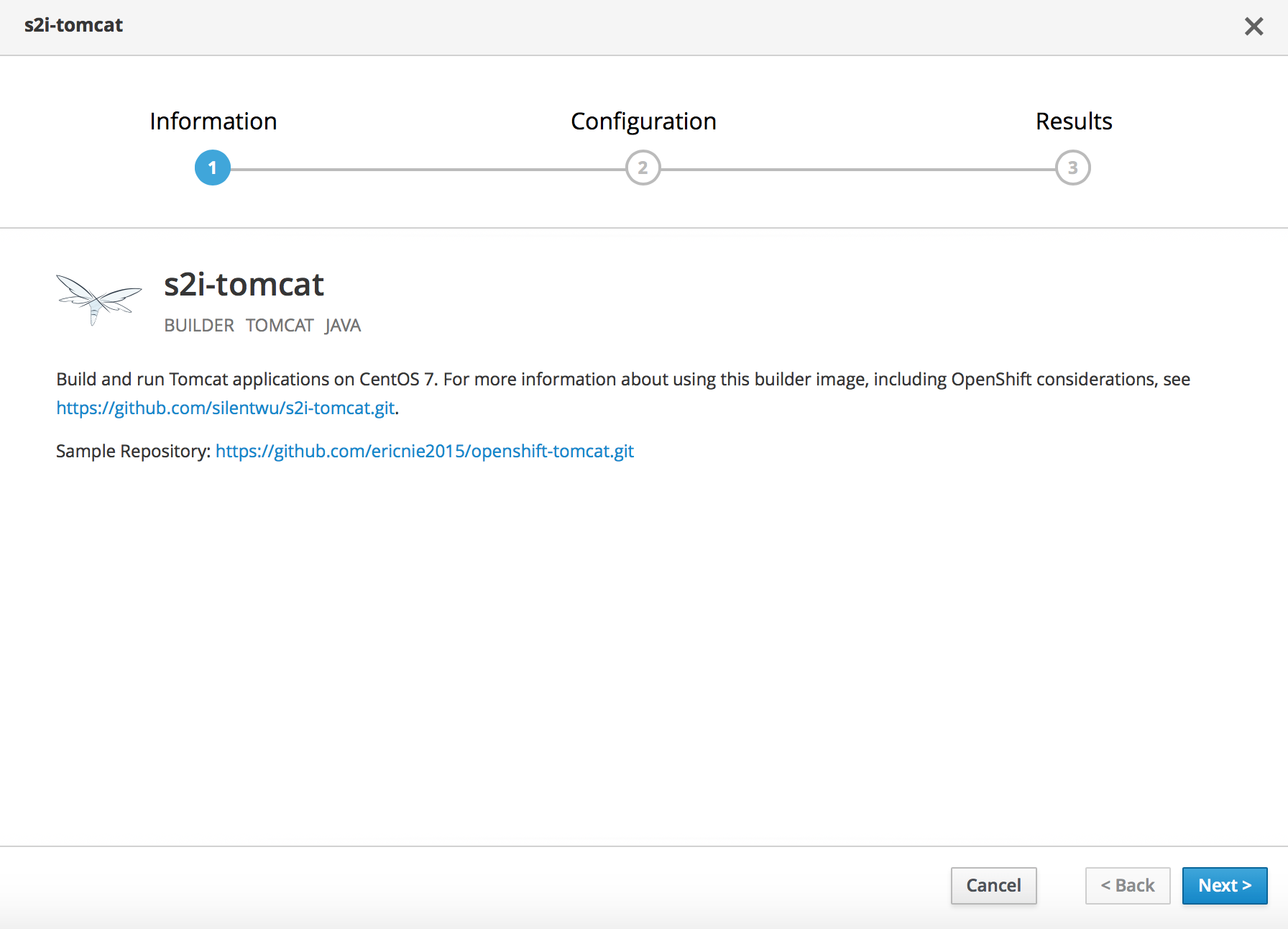
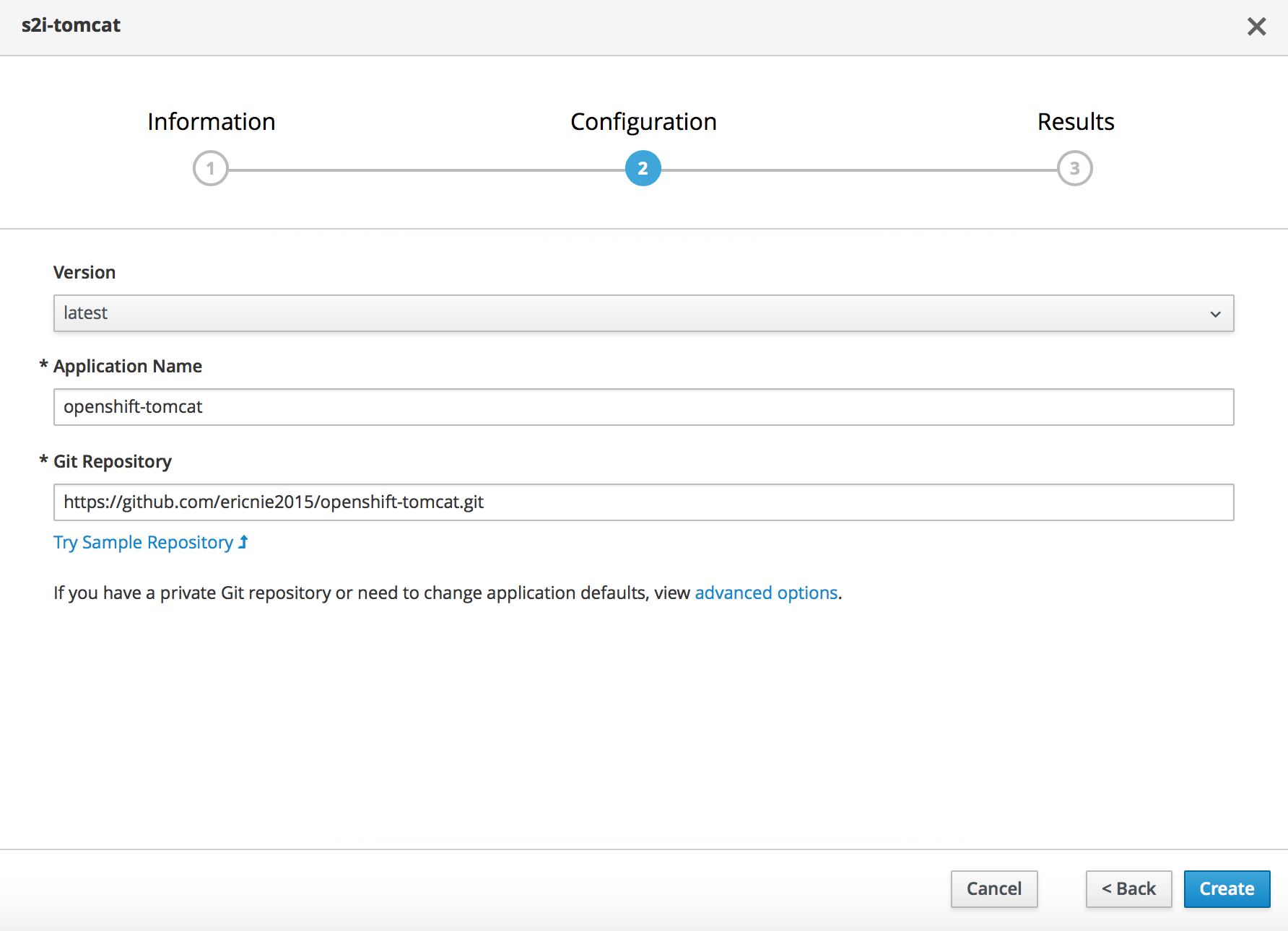
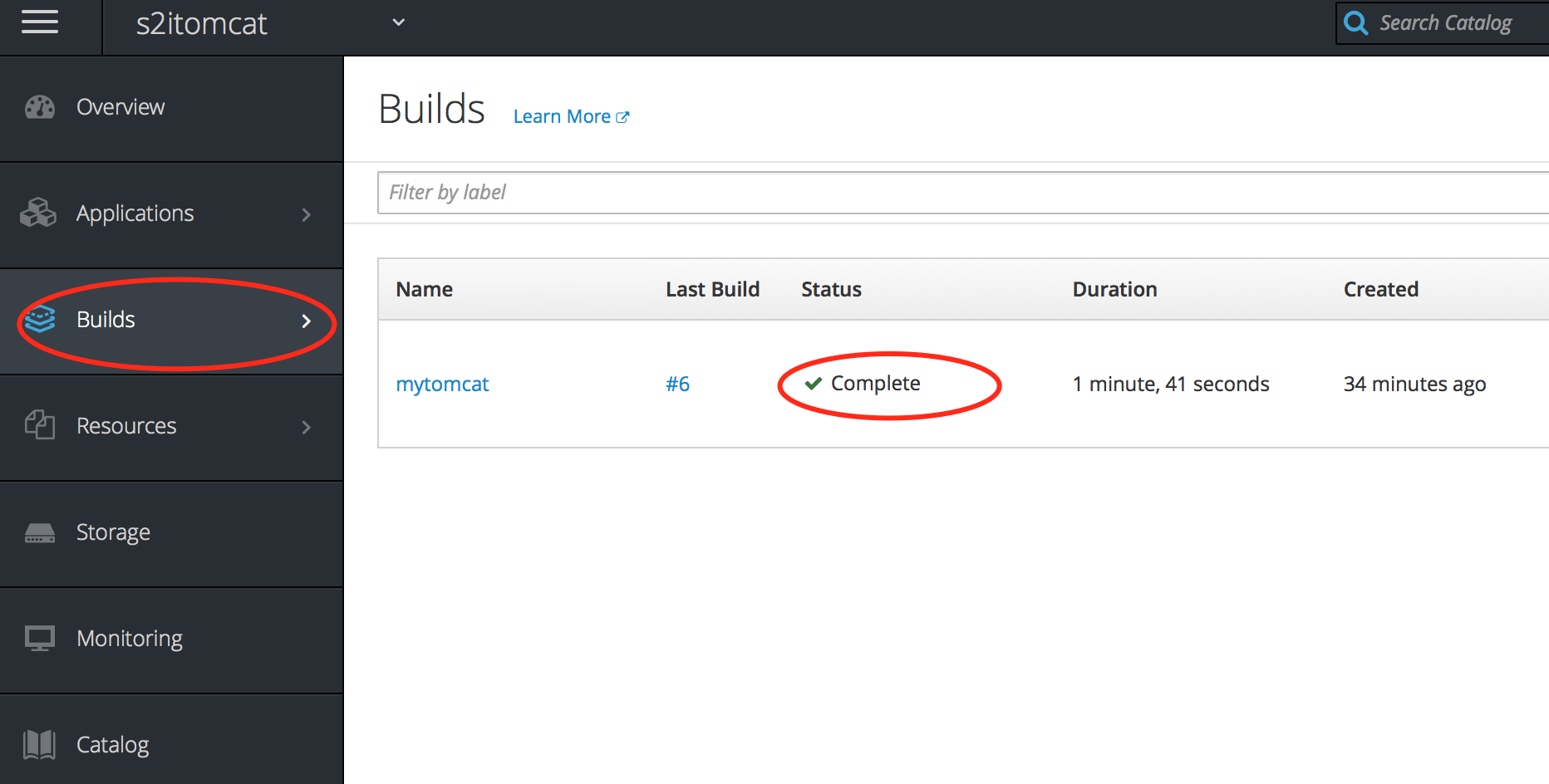
在image Stream中可以看到构建的镜像。
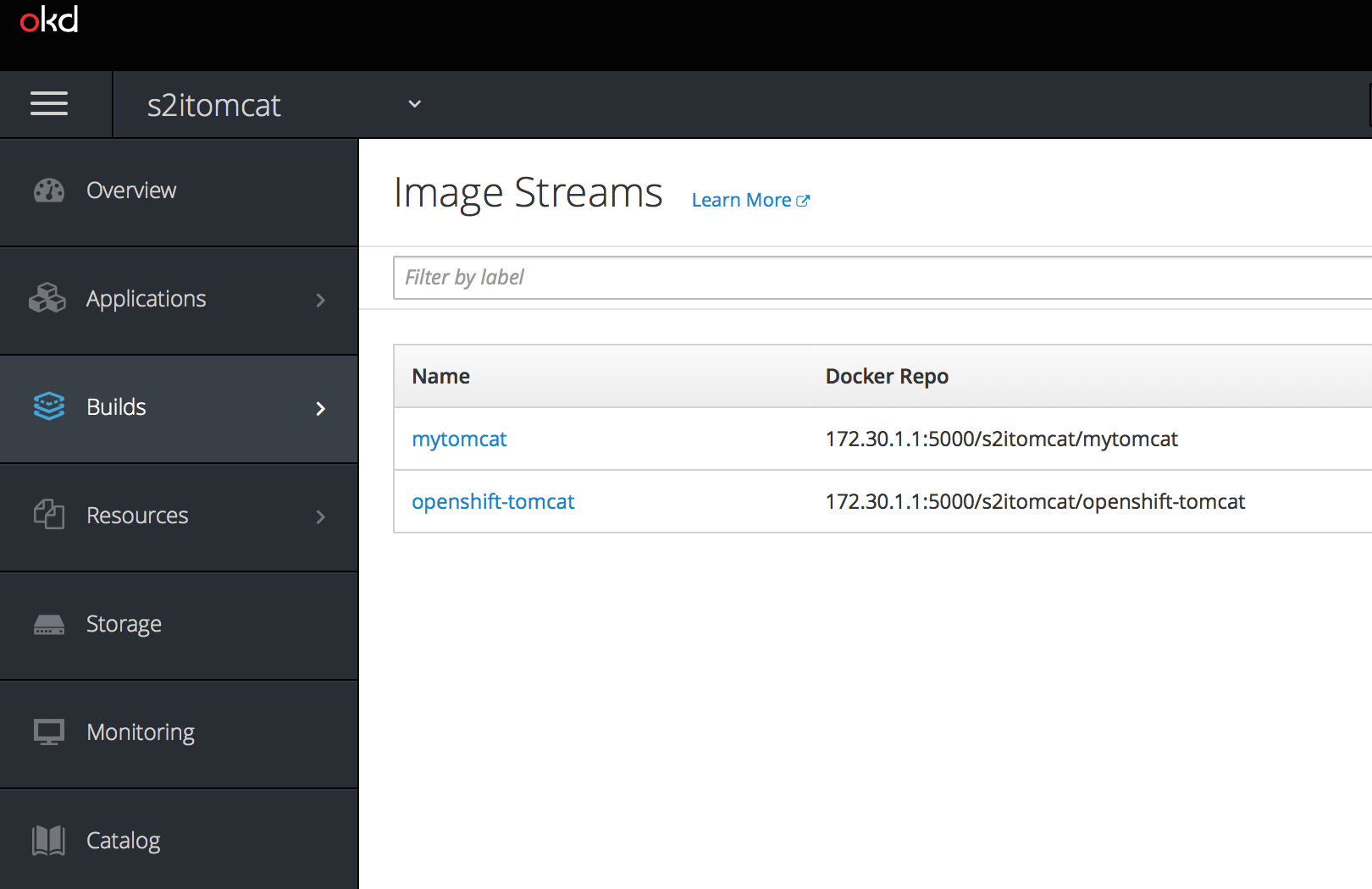
注意: 这里又想半天,折腾啊。。。
build过程只是建立镜像和push镜像,但并不会部署deployment和services,因此需要deploy一下应用
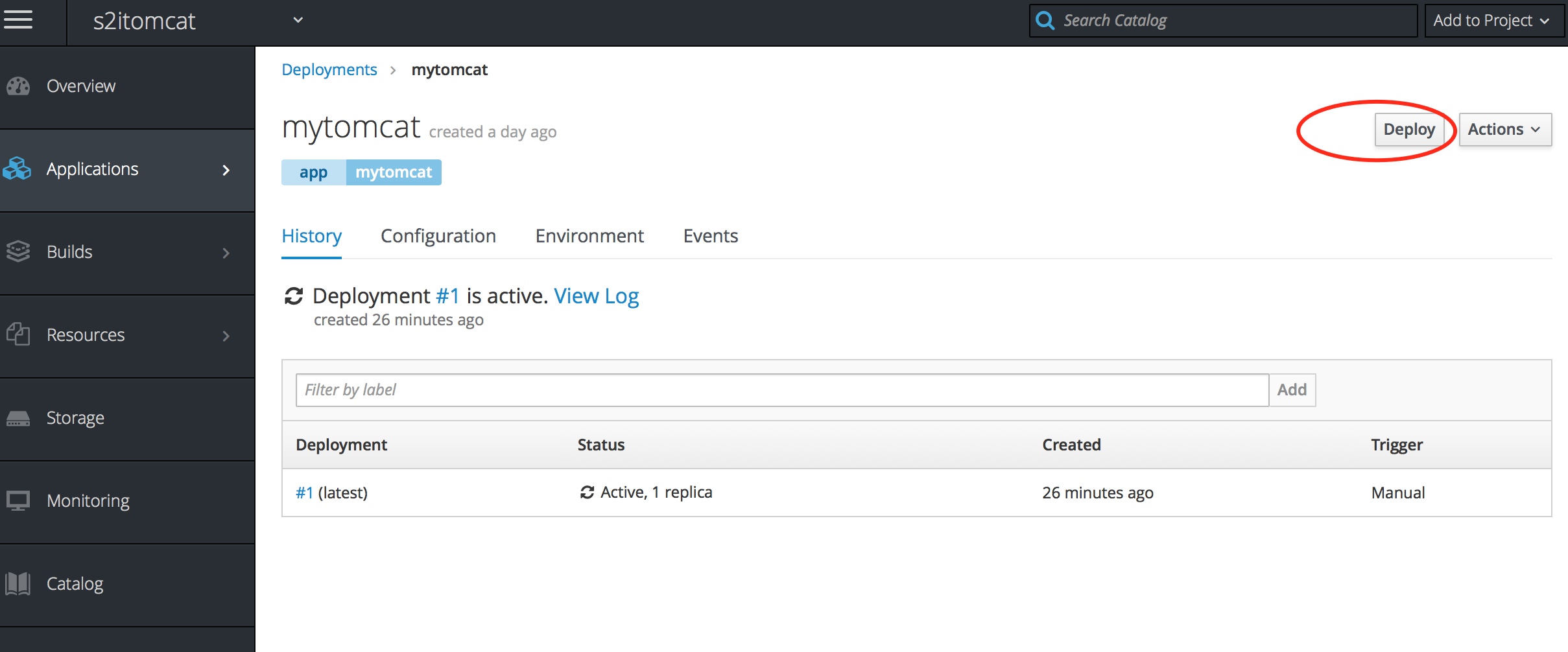
应用访问
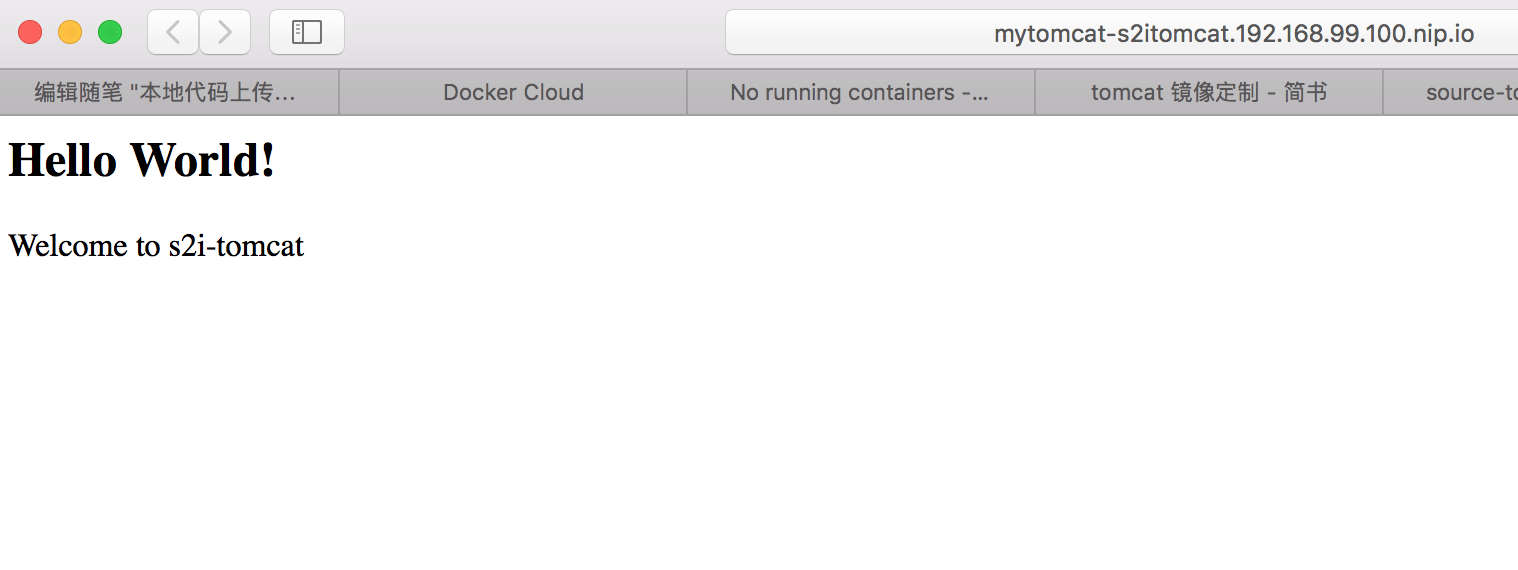
8.客户化标准镜像
针对应用需要修改配置,放入第三方jar包以及和应用相关的配置,可以放在源代码库中,比如
ericdeMacBook-Pro:minishift ericnie$ tree openshift-tomcat openshift-tomcat ├── README.md ├── config │ └── catalina.sh ├── pom.xml └── src └── main └── webapp ├── WEB-INF │ └── web.xml └── index.jsp
修改的catalina.sh以及第三方的jar包和配置文件可以放在这个目录下
然后修改assemble文件,加入覆盖语句即可
cp /opt/s2i/destination/src/config/catalina.sh /tomcat/bin/catalina.sh



 浙公网安备 33010602011771号
浙公网安备 33010602011771号