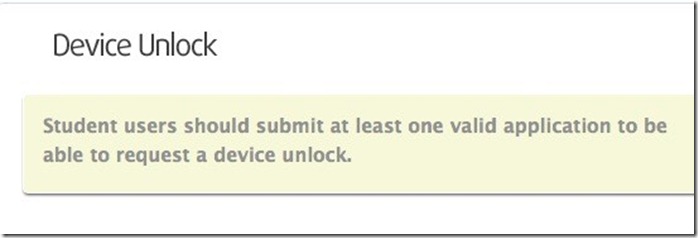yalla apps(wp7解锁全记录)
首先你需要有yallaapps的帐号,并已经上传应用提交完解锁申请。具体你可以查看我的上一篇文章。
http://www.cnblogs.com/eragon/archive/2011/07/18/2109705.html
中国及相关地区现在已经无法注册yallaapps.com的帐号了,你要注册只能花99美金(需要信用卡什么的),或则到我们这来买(http://item.taobao.com/item.htm?id=12278992414)(价格很划算,只要198.外送edu邮箱一个)。
好的下面就看看解锁是什么个过程。
一般在你提交申请后,会收到第一份邮件,内容类似下文(文中提示你申请的时间和是否时间合适等):
Dear xxxxx xxxx
We have received your device unlock request for this date: 2011-Jul-21, 11:00.
Our support team will contact you by email in order to confirm your appointment time and to provide you with further instructions.
Please feel free to contact support@yallaapps.com in case of any questions.
收到上面的邮件后,你需要每天查看你的邮箱,因为新的邮件提示随时会来(比如下文是时间发生变化的通知,基本是通知你时间出现冲突之类的):
Hi,
Unfortunately, the slot you have chosen was already booked by someone else. We would like you to reschedule your appointment.
Would 10:30 (GMT+4) on July 21st be suitable ?
Our work hours are from Sunday- Thursday 10:00 AM – 5:00 PM GMT+4.
Thank you.
也有运气好的额,就是真正的解锁预约提示,看到这封邮件就有戏了。不过你收到上面的,下面的也有可能收到。可能是yallaapps内部有点小混乱
Hi,
Thank you for your unlock request.
We have been able to confirm an appointment for you :
11:00 GMT+4 on July 21st
Kindly confirm your availability.
We will be connecting to your computer through remote desktop and will get in touch with you again 15 minutes before the scheduled unlock time with details on how to do this.
这里提示下,申请成功后一般你的点数不会被扣,学生帐号应用没审核听过会回复原始提示,如下图(但是都不影响你解锁。你只要按邮件操作,无需关注yallaapps的变化)这样的提示没问题的。只是你要再次申请的话,需要重新上传应用才能申请解锁界面,不过这都不重要,重要的是你收到了前面的邮件没:
关于国内iP是否能解锁的问题,我要说下,就是国内ip听过学生账户依旧可以解锁。没有任何影响,今天是2010.7.21我们依然解锁成功。
好下面继续,如果不出意外你将不久收到下一封邮件(提示你在预约时间前15分钟,查看邮箱,按提示操作):
Hi,
Thank you for your unlock request.
We have been able to confirm an appointment for you :
10:30 GMT+4 on July 21st
Kindly confirm your availability.
We will be connecting to your computer through remote desktop and will get in touch with you again 15 minutes before the scheduled unlock time with details on how to do this.
Please make sure that you have installed the Windows Phone Developer Tools from http://create.msdn.com/en-us/home/getting_started and that your phone is connected to your computer.
Please make sure you are available during the time appointed for your unlock.
Thank you.
--
Yalla Apps Support Team
合作 15:06:43
Hi,
Unfortunately, the slot you have chosen was already booked by someone else. We would like you to reschedule your appointment.
Would 10:30 (GMT+4) on July 21st be suitable ?
Our work hours are from Sunday- Thursday 10:00 AM – 5:00 PM GMT+4.
一般你在预约时间前15分钟会看到一封具体提示邮件(如下文的形式,给你一个编码和地址,你去填写,并等待下一步提示):
Hi,
Your device unlock is scheduled for 10:30 GMT+4. We will be connecting to your desktop through CoPilot.
Please go to www.copilot.com and enter invitation code:
709 485 696 476
You are then transferred to another page where you would have to download a small 1MB file and then we will be remotely connected to your desktop.
Please make sure you keep Zune opened and a blank notepad file open as well.
Thank you.
--
下面基本是这样一个过程:
1.他们要你装一个远程协助的软件
2.你装好后,输入一行代码
3.一会他就会连接上你的机器。
4.然后他会要求你打开一个文本文件
5.yallaapps个你在里面交流,你按他的要求回答一些问题。
上面的步骤完成了解锁一般也就ok了。
下面是我们于7.21号解锁时的对话记录(红色背景字体是我们的回答,这只是一例并不是全部,但是里面关于手机名称却是,只的注意的,尽量把你的设备名称设置的长一点,长于8个字符,特殊一点):
Hi,
This is Yalla Apps Support.
hi
Can i please get your email for verificaiotn
Thank you.
Are you ready for the unlock?
yes
Can i please see your Zune - i need to record the device name.
Can you please chnage the default device name on Zune.
Your device name needs to be personlized - you canname it anythign you like. But it needs to be atleast 8 characters.
Change the name by going to Zune -> Settings -> Name your phone.
ok
i WILL NOW PROCEED WITH THE UNLOCK - I WILL BE openign the registration tool from your pc.
Please do not enter oyur credentials into the tool.
I will login using my details for the unlck.
ok
From your side, please make sure that your phone screen remains unlcoked for the next few minutes.
ok
Your phone has successfully been unlocked for development.
Do you require anything else?
thanks!!
No problem.
Do oyu require anythign else ?
no
,
Alright then,
Have a great day !
thanks!!
好的,一切完成了,你可以享受真机调试之旅了。