微信图文美化
11111
<fieldset data-id="33" style="border:0 none;" class="135editor"> <h2 style="margin: 8px 0px 0px; padding: 0px; font-weight:bold;font-size:16px;line-height:28px; max-width: 100%;color:rgb(0, 112, 192); min-height: 32px;border-bottom: 2px solid rgb(0, 112, 192); text-align: justify;"> <span class="autonum" placeholder="1" style="background-color:rgb(0, 112, 192); border-radius:80% 100% 90% 20%; color:rgb(255, 255, 255); display:block; float:left; line-height:20px; margin:0px 8px 0px 0px; max-width:100%; padding:4px 10px; word-wrap:break-word !important" data-original-title="" title="">1</span><strong class="135brush" data-brushtype="text">第一标题</strong> </h2> </fieldset>
<fieldset data-id="2" style="border:0 none;" class="135editor"> <h2 class="135brush" data-bcless="darken" placeholder="深色边框标题" style="margin: 10px 0px; padding: 10px; font-size: 16px; line-height: 25px; text-shadow: rgb(34, 95, 135) 0px 1px 0px; color: rgb(202, 251, 215); border-radius: 4px; box-shadow: rgb(153, 153, 153) 2px 2px 4px; border-left-width: 10px; border-left-style: solid; border-color: rgb(10, 137, 43); background-color: rgb(14, 184, 58);"> 深色边框标题 </h2> </fieldset>
<fieldset data-id="27" style="border:0 none;" class="135editor"> <section style="border-color:transparent transparent rgb(0, 112, 192); border-style:solid; border-width:12px; float:none; font-size:medium; height:0px; margin:-12px auto 0px 90px; orphans:2; text-align:-webkit-auto;width:0px" data-width="0px"></section> <p class="135brush" data-brushtype="text" style="margin-top: -1px; margin-bottom: 0px;orphans: 2; widows: 2; min-height: 30px; visibility: visible; height: 30px; line-height: 30px; color: rgb(255, 255, 255); border-top-left-radius: 3px; border-top-right-radius: 3px; border-bottom-right-radius: 3px; border-bottom-left-radius: 3px; box-shadow: rgba(0, 0, 0, 0.14902) 1px 1px 3px; font-size: 15px; text-align: center; background-color: rgb(0, 112, 192);font-size:14px; font-weight:bold"> 点击标题下「蓝色微信名」可快速关注 </p> </fieldset>

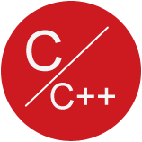

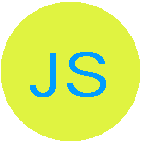







 浙公网安备 33010602011771号
浙公网安备 33010602011771号