okhttp3重试拦截
一、创建线程安全的okhttp单例
import service.NetworkIntercepter;
import service.RetryIntercepter;
import okhttp3.*;
import org.slf4j.Logger;
import org.slf4j.LoggerFactory;
import java.io.IOException;
import java.util.HashMap;
import java.util.Map;
import java.util.concurrent.TimeUnit;
public class HttpUtils {
private static final Logger LOGGER = LoggerFactory.getLogger(HttpUtils.class);
private static final int CONNECTION_TIME_OUT = 2000;//连接超时时间
private static final int SOCKET_TIME_OUT = 2000;//读写超时时间
private static final int MAX_IDLE_CONNECTIONS = 30;// 空闲连接数
private static final long KEEP_ALLIVE_TIME = 60000L;//保持连接时间
private OkHttpClient okHttpClient;
private volatile static HttpUtils httpUtils;
public static HttpUtils getInstance(){
if(httpUtils == null){
synchronized (HttpUtils.class){
if(httpUtils == null){
httpUtils = new HttpUtils();
}
}
}
return httpUtils;
}
public HttpUtils(){
ConnectionPool connectionPool = new ConnectionPool(MAX_IDLE_CONNECTIONS,KEEP_ALLIVE_TIME,TimeUnit.MILLISECONDS);
this.okHttpClient = new OkHttpClient()
.newBuilder()
.readTimeout(SOCKET_TIME_OUT, TimeUnit.MILLISECONDS)
.writeTimeout(SOCKET_TIME_OUT, TimeUnit.MILLISECONDS)
.connectionPool(connectionPool)
.retryOnConnectionFailure(false) //自动重连设置为false
.connectTimeout(CONNECTION_TIME_OUT,TimeUnit.MILLISECONDS)
.addInterceptor(new RetryIntercepter(2)) //重试拦截器2次
.addNetworkInterceptor(new NetworkIntercepter()) //网络拦截器,统一打印日志
.build();
}
}
重试拦截器:
1 import okhttp3.Interceptor;
2 import okhttp3.Request;
3 import okhttp3.Response;
4
5 import java.io.IOException;
6
7
8 public class RetryIntercepter implements Interceptor{
9 public int maxRetryCount;
10 private int count = 0;
11 public RetryIntercepter(int maxRetryCount) {
12 this.maxRetryCount = maxRetryCount;
13 }
14
15 @Override
16 public Response intercept(Chain chain) throws IOException {
17
18 return retry(chain);
19 }
20
21 public Response retry(Chain chain){
22 Response response = null;
23 Request request = chain.request();
24 try {
25 response = chain.proceed(request);
26 while (!response.isSuccessful() && count < maxRetryCount) {
27 count++;
28 response = retry(chain);
29 }
30 }
31 catch (Exception e){
32 while (count < maxRetryCount){
33 count++;
34 response = retry(chain);
35 }
36 }
37 return response;
38 }
39 }
注意:两处while是因为如果请求中出现异常,也能进行重试,比如超时,后面会有例子。
网络拦截器,打印请求、响应时间、响应状态码,响应内容
1 import okhttp3.*;
2 import okio.Buffer;
3 import org.slf4j.Logger;
4 import org.slf4j.LoggerFactory;
5
6 import java.io.IOException;
7 import java.nio.charset.Charset;
8
9
10 public class NetworkIntercepter implements Interceptor{
11 private static Logger LOGGER = LoggerFactory.getLogger(NetworkIntercepter.class);
12 @Override
13 public Response intercept(Interceptor.Chain chain) {
14 long start = System.currentTimeMillis();
15 Response response=null;
16 String responseBody = null;
17 String responseCode = null;
18 String url = null;
19 String requestBody = null;
20 try {
21 Request request = chain.request();
22 url = request.url().toString();
23 requestBody = getRequestBody(request);
24 response = chain.proceed(request);
25 responseBody = response.body().string();
26 responseCode = String.valueOf(response.code());
27 MediaType mediaType = response.body().contentType();
28 response = response.newBuilder().body(ResponseBody.create(mediaType,responseBody)).build();
29 }
30 catch (Exception e){
31 LOGGER.error(e.getMessage());
32 }
33 finally {
34 long end = System.currentTimeMillis();
35 String duration = String.valueOf(end - start);
36 LOGGER.info("responseTime= {}, requestUrl= {}, params={}, responseCode= {}, result= {}",
37 duration, url,requestBody,responseCode,responseBody);
38 }
39
40 return response;
41 }
42
43 private String getRequestBody(Request request) {
44 String requestContent = "";
45 if (request == null) {
46 return requestContent;
47 }
48 RequestBody requestBody = request.body();
49 if (requestBody == null) {
50 return requestContent;
51 }
52 try {
53 Buffer buffer = new Buffer();
54 requestBody.writeTo(buffer);
55 Charset charset = Charset.forName("utf-8");
56 requestContent = buffer.readString(charset);
57 } catch (IOException e) {
58 e.printStackTrace();
59 }
60 return requestContent;
61 }
62 }
二、GET请求
1、带参数的get请求
1 /*
2 * 发送待url参数的get
3 */
4 public String get(String url,Map<String,String> pathParams){
5 HttpUrl.Builder builder = HttpUrl.parse(url).newBuilder();
6 for(String key:pathParams.keySet()){
7 builder.addQueryParameter(key,pathParams.get(key) );
8 }
9 Request request = new Request.Builder()
10 .url(builder.build().toString())
11 .build();
12 return execute(request);
13 }
14
15 private String execute(Request request){
16 String responseBody=null;
17 try {
18 Response response = okHttpClient.newCall(request).execute();
19 responseBody = response.body().string();
20 } catch (IOException |NullPointerException e) {
21 e.printStackTrace();
22 }
23 return responseBody;
24 }
测试:
String url = "http://localhost:8080/test/12346/query";
Map<String,String> params = new HashMap<>();
params.put("aaa","111");
params.put("bbb","222");
HttpUtils httpUtils = HttpUtils.getInstance();
httpUtils.get(url,params);
打印日志如下:
[main][2019-09-21 10:19:02.072] [INFO] [NetworkIntercepter.intercept:40] responseTime= 62, requestUrl= http://localhost:8080/test/12346/query?aaa=111&bbb=222, params=, responseCode= 200, result= {"result_code":"success","data":{"aaa":"111"},"path":"/test/12346/query"}
2、不带参数的get请求
测试:
String url = "http://localhost:8080/test/12346/query?ccc=1&ddd=2";
HttpUtils httpUtils = HttpUtils.getInstance();
httpUtils.get(url);
打印日志如下:
[main][2019-09-21 10:25:46.943] [INFO] [NetworkIntercepter.intercept:38] responseTime= 11, requestUrl= http://localhost:8080/test/12346/query?ccc=1&ddd=2, params=, responseCode= 200, result= {"result_code":"success","data":{"aaa":"111"},"path":"/test/12346/query"}
三、POST请求
1、post发送带url参数的json
1 /*
2 * post发送带url参数的json
3 */
4 public String post(String url, Map<String,String> pathParams, String body){
5 RequestBody requestBody = RequestBody.
6 create(MediaType.parse("application/json;charset=utf-8"), body);
7 HttpUrl.Builder builder = HttpUrl.parse(url).newBuilder();
8 for(String key:pathParams.keySet()){
9 builder.addQueryParameter(key,pathParams.get(key) );
10 }
11 Request request = new Request.Builder()
12 .post(requestBody)
13 .url(builder.build().toString())
14 .build();
15 return execute(request);
16 }
测试:
Gson gson = new Gson();
String url = "http://localhost:8080/test/12346/query";
Map<String,String> params = new HashMap<>();
params.put("aaa","111");
params.put("bbb","222");
Map<String,Object> bodyMap = new HashMap<>();
bodyMap.put("name","zhangsan");
bodyMap.put("age",15);
HttpUtils httpUtils = HttpUtils.getInstance();
httpUtils.post(url,params,gson.toJson(bodyMap));
打印日志
[main][2019-09-21 10:37:04.577] [INFO] [NetworkIntercepter.intercept:38] responseTime= 304, requestUrl= http://localhost:8080/test/12346/query?aaa=111&bbb=222, params={"name":"zhangsan","age":15}, responseCode= 200, result= {"result_code":"success","data":{"aaa":"111"},"path":"/test/12346/query"}
2、post发送json
1 /*
2 * post发送json
3 */
4 public String post(String url,String body){
5 Map<String,String> pathParams = new HashMap<>();
6 return post(url,pathParams ,body );
7 }
测试:
Gson gson = new Gson();
String url = "http://localhost:8080/test/12346/query";
Map<String,Object> bodyMap = new HashMap<>();
bodyMap.put("name","zhangsan");
bodyMap.put("age",15);
HttpUtils httpUtils = HttpUtils.getInstance();
httpUtils.post(url,gson.toJson(bodyMap));
打印日志:
[main][2019-09-21 10:44:00.835] [INFO] [NetworkIntercepter.intercept:38] responseTime= 17, requestUrl= http://localhost:8080/test/12346/query, params={"name":"zhangsan","age":15}, responseCode= 200, result= {"result_code":"success","data":{"aaa":"111"},"path":"/test/12346/query"}
3、post发送表单
1 /*
2 * post发送表单
3 */
4 public String post(String url, Map<String,String> pathParams){
5 FormBody.Builder formBodyBuilder = new FormBody.Builder();
6 HttpUrl.Builder builder = HttpUrl.parse(url).newBuilder();
7 for(String key:pathParams.keySet()){
8 formBodyBuilder.add(key,pathParams.get(key) );
9 }
10 RequestBody requestBody = formBodyBuilder.build();
11 Request request = new Request.Builder()
12 .post(requestBody)
13 .url(builder.build().toString())
14 .build();
15 return execute(request);
16 }
测试:
String url = "http://localhost:8080/test/12346/query";
Map<String,String> params = new HashMap<>();
params.put("aaa","111");
params.put("bbb","222");
HttpUtils httpUtils = HttpUtils.getInstance();
httpUtils.post(url,params);
打印日志:
[main][2019-09-21 10:49:54.136] [INFO] [NetworkIntercepter.intercept:38] responseTime= 21, requestUrl= http://localhost:8080/test/12346/query, params=aaa=111&bbb=222, responseCode= 200, result= {"result_code":"success","data":{"aaa":"111"},"path":"/test/12346/query"}
四、网络拦截器
1、404重试
测试:
String url = "http://localhost:8080/test/12346/query2";
Map<String,String> params = new HashMap<>();
params.put("aaa","111");
params.put("bbb","222");
HttpUtils httpUtils = HttpUtils.getInstance();
httpUtils.post(url,params);
日志打印:
[main][2019-09-21 10:56:20.495] [INFO] [NetworkIntercepter.intercept:38] responseTime= 26, requestUrl= http://localhost:8080/test/12346/query2, params=aaa=111&bbb=222, responseCode= 404, result= {"timestamp":1569034580,"status":404,"error":"Not Found","message":"Not Found","path":"/test/12346/query2"}
[main][2019-09-21 10:56:20.506] [INFO] [NetworkIntercepter.intercept:38] responseTime= 4, requestUrl= http://localhost:8080/test/12346/query2, params=aaa=111&bbb=222, responseCode= 404, result= {"timestamp":1569034580,"status":404,"error":"Not Found","message":"Not Found","path":"/test/12346/query2"}
[main][2019-09-21 10:56:20.512] [INFO] [NetworkIntercepter.intercept:38] responseTime= 4, requestUrl= http://localhost:8080/test/12346/query2, params=aaa=111&bbb=222, responseCode= 404, result= {"timestamp":1569034580,"status":404,"error":"Not Found","message":"Not Found","path":"/test/12346/query2"
重试了2次,共请求3次
2、超时重试
日志打印:
[main][2019-09-21 10:59:30.086] [ERROR] [NetworkIntercepter.intercept:33] timeout
[main][2019-09-21 10:59:30.092] [INFO] [NetworkIntercepter.intercept:38] responseTime= 2009, requestUrl= http://localhost:8080/test/12346/query, params=aaa=111&bbb=222, responseCode= null, result= null
[main][2019-09-21 10:59:32.097] [ERROR] [NetworkIntercepter.intercept:33] timeout
[main][2019-09-21 10:59:32.097] [INFO] [NetworkIntercepter.intercept:38] responseTime= 2004, requestUrl= http://localhost:8080/test/12346/query, params=aaa=111&bbb=222, responseCode= null, result= null
[main][2019-09-21 10:59:34.101] [ERROR] [NetworkIntercepter.intercept:33] timeout
[main][2019-09-21 10:59:34.101] [INFO] [NetworkIntercepter.intercept:38] responseTime= 2002, requestUrl= http://localhost:8080/test/12346/query, params=aaa=111&bbb=222, responseCode= null, result= null

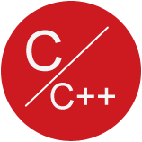

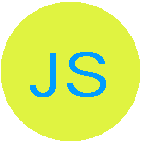








 浙公网安备 33010602011771号
浙公网安备 33010602011771号