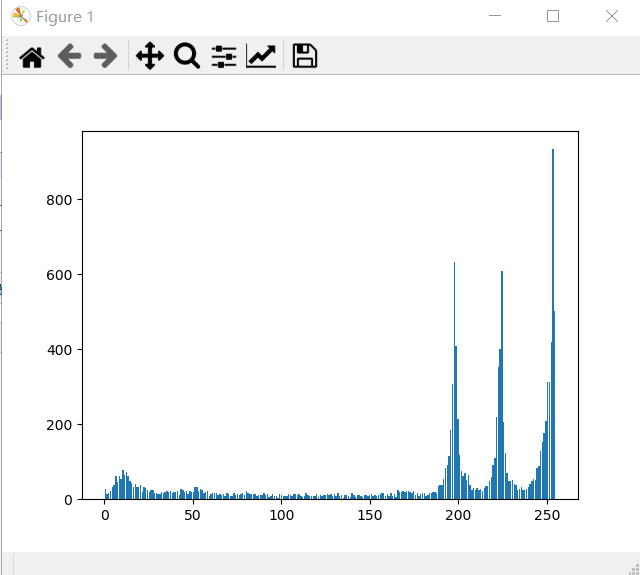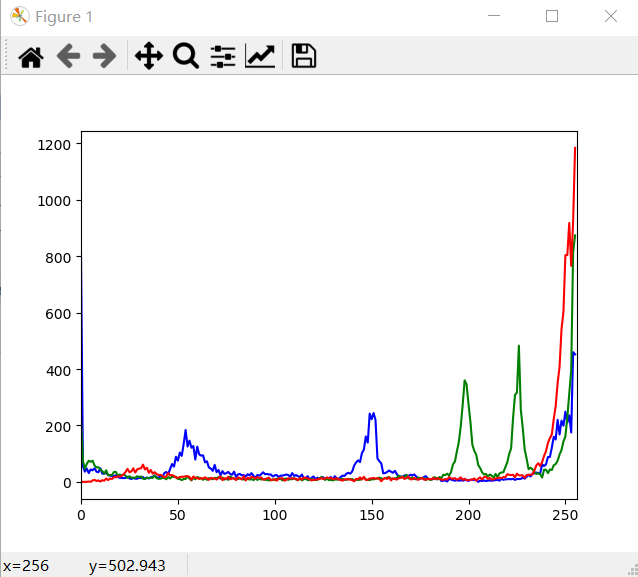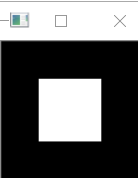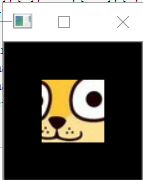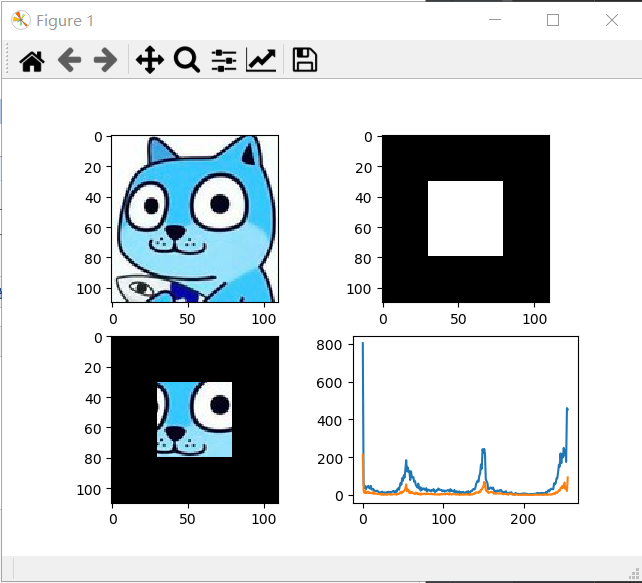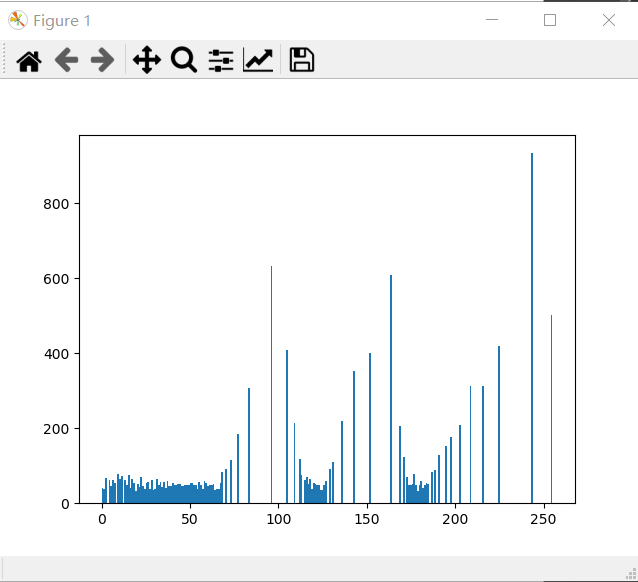直方图
直方图
cv2.calcHist([img], [channels], mask, [histSize],[ranges])
参数:
img:输入图像
channels:选择图像的通道
mask:掩膜
histSize:使用多少个bin(柱子)
ranges:像素值的范围
注意除了mask都要带[]
返回值:
返回每个像素块在图像中的数量,用坐标系表达直方图
import cv2 import matplotlib.pyplot as plt import numpy as np def cv_show(name, img): cv2.imshow(name, img) cv2.waitKey(0) cv2.destroyAllWindows() img = cv2.imread('1.jpg',0) cv_show('img',img)
- opencv版
img = cv2.imread('1.jpg',0) hist = cv2.calcHist([img], [0], None, [256], [0, 256]) #opencv版 plt.plot(hist) plt.show()
- plt版
img.ravel()是降维后的一维数组,用直方图表达
img = cv2.imread('1.jpg',0) hist = cv2.calcHist([img], [0], None, [256], [0, 256]) #plt版 #img.ravel()是降维后的一维数组,用直方图表达 plt.hist(img.ravel(), bins=256, rwidth=0.8) plt.show()
每个颜色通道直方图
img = cv2.imread('1.jpg') cv_show('img',img) color = ('b', 'g', 'r') for i, col in enumerate(color): histr = cv2.calcHist([img], [i], None, [256], [0, 256]) plt.plot(histr,color=col) plt.xlim([0,256]) plt.show()
- 掩膜
相当于一个窗口,只有窗口中的图像会出现,窗口外的图象被遮挡
掩膜先设置一个跟图像有同样shape的全0矩阵即黑色,相当于全部遮挡
然后设置窗口大小,即需要出现的部分的值设为255,即白色
再利用bitwise_and按位与函数,图像和掩膜按位与,只留下窗口内的图像
img = cv2.imread('1.jpg') mask = np.zeros(img.shape[:2],np.uint8) mask[30:80,30:80] = 255 cv_show('img',mask) masked_img = cv2.bitwise_and(img,img,mask=mask) cv_show('img',masked_img)掩膜: 图像使用掩膜:
使用掩膜和不适用掩膜直方图对比
img = cv2.imread('1.jpg') mask = np.zeros(img.shape[:2],np.uint8) mask[30:80,30:80] = 255 masked_img = cv2.bitwise_and(img,img,mask=mask) hist_full = cv2.calcHist([img],[0],None,[256],[0,256]) hist_mask = cv2.calcHist([img],[0],mask,[256],[0,256]) plt.subplot(221),plt.imshow(img,'gray') plt.subplot(222),plt.imshow(mask,'gray') plt.subplot(223),plt.imshow(masked_img,'gray') plt.subplot(224),plt.plot(hist_full),plt.plot(hist_mask) plt.show()
- 直方图均衡化
cv2.equalize(img)是全局的均衡化
img = cv2.imread('1.jpg',0) cv_show('img',img) equ = cv2.equalizeHist(img) cv_show('equ',equ) plt.hist(equ.ravel(), bins=256, rwidth=0.8) plt.show()

cv2.createCLAHE()是分块的均衡化
clahe = cv2.createCLAHE(clipLimit=2.0 ,tileGridSize=(8,8)) res_clahe = clahe.apply(img) res = np.hstack((img,equ,res_clahe)) cv_show('res',res)