GALV_maptravel研究分析(1)
强大的地图传送式插件~~
我以自带demo进行分析,本篇地图Init setting map
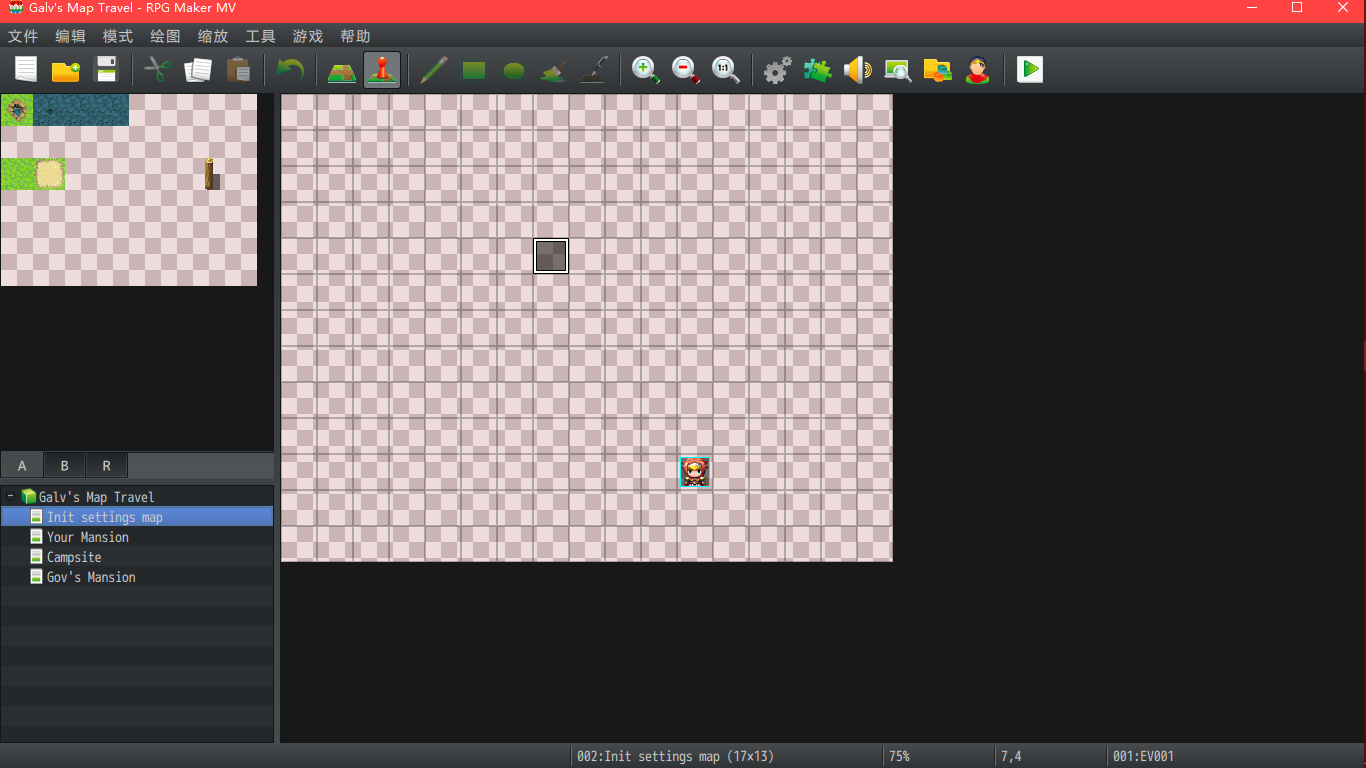
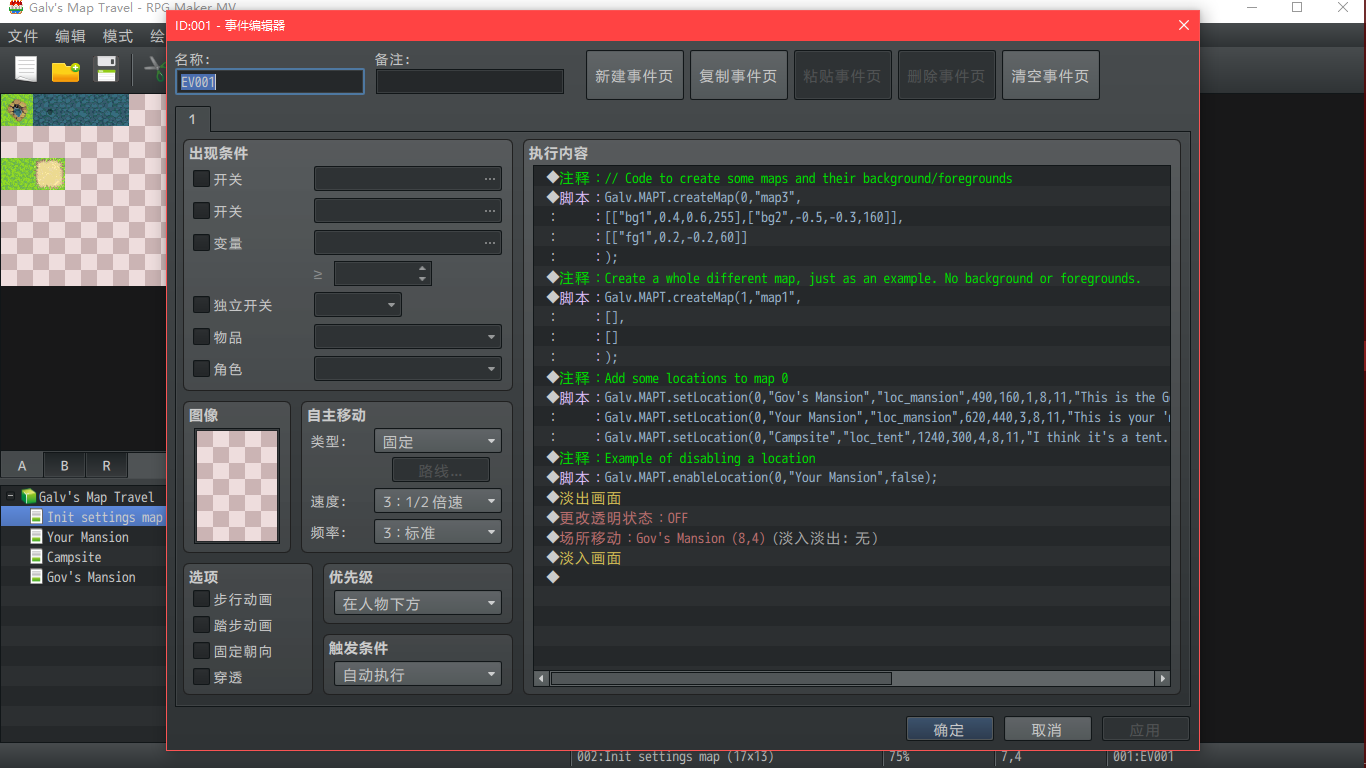
1.----------------------------------
实例 创建地图
Galv.MAPT.createMap(0,"map3",
[["bg1",0.4,0.6,255],["bg2",-0.5,-0.3,160]],
[["fg1",0.2,-0.2,60]]
);
语法
Galv.MAPT.createMap(id,"mapImage",[[bg],[bg]],[[fg],[fg]]);
INFO:
id = a unique number to identify the map you created 创建的地图编号
"mapImage" = the name of the map graphic to use from /img/maptravel/ 背景图名称(注意路径)
this image will determine the size of your map in the scene 此图片会影响你的地图尺寸
[bg] = an array to set up a background graphic behind the map image 一个数组,用于在地图图像后面设置背景图形
You can have as many bg arrays as desired each should have: 可以设置多个
["bgimage",xmove,ymove,opacity]
[fg] = works the same as bg arrays but instead for foreground images 原理与bg相同,但用于代替前景图
["fgimage",xmove,ymove,opacity]
注意,这里是两个大数组,内包含小数组
+++++++++++++++++++++++++++++++++华丽分割线+++++++++++++++++++++++++++++++++++++++++++++++++++
2.-----------------------------------
实例
Galv.MAPT.setLocation(0,"Gov's Mansion","loc_mansion",490,160,1,8,11,"This is the Governor's Mansion|It's just a test map with no actual mansion here");
Galv.MAPT.setLocation(0,"Your Mansion","loc_mansion",620,440,3,8,11,"This is your 'mansion' but you lost the key!|You can't get in!");
Galv.MAPT.setLocation(0,"Campsite","loc_tent",1240,300,4,8,11,"I think it's a tent. It looks like a tent|Yeah it's a tent.",1);
语法
Galv.MAPT.setLocation(id,"name","image",mx,my,tmid,tx,ty,"desc",f);
INFO:
id = the unique number identifying the map you created above 上级地图,上级地图!的ID,或者说包含地图
"name" = the name of the location (also used to reference it)
"image" = the name of the location graphic to use from /img/maptravel/ 显示在大地图上的图标
this graphic requires 3 rows in the spritesheet for:
top = normal, middle = active, bottom = disabled
mx = the x postion on your map graphic for the location
my = the y postion on your map graphic for the location
tmid = transfer map id - the in-game map id to transfer to 跳转目标地图的ID
tx = the in-game map x co-ordinate to transfer to 跳转后的的位置
ty = the in-game map y co-ordinate to transfer to
"desc" = a short description displayed when location is selected. 下方描述
Use the | symbol to specify a new line.
f = frames of animation in your location image. Don't include
this attribute to use the plugin setting default frames 动画针
Note that you can use this setLocation to overwrite a previously set one
using the same name if you want to change it to something else.
In addition to locations, you can add 'objects' that work in a similar
way but only have one row of graphics in the spritesheet and will not
appear in the location list.
+++++++++++++++++++++++++++++++++华丽分割线+++++++++++++++++++++++++++++++++++++++++++++++++++
3-----------------------------------
实例
Galv.MAPT.enableLocation(0,"Your Mansion",false);
语法
Galv.MAPT.enableLocation(id,"name",s); // s can be true or false to
// set the location "name" in the
// map id to enabled or disabled



