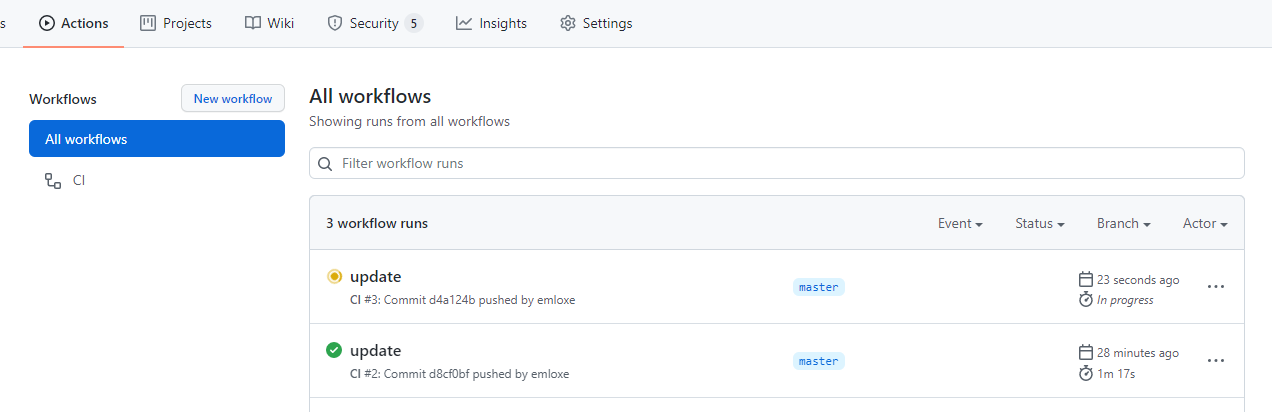利用github action 在github上生成pages
之前一直使用的是Travis CI 结合vuepress生成文档,但是前段时间 travis Cl 网站升级,不知如何不能自动部署。
直接改用了 github 自带的 action 进行。
记录如下
点击仓库下的Action

点击 如下
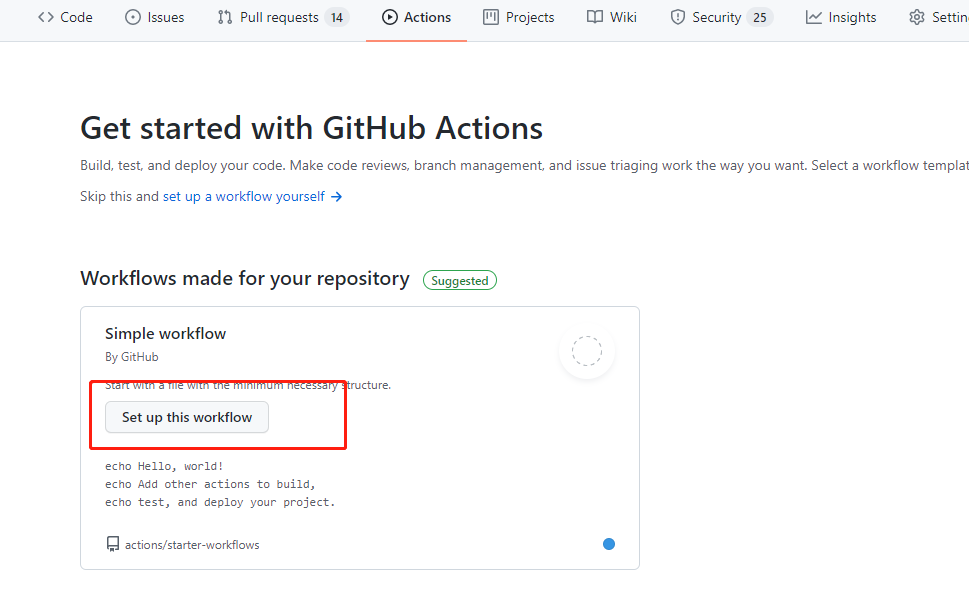
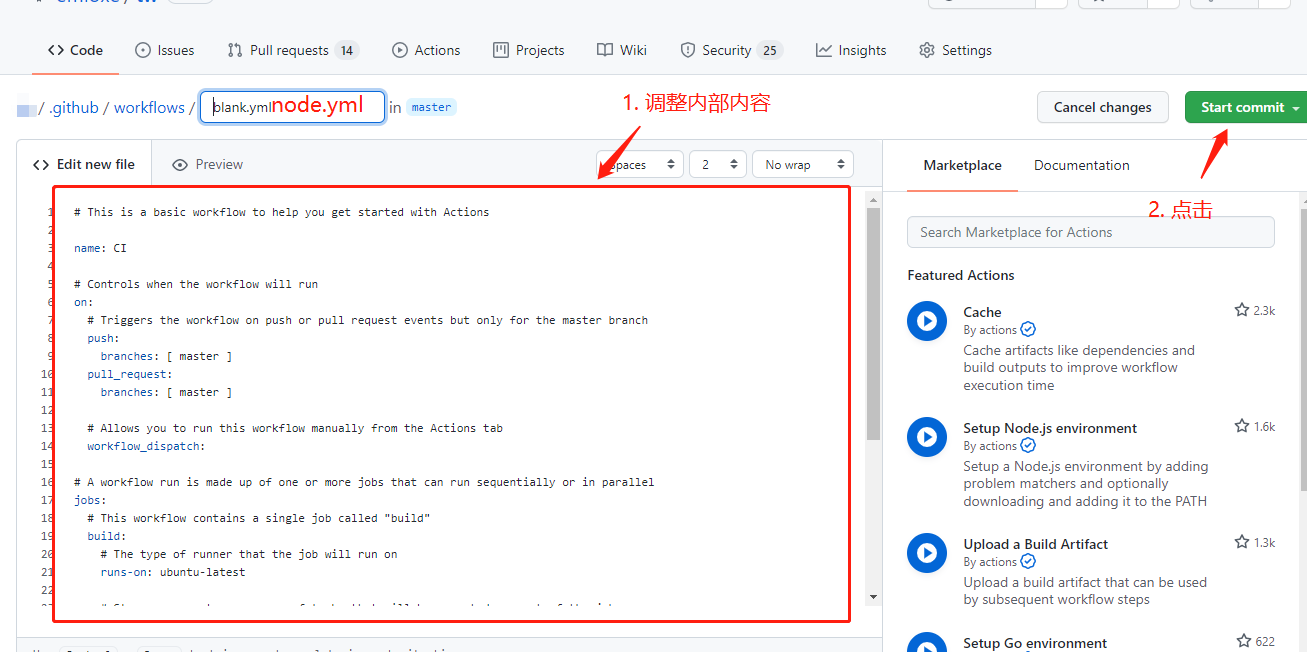
内部内容填写为
# This is a basic workflow to help you get started with Actions
name: CI
# Controls when the workflow will run
on:
# Triggers the workflow on push or pull request events but only for the master branch
push:
branches: [ master ]
# Allows you to run this workflow manually from the Actions tab
workflow_dispatch:
# A workflow run is made up of one or more jobs that can run sequentially or in parallel
jobs:
# This workflow contains a single job called "build"
build:
# The type of runner that the job will run on
runs-on: ubuntu-latest
# Steps represent a sequence of tasks that will be executed as part of the job
steps:
# Checks-out your repository under $GITHUB_WORKSPACE, so your job can access it
- uses: actions/checkout@v2
- name: Use Node.js 10.x
uses: actions/setup-node@v2
with:
node-version: '12.x'
registry-url: 'https://registry.npmjs.org'
- name: npm install, build
run: |
npm install
npm run build --if-present
env:
CI: true
- name: deploy
uses: JamesIves/github-pages-deploy-action@releases/v3
with:
# 发布到指定分支
BRANCH: gh-pages
# 构建成果所在目录,默认位置都是在根目录
FOLDER: ./docs/.vuepress/dist
然后提交该段代码,就可以了。这样vuepress修改的内容就会自动部署到gh-pages分支下
点击action 就可以看到 部署的记录了