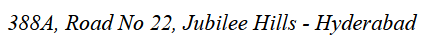h11 HTML Phrase Tags
https://dictionary.cambridge.org/dictionary/english-russian/
The phrase tags have been designed for specific purposes, though they are displayed in a similar way as other basic tags like <b>, <i>, <pre>, and <tt>, as you have seen in the previous chapter. This chapter will take you through all the important phrase tags, so let's start seeing them one by one.
Emphasized Text 强调
Content that is enclosed within <em>...</em> element is displayed as emphasized text. The <em> element typically renders text in italics, indicating emphasis.
Example
<!DOCTYPE html> <html> <head> <title>Emphasized Text Example</title> </head> <body> <p>The following word uses a <em>emphasized</em> typeface. </p> </body> </html>
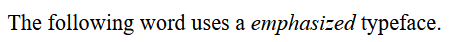
Marked Text
Anything that is enclosed with-in <mark>...</mark> element, is displayed as marked with yellow ink.
Example
<!DOCTYPE html> <html> <head> <title>Marked Text Example</title> </head> <body> <p>The following word has been <mark>marked</mark> with yellow </p> </body> </html>
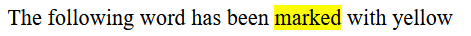
Strong Text 加粗,bold
Content that is enclosed within <strong>...</strong> element is displayed as important text. The <strong> element displays text in a bold font, indicating strong importance.
Example
<!DOCTYPE html> <html> <head> <title>Strong Text Example</title> </head> <body> <p>The following word uses a <strong>strong</strong> typeface. </p> </body> </html>
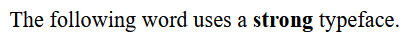
Text Abbreviation 缩写
You can abbreviate a text by putting it inside opening <abbr> and closing </abbr> tags. If present, the title attribute must contain this full description and nothing else.
Example
<!DOCTYPE html> <html> <head> <title>Text Abbreviation</title> </head> <body> <p>My best friend's name is <abbr title="Abhishek">Abhy</abbr>. </p> </body> </html>
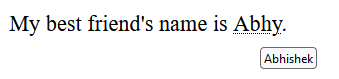
Text Direction
The <bdo>...</bdo> element stands for Bi-Directional Override and it is used to override the current text direction.
Example
<!DOCTYPE html> <html> <head> <title>Text Direction Example</title> </head> <body> <p>This text will go left to right.</p> <p> <bdo dir="rtl">This text will go right to left.</bdo> </p> </body> </html>
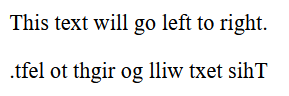
Special Terms
The <dfn>...</dfn> element (or HTML Definition Element) allows you to specify that you are introducing a special term. Its usage is similar to italic words in the midst of a paragraph.
Typically, you would use the <dfn> element the first time you introduce a key term. Most recent browsers render the content of a <dfn> element in an italic font.
dfn -- definition 定义,下定义 определение
Example
<!DOCTYPE html> <html> <head> <title>Special Terms Example</title> </head> <body> <p>The following word is a <dfn>special</dfn> term. </p> </body> </html>
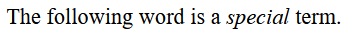
Quoting Text 引用
When you want to quote a passage from another source, you should put it in between <blockquote>...</blockquote> tags.
Text inside a <blockquote> element is usually indented from the left and right edges of the surrounding text and sometimes uses an italicized font.
Example
<!DOCTYPE html> <html> <head> <title>Blockquote Example</title> </head> <body> <p>The following description of XHTML is taken from the W3C Web site:</p> <blockquote>XHTML 1.0 is the W3C's first Recommendation for XHTML, following on from earlier work on HTML 4.01, HTML 4.0, HTML 3.2 and HTML 2.0.</blockquote> </body> </html>
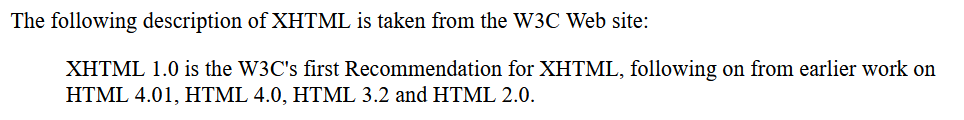
indentation 缩进
Short Quotations 引用,引号
The <q>...</q> element is used when you want to add a double quote within a sentence. By using <q>...</q>, you ensure that the enclosed text is presented as a direct quotation (цитата), enhancing readability and maintaining proper punctuation in your HTML document.
Example
<!DOCTYPE html> <html> <head> <title>Double Quote Example</title> </head> <body> <p>Amit is in Spain, <q>I think I am wrong</q>. </p> </body> </html>
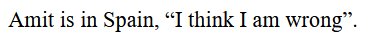
Text Citations
If you are quoting a text, you can indicate the source placing it between an opening <cite>tag and closing </cite> tag
As you would expect in a print publication, the content of the <cite> element is rendered in italicized text by default.
Example
<!DOCTYPE html> <html> <head> <title>Citations Example</title> </head> <body> <p>This HTML tutorial is derived from <cite>W3 Standard for HTML</cite>. </p> </body> </html>
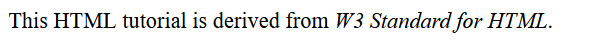
Computer Code 计算机代码,编程代码
Any programming code to appear on a Web page should be placed inside <code>...</code> tags. Usually the content of the <code> element is presented in a monospaced font, just like the code in most programming books.
Example
<!DOCTYPE html> <html> <head> <title>Computer Code Example</title> </head> <body> <p>Regular text. <code>This is code.</code> Regular text. </p> </body> </html>
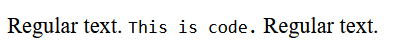
Keyboard Text 键盘
When you are talking about computers, if you want to tell a reader to enter some text, you can use the <kbd>...</kbd> element to indicate what should be typed in, as in this example.
Example
<!DOCTYPE html> <html> <head> <title>Keyboard Text Example</title> </head> <body> <p>Regular text. <kbd>This is inside kbd element</kbd> Regular text. </p> </body> </html>
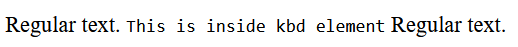
Programming Variables 变量
The <var> element is usually used in conjunction with the <pre> and <code> elements to indicate that the content of that element is a variable.
pre -- preserve 保留(保留原来的格式)
Example
<!DOCTYPE html> <html> <head> <title>Variable Text Example</title> </head> <body> <p> <code>document.write(" <var>user-name</var>") </code> </p> </body> </html>
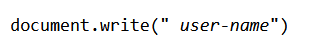
Program Output
The <samp>...</samp> element indicates sample output from a program, and script etc. Again, it is mainly used when documenting programming or coding concepts.
Example
<!DOCTYPE html> <html> <head> <title>Program Output Example</title> </head> <body> <p>Result produced by the program is <samp>Hello World!</samp> </p> </body> </html>
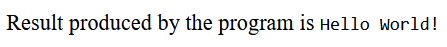
Address Text
The <address>...</address> element is used to contain any address.
Example
<!DOCTYPE html> <html> <head> <title>Address Example</title> </head> <body> <address>388A, Road No 22, Jubilee Hills - Hyderabad</address> </body> </html>