UCSC Genome Browser 上传并自己的文件
在 UCSC Genome Browser 中进行的操作都会保存在当前的URL (浏览器中输入网址信息的输入框中的文本)中,可以分享给别人打开查看。
UCSC Genome Browser Gateway:https://genome.ucsc.edu/cgi-bin/hgGateway
https://genome.ucsc.edu/cgi-bin/hgGateway
https://genome-asia.ucsc.edu/cgi-bin/hgGateway?redirect=manual&source=genome.ucsc.edu
页面左侧选择物种,右侧选择基因组,点击GO跳转到Genome Browser操作界面
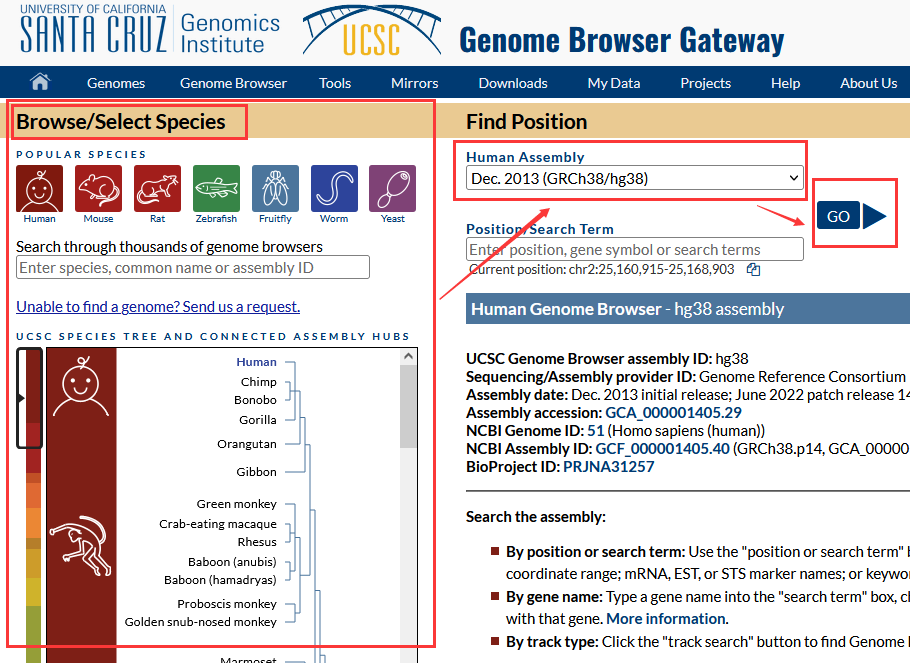
点击add custom tracks,进入到添加track的页面

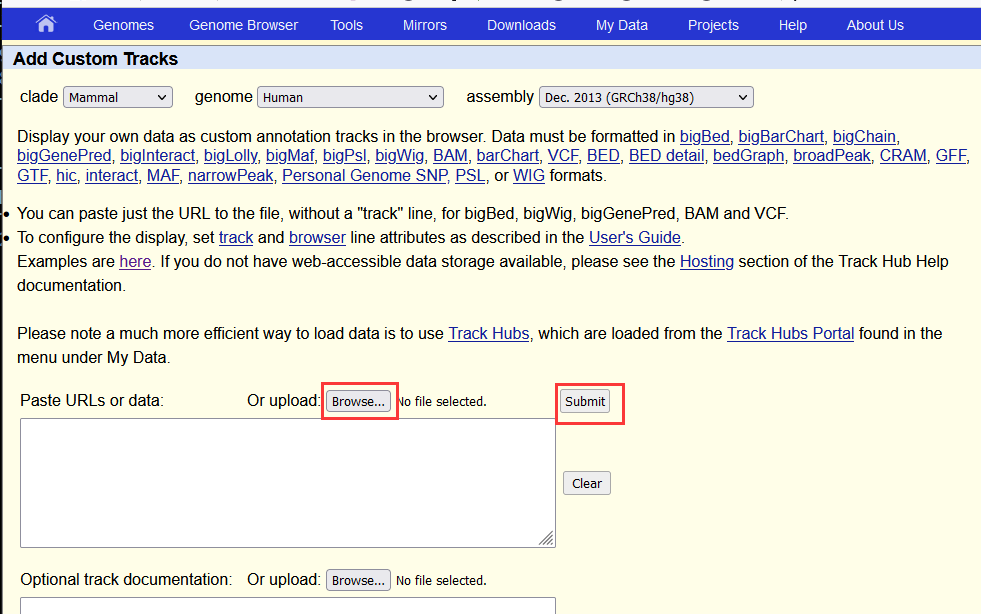

UCSC Genome Browser 上操作和上传的数据,会保存多久?关闭浏览器之后不能再访问?
The Genome Browser provides dozens of aligned annotation tracks that have been computed at UCSC or have been provided by outside collaborators. In addition to these standard tracks, it is also possible for users to upload their own annotation data for temporary display in the browser. These custom annotation tracks are viewable only on the machine from which they were uploaded and are automatically discarded 48 hours after the last time they are accessed, unless they are saved in a Session.https://www.youtube.com/watch?v=d5rHBLXwraM Optionally, users can make custom annotations viewable by others as well. For a more stable option for custom annotations, we suggest using track hubs. A third, more technical, option is to operate a mirror. Custom tracks work well for quickly displaying data, while track hubs are more configurable and permanent.
https://www.youtube.com/watch?v=d5rHBLXwraM
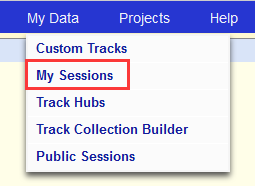
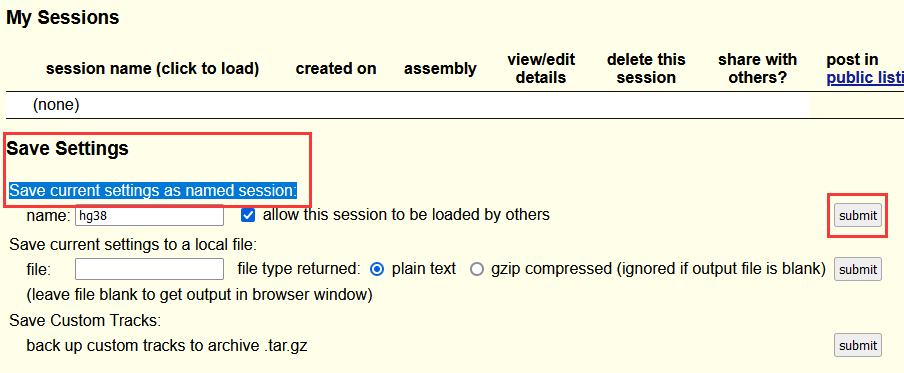
特别注意:
修改之后,要经常保持(Save current settings as named session, 取新的名称),否则关闭浏览器之后 ,以前的上传和修改全部都丢失了。
REF
https://zhuanlan.zhihu.com/p/536865217

