Python tkinter 示例
运行结果如下:
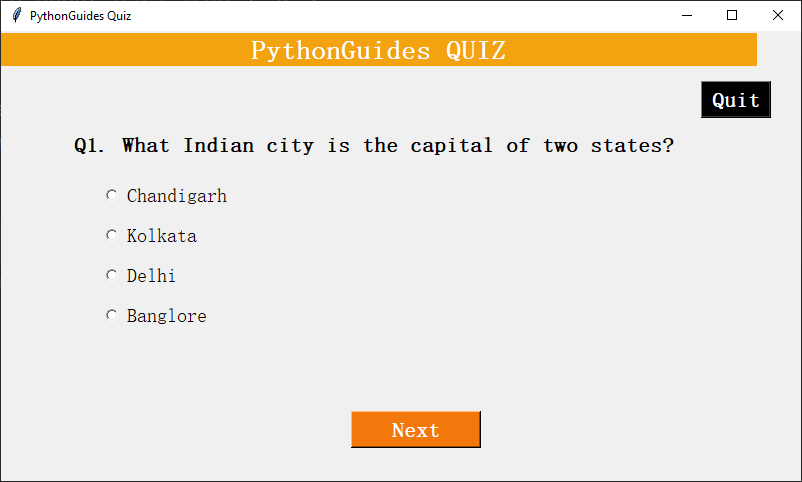
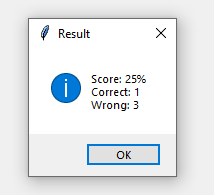
code
from tkinter import * from tkinter import messagebox as mb import json class Quiz: def __init__(self): self.qno=0 self.disp_title() self.disp_ques() self.opt_sel=IntVar() self.opts=self.radio_buttons() self.disp_opt() self.buttons() self.total_size=len(question) self.correct=0 def disp_res(self): wrong_count = self.total_size - self.correct correct = f"Correct: {self.correct}" wrong = f"Wrong: {wrong_count}" score = int(self.correct / self.total_size * 100) result = f"Score: {score}%" mb.showinfo("Result", f"{result}\n{correct}\n{wrong}") def check_ans(self, qno): if self.opt_sel.get() == answer[qno]: return True def next_btn(self): if self.check_ans(self.qno): self.correct += 1 self.qno += 1 if self.qno==self.total_size: self.disp_res() ws.destroy() else: self.disp_ques() self.disp_opt() def buttons(self): next_button = Button( ws, text="Next", command=self.next_btn, width=10, bg="#F2780C", fg="white", font=("ariel",16,"bold") ) next_button.place(x=350,y=380) quit_button = Button( ws, text="Quit", command=ws.destroy, width=5, bg="black", fg="white", font=("ariel",16," bold") ) quit_button.place(x=700,y=50) def disp_opt(self): val=0 self.opt_sel.set(0) for option in options[self.qno]: self.opts[val]['text']=option val+=1 def disp_ques(self): qno = Label( ws, text=question[self.qno], width=60, font=( 'ariel' ,16, 'bold' ), anchor= 'w', wraplength=700, justify='center' ) qno.place(x=70, y=100) def disp_title(self): title = Label( ws, text="PythonGuides QUIZ", width=50, bg="#F2A30F", fg="white", font=("ariel", 20, "bold") ) title.place(x=0, y=2) def radio_buttons(self): q_list = [] y_pos = 150 while len(q_list) < 4: radio_btn = Radiobutton( ws, text=" ", variable=self.opt_sel, value = len(q_list)+1, font = ("ariel",14) ) q_list.append(radio_btn) radio_btn.place(x = 100, y = y_pos) y_pos += 40 return q_list ws = Tk() ws.geometry("800x450") ws.title("PythonGuides Quiz") with open('data.json') as f: data = json.load(f) question = (data['question']) options = (data['options']) answer = (data[ 'answer']) quiz = Quiz() ws.mainloop()
data.json
{ "question": [ "Q1. What Indian city is the capital of two states?", "Q2. Which city is the capital of India?", "Q3. Smallest State of India?", "Q4. Where is Taj Mahal Located?" ], "answer": [ 1, 2, 3, 2 ], "options": [ ["Chandigarh", "Kolkata", "Delhi", "Banglore" ], ["Jaipur", "Delhi", "Chennai", "Mumbai" ], ["Rajasthan", "Punjab", "Goa", "Bihar" ], ["Lucknow", "Agra", "Bhopal", "Delhi" ] ] }
REF
https://acervolima.com/python-mcq-quiz-game-usando-tkinter/
https://pythonguides.com/python-tkinter-quiz/


 浙公网安备 33010602011771号
浙公网安备 33010602011771号