Python Tkinter 菜单示例
没有子菜单的示例
import sys import tkinter as tk def hello_handler(): pass root = tk.Tk() root.title(u"菜单") # 创建一个菜单 menubar = tk.Menu(root) menubar.add_command(label=u"单击我", command=hello_handler) menubar.add_command(label=u"退出", command=root.quit) # 将菜单添加到主窗口中 root.config(menu=menubar) root.mainloop()
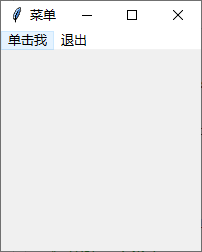
有子菜单(下拉菜单)的示例
import sys import tkinter as tk def hello_handler(): pass root = tk.Tk() root.title(u"演示下拉菜单的用法") # 创建一个菜单 main_menu_bar = tk.Menu(root) # 创建一个子菜单 filemenu = tk.Menu(main_menu_bar, tearoff=0) filemenu.add_command(label=u"打开", command=hello_handler) filemenu.add_command(label=u"保存", command=hello_handler) filemenu.add_separator() filemenu.add_command(label=u"退出", command=root.quit) # 将子菜单加入到菜单条中 main_menu_bar.add_cascade(label=u"文件", menu=filemenu) # 创建一个子菜单 editmenu = tk.Menu(main_menu_bar, tearoff=0) editmenu.add_command(label=u"剪切", command=hello_handler) editmenu.add_command(label=u"复制", command=hello_handler) editmenu.add_command(label=u"粘贴", command=hello_handler) # 将子菜单加入到菜单条中 main_menu_bar.add_cascade(label=u"编辑", menu=editmenu) # 创建一个子菜单 helpmenu = tk.Menu(main_menu_bar, tearoff=0) helpmenu.add_command(label=u"关于", command=hello_handler) # 将子菜单加入到菜单条中 main_menu_bar.add_cascade(label=u"帮助", menu=helpmenu) # 将菜单添加到主窗口中 root.config(menu=main_menu_bar) root.mainloop()
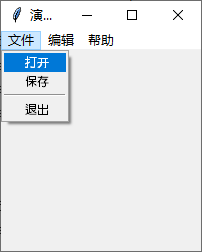
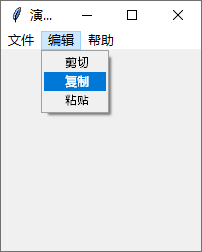
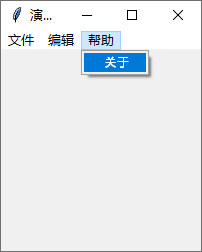
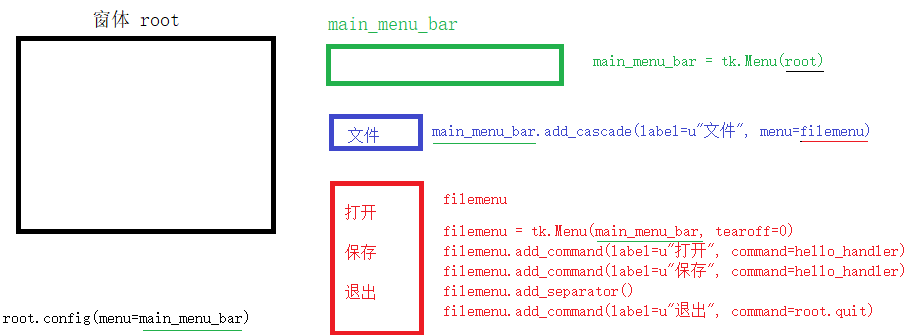
思路:先把绿色做好,再把红色做好,最后把红色关联到绿色(级联)
tearoff Normally, a menu can be torn off, the first position (position 0) in the list of choices is occupied by the tear-off element, and the additional choices are added starting at position 1. If you set tearoff=0, the menu will not have a tear-off feature, and choices will be added starting at position 0.
tearoff的作用就是可以将每个菜单分离出去,单独形成一个子窗口。通常将tearoff设置为0。
原文链接:https://blog.csdn.net/weixin_43708622/article/details/107053182
REF
https://www.weixueyuan.net/a/800.html
http://www.wb86.com/post/326.html
https://www.cnblogs.com/rainbow-tan/p/14885095.html
https://blog.csdn.net/weixin_43708622/article/details/107053182


 浙公网安备 33010602011771号
浙公网安备 33010602011771号