Python入门示例系列09 Python数学运算
Python中的各种进制
一、二进制,八进制,十进制,十六进制的表示方法
在 python 的 IDLE 中输入的不同进制的数值,直接转化为十进制
>>> 0b10 # 以 0b 开头表示的是二进制(b - Binary )/ ˈbaɪnəri / 2 >>> 0o10 # 以 0o 开头表示的是八进制 (o - 字母欧 Octal) / ˈɒktl / 8 >>> 0x10 # 以 0x 开头表示的是十六进制 (x - 字母埃克斯 Hexadecimal)/ ˌheksəˈdesɪml / 16 >>> 10 # 正常输入表示的是十进制 10
二、将其他进制的数值转换为二进制,使用函数 bin()
>>> bin(10) # 十进制转换为二进制 将十进制 decimal system 转换成二进制 binary system '0b1010' >>> bin(0b11) # 二进制转化为二进制 '0b11' >>> bin(0o23) # 八进制转换为二进制 '0b10011' >>> bin(0x2a) # 十六进制转换为二进制 '0b101010'
三、转为八进制使用 oct() 函数,转为十六进制使用 hex()函数
将十进制 decimal system 转换成八进制 Octal
print(oct(10))
0o12
将十进制decimal system转换成十六进制 Hexadecimal
print(hex(10))
0xa
整数、浮点数、复数 数值类型示例
| int 整数 | float 浮点数 | complex 复数 |
|---|---|---|
| 10 | 0.0 | 2+3j |
| -100 | .20 | 5+6J |
| 0b11 | -90. | 4.53e-7j |
| 0o260 | 32.3e+18 | .876j |
| 0x69 | 70.2E-12 | -.6545+0J |
Python 支持复数,复数由实数部分和虚数部分构成,可以用a + bj, 或者 complex(a,b) 表示, 复数的实部 a 和虚部 b 都是浮点型。
算术运算
以下假设变量: a=1,b=2:
| 运算符 | 描述 | 实例 |
|---|---|---|
| + | 加 - 两个对象相加 | a + b 输出结果 3 |
| - | 减 - 得到负数或是一个数减去另一个数 | a - b 输出结果 -1 |
| * | 乘 - 两个数相乘或是返回一个被重复若干次的字符串 | a * b 输出结果 2 |
| / | 除 - 示例:x/y 表示 x除以y | b / a 输出结果 2.0 |
| % | 取模 - 示例:x%y 表示 x除以y的余数 | b % a 输出结果 0 |
| ** | 幂 - 示例:x**y 表示 x的y次幂 | a**b 为1的2次方, 输出结果 1 |
| // | 取整除 - 示例:x//y 表示 x除以y的商的整数部分(向下取整) |
>>> 9//2
4
>>> -9//2
-5
|
示例:
使用 time.time() 计算出当前的时分秒.
import time currentTime = time.time( ) # Get current time; # Obtain the total seconds since midnight, Jan 1, 1970; 1741161439.6806476 totalSeconds = int ( currentTime ) # Get the current second currentSecond = totalSeconds % 60 # Obtain the total minutes totalMinutes = totalSeconds // 60 # Compute the current minute in the hour currentMinute = totalMinutes % 60 # Obtain the total hours totalHours = totalMinutes // 60 # Compute the current hour currentHour = totalHours % 24 # Display results print("Current time is",currentHour,":",currentMinute,":",currentSecond,"GMT") ##
##格林尼治标准时间(旧译格林威治平均时间或格林威治标准时间;英语:Greenwich Mean Time,GMT)
数学模块(math)中的radians()函数将角度值转换为弧度制。
常用内置的函数如下:
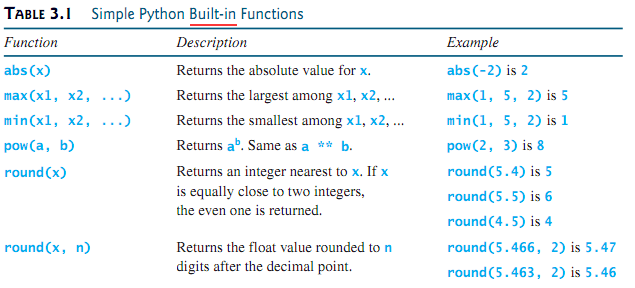
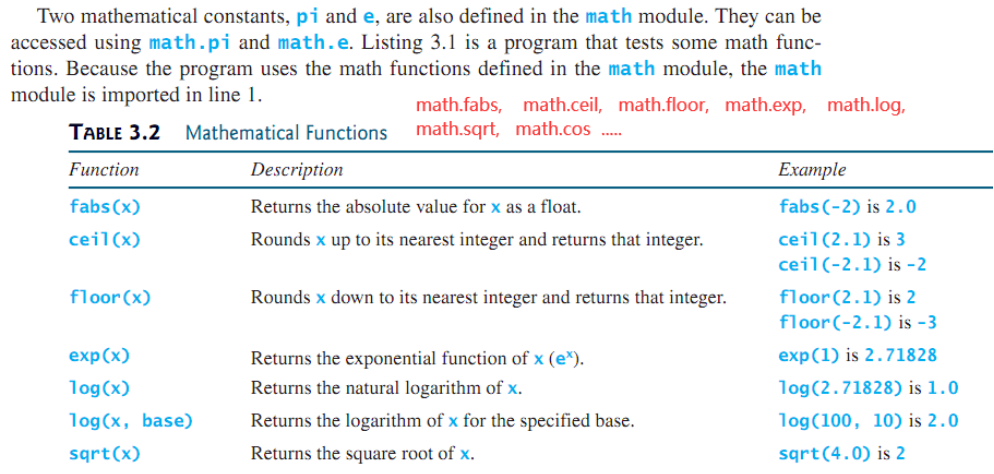
常用的数学函数(math):
| 函数 | 描述 | 实例 |
|---|---|---|
| math.ceil(x) |
返回 >= x 的最小整数 (int) Rounds x up to its nearest integer and returns that integer. |
>>> import math >>> math.ceil(2.2) |
| math.floor(x) |
返回 <= x 的最大整数 (int) Rounds x down to its nearest integer and returns that integer. |
>>> import math >>> math.floor(3.6) |
| math.fabs(x) |
返回 x 的绝对值 Returns the absolute value for x as a float. |
>>> import math >>> math.fabs(-2) |
函数
| 函数 | 描述 | 实例 |
|---|---|---|
| math.pow(x, y) |
返回 x 的 y 次幂(乘方)。与内置的 ** 运算符不同, math.pow() 将其两个参数都转换为 float 类型。 使用 ** 或内置的 pow() 函数计算精确的整数幂。 |
>>> import math >>> math.pow(2,3) 8.0 >>> 2**3 8 |
| math.sqrt((x) | 返回 x 的平方根 (square root) |
>>> import math >>> math.sqrt(4) 2 |
| round(a,b) |
四舍五入精确到小数点的具体位数 round(a,b) round(a,b), a是一个带有小数的数字,b是指需要精确到小数点后几位。 注意,round(a,b)不需要调用数学函数库。 round函数的详细解释:Python 中的round函数 |
>>>round(3.555,2) 3.56 >>>round(4.555,2) 4.55 >>>round(5.555,2) 5.55 |
总目录:https://www.cnblogs.com/emanlee/p/15816554.html
REF
https://www.runoob.com/python3/python3-data-type.html
https://www.runoob.com/python/python-operators.html#ysf1
https://www.cnblogs.com/jinian1002/p/9583410.html


 浙公网安备 33010602011771号
浙公网安备 33010602011771号