MVC返回文件
上一篇 介绍了Action 返回View, 顺便也看到了返回Json的处理, 这一篇并不看文件返回的源码, 此篇是为了应用.
1. Response返回文件
在MVC的项目中, 还是能看到很多同事, 喜欢使用 Response的方式来返回文件. 如:
public void Index() { var path = Server.MapPath("~/Content/Site.css"); using (FileStream fs = new FileStream(path, FileMode.Open, FileAccess.Read)) { byte[] bytes = new byte[(int)fs.Length]; fs.Read(bytes, 0 , bytes.Length); fs.Close(); Response.AddHeader("Content-Disposition", "attachment;filename=" + HttpUtility.UrlEncode("Site.css")); Response.AddHeader("Content-Length", bytes.Length.ToString()); Response.BinaryWrite(bytes); Response.Flush(); } }
当在浏览器中直接输入地址后, 会直接下载这个文件.
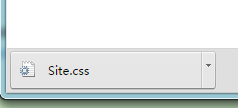
虽然这种方式确实可以返回文件, 但是在MVC中, 提供了一个简便的方法. 可以把文件作为返回值去返回.
2. FileResult
public ActionResult Get() { var path = Server.MapPath("~/Content/Site.txt"); return File(new FileStream(path, FileMode.Open), "text/plain", HttpUtility.UrlEncode("Site.txt")); }
返回文件的时候牵涉一个 contentType 的问题, 这个contentType, 我想没人能记得住, 所以这里也提出引用, 可以在开发的时候查看一下就可以了.
一般的文件, 还可以通过 MimeMapping.GetMimeMapping("Site.txt") 的方式来获取类型.
我常用的基本也就这两中了, 当然还有别的方式, 比如返回excel的时候, 可以使用MemoryStream, 但是主要的部分都是差不多的.






